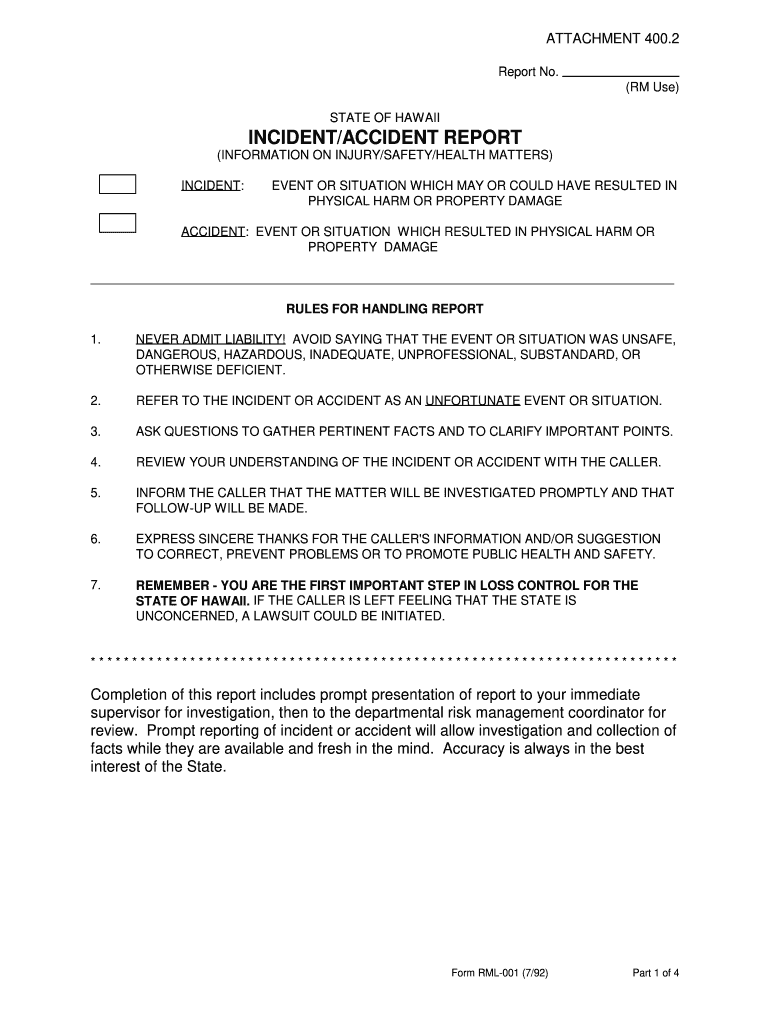
Hawaii Doe Accident Report Fillable Forms 1992


What is the DOE incident report form?
The DOE incident report form is a structured document used to document accidents or incidents that occur within educational settings under the Department of Education. This form captures essential details about the event, including the date, time, location, individuals involved, and a description of the incident. It serves as an official record that can be used for further investigation, compliance with safety regulations, and ensuring the well-being of students and staff.
Key elements of the DOE incident report form
When completing the DOE incident report form, several key elements must be included to ensure its effectiveness:
- Date and time: Specify when the incident occurred.
- Location: Indicate where the incident took place.
- Individuals involved: List all parties affected, including witnesses.
- Description of the incident: Provide a detailed account of what happened.
- Actions taken: Note any immediate responses or measures implemented following the incident.
Steps to complete the DOE incident report form
Filling out the DOE incident report form involves several straightforward steps:
- Gather all necessary information about the incident.
- Access the DOE incident report form online or in printed format.
- Fill in the required fields, ensuring accuracy and clarity.
- Review the completed form for any errors or omissions.
- Submit the form according to your institution's guidelines, whether online or in person.
Legal use of the DOE incident report form
The DOE incident report form must comply with legal standards to ensure it is considered valid. This includes adhering to privacy regulations and ensuring that the information is handled securely. The form serves as a legal document that may be used in investigations or court proceedings, making it essential that all details are accurate and truthful. Proper completion and submission of the form can help protect the rights of individuals involved and the institution.
How to obtain the DOE incident report form
The DOE incident report form can typically be obtained through the Department of Education's official website or from your educational institution's administrative office. Many schools provide access to the form in both digital and print formats, allowing for easy completion. It is advisable to check for any specific guidelines or requirements related to the form's use within your institution.
Examples of using the DOE incident report form
There are various scenarios where the DOE incident report form may be utilized:
- Documenting a student injury during a school activity.
- Reporting a safety hazard identified on school property.
- Recording incidents of bullying or harassment among students.
- Notifying authorities about accidents involving staff members.
Quick guide on how to complete hawaii doe accident report fillable forms
Complete Hawaii Doe Accident Report Fillable Forms seamlessly on any device
Digital document management has gained signNow popularity among businesses and individuals. It offers an ideal eco-friendly alternative to conventional printed and signed documents, as you can locate the appropriate template and securely store it online. airSlate SignNow equips you with all the tools necessary to create, modify, and eSign your documents swiftly without any hold-ups. Manage Hawaii Doe Accident Report Fillable Forms on any platform using airSlate SignNow's Android or iOS applications and enhance any document-centric operation today.
The easiest way to modify and eSign Hawaii Doe Accident Report Fillable Forms effortlessly
- Locate Hawaii Doe Accident Report Fillable Forms and click Get Form to begin.
- Make use of the tools we offer to finalize your document.
- Emphasize pertinent sections of the documents or obscure sensitive data using tools that airSlate SignNow specifically provides for that purpose.
- Create your signature with the Sign tool, which takes seconds and holds the same legal validity as a conventional wet ink signature.
- Review all the details and click on the Done button to save your modifications.
- Select how you wish to share your form, via email, SMS, or invitation link, or download it to your PC.
Eliminate concerns about lost or misplaced documents, tedious form navigation, or mistakes that necessitate printing new copies. airSlate SignNow meets your document management needs in just a few clicks from any device of your choice. Edit and eSign Hawaii Doe Accident Report Fillable Forms and ensure excellent communication at any stage of the form preparation process with airSlate SignNow.
Create this form in 5 minutes or less
Find and fill out the correct hawaii doe accident report fillable forms
FAQs
-
I'm trying to fill out a free fillable tax form. It won't let me click "done with this form" or "efile" which?
From https://www.irs.gov/pub/irs-utl/... (emphasis mine):DONE WITH THIS FORM — Select this button to save and close the form you are currently viewing and return to your 1040 form. This button is disabled when you are in your 1040 formSo, it appears, and without them mentioning it while you're working on it, that button is for all forms except 1040. Thank you to the other response to this question. I would never have thought of just clicking the Step 2 tab.
-
Is there a service that will allow me to create a fillable form on a webpage, and then email a PDF copy of each form filled out?
You can use Fill which is has a free forever plan.You can use Fill to turn your PDF document into an online document which can be completed, signed and saved as a PDF, online.You will end up with a online fillable PDF like this:w9 || FillWhich can be embedded in your website should you wish.InstructionsStep 1: Open an account at Fill and clickStep 2: Check that all the form fields are mapped correctly, if not drag on the text fields.Step 3: Save it as a templateStep 4: Goto your templates and find the correct form. Then click on the embed settings to grab your form URL.
-
What tax forms do I need to fill out for reporting bitcoin gains and loses?
IRS1040 and 1099 forms.“For instance, there is no long-term capital gains tax to pay if you are in the lower two tax brackets (less than $36,900 single income or less than $73,800 married income). The capital gains rate is only 15% for other tax brackets (less than $405,100 single income) with 20% for the final bracket.”Reference: Filing Bitcoin Taxes Capital Gains Losses 1040 Schedule DOther References:IRS Virtual Currency Guidance : Virtual Currency Is Treated as Property for U.S. Federal Tax Purposes; General Rules for Property Transactions ApplyHow do I report taxes?Filing Bitcoin Taxes Capital Gains Losses 1040 Schedule Dhttps://www.irs.gov/pub/irs-drop...
-
Do I have to fill out a accident report request that was sent to me? There wasn't damage to either of our cars
This depends on which state you live in and also who sent you the report request. It is highly unusual for a citizen to send a crash report to another citizen. If I were you I would not fill it out unless it came from a police agency. Even then I would be suspicious and follow Kathryn's answer below.
-
How many application forms does a person need to fill out in his/her lifetime?
As many as you want to !
-
How do I create a fillable HTML form online that can be downloaded as a PDF? I have made a framework for problem solving and would like to give people access to an online unfilled form that can be filled out and downloaded filled out.
Create PDF Form that will be used for download and convert it to HTML Form for viewing on your website.However there’s a lot of PDF to HTML converters not many can properly convert PDF Form including form fields. If you plan to use some calculations or validations it’s even harder to find one. Try PDFix Form Converter which works fine to me.
-
How do you fill out a car accidet release form, and what purpose does it serve?
If this is a release given to you by the insurance company, it is a contract regarding your settlement. You are agreeing to accept a stated amount of money in exchange for releasing all claims arising out of the accident. After you sign the release and send it back to the insurance company, they will send you a check for the stated amount. The release ends the claim.If that is not what you meant, or if you have other detailed questions, please elaborate.
Create this form in 5 minutes!
How to create an eSignature for the hawaii doe accident report fillable forms
How to generate an electronic signature for your Hawaii Doe Accident Report Fillable Forms in the online mode
How to generate an eSignature for the Hawaii Doe Accident Report Fillable Forms in Google Chrome
How to make an eSignature for putting it on the Hawaii Doe Accident Report Fillable Forms in Gmail
How to create an eSignature for the Hawaii Doe Accident Report Fillable Forms right from your mobile device
How to generate an eSignature for the Hawaii Doe Accident Report Fillable Forms on iOS
How to create an electronic signature for the Hawaii Doe Accident Report Fillable Forms on Android OS
People also ask
-
What is a DOE incident report form?
A DOE incident report form is a structured document used to record details of incidents or accidents that occur in the workplace or at educational institutions. The form typically includes sections for describing the incident, identifying involved parties, and outlining any follow-up actions. Using airSlate SignNow, you can create, customize, and electronically sign DOE incident report forms efficiently.
-
How can airSlate SignNow help with DOE incident report forms?
airSlate SignNow simplifies the process of creating and managing DOE incident report forms by providing a user-friendly interface for document creation and electronic signatures. You can easily customize templates and ensure that all necessary information is captured accurately. This streamlines the reporting process, making it faster and more efficient for your organization.
-
Is there a cost associated with using airSlate SignNow for DOE incident report forms?
Yes, airSlate SignNow offers various pricing plans tailored to meet the needs of businesses of all sizes. Each plan includes access to customizable DOE incident report forms and a range of features such as document tracking and templates. You can choose a plan that fits your budget and provides the necessary tools for your team.
-
What features does airSlate SignNow offer for managing DOE incident report forms?
airSlate SignNow provides an array of features designed for effective management of DOE incident report forms. These include customizable templates, secure electronic signatures, document sharing capabilities, and real-time tracking of form status. This functionality ensures that your incident reports are handled efficiently and effectively.
-
Can airSlate SignNow integrate with other software for DOE incident report forms?
Yes, airSlate SignNow can seamlessly integrate with popular software solutions such as CRM systems, project management tools, and cloud storage services. This integration allows you to link your DOE incident report forms with your existing workflows and tools, enhancing overall efficiency. Streamlining access to forms and data improves collaboration among your team members.
-
What are the benefits of using airSlate SignNow for DOE incident report forms?
Using airSlate SignNow for DOE incident report forms offers several benefits, including improved efficiency, reduced paperwork, and enhanced compliance. Automating the creation and signing process helps your team focus on addressing incidents rather than managing forms manually. Additionally, secure storage of completed reports ensures that your data is protected and easily accessible.
-
How does airSlate SignNow ensure the security of DOE incident report forms?
airSlate SignNow employs robust security measures to protect your DOE incident report forms and sensitive data. This includes data encryption, secure user authentication, and compliance with industry standards. By prioritizing security, airSlate SignNow helps maintain the confidentiality and integrity of your incident reports.
Get more for Hawaii Doe Accident Report Fillable Forms
Find out other Hawaii Doe Accident Report Fillable Forms
- Sign North Carolina Construction Affidavit Of Heirship Later
- Sign Oregon Construction Emergency Contact Form Easy
- Sign Rhode Island Construction Business Plan Template Myself
- Sign Vermont Construction Rental Lease Agreement Safe
- Sign Utah Construction Cease And Desist Letter Computer
- Help Me With Sign Utah Construction Cease And Desist Letter
- Sign Wisconsin Construction Purchase Order Template Simple
- Sign Arkansas Doctors LLC Operating Agreement Free
- Sign California Doctors Lease Termination Letter Online
- Sign Iowa Doctors LLC Operating Agreement Online
- Sign Illinois Doctors Affidavit Of Heirship Secure
- Sign Maryland Doctors Quitclaim Deed Later
- How Can I Sign Maryland Doctors Quitclaim Deed
- Can I Sign Missouri Doctors Last Will And Testament
- Sign New Mexico Doctors Living Will Free
- Sign New York Doctors Executive Summary Template Mobile
- Sign New York Doctors Residential Lease Agreement Safe
- Sign New York Doctors Executive Summary Template Fast
- How Can I Sign New York Doctors Residential Lease Agreement
- Sign New York Doctors Purchase Order Template Online