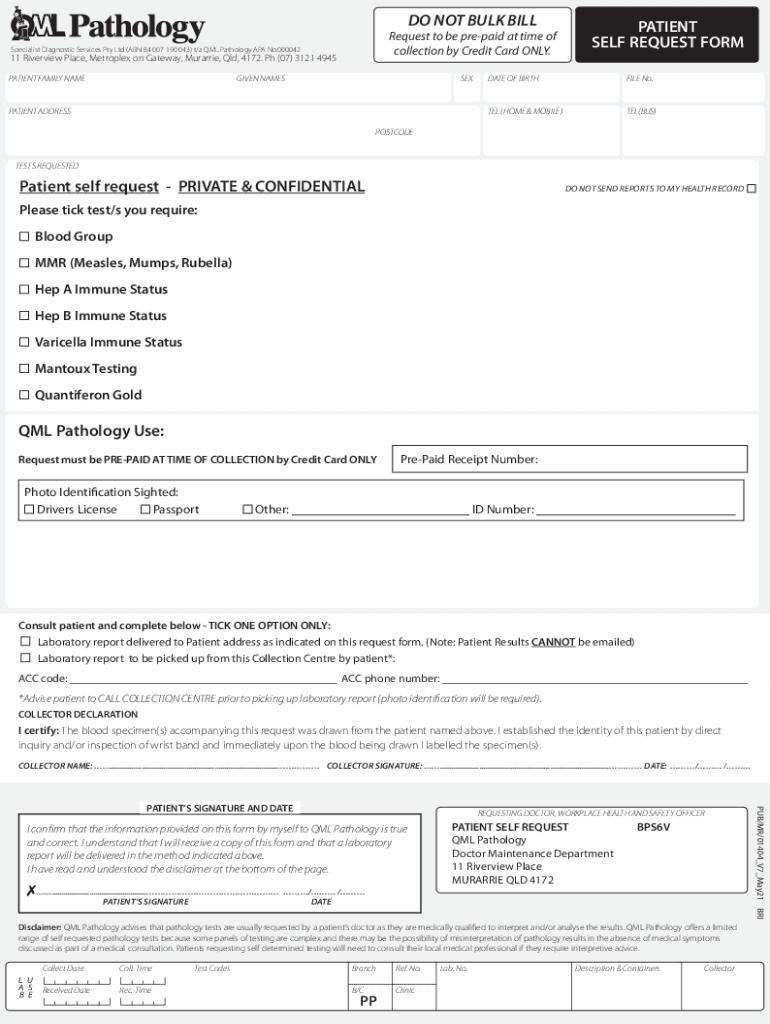
Qml Pathology Request Form PDF Fill Online, Printable


Understanding the QML Pathology Request Form PDF
The QML pathology request form is a crucial document used in the medical field for submitting requests for various pathology tests. This form is designed to capture essential patient information, test details, and physician signatures, ensuring that all necessary data is collected for accurate testing and reporting. The PDF format allows for easy distribution and accessibility, making it convenient for healthcare providers to fill out and submit electronically or in print.
Steps to Complete the QML Pathology Request Form PDF
Completing the QML pathology request form involves several key steps:
- Patient Information: Enter the patient's full name, date of birth, and contact details.
- Test Selection: Indicate the specific pathology tests being requested, ensuring clarity on each test's purpose.
- Physician Details: Provide the physician's name, contact information, and signature to authorize the request.
- Insurance Information: Include relevant insurance details to facilitate billing and coverage verification.
- Submission Method: Decide whether to submit the form electronically or via traditional mail.
How to Use the QML Pathology Request Form PDF
The QML pathology request form can be utilized in various healthcare settings. Physicians can fill out the form digitally, print it for physical signatures, or send it electronically to laboratories. This flexibility streamlines the process and enhances communication between healthcare providers and labs. It is important to ensure that all fields are accurately completed to avoid delays in testing and reporting.
Legal Considerations for the QML Pathology Request Form PDF
Using the QML pathology request form must comply with relevant healthcare regulations, including HIPAA guidelines for patient confidentiality. Healthcare providers must ensure that the form is securely stored and transmitted to protect sensitive patient information. Additionally, proper documentation is essential for legal and insurance purposes, making accurate completion of the form critical.
Key Elements of the QML Pathology Request Form PDF
Several key elements are essential for the QML pathology request form:
- Patient Identification: Unique identifiers such as medical record numbers help in tracking and managing patient data.
- Test Codes: Specific codes for each test requested ensure that the laboratory understands the requirements.
- Clinical Information: Relevant clinical history or symptoms that justify the tests requested provide context for the laboratory.
- Signature and Date: The physician's signature and the date of the request validate the authenticity of the submission.
Obtaining the QML Pathology Request Form PDF
The QML pathology request form can typically be obtained from healthcare facilities, laboratories, or directly from the QML website. Many institutions provide the form in a downloadable PDF format, allowing for easy access and printing. It is advisable to ensure that you are using the most current version of the form to adhere to updated testing protocols and requirements.
Quick guide on how to complete qml pathology request form pdf fill online printable
Easily Prepare Qml Pathology Request Form Pdf Fill Online, Printable on Any Device
Managing documents online has gained traction among businesses and individuals. It offers an ideal eco-friendly alternative to traditional printed and signed papers, allowing you to find the necessary template and securely store it in the cloud. airSlate SignNow provides all the tools required to create, modify, and electronically sign your documents quickly without delays. Manage Qml Pathology Request Form Pdf Fill Online, Printable on any platform using airSlate SignNow's Android or iOS applications and enhance any document-driven process today.
How to Edit and Electronically Sign Qml Pathology Request Form Pdf Fill Online, Printable Effortlessly
- Locate Qml Pathology Request Form Pdf Fill Online, Printable and click on Get Form to begin.
- Use the tools we offer to fill out your form.
- Select relevant sections of your documents or conceal sensitive information with the tools that airSlate SignNow provides specifically for this purpose.
- Create your electronic signature using the Sign feature, which takes mere seconds and carries the same legal validity as a conventional handwritten signature.
- Review the information and click the Done button to save your changes.
- Choose your preferred method to send your form, whether by email, SMS, invitation link, or download it to your computer.
Eliminate the hassle of lost or misplaced files, lengthy form searches, or errors necessitating new document prints. airSlate SignNow meets your document management needs in just a few clicks from any device you prefer. Edit and electronically sign Qml Pathology Request Form Pdf Fill Online, Printable to ensure effective communication at every stage of your form preparation process with airSlate SignNow.
Create this form in 5 minutes or less
Find and fill out the correct qml pathology request form pdf fill online printable
Create this form in 5 minutes!
How to create an eSignature for the qml pathology request form pdf fill online printable
How to create an electronic signature for a PDF online
How to create an electronic signature for a PDF in Google Chrome
How to create an e-signature for signing PDFs in Gmail
How to create an e-signature right from your smartphone
How to create an e-signature for a PDF on iOS
How to create an e-signature for a PDF on Android
People also ask
-
What is the qml pathology form and how is it used?
The qml pathology form is a digital document used to collect and transmit pathology data efficiently. It streamlines the workflow for healthcare professionals by allowing easy completion, signing, and sharing of important medical information.
-
How does airSlate SignNow support the qml pathology form?
airSlate SignNow provides a user-friendly platform that facilitates the easy creation, signing, and management of the qml pathology form. With customizable templates, users can ensure that all necessary information is captured accurately and securely.
-
What are the pricing options for using the qml pathology form with airSlate SignNow?
airSlate SignNow offers flexible pricing plans tailored to different business needs. Users can choose from monthly or annual subscriptions, ensuring that accessing the qml pathology form remains cost-effective and in line with organizational budgets.
-
Can I integrate the qml pathology form with other software applications?
Yes, airSlate SignNow allows seamless integration with various software applications, enhancing the functionality of the qml pathology form. This capability ensures that users can connect their existing systems, improving overall efficiency in document management.
-
What security features does airSlate SignNow offer for the qml pathology form?
airSlate SignNow prioritizes security by implementing robust encryption and authentication measures. This ensures that all data transmitted within the qml pathology form remains confidential and protected from unauthorized access.
-
How can the qml pathology form improve my practice's efficiency?
Utilizing the qml pathology form with airSlate SignNow can signNowly streamline the documentation process, reducing time spent on manual entry and paperwork. This boosts your practice’s overall efficiency, allowing healthcare providers to focus more on patient care.
-
Is it easy to get started with the qml pathology form on airSlate SignNow?
Absolutely! Getting started with the qml pathology form on airSlate SignNow is straightforward. The intuitive interface makes it easy for users to create and customize forms quickly, with minimal training required.
Get more for Qml Pathology Request Form Pdf Fill Online, Printable
- Adult urology referral fax cover sheet to please check beside med unc form
- Ap psychology personality form
- Concealed carry license and renewal application ohio attorney form
- Landlord living agreement form
- Neisd physical form
- Environmental science workbook answers form
- Medical and vision claim form pacific prime
- Alabama state department of education health assessment record form
Find out other Qml Pathology Request Form Pdf Fill Online, Printable
- Electronic signature Illinois Real Estate Affidavit Of Heirship Easy
- How To Electronic signature Indiana Real Estate Quitclaim Deed
- Electronic signature North Carolina Plumbing Business Letter Template Easy
- Electronic signature Kansas Real Estate Residential Lease Agreement Simple
- How Can I Electronic signature North Carolina Plumbing Promissory Note Template
- Electronic signature North Dakota Plumbing Emergency Contact Form Mobile
- Electronic signature North Dakota Plumbing Emergency Contact Form Easy
- Electronic signature Rhode Island Plumbing Business Plan Template Later
- Electronic signature Louisiana Real Estate Quitclaim Deed Now
- Electronic signature Louisiana Real Estate Quitclaim Deed Secure
- How Can I Electronic signature South Dakota Plumbing Emergency Contact Form
- Electronic signature South Dakota Plumbing Emergency Contact Form Myself
- Electronic signature Maryland Real Estate LLC Operating Agreement Free
- Electronic signature Texas Plumbing Quitclaim Deed Secure
- Electronic signature Utah Plumbing Last Will And Testament Free
- Electronic signature Washington Plumbing Business Plan Template Safe
- Can I Electronic signature Vermont Plumbing Affidavit Of Heirship
- Electronic signature Michigan Real Estate LLC Operating Agreement Easy
- Electronic signature West Virginia Plumbing Memorandum Of Understanding Simple
- Electronic signature Sports PDF Alaska Fast