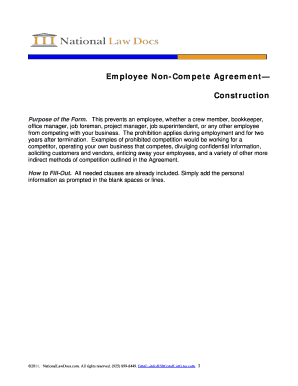
Sample Non Compete and Non Solicitation Agreement DOC HR360 Form


Understanding the Non Solicitation Agreement Template
A non solicitation agreement template is a legal document designed to protect a business's interests by preventing former employees or contractors from soliciting clients or employees after leaving the company. This agreement typically outlines the specific terms and conditions under which the individual agrees not to engage in such activities. It is essential for businesses that rely on proprietary relationships and confidential information to maintain a competitive edge in their industry.
Key Elements of a Non Solicitation Agreement
When creating a non solicitation agreement, several key elements should be included to ensure its effectiveness and enforceability:
- Definition of terms: Clearly define what constitutes solicitation, including clients, customers, and employees.
- Duration: Specify the time period during which the agreement is in effect, typically ranging from six months to two years.
- Geographic scope: Outline the geographic areas where the restrictions apply, which can be local, regional, or national.
- Consequences of breach: Detail the repercussions for violating the agreement, including potential legal action or financial penalties.
Steps to Complete the Non Solicitation Agreement
Completing a non solicitation agreement involves several critical steps:
- Identify the parties: Clearly state the names and addresses of all parties involved in the agreement.
- Draft the terms: Use the template to draft the terms of the agreement, ensuring clarity and specificity.
- Review and revise: Have all parties review the document to ensure mutual understanding and agreement on the terms.
- Sign the agreement: Ensure that all parties sign the document, either physically or electronically, to make it legally binding.
Legal Use of the Non Solicitation Agreement
For a non solicitation agreement to be legally enforceable, it must comply with state laws and regulations. Each state has its own rules regarding the enforceability of such agreements, often focusing on reasonableness in terms of duration, geographic scope, and the interests being protected. It is advisable to consult legal counsel to ensure that the agreement meets all necessary legal standards.
Examples of Using a Non Solicitation Agreement
Non solicitation agreements are commonly used in various business scenarios, including:
- Employment contracts: Employers often include these agreements in employment contracts to protect their client relationships.
- Independent contractor agreements: Businesses may require independent contractors to sign a non solicitation agreement to safeguard sensitive information.
- Partnership agreements: Partners may agree to non solicitation terms to prevent competition after the partnership ends.
Obtaining a Non Solicitation Agreement Template
Businesses can obtain a non solicitation agreement template through various means. Many legal websites offer customizable templates that can be tailored to specific needs. Additionally, legal professionals can provide personalized templates that ensure compliance with state laws. It is essential to choose a template that is clear, concise, and suited to the unique requirements of the business.
Quick guide on how to complete sample non compete and non solicitation agreement doc hr360
Effortlessly Prepare Sample Non Compete And Non Solicitation Agreement doc HR360 on Any Device
Managing documents online has gained traction among businesses and individuals alike. It serves as an ideal eco-friendly alternative to traditional printed and signed paperwork, allowing you to find the necessary form and securely store it online. airSlate SignNow provides all the tools necessary to swiftly create, modify, and eSign your documents without delays. Handle Sample Non Compete And Non Solicitation Agreement doc HR360 on any device using airSlate SignNow's Android or iOS applications and streamline any document-centric process today.
The Easiest Way to Modify and eSign Sample Non Compete And Non Solicitation Agreement doc HR360 Effortlessly
- Obtain Sample Non Compete And Non Solicitation Agreement doc HR360 and click Get Form to begin.
- Utilize the tools available to complete your document.
- Emphasize important sections of your documents or redact sensitive information using the tools specifically provided by airSlate SignNow for this purpose.
- Create your signature using the Sign tool, which takes seconds and holds the same legal validity as a conventional wet ink signature.
- Review all the details and click the Done button to save your modifications.
- Select your preferred method of sharing your form, whether by email, text message (SMS), invitation link, or download it to your computer.
Eliminate the hassle of misplaced files, tedious form searches, or errors that require new document copies. airSlate SignNow caters to all your document management needs in just a few clicks from any device you select. Alter and eSign Sample Non Compete And Non Solicitation Agreement doc HR360, ensuring excellent communication at every stage of the form preparation process with airSlate SignNow.
Create this form in 5 minutes or less
Create this form in 5 minutes!
How to create an eSignature for the sample non compete and non solicitation agreement doc hr360
How to create an electronic signature for a PDF online
How to create an electronic signature for a PDF in Google Chrome
How to create an e-signature for signing PDFs in Gmail
How to create an e-signature right from your smartphone
How to create an e-signature for a PDF on iOS
How to create an e-signature for a PDF on Android
People also ask
-
What is a non solicitation agreement?
A non solicitation agreement is a legal contract that prohibits one party from soliciting clients or employees from another party. This type of agreement is often used to protect business interests and maintain confidentiality. Understanding the fundamentals of a non solicitation agreement is crucial for businesses looking to safeguard their operations.
-
How does airSlate SignNow help with non solicitation agreements?
airSlate SignNow provides a streamlined platform for creating, sending, and eSigning non solicitation agreements. Its user-friendly features simplify the process of managing these important contracts, ensuring that your agreements are legally binding and easily accessible. With airSlate SignNow, you can efficiently handle all your document needs, including non solicitation agreements.
-
What are the benefits of using a non solicitation agreement?
The primary benefits of a non solicitation agreement include the protection of your business relationships and intellectual property. This agreement helps prevent former employees from taking clients or confidential information to competitors. By utilizing a non solicitation agreement, businesses can foster trust and maintain their competitive edge.
-
What features does airSlate SignNow offer for non solicitation agreements?
airSlate SignNow offers features such as customizable templates, real-time tracking, and secure cloud storage for non solicitation agreements. Additional functionalities include electronic signatures, which save time and facilitate quicker negotiations. The platform's comprehensive features make it an ideal choice for managing non solicitation agreements.
-
Is airSlate SignNow affordable for small businesses needing non solicitation agreements?
Yes, airSlate SignNow offers competitive pricing plans designed to accommodate businesses of all sizes, including small businesses needing non solicitation agreements. With a cost-effective solution, you can ensure that your agreements are properly managed without breaking the bank. Additionally, the platform provides a free trial, allowing you to explore its functionalities before committing.
-
Can I integrate airSlate SignNow with other tools for non solicitation agreements?
Absolutely! airSlate SignNow offers integrations with various applications such as CRM systems and cloud storage services, making it easy to manage your non solicitation agreements. This seamless integration enhances workflow efficiency and helps keep all your business processes in sync.
-
How secure is a non solicitation agreement signed with airSlate SignNow?
A non solicitation agreement signed using airSlate SignNow is highly secure due to advanced encryption and compliance with industry standards. Your documents are stored securely, and the platform ensures that only authorized users can access them. This level of security provides peace of mind for businesses relying on non solicitation agreements.
Get more for Sample Non Compete And Non Solicitation Agreement doc HR360
- Arkansas rapid naming screener form
- Community service timesheet form
- City of buckeye community services lil squirts program form
- Education and training form arizona state mine inspector azgov
- Saide recreation center 1003 e form
- Dfi personal financial statement arizona department of financial azdfi form
- 22 observation form
- Licensing act 2003 application forms eden district council
Find out other Sample Non Compete And Non Solicitation Agreement doc HR360
- eSignature Washington Government Arbitration Agreement Simple
- Can I eSignature Massachusetts Finance & Tax Accounting Business Plan Template
- Help Me With eSignature Massachusetts Finance & Tax Accounting Work Order
- eSignature Delaware Healthcare / Medical NDA Secure
- eSignature Florida Healthcare / Medical Rental Lease Agreement Safe
- eSignature Nebraska Finance & Tax Accounting Business Letter Template Online
- Help Me With eSignature Indiana Healthcare / Medical Notice To Quit
- eSignature New Jersey Healthcare / Medical Credit Memo Myself
- eSignature North Dakota Healthcare / Medical Medical History Simple
- Help Me With eSignature Arkansas High Tech Arbitration Agreement
- eSignature Ohio Healthcare / Medical Operating Agreement Simple
- eSignature Oregon Healthcare / Medical Limited Power Of Attorney Computer
- eSignature Pennsylvania Healthcare / Medical Warranty Deed Computer
- eSignature Texas Healthcare / Medical Bill Of Lading Simple
- eSignature Virginia Healthcare / Medical Living Will Computer
- eSignature West Virginia Healthcare / Medical Claim Free
- How To eSignature Kansas High Tech Business Plan Template
- eSignature Kansas High Tech Lease Agreement Template Online
- eSignature Alabama Insurance Forbearance Agreement Safe
- How Can I eSignature Arkansas Insurance LLC Operating Agreement