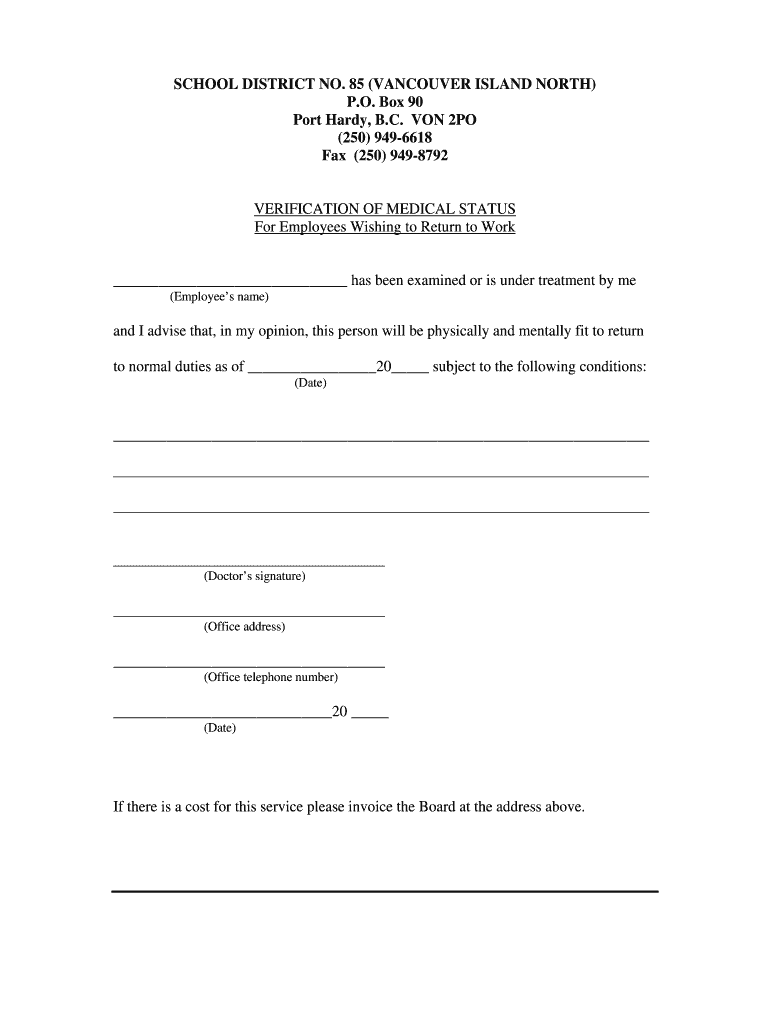
Medical Employee Form Return to Work Oct06doc Sd85 Websrv2012 Sd85 Bc


Understanding the Medical Employee Form
The Medical Employee Form is a crucial document used by employers to manage employee health-related absences and facilitate a smooth return to work. This form collects essential medical information, including the nature of the medical condition, treatment details, and any necessary accommodations. It is designed to ensure compliance with legal requirements while supporting the employee's health and well-being.
Steps to Complete the Medical Employee Form
Filling out the Medical Employee Form requires careful attention to detail. Here are the steps to ensure accurate completion:
- Begin by entering the employee's personal information, including name, contact details, and employee ID.
- Provide details about the medical condition, including diagnosis, treatment dates, and the healthcare provider's information.
- Indicate the expected duration of the absence and any accommodations needed for the employee's return to work.
- Ensure that the form is signed by both the employee and the healthcare provider to validate the information provided.
Legal Use of the Medical Employee Form
The Medical Employee Form must be used in accordance with federal and state laws regarding employee health information. Employers are required to maintain confidentiality and protect sensitive medical details. This form also helps ensure compliance with the Family and Medical Leave Act (FMLA) and other relevant legislation, which allows employees to take leave for medical reasons without fear of retaliation.
Key Elements of the Medical Employee Form
Several key elements are essential for the Medical Employee Form to be effective:
- Employee Information: Accurate personal details are necessary for identification and record-keeping.
- Medical Details: Clear descriptions of the medical condition and treatment ensure appropriate accommodations.
- Duration of Absence: Specifying how long the employee will be away helps in planning for coverage.
- Healthcare Provider’s Signature: This validates the medical information and confirms the necessity for leave.
Obtaining the Medical Employee Form
The Medical Employee Form can typically be obtained through the human resources department of an organization. Many employers also provide the form on their internal websites or employee portals. If unavailable, employees can request a copy directly from HR to ensure they have the most current version.
Examples of Using the Medical Employee Form
Employers may use the Medical Employee Form in various scenarios, including:
- When an employee needs to take medical leave due to illness or surgery.
- To document an employee's request for accommodations upon returning to work after a medical absence.
- For HR documentation to support compliance with workplace regulations and policies.
Form Submission Methods
Employees can submit the completed Medical Employee Form through various methods, depending on their employer's policies:
- Online Submission: Many companies allow employees to submit forms electronically via HR software.
- Mail: Employees may also send the form via postal service if required.
- In-Person: Submitting the form directly to HR can facilitate quicker processing and clarification of any questions.
Quick guide on how to complete medical employee form return to work oct06doc sd85 websrv2012 sd85 bc
Complete Medical Employee Form Return To Work Oct06doc Sd85 websrv2012 Sd85 Bc effortlessly on any device
Digital document management has gained traction among companies and individuals alike. It offers an ideal environmentally friendly substitute for traditional printed and signed documents, allowing you to obtain the necessary form and securely store it online. airSlate SignNow equips you with all the tools required to create, modify, and eSign your documents swiftly without delays. Manage Medical Employee Form Return To Work Oct06doc Sd85 websrv2012 Sd85 Bc on any platform using airSlate SignNow's Android or iOS applications and streamline any document-related task today.
How to modify and eSign Medical Employee Form Return To Work Oct06doc Sd85 websrv2012 Sd85 Bc with ease
- Find Medical Employee Form Return To Work Oct06doc Sd85 websrv2012 Sd85 Bc and click Get Form to begin.
- Utilize the tools we provide to fill out your form.
- Emphasize crucial sections of your documents or obscure sensitive information using the tools that airSlate SignNow provides specifically for that purpose.
- Generate your signature with the Sign tool, which takes mere seconds and carries the same legal validity as a conventional wet ink signature.
- Review all the details and click the Done button to save your changes.
- Choose how you wish to share your form, either via email, SMS, invite link, or download it to your computer.
Forget about lost or misplaced files, exhausting form searches, or errors that necessitate reprinting new document copies. airSlate SignNow addresses all your document management requirements in just a few clicks from any device you prefer. Modify and eSign Medical Employee Form Return To Work Oct06doc Sd85 websrv2012 Sd85 Bc and ensure seamless communication at every stage of your form preparation process with airSlate SignNow.
Create this form in 5 minutes or less
Create this form in 5 minutes!
How to create an eSignature for the medical employee form return to work oct06doc sd85 websrv2012 sd85 bc
How to create an electronic signature for a PDF online
How to create an electronic signature for a PDF in Google Chrome
How to create an e-signature for signing PDFs in Gmail
How to create an e-signature right from your smartphone
How to create an e-signature for a PDF on iOS
How to create an e-signature for a PDF on Android
People also ask
-
What are the key features of airSlate SignNow for managing medical form details?
airSlate SignNow offers robust features like customizable templates, secure electronic signatures, and cloud storage. These tools streamline the process of handling medical form details efficiently, making it easy for healthcare providers to manage patient forms.
-
How does airSlate SignNow ensure the security of medical form details?
Security is a priority with airSlate SignNow. The platform uses advanced encryption and compliance with regulations like HIPAA to protect sensitive medical form details, ensuring that your patients' information remains confidential.
-
What pricing plans does airSlate SignNow offer for handling medical form details?
airSlate SignNow provides various pricing plans designed to fit different business needs. Each plan offers features tailored to help you manage medical form details more effectively, ensuring you get the best value for your investment.
-
Can airSlate SignNow integrate with other healthcare software for medical form details?
Yes, airSlate SignNow integrates seamlessly with various healthcare applications and software. This integration allows for a streamlined flow of medical form details, reducing manual entry and enhancing efficiency in your workflows.
-
How can airSlate SignNow improve the efficiency of processing medical form details?
By using airSlate SignNow, businesses can automate the signing process, reducing turnaround time for medical form details signNowly. This efficiency boosts productivity, allowing healthcare providers to focus more on patient care.
-
Is it easy to customize medical form details with airSlate SignNow?
Absolutely! airSlate SignNow offers user-friendly customization options that allow you to tailor medical form details according to your specific needs. You can create templates that reflect your branding while ensuring all necessary information is captured.
-
What benefits does airSlate SignNow provide for telehealth services regarding medical form details?
airSlate SignNow enhances telehealth services by providing a secure and efficient way to manage medical form details digitally. This capability ensures that both patients and providers can complete necessary documentation quickly, promoting a better telehealth experience.
Get more for Medical Employee Form Return To Work Oct06doc Sd85 websrv2012 Sd85 Bc
- Home health aide renewal california form
- Patient change form state of michigan michigan
- Kc2832a employee application assurant employee benefits form
- Residence life self evaluation centre college form
- Contents tompkins cortland community college p o form
- Ppe hazard assessment form pdf
- Michigan state university certification office 620 form
- Student data form pdf cerritos college cms cerritos
Find out other Medical Employee Form Return To Work Oct06doc Sd85 websrv2012 Sd85 Bc
- Electronic signature North Carolina Plumbing Business Letter Template Easy
- Electronic signature Kansas Real Estate Residential Lease Agreement Simple
- How Can I Electronic signature North Carolina Plumbing Promissory Note Template
- Electronic signature North Dakota Plumbing Emergency Contact Form Mobile
- Electronic signature North Dakota Plumbing Emergency Contact Form Easy
- Electronic signature Rhode Island Plumbing Business Plan Template Later
- Electronic signature Louisiana Real Estate Quitclaim Deed Now
- Electronic signature Louisiana Real Estate Quitclaim Deed Secure
- How Can I Electronic signature South Dakota Plumbing Emergency Contact Form
- Electronic signature South Dakota Plumbing Emergency Contact Form Myself
- Electronic signature Maryland Real Estate LLC Operating Agreement Free
- Electronic signature Texas Plumbing Quitclaim Deed Secure
- Electronic signature Utah Plumbing Last Will And Testament Free
- Electronic signature Washington Plumbing Business Plan Template Safe
- Can I Electronic signature Vermont Plumbing Affidavit Of Heirship
- Electronic signature Michigan Real Estate LLC Operating Agreement Easy
- Electronic signature West Virginia Plumbing Memorandum Of Understanding Simple
- Electronic signature Sports PDF Alaska Fast
- Electronic signature Mississippi Real Estate Contract Online
- Can I Electronic signature Missouri Real Estate Quitclaim Deed