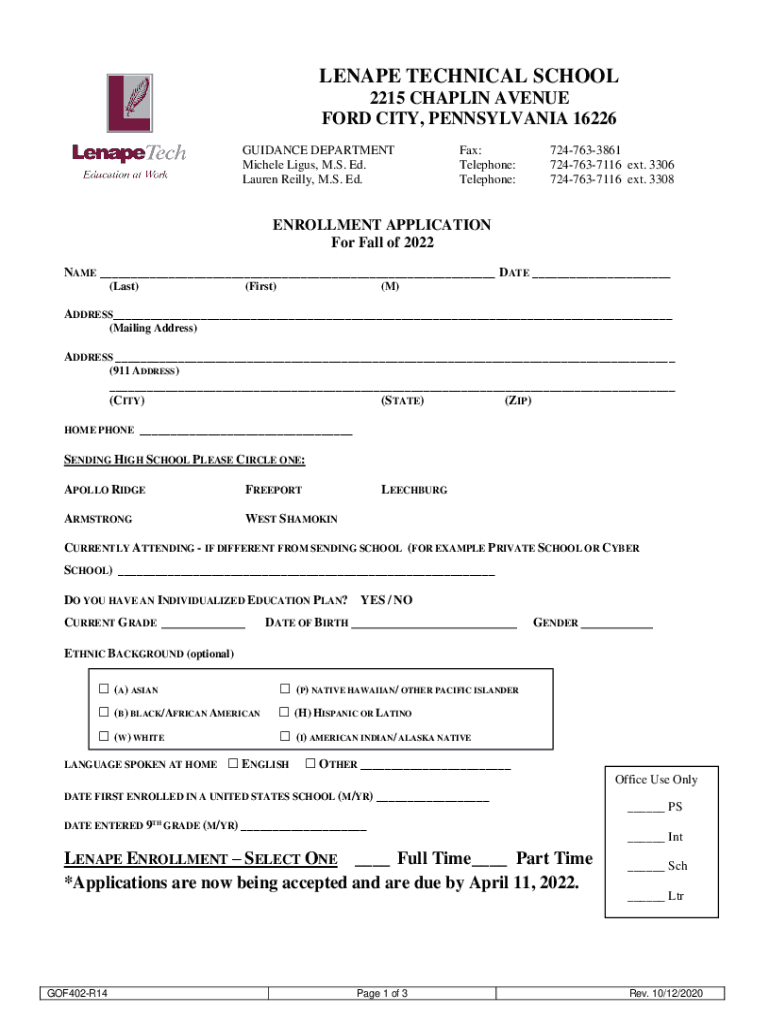
ENROLLMENT APPLICATION Lenape Technical School Form


What is the ENROLLMENT APPLICATION Lenape Technical School
The ENROLLMENT APPLICATION for Lenape Technical School is a formal document that prospective students must complete to apply for admission. This application gathers essential information about the student, including personal details, academic history, and program interests. It serves as the first step in the enrollment process, allowing the school to assess applicants and determine eligibility for various technical programs.
Steps to complete the ENROLLMENT APPLICATION Lenape Technical School
Completing the ENROLLMENT APPLICATION involves several key steps:
- Gather necessary documents, such as transcripts and identification.
- Fill out personal information, including name, address, and contact details.
- Provide academic history, detailing previous schools attended and grades achieved.
- Select the desired program or trade you wish to pursue at Lenape Technical School.
- Review the application for accuracy before submission.
Following these steps carefully ensures a smooth application process.
Required Documents for the ENROLLMENT APPLICATION Lenape Technical School
To complete the ENROLLMENT APPLICATION, applicants typically need to submit several documents:
- Official transcripts from previous educational institutions.
- Proof of residency, such as a utility bill or lease agreement.
- Identification documents, including a driver's license or state ID.
- Any additional forms specific to the program being applied for.
Having these documents ready can expedite the application process.
How to obtain the ENROLLMENT APPLICATION Lenape Technical School
The ENROLLMENT APPLICATION can be obtained through various methods:
- Visit the official Lenape Technical School website to download the application form.
- Request a physical copy by contacting the admissions office directly.
- Access the application at school open houses or informational sessions.
These options provide flexibility for applicants to choose the method that best suits their needs.
Application Process & Approval Time
The application process for Lenape Technical School involves several stages:
- Submission of the completed application and required documents.
- Review of the application by the admissions committee.
- Notification of acceptance or further requirements via email or mail.
The approval time can vary, but applicants can generally expect a response within a few weeks after submission. Staying informed about the timeline can help manage expectations.
Eligibility Criteria for the ENROLLMENT APPLICATION Lenape Technical School
Eligibility for the ENROLLMENT APPLICATION typically includes:
- Completion of a minimum education level, often a high school diploma or equivalent.
- Meeting specific program prerequisites, which may vary by trade.
- Residency requirements that may apply to local applicants.
Understanding these criteria is essential for prospective students to assess their eligibility.
Quick guide on how to complete enrollment application lenape technical school
Effortlessly Prepare ENROLLMENT APPLICATION Lenape Technical School on Any Device
Digital document management has gained signNow traction among businesses and individuals alike. It offers an excellent environmentally friendly substitute for traditional printed and signed documents, allowing you to access the correct forms and securely store them online. airSlate SignNow equips you with all the necessary tools to create, edit, and eSign your documents swiftly without any complications. Manage ENROLLMENT APPLICATION Lenape Technical School on any device using the airSlate SignNow Android or iOS applications and simplify any document-focused operation today.
The easiest method to edit and eSign ENROLLMENT APPLICATION Lenape Technical School with ease
- Locate ENROLLMENT APPLICATION Lenape Technical School and click on Get Form to begin.
- Use the tools we provide to complete your form.
- Emphasize relevant sections of your documents or conceal sensitive information with tools specifically offered by airSlate SignNow for that purpose.
- Generate your signature using the Sign feature, which takes mere seconds and carries the same legal validity as a conventional wet ink signature.
- Review all information and click the Done button to save your modifications.
- Select how you prefer to share your form: via email, SMS, invite link, or download it to your computer.
Eliminate worries about lost or misplaced documents, time-consuming form navigation, or mistakes that necessitate printing new document copies. airSlate SignNow addresses your document management needs in just a few clicks from any device you choose. Edit and eSign ENROLLMENT APPLICATION Lenape Technical School while ensuring seamless communication at every stage of the form preparation process with airSlate SignNow.
Create this form in 5 minutes or less
Create this form in 5 minutes!
How to create an eSignature for the enrollment application lenape technical school
How to create an electronic signature for a PDF online
How to create an electronic signature for a PDF in Google Chrome
How to create an e-signature for signing PDFs in Gmail
How to create an e-signature right from your smartphone
How to create an e-signature for a PDF on iOS
How to create an e-signature for a PDF on Android
People also ask
-
What is the ENROLLMENT APPLICATION Lenape Technical School and how does it work?
The ENROLLMENT APPLICATION Lenape Technical School is a digital form designed to streamline the application process for prospective students. Using airSlate SignNow, applicants can easily fill out, sign, and submit their applications online, ensuring they are efficiently processed and reviewed by the admissions team.
-
How much does the ENROLLMENT APPLICATION Lenape Technical School cost to use?
Using the ENROLLMENT APPLICATION Lenape Technical School through airSlate SignNow is cost-effective and often comes with different pricing plans tailored to the needs of educational institutions. Depending on the features you select, you can choose a plan that best fits your budget while providing powerful functionalities for managing applications.
-
What features does the ENROLLMENT APPLICATION Lenape Technical School offer?
The ENROLLMENT APPLICATION Lenape Technical School features customizable forms, secure eSignature capabilities, and real-time document tracking. These features help schools manage applications more efficiently, ensuring that all necessary information is collected and verified as quickly as possible.
-
How can the ENROLLMENT APPLICATION Lenape Technical School benefit prospective students?
Prospective students benefit from the ENROLLMENT APPLICATION Lenape Technical School by experiencing a streamlined, user-friendly application process. The digital format allows them to apply from anywhere, reduce paperwork, and receive immediate confirmation of their application submission.
-
Is the ENROLLMENT APPLICATION Lenape Technical School easy to integrate with other systems?
Yes, the ENROLLMENT APPLICATION Lenape Technical School can easily integrate with existing student management systems and CRM platforms using airSlate SignNow's API. This ensures that all collected data can be seamlessly managed and accessed within your current infrastructure.
-
What security measures are in place for the ENROLLMENT APPLICATION Lenape Technical School?
The ENROLLMENT APPLICATION Lenape Technical School prioritizes security with features like advanced encryption, secure data storage, and user authentication. These measures protect sensitive information provided by applicants, ensuring compliance with data privacy regulations.
-
Can the ENROLLMENT APPLICATION Lenape Technical School be customized for specific needs?
Absolutely, the ENROLLMENT APPLICATION Lenape Technical School can be fully customized to meet the specific requirements and branding of your institution. airSlate SignNow allows you to modify questions, add logos, and tailor the overall application design to best reflect your school's identity.
Get more for ENROLLMENT APPLICATION Lenape Technical School
- Addendum a form 36072489
- Syep participant application police athletic league palnyc form
- F700 065 000 form
- New zealand citizen form
- Certificate of offence certificate of offence form
- Nra reimbursement claim form doctor jobs auckland i aucklanddoctors co
- Trillium benefit form
- Instructions for completing the application form for regular and
Find out other ENROLLMENT APPLICATION Lenape Technical School
- Electronic signature Nebraska Finance & Tax Accounting Business Plan Template Online
- Electronic signature Utah Government Resignation Letter Online
- Electronic signature Nebraska Finance & Tax Accounting Promissory Note Template Online
- Electronic signature Utah Government Quitclaim Deed Online
- Electronic signature Utah Government POA Online
- How To Electronic signature New Jersey Education Permission Slip
- Can I Electronic signature New York Education Medical History
- Electronic signature Oklahoma Finance & Tax Accounting Quitclaim Deed Later
- How To Electronic signature Oklahoma Finance & Tax Accounting Operating Agreement
- Electronic signature Arizona Healthcare / Medical NDA Mobile
- How To Electronic signature Arizona Healthcare / Medical Warranty Deed
- Electronic signature Oregon Finance & Tax Accounting Lease Agreement Online
- Electronic signature Delaware Healthcare / Medical Limited Power Of Attorney Free
- Electronic signature Finance & Tax Accounting Word South Carolina Later
- How Do I Electronic signature Illinois Healthcare / Medical Purchase Order Template
- Electronic signature Louisiana Healthcare / Medical Quitclaim Deed Online
- Electronic signature Louisiana Healthcare / Medical Quitclaim Deed Computer
- How Do I Electronic signature Louisiana Healthcare / Medical Limited Power Of Attorney
- Electronic signature Maine Healthcare / Medical Letter Of Intent Fast
- How To Electronic signature Mississippi Healthcare / Medical Month To Month Lease