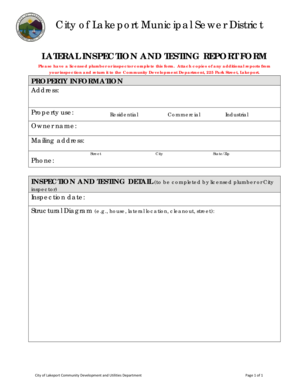
Sewer Lateral Inspection and Testing Report Form City of Lakeport


What is the Sewer Lateral Inspection And Testing Report Form City Of Lakeport
The Sewer Lateral Inspection And Testing Report Form City Of Lakeport is a crucial document used to assess the condition and functionality of sewer laterals within the city. This form is typically required when property owners are involved in real estate transactions or when there are concerns about sewer system integrity. The inspection aims to identify any potential issues, such as leaks or blockages, that could affect public health and the environment.
How to use the Sewer Lateral Inspection And Testing Report Form City Of Lakeport
To effectively use the Sewer Lateral Inspection And Testing Report Form City Of Lakeport, property owners should first ensure they have the correct version of the form. Once obtained, the form must be filled out accurately, detailing the inspection results. This includes noting any defects or necessary repairs. After completing the form, it should be submitted to the appropriate city department for review and records.
Steps to complete the Sewer Lateral Inspection And Testing Report Form City Of Lakeport
Completing the Sewer Lateral Inspection And Testing Report Form involves several key steps:
- Gather necessary information about the property, including the address and owner details.
- Conduct a thorough inspection of the sewer lateral, documenting any issues found.
- Fill out the form with the inspection findings, ensuring all sections are completed.
- Sign and date the form to validate the inspection.
- Submit the completed form to the designated city office.
Key elements of the Sewer Lateral Inspection And Testing Report Form City Of Lakeport
The key elements of the Sewer Lateral Inspection And Testing Report Form include:
- Property owner information, including name and contact details.
- Property address where the inspection was conducted.
- Details of the inspection findings, including any identified issues.
- Signature of the inspector and the date of the inspection.
Legal use of the Sewer Lateral Inspection And Testing Report Form City Of Lakeport
The Sewer Lateral Inspection And Testing Report Form is legally required in certain circumstances, particularly during property transactions. It serves as a formal record that the sewer lateral has been inspected and meets the city's standards. Failure to provide this report when required can result in penalties or delays in the transaction process.
How to obtain the Sewer Lateral Inspection And Testing Report Form City Of Lakeport
The Sewer Lateral Inspection And Testing Report Form can be obtained through the City of Lakeport's official website or by visiting the city offices directly. It is advisable to check for the most current version of the form to ensure compliance with local regulations.
Quick guide on how to complete sewer lateral inspection and testing report form city of lakeport
Complete [SKS] effortlessly on any device
Digital document management has gained traction among businesses and individuals alike. It offers an excellent environmentally friendly substitute to traditional printed and signed forms, allowing you to access the proper template and securely store it online. airSlate SignNow equips you with all the essentials to create, modify, and eSign your documents swiftly and without holdups. Handle [SKS] on any device with airSlate SignNow's Android or iOS applications and enhance any document-centric task today.
The most effective way to edit and eSign [SKS] effortlessly
- Obtain [SKS] and then click Get Form to begin.
- Utilize the tools we offer to fill out your document.
- Highlight pertinent sections of your documents or conceal sensitive details with tools that airSlate SignNow specifically provides for that purpose.
- Create your eSignature using the Sign tool, which takes just seconds and carries the same legal validity as a conventional wet ink signature.
- Review the information and then click the Done button to save your modifications.
- Choose your preferred delivery method for your form: via email, text message (SMS), invite link, or download it to your computer.
Eliminate concerns about lost or misplaced documents, tedious form searches, or mistakes that necessitate printing new copies of documents. airSlate SignNow meets your document management needs in just a few clicks from any device you choose. Modify and eSign [SKS] and guarantee excellent communication at any point during your form preparation process with airSlate SignNow.
Create this form in 5 minutes or less
Create this form in 5 minutes!
How to create an eSignature for the sewer lateral inspection and testing report form city of lakeport
How to create an electronic signature for a PDF online
How to create an electronic signature for a PDF in Google Chrome
How to create an e-signature for signing PDFs in Gmail
How to create an e-signature right from your smartphone
How to create an e-signature for a PDF on iOS
How to create an e-signature for a PDF on Android
People also ask
-
What is the Sewer Lateral Inspection And Testing Report Form City Of Lakeport?
The Sewer Lateral Inspection And Testing Report Form City Of Lakeport is a document required for assessing the condition of sewer laterals in Lakeport. This form ensures compliance with local regulations and helps maintain the integrity of the sewer system. By using this form, property owners can document inspections and testing results effectively.
-
How can airSlate SignNow help with the Sewer Lateral Inspection And Testing Report Form City Of Lakeport?
airSlate SignNow streamlines the process of completing and signing the Sewer Lateral Inspection And Testing Report Form City Of Lakeport. Our platform allows users to fill out the form electronically, ensuring accuracy and saving time. Additionally, you can easily send the completed form for eSignature, making the submission process hassle-free.
-
What are the pricing options for using airSlate SignNow for the Sewer Lateral Inspection And Testing Report Form City Of Lakeport?
airSlate SignNow offers flexible pricing plans tailored to meet the needs of various users. Whether you are an individual or a business, you can choose a plan that fits your budget while accessing features for the Sewer Lateral Inspection And Testing Report Form City Of Lakeport. Visit our pricing page for detailed information on available plans.
-
Are there any features specifically designed for the Sewer Lateral Inspection And Testing Report Form City Of Lakeport?
Yes, airSlate SignNow includes features that enhance the usability of the Sewer Lateral Inspection And Testing Report Form City Of Lakeport. Users can utilize templates, add custom fields, and incorporate checklists to ensure all necessary information is captured. These features help streamline the inspection process and improve compliance.
-
What are the benefits of using airSlate SignNow for the Sewer Lateral Inspection And Testing Report Form City Of Lakeport?
Using airSlate SignNow for the Sewer Lateral Inspection And Testing Report Form City Of Lakeport offers numerous benefits, including increased efficiency and reduced paperwork. The platform allows for quick edits and easy sharing, ensuring that all stakeholders can access the form promptly. Additionally, eSigning capabilities enhance the security and validity of the document.
-
Can I integrate airSlate SignNow with other tools for the Sewer Lateral Inspection And Testing Report Form City Of Lakeport?
Absolutely! airSlate SignNow supports integrations with various applications, allowing you to connect your workflow for the Sewer Lateral Inspection And Testing Report Form City Of Lakeport. Whether you use CRM systems, project management tools, or cloud storage services, our platform can seamlessly integrate to enhance your document management process.
-
Is it easy to track the status of the Sewer Lateral Inspection And Testing Report Form City Of Lakeport with airSlate SignNow?
Yes, airSlate SignNow provides real-time tracking for the Sewer Lateral Inspection And Testing Report Form City Of Lakeport. Users can monitor when the form is sent, viewed, and signed, ensuring transparency throughout the process. This feature helps keep all parties informed and accountable.
Get more for Sewer Lateral Inspection And Testing Report Form City Of Lakeport
- Barrier beautification nyc gov nyc form
- If an item does not apply to the property being documented enter naampquot kshs form
- Nj apse award nomination form draft w supported employee 2 doc umdnj student residence and in state tuition policy rwjms umdnj
- Department of the army mississippi army national g form
- Informal caregiving for elders in sweden an analysis of
- Silver award worksheets girl scouts western pennsylvania form
- Committee sworn statement form
- Phone 1 800 632 0342 form
Find out other Sewer Lateral Inspection And Testing Report Form City Of Lakeport
- Sign Colorado Sports Lease Agreement Form Simple
- How To Sign Iowa Real Estate LLC Operating Agreement
- Sign Iowa Real Estate Quitclaim Deed Free
- How To Sign Iowa Real Estate Quitclaim Deed
- Sign Mississippi Orthodontists LLC Operating Agreement Safe
- Sign Delaware Sports Letter Of Intent Online
- How Can I Sign Kansas Real Estate Job Offer
- Sign Florida Sports Arbitration Agreement Secure
- How Can I Sign Kansas Real Estate Residential Lease Agreement
- Sign Hawaii Sports LLC Operating Agreement Free
- Sign Georgia Sports Lease Termination Letter Safe
- Sign Kentucky Real Estate Warranty Deed Myself
- Sign Louisiana Real Estate LLC Operating Agreement Myself
- Help Me With Sign Louisiana Real Estate Quitclaim Deed
- Sign Indiana Sports Rental Application Free
- Sign Kentucky Sports Stock Certificate Later
- How Can I Sign Maine Real Estate Separation Agreement
- How Do I Sign Massachusetts Real Estate LLC Operating Agreement
- Can I Sign Massachusetts Real Estate LLC Operating Agreement
- Sign Massachusetts Real Estate Quitclaim Deed Simple