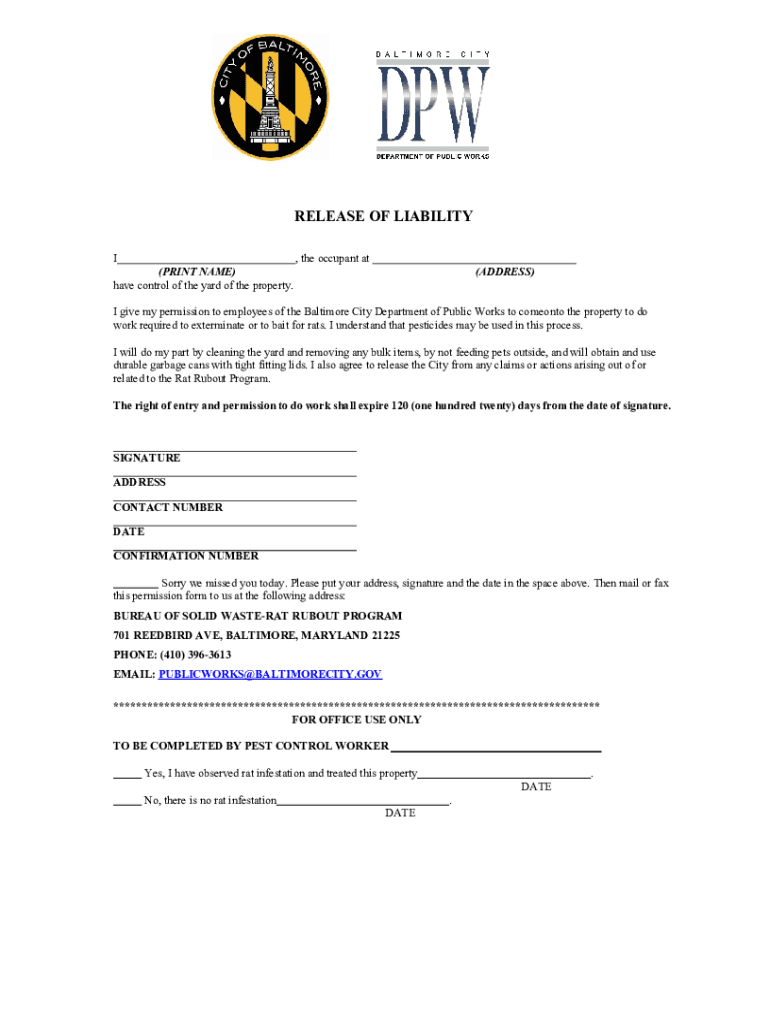
RELEASE of LIABILITY Form


What is the RELEASE OF LIABILITY
The RELEASE OF LIABILITY is a legal document designed to protect one party from legal claims or lawsuits arising from specific activities or events. This form is commonly used in various contexts, such as sports, recreational activities, and events where there is a risk of injury. By signing this document, participants acknowledge the inherent risks involved and agree not to hold the organization or individual responsible for any injuries or damages that may occur. This form is crucial for businesses and organizations to mitigate potential legal liabilities.
Key elements of the RELEASE OF LIABILITY
A comprehensive RELEASE OF LIABILITY typically includes several key elements:
- Identification of Parties: Clearly states the names of the parties involved, including the individual or organization providing the activity and the participant.
- Description of Activities: Outlines the specific activities or events covered by the release, ensuring participants understand what they are agreeing to.
- Assumption of Risk: Acknowledges that participants are aware of the risks associated with the activities and voluntarily assume those risks.
- Waiver of Liability: Includes a statement that participants waive their right to sue for any injuries or damages that may occur as a result of the activities.
- Signature and Date: Requires the participant's signature and the date of signing, confirming their agreement to the terms outlined in the document.
How to use the RELEASE OF LIABILITY
To effectively use a RELEASE OF LIABILITY, follow these steps:
- Draft the Document: Create a clear and comprehensive release form that includes all necessary elements, ensuring it is tailored to the specific activity.
- Provide to Participants: Distribute the form to all individuals participating in the activity, allowing them sufficient time to read and understand the terms.
- Collect Signatures: Ensure that each participant signs the document before engaging in the activity. It is advisable to keep a copy for your records.
- Review and Update: Regularly review the release form to ensure it complies with current laws and adequately addresses potential risks associated with the activity.
State-specific rules for the RELEASE OF LIABILITY
Each state in the U.S. may have its own laws regarding the enforceability of RELEASE OF LIABILITY forms. It is essential to understand the specific regulations in your state, as some jurisdictions may have stricter requirements or limitations on liability waivers. For instance, certain activities may be considered inherently dangerous, and courts may scrutinize the language used in the release. Consulting with a legal professional familiar with your state's laws can help ensure that your form is valid and enforceable.
Examples of using the RELEASE OF LIABILITY
There are various scenarios where a RELEASE OF LIABILITY can be utilized effectively:
- Sports Events: Coaches and organizers often require participants to sign a release before engaging in contact sports, such as football or hockey.
- Recreational Activities: Companies offering activities like rock climbing, zip-lining, or water sports frequently use liability waivers to protect against claims.
- Events and Gatherings: Organizers of public events, such as festivals or races, may require attendees to sign a release to mitigate risks associated with large crowds and activities.
Steps to complete the RELEASE OF LIABILITY
Completing a RELEASE OF LIABILITY involves several important steps:
- Review the Document: Read through the release form thoroughly to ensure all necessary information is included and clearly stated.
- Fill in Required Information: Enter the names of all parties involved, the date, and any specific details about the activity.
- Sign the Form: Each participant must sign and date the document, indicating their understanding and acceptance of the terms.
- Store Safely: Keep signed copies of the release in a secure location for future reference, especially in case of any disputes or claims.
Quick guide on how to complete release of liability 572608119
Prepare RELEASE OF LIABILITY easily on any device
Digital document management has become increasingly favored by both businesses and individuals. It serves as an ideal environmentally friendly alternative to traditional printed and signed documents, allowing you to obtain the necessary form and safely store it online. airSlate SignNow provides all the tools you need to create, modify, and electronically sign your documents quickly without delays. Manage RELEASE OF LIABILITY on any platform using airSlate SignNow's Android or iOS applications and simplify any document-related task today.
How to edit and eSign RELEASE OF LIABILITY effortlessly
- Find RELEASE OF LIABILITY and click Get Form to begin.
- Make use of the tools we offer to fill out your document.
- Emphasize important sections of the documents or redact sensitive information with tools that airSlate SignNow specifically provides for this purpose.
- Generate your eSignature using the Sign tool, which takes just seconds and holds the same legal validity as a conventional wet ink signature.
- Review the information and click the Done button to save your changes.
- Choose how you want to share your form, whether by email, SMS, invitation link, or download it to your computer.
Eliminate the worry of lost or misplaced files, tedious form searching, or mistakes that require printing new document copies. airSlate SignNow meets all your document management needs in just a few clicks from your preferred device. Edit and eSign RELEASE OF LIABILITY and ensure effective communication at any stage of the document preparation process with airSlate SignNow.
Create this form in 5 minutes or less
Create this form in 5 minutes!
How to create an eSignature for the release of liability 572608119
How to create an electronic signature for a PDF online
How to create an electronic signature for a PDF in Google Chrome
How to create an e-signature for signing PDFs in Gmail
How to create an e-signature right from your smartphone
How to create an e-signature for a PDF on iOS
How to create an e-signature for a PDF on Android
People also ask
-
What is a RELEASE OF LIABILITY?
A RELEASE OF LIABILITY is a legal document that protects one party from being held liable for certain actions or events. Using airSlate SignNow, you can easily create, send, and eSign a RELEASE OF LIABILITY form, ensuring that all parties acknowledge the terms and conditions involved.
-
How can airSlate SignNow help with creating a RELEASE OF LIABILITY?
airSlate SignNow provides an intuitive platform that allows users to create a RELEASE OF LIABILITY document quickly. You can customize templates to fit your specific needs, making it easy to ensure that all necessary legal language is included.
-
What features does airSlate SignNow offer for eSigning RELEASE OF LIABILITY documents?
With airSlate SignNow, users benefit from features such as secure document storage, multi-party signing, and real-time tracking of document status. These features streamline the process of eSigning a RELEASE OF LIABILITY, ensuring that all parties are engaged and informed.
-
Is there a cost associated with using airSlate SignNow for a RELEASE OF LIABILITY?
Yes, airSlate SignNow offers several pricing plans designed to accommodate different business needs, including options for individual users and larger teams. By choosing airSlate SignNow, you get a cost-effective solution for managing RELEASE OF LIABILITY and other essential documents.
-
Can I integrate airSlate SignNow with other tools for managing RELEASE OF LIABILITY documents?
Absolutely! airSlate SignNow seamlessly integrates with a variety of tools including Google Drive, Salesforce, and Zapier. This allows for easy management and storage of your RELEASE OF LIABILITY documents alongside other business applications.
-
What are the benefits of using airSlate SignNow for a RELEASE OF LIABILITY?
Using airSlate SignNow for a RELEASE OF LIABILITY enhances your document management with efficiency and security. Features like instant notifications and document tracking ensure timely completion and compliance, allowing you to focus on your core business operations.
-
How secure is airSlate SignNow when handling RELEASE OF LIABILITY documents?
airSlate SignNow employs industry-leading security measures to protect your RELEASE OF LIABILITY documents. All data is encrypted, and the platform complies with regulations such as GDPR and HIPAA, ensuring that your documents remain safe and confidential.
Get more for RELEASE OF LIABILITY
Find out other RELEASE OF LIABILITY
- How Can I Electronic signature Oklahoma Doctors Document
- How Can I Electronic signature Alabama Finance & Tax Accounting Document
- How To Electronic signature Delaware Government Document
- Help Me With Electronic signature Indiana Education PDF
- How To Electronic signature Connecticut Government Document
- How To Electronic signature Georgia Government PDF
- Can I Electronic signature Iowa Education Form
- How To Electronic signature Idaho Government Presentation
- Help Me With Electronic signature Hawaii Finance & Tax Accounting Document
- How Can I Electronic signature Indiana Government PDF
- How Can I Electronic signature Illinois Finance & Tax Accounting PPT
- How To Electronic signature Maine Government Document
- How To Electronic signature Louisiana Education Presentation
- How Can I Electronic signature Massachusetts Government PDF
- How Do I Electronic signature Montana Government Document
- Help Me With Electronic signature Louisiana Finance & Tax Accounting Word
- How To Electronic signature Pennsylvania Government Document
- Can I Electronic signature Texas Government PPT
- How To Electronic signature Utah Government Document
- How To Electronic signature Washington Government PDF