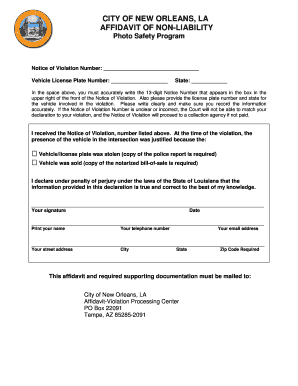
Affidavit of Non Responsibility Form


What is the Affidavit of Non Responsibility
The affidavit of non responsibility is a legal document that serves to protect individuals or businesses from liability in specific situations. This form is often used to declare that the signer is not responsible for certain actions or events, particularly in contexts such as vehicle ownership or property management. By submitting this affidavit, the signer asserts that they are not liable for damages or obligations that arise from the stated circumstances.
How to Use the Affidavit of Non Responsibility
Using the affidavit of non responsibility involves a few key steps. First, identify the specific situation where liability is in question. Next, complete the form with accurate information, including the names of involved parties and details about the circumstances. After filling out the form, the signer must notarize it to ensure its legal validity. Finally, submit the affidavit to the relevant authority, which may include local government offices or specific organizations, depending on the context.
Steps to Complete the Affidavit of Non Responsibility
Completing the affidavit of non responsibility requires careful attention to detail. Follow these steps:
- Gather necessary information, such as names, addresses, and dates relevant to the situation.
- Fill out the form accurately, ensuring all sections are completed.
- Have the affidavit notarized to confirm the identity of the signer.
- Submit the completed affidavit to the appropriate authority or organization.
Key Elements of the Affidavit of Non Responsibility
Several key elements must be included in the affidavit of non responsibility to ensure its effectiveness:
- Identifying Information: Names and addresses of the parties involved.
- Statement of Non Responsibility: A clear declaration of the specific liabilities being denied.
- Details of the Incident: Context and circumstances surrounding the liability.
- Signature and Notarization: The signature of the individual declaring non responsibility, along with a notary public's seal.
Legal Use of the Affidavit of Non Responsibility
The affidavit of non responsibility is legally binding and can be used in various legal contexts. It is often employed in disputes related to property damage, vehicle ownership, or contractual obligations. By submitting this affidavit, individuals can formally document their stance on liability, which may be used as evidence in legal proceedings. It is crucial to ensure that the affidavit is filled out correctly and submitted to the appropriate parties to uphold its legal standing.
State-Specific Rules for the Affidavit of Non Responsibility
Each state may have its specific rules and regulations regarding the affidavit of non responsibility. It is essential to review state laws to understand any unique requirements, such as additional documentation or specific submission processes. Some states may have standardized forms, while others may allow for more flexibility in how the affidavit is structured. Consulting with a legal professional can provide clarity on state-specific guidelines.
Quick guide on how to complete affidavit of non responsibility
Complete Affidavit Of Non Responsibility effortlessly on any device
Digital document management has gained popularity among organizations and individuals alike. It offers an ideal eco-friendly substitute for conventional printed and signed paperwork, allowing you to locate the appropriate form and securely store it online. airSlate SignNow provides you with all the tools you require to create, modify, and eSign your documents rapidly without any delays. Manage Affidavit Of Non Responsibility on any device with airSlate SignNow's Android or iOS applications and streamline any document-related process today.
How to modify and eSign Affidavit Of Non Responsibility with ease
- Locate Affidavit Of Non Responsibility and click Get Form to begin.
- Utilize the tools we offer to complete your document.
- Emphasize important sections of your documents or redact sensitive information using the tools that airSlate SignNow specifically provides for that purpose.
- Create your eSignature using the Sign tool, which takes mere seconds and holds the same legal validity as a conventional wet ink signature.
- Review all the details and click on the Done button to save your modifications.
- Select your preferred method to share your form, whether by email, SMS, invite link, or download it to your computer.
Eliminate concerns about lost or misplaced files, tedious form searches, or errors that necessitate printing new document copies. airSlate SignNow fulfills all your document management requirements in just a few clicks from any device of your choice. Modify and eSign Affidavit Of Non Responsibility and guarantee excellent communication throughout your form preparation process with airSlate SignNow.
Create this form in 5 minutes or less
Create this form in 5 minutes!
How to create an eSignature for the affidavit of non responsibility
How to create an electronic signature for a PDF online
How to create an electronic signature for a PDF in Google Chrome
How to create an e-signature for signing PDFs in Gmail
How to create an e-signature right from your smartphone
How to create an e-signature for a PDF on iOS
How to create an e-signature for a PDF on Android
People also ask
-
What is a non responsibility form?
A non responsibility form is a legal document used to indicate that an individual or organization is not liable for certain actions or consequences. This form is often employed in business agreements and contracts to mitigate potential risks. Understanding how to properly utilize a non responsibility form is crucial for protecting your interests.
-
How can airSlate SignNow help me with a non responsibility form?
airSlate SignNow provides an efficient platform for creating, signing, and managing your non responsibility form. Our user-friendly interface allows you to easily customize your document and send it for eSignature in just a few clicks. This streamlines your workflow, ensuring that you can focus on what really matters—your business.
-
What are the benefits of using a non responsibility form with airSlate SignNow?
Using airSlate SignNow for your non responsibility form adds several benefits, including improved document security, faster processing times, and reduced paperwork. Our solution offers customizable templates and real-time tracking of signatures, which can enhance your administrative efficiency. Plus, you can access your forms anytime, anywhere.
-
Is there a cost associated with using airSlate SignNow for my non responsibility form?
Yes, airSlate SignNow offers competitive pricing plans designed to fit various business needs. Depending on your requirements, you can choose a plan that provides access to features like document creation and eSigning for your non responsibility form. Explore our plans to find the best option for your organization.
-
Can I integrate airSlate SignNow with other software for my non responsibility form?
Absolutely! airSlate SignNow supports integrations with many third-party applications, enhancing your ability to manage your non responsibility form seamlessly. Whether you use CRM software, productivity tools, or cloud storage, our platform can connect, making your workflow more efficient.
-
How secure is my non responsibility form with airSlate SignNow?
At airSlate SignNow, security is our top priority. We utilize advanced encryption protocols and comply with industry standards to ensure that your non responsibility form and all transactions are secure. You can rely on us to protect your sensitive information from unauthorized access.
-
Can I customize my non responsibility form in airSlate SignNow?
Yes, airSlate SignNow offers extensive customization options for your non responsibility form. You can easily adjust the layout, add your logo, and modify text fields to meet your specific needs. Customizing your forms helps maintain your brand identity and ensures that they align with your business's objectives.
Get more for Affidavit Of Non Responsibility
- Questionnair engelska blankett pa migrationsverket form
- Ds1 form
- Personalbogen form
- It rhc2009 form
- Certification of dependency bcbst com form
- Doctor appointment letter 10 sample letters ampamp examplesdoctor appointment letter 10 sample letters ampamp examplesdoctor form
- New patient request form patient39s name date sofha net
- Cardiology referral form heart and vascular center of west tn heartvascular
Find out other Affidavit Of Non Responsibility
- eSignature Delaware Software Development Proposal Template Now
- eSignature Kentucky Product Development Agreement Simple
- eSignature Georgia Mobile App Design Proposal Template Myself
- eSignature Indiana Mobile App Design Proposal Template Now
- eSignature Utah Mobile App Design Proposal Template Now
- eSignature Kentucky Intellectual Property Sale Agreement Online
- How Do I eSignature Arkansas IT Consulting Agreement
- eSignature Arkansas IT Consulting Agreement Safe
- eSignature Delaware IT Consulting Agreement Online
- eSignature New Jersey IT Consulting Agreement Online
- How Can I eSignature Nevada Software Distribution Agreement
- eSignature Hawaii Web Hosting Agreement Online
- How Do I eSignature Hawaii Web Hosting Agreement
- eSignature Massachusetts Web Hosting Agreement Secure
- eSignature Montana Web Hosting Agreement Myself
- eSignature New Jersey Web Hosting Agreement Online
- eSignature New York Web Hosting Agreement Mobile
- eSignature North Carolina Web Hosting Agreement Secure
- How Do I eSignature Utah Web Hosting Agreement
- eSignature Connecticut Joint Venture Agreement Template Myself