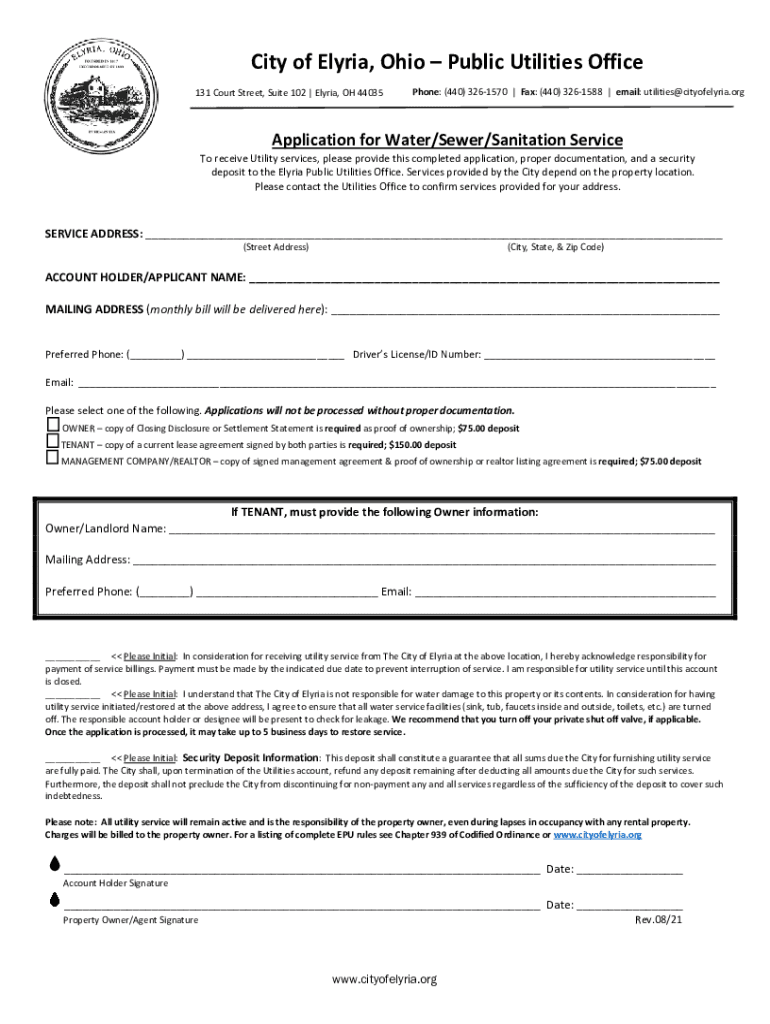
Oh Application Water Service Form


What is the Oh Application Water Service
The Oh Application Water Service is a formal request process used by residents to establish or modify their water service with the local utility provider. This application is essential for both new customers and those who are relocating or changing their service needs. The form captures crucial information about the applicant, including their personal details, service address, and specific requirements for water service. Understanding this application is vital for ensuring a smooth transition to reliable water access.
How to use the Oh Application Water Service
Using the Oh Application Water Service involves several straightforward steps. First, applicants should gather all necessary information, such as proof of identity and address. Next, they can access the application form, which may be available online or at local utility offices. Completing the form accurately is crucial, as any errors may delay service initiation. After filling out the application, submit it according to the instructions provided, either online, by mail, or in person, depending on the utility provider's requirements.
Steps to complete the Oh Application Water Service
Completing the Oh Application Water Service requires careful attention to detail. Here are the steps to follow:
- Gather Required Information: Collect documents such as identification, proof of residency, and any previous utility account information.
- Access the Application Form: Obtain the form from the utility provider's website or office.
- Fill Out the Form: Provide accurate information, ensuring all fields are completed.
- Review Your Application: Double-check for any errors or missing information.
- Submit the Application: Send your completed application according to the provider's submission guidelines.
Required Documents
To successfully complete the Oh Application Water Service, applicants must provide specific documents. These typically include:
- Proof of identity, such as a driver's license or state ID.
- Proof of residency, which may include a lease agreement or utility bill.
- Social Security number or Tax Identification number, if applicable.
Having these documents ready will facilitate a smoother application process and help avoid delays.
Eligibility Criteria
Eligibility for the Oh Application Water Service generally depends on several factors. Applicants must be legal residents of the area served by the utility provider. Additionally, they should not have any outstanding debts with the water service provider, as this may affect their ability to establish new service. Some providers may also have specific age requirements or stipulations regarding previous service history. Understanding these criteria is essential for a successful application.
Application Process & Approval Time
The application process for the Oh Application Water Service can vary by provider, but it typically follows a similar timeline. After submission, the utility company will review the application, which may take anywhere from a few days to several weeks, depending on the volume of requests and the complexity of the application. Applicants should be prepared for a potential follow-up from the utility provider for additional information or clarification. Once approved, the water service will be activated according to the established schedule.
Quick guide on how to complete oh application water service
Effortlessly Prepare Oh Application Water Service on Any Device
Managing documents online has gained signNow popularity among both businesses and individuals. It offers a seamless environmentally friendly substitute for conventional printed and signed documents, allowing you to locate the necessary form and securely keep it online. airSlate SignNow provides all the resources required to swiftly create, modify, and electronically sign your documents without any delays. Handle Oh Application Water Service on any device with airSlate SignNow's Android or iOS applications and streamline any document-related task today.
How to Update and eSign Oh Application Water Service with Ease
- Obtain Oh Application Water Service and then click Get Form to begin.
- Use the tools we offer to fill out your form.
- Emphasize relevant sections of your documents or redact sensitive details with tools specifically provided by airSlate SignNow for that purpose.
- Create your signature using the Sign tool, which takes only seconds and carries the same legal validity as a conventional handwritten signature.
- Review all the information and click on the Done button to save your changes.
- Select your preferred method of sharing your form—via email, text message (SMS), invite link, or download it to your computer.
Eliminate the hassle of lost or misplaced documents, tedious form searches, or errors that necessitate printing new copies. airSlate SignNow meets your document management needs in just a few clicks from any device you choose. Edit and eSign Oh Application Water Service while ensuring effective communication at every stage of the form completion process with airSlate SignNow.
Create this form in 5 minutes or less
Create this form in 5 minutes!
How to create an eSignature for the oh application water service
How to create an electronic signature for a PDF online
How to create an electronic signature for a PDF in Google Chrome
How to create an e-signature for signing PDFs in Gmail
How to create an e-signature right from your smartphone
How to create an e-signature for a PDF on iOS
How to create an e-signature for a PDF on Android
People also ask
-
What is the oh application water service provided by airSlate SignNow?
The oh application water service offered by airSlate SignNow is a streamlined solution for managing water service agreements and documents electronically. It allows users to eSign and share documents securely, enhancing operational efficiency. This service is ideal for businesses needing an effective way to handle water service documentation.
-
How much does the oh application water service cost?
Pricing for the oh application water service depends on the subscription plan selected, which can vary based on the number of users and features required. airSlate SignNow offers various pricing tiers, ensuring you find a solution that fits your budget. Contact us for a customized quote based on your specific needs.
-
What features does the oh application water service include?
The oh application water service includes features such as document templates, secure eSignature options, and real-time tracking of document statuses. These features facilitate quick processing of water service agreements, helping businesses save time and reduce paperwork. Additionally, users can access these features on various devices for added convenience.
-
How does the oh application water service benefit businesses?
The oh application water service benefits businesses by simplifying document management and improving turnaround times for agreements. By using airSlate SignNow’s eSigning capabilities, companies can enhance customer satisfaction through faster service delivery. This ultimately leads to improved operational efficiency and lower administrative costs.
-
Can the oh application water service be integrated with existing systems?
Yes, the oh application water service can be easily integrated with a variety of existing business systems to enhance workflow automation. airSlate SignNow supports popular integrations that help streamline your processes. This ensures that you can implement our service without disrupting your current operations.
-
Is the oh application water service secure?
Absolutely! The oh application water service prioritizes the security and confidentiality of your documents. airSlate SignNow employs industry-standard encryption and secure access protocols to protect sensitive information, giving users peace of mind when handling water service agreements.
-
How do I get started with the oh application water service?
Getting started with the oh application water service is easy! Simply sign up for an account on the airSlate SignNow website and choose the plan that best suits your needs. Once registered, you can begin to upload documents and utilize our powerful eSignature tools immediately.
Get more for Oh Application Water Service
- Wake county vendor enrollment form wake county government
- Ebt calendar nyc form
- Safety officer experience certificate form
- Producer agreement 62878352 form
- Sample postnuptial agreement california form
- American home shield contract pdf form
- Community service log sir john franklin high school form
- Lower leg assessment form lower leg assessment form
Find out other Oh Application Water Service
- Sign Wisconsin Government Cease And Desist Letter Online
- Sign Louisiana Healthcare / Medical Limited Power Of Attorney Mobile
- Sign Healthcare / Medical PPT Michigan Now
- Sign Massachusetts Healthcare / Medical Permission Slip Now
- Sign Wyoming Government LLC Operating Agreement Mobile
- Sign Wyoming Government Quitclaim Deed Free
- How To Sign Nebraska Healthcare / Medical Living Will
- Sign Nevada Healthcare / Medical Business Plan Template Free
- Sign Nebraska Healthcare / Medical Permission Slip Now
- Help Me With Sign New Mexico Healthcare / Medical Medical History
- Can I Sign Ohio Healthcare / Medical Residential Lease Agreement
- How To Sign Oregon Healthcare / Medical Living Will
- How Can I Sign South Carolina Healthcare / Medical Profit And Loss Statement
- Sign Tennessee Healthcare / Medical Business Plan Template Free
- Help Me With Sign Tennessee Healthcare / Medical Living Will
- Sign Texas Healthcare / Medical Contract Mobile
- Sign Washington Healthcare / Medical LLC Operating Agreement Now
- Sign Wisconsin Healthcare / Medical Contract Safe
- Sign Alabama High Tech Last Will And Testament Online
- Sign Delaware High Tech Rental Lease Agreement Online