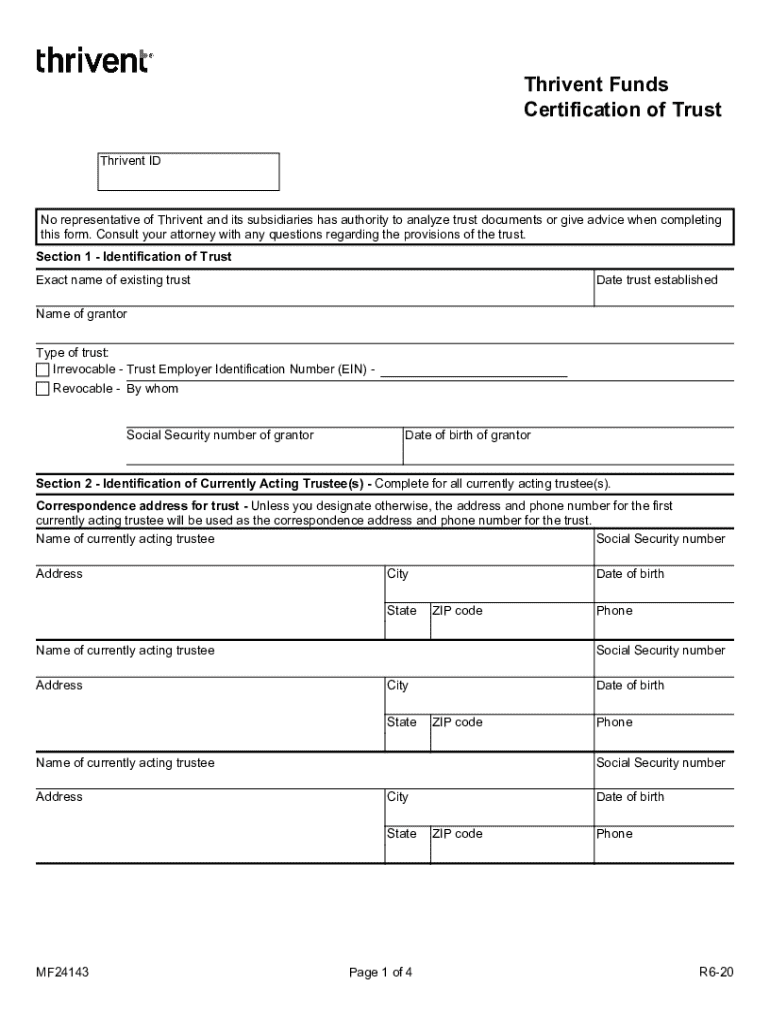
2020-2026 Form


What is the Certification Of Trust Form MF24143 For Authorizing Ownership Of A Mutual Fund Account By A Trust
The Certification Of Trust Form MF24143 is a legal document used to establish the authority of a trust to own a mutual fund account. This form is essential for financial institutions to verify that the trust has the legal capacity to manage and control the assets within the account. By providing this certification, trustees can demonstrate their authority without disclosing the entire trust document, ensuring privacy while complying with legal requirements.
How to use the Certification Of Trust Form MF24143
To use the Certification Of Trust Form MF24143, trustees should first ensure they have all necessary information regarding the trust, including its name, date of establishment, and the names of the trustees. Once the form is completed, it should be submitted to the mutual fund company where the account is held. This process allows the mutual fund company to update its records and recognize the trust as the account owner, facilitating transactions and management of the account.
Steps to complete the Certification Of Trust Form MF24143
Completing the Certification Of Trust Form MF24143 involves several key steps:
- Gather necessary information about the trust, including its name, date of creation, and trustee details.
- Fill out the form accurately, ensuring all required fields are completed.
- Sign the form in the designated area, confirming the accuracy of the information provided.
- Submit the completed form to the mutual fund company, either online or via mail, as per their submission guidelines.
Key elements of the Certification Of Trust Form MF24143
The Certification Of Trust Form MF24143 includes several critical elements that must be addressed:
- The name and date of the trust.
- The names and signatures of the trustees authorized to act on behalf of the trust.
- A statement confirming the trust's existence and authority to manage the mutual fund account.
- Any specific limitations or conditions regarding the trustees' powers.
Legal use of the Certification Of Trust Form MF24143
The Certification Of Trust Form MF24143 serves a legal purpose by providing evidence of the trust's authority to manage assets. Financial institutions require this form to comply with regulations and to ensure that transactions are conducted by authorized individuals. This form helps protect the interests of both the trust and the financial institution, reducing the risk of unauthorized access to the mutual fund account.
Examples of using the Certification Of Trust Form MF24143
There are various scenarios in which the Certification Of Trust Form MF24143 may be utilized:
- A trustee needs to liquidate assets in a mutual fund account to distribute funds to beneficiaries.
- A trust is established to manage a family estate, and the trustees must access mutual fund accounts to fulfill their duties.
- When a trust is created for charitable purposes, the trustees may need to manage mutual fund investments to support the charity's activities.
Quick guide on how to complete certification of trust form mf24143 form mf24143 for authorizing ownership of a mutual fund account by a trust
Complete [SKS] seamlessly on any device
Online document management has gained traction among businesses and individuals. It offers an ideal eco-friendly substitute for traditional printed and signed documents, as you can obtain the correct form and securely save it online. airSlate SignNow equips you with all the tools necessary to create, modify, and eSign your documents quickly without holdups. Manage [SKS] on any platform using the airSlate SignNow Android or iOS applications and streamline any document-related process today.
The easiest way to modify and eSign [SKS] without hassle
- Find [SKS] and click Get Form to begin.
- Utilize the tools we provide to finalize your document.
- Highlight pertinent sections of the documents or redact sensitive information with tools that airSlate SignNow specifically provides for that purpose.
- Create your eSignature using the Sign tool, which takes moments and carries the same legal validity as a conventional wet ink signature.
- Review all the details and then click on the Done button to save your edits.
- Select how you want to deliver your form: via email, text message (SMS), or invite link, or download it to your computer.
Put an end to lost or misplaced documents, tedious form searching, or mistakes that necessitate printing new copies. airSlate SignNow addresses your document management needs with just a few clicks from any device you choose. Edit and eSign [SKS] and ensure excellent communication throughout the form preparation process with airSlate SignNow.
Create this form in 5 minutes or less
Find and fill out the correct certification of trust form mf24143 form mf24143 for authorizing ownership of a mutual fund account by a trust
Related searches to Certification Of Trust Form MF24143 Form MF24143 For Authorizing Ownership Of A Mutual Fund Account By A Trust
Create this form in 5 minutes!
How to create an eSignature for the certification of trust form mf24143 form mf24143 for authorizing ownership of a mutual fund account by a trust
How to create an electronic signature for a PDF online
How to create an electronic signature for a PDF in Google Chrome
How to create an e-signature for signing PDFs in Gmail
How to create an e-signature right from your smartphone
How to create an e-signature for a PDF on iOS
How to create an e-signature for a PDF on Android
People also ask
-
What is the Certification Of Trust Form MF24143 Form MF24143?
The Certification Of Trust Form MF24143 Form MF24143 is a legal document that authorizes a trust to own a mutual fund account. This form ensures that the mutual fund company recognizes the trust as the legitimate owner of the account, facilitating smooth transactions and management of assets.
-
How can I obtain the Certification Of Trust Form MF24143 Form MF24143?
You can easily obtain the Certification Of Trust Form MF24143 Form MF24143 through airSlate SignNow. Our platform provides a user-friendly interface to fill out and eSign the form, ensuring that you have the necessary documentation ready for your mutual fund account.
-
What are the benefits of using the Certification Of Trust Form MF24143 Form MF24143?
Using the Certification Of Trust Form MF24143 Form MF24143 allows for clear ownership of mutual fund accounts by trusts, simplifying asset management. It also provides legal protection and clarity in transactions, making it easier for trustees to manage investments on behalf of beneficiaries.
-
Is there a cost associated with the Certification Of Trust Form MF24143 Form MF24143?
Yes, there may be a nominal fee associated with using the Certification Of Trust Form MF24143 Form MF24143 through airSlate SignNow. However, our service is designed to be cost-effective, providing excellent value for the ease of use and efficiency it offers in managing trust-related documents.
-
Can I integrate the Certification Of Trust Form MF24143 Form MF24143 with other software?
Absolutely! airSlate SignNow allows for seamless integration with various software applications, enhancing your workflow. You can easily connect the Certification Of Trust Form MF24143 Form MF24143 with your existing systems to streamline document management and eSigning processes.
-
How does airSlate SignNow ensure the security of the Certification Of Trust Form MF24143 Form MF24143?
airSlate SignNow prioritizes security by employing advanced encryption and authentication measures. When using the Certification Of Trust Form MF24143 Form MF24143, you can trust that your sensitive information is protected throughout the eSigning process.
-
What features does airSlate SignNow offer for the Certification Of Trust Form MF24143 Form MF24143?
airSlate SignNow offers a range of features for the Certification Of Trust Form MF24143 Form MF24143, including customizable templates, real-time tracking, and automated reminders. These features enhance the efficiency of document management and ensure timely completion of the signing process.
Get more for Certification Of Trust Form MF24143 Form MF24143 For Authorizing Ownership Of A Mutual Fund Account By A Trust
- Railcard application form
- Reflux symptom index 2doc form
- Agreement for design and drafting services mark groody form
- Daily attendance arrival amp departure record form
- Event sponsorship agreement the gregory school gregoryschool form
- Volunteer waiver montgomery county food bank form
- Lifetime hunting and fishing license application form
- Filmyzilla app ios form
Find out other Certification Of Trust Form MF24143 Form MF24143 For Authorizing Ownership Of A Mutual Fund Account By A Trust
- eSign Legal PDF New Jersey Free
- eSign Non-Profit Document Michigan Safe
- eSign New Mexico Legal Living Will Now
- eSign Minnesota Non-Profit Confidentiality Agreement Fast
- How Do I eSign Montana Non-Profit POA
- eSign Legal Form New York Online
- Can I eSign Nevada Non-Profit LLC Operating Agreement
- eSign Legal Presentation New York Online
- eSign Ohio Legal Moving Checklist Simple
- How To eSign Ohio Non-Profit LLC Operating Agreement
- eSign Oklahoma Non-Profit Cease And Desist Letter Mobile
- eSign Arizona Orthodontists Business Plan Template Simple
- eSign Oklahoma Non-Profit Affidavit Of Heirship Computer
- How Do I eSign Pennsylvania Non-Profit Quitclaim Deed
- eSign Rhode Island Non-Profit Permission Slip Online
- eSign South Carolina Non-Profit Business Plan Template Simple
- How Can I eSign South Dakota Non-Profit LLC Operating Agreement
- eSign Oregon Legal Cease And Desist Letter Free
- eSign Oregon Legal Credit Memo Now
- eSign Oregon Legal Limited Power Of Attorney Now