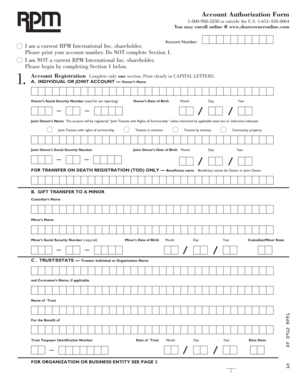
Payment Form


What is the Payment Form
The payment form is a document used to collect payment information from individuals or businesses. This form typically includes fields for the payer's name, contact information, payment amount, and payment method. It may also require additional details depending on the specific transaction or service being rendered. Payment forms are essential for ensuring accurate and secure processing of financial transactions.
How to use the Payment Form
Using a payment form involves several straightforward steps. First, ensure that all required fields are filled out completely. This includes providing accurate personal information and specifying the payment amount. Next, choose the preferred payment method, which may include options like credit card, bank transfer, or electronic payment services. Finally, submit the form as directed, either digitally or by mail, based on the instructions provided.
Steps to complete the Payment Form
Completing a payment form requires careful attention to detail. Start by entering your name and contact information at the top of the form. Next, indicate the payment amount clearly, ensuring it matches the expected total. Select your payment method and fill in any necessary account details, such as credit card numbers or bank account information. Review the form for accuracy before submitting it to avoid delays or issues with processing.
Key elements of the Payment Form
Key elements of a payment form include the payer's information, payment amount, payment method selection, and any necessary authorizations or signatures. Additional elements may consist of transaction references, invoice numbers, or terms and conditions that outline the responsibilities of both the payer and the recipient. Each of these components plays a critical role in ensuring the payment process is clear and legally binding.
Form Submission Methods
Payment forms can typically be submitted through various methods. Common submission options include online submission via secure web portals, mailing the completed form to a specified address, or delivering it in person to the relevant office. Each method may have different processing times and requirements, so it is important to choose the one that best suits your needs.
Legal use of the Payment Form
Legally, the payment form serves as a binding agreement between the payer and the recipient. It is important to ensure that all information provided is accurate and that the form is completed in accordance with applicable laws and regulations. Misrepresentation or failure to comply with legal standards can result in penalties or disputes. Therefore, understanding the legal implications of the payment form is crucial for both parties involved.
Required Documents
When filling out a payment form, certain documents may be required to validate the transaction. These can include identification proof, such as a driver's license or passport, and any relevant financial documents, like bank statements or invoices. Having these documents ready can help facilitate a smoother transaction and ensure compliance with any regulatory requirements.
Quick guide on how to complete payment form 45169282
Complete Payment Form effortlessly on any gadget
Digital document management has gained traction among companies and individuals alike. It offers an ideal environmentally friendly substitute for conventional printed and signed papers, as you can locate the appropriate form and securely store it online. airSlate SignNow furnishes you with all the resources necessary to create, modify, and eSign your documents quickly without delays. Manage Payment Form on any gadget using the airSlate SignNow Android or iOS applications and simplify any document-related process today.
The simplest way to edit and eSign Payment Form with ease
- Find Payment Form and then click Get Form to begin.
- Utilize the tools we provide to complete your document.
- Emphasize important sections of your documents or redact sensitive information with specialized tools that airSlate SignNow offers for that purpose.
- Generate your signature with the Sign tool, which takes mere seconds and carries the same legal validity as a conventional wet ink signature.
- Review the information and click on the Done button to save your changes.
- Choose how you wish to send your form, via email, text message (SMS), or invitation link, or download it to your computer.
Put an end to lost or misplaced files, tedious form searching, or mistakes that necessitate printing new document copies. airSlate SignNow addresses your document management needs in just a few clicks from any device of your choosing. Edit and eSign Payment Form and ensure excellent communication at every step of the form preparation process with airSlate SignNow.
Create this form in 5 minutes or less
Create this form in 5 minutes!
How to create an eSignature for the payment form 45169282
How to create an electronic signature for a PDF online
How to create an electronic signature for a PDF in Google Chrome
How to create an e-signature for signing PDFs in Gmail
How to create an e-signature right from your smartphone
How to create an e-signature for a PDF on iOS
How to create an e-signature for a PDF on Android
People also ask
-
What is a payment form and how does airSlate SignNow utilize it?
A payment form is a digital document that allows businesses to collect payments online. With airSlate SignNow, you can create customized payment forms that streamline the payment process while ensuring secure transactions. This feature simplifies managing payments and helps businesses enhance their cash flow.
-
Can I customize my payment form in airSlate SignNow?
Yes, airSlate SignNow enables you to customize your payment form to match your branding and specific needs. You can add your logo, choose colors, and define specific fields for information you want to collect. This customization makes your payment form more engaging and tailored for your customers.
-
Is airSlate SignNow's payment form secure?
Absolutely! airSlate SignNow prioritizes security and encrypts all payment forms to protect your clients' financial information. This commitment to security ensures that your payment form adheres to industry standards, giving both you and your customers peace of mind during transactions.
-
What are the pricing options for using airSlate SignNow's payment form feature?
airSlate SignNow offers a variety of pricing plans that include access to the payment form feature. Depending on your business needs, you can choose a plan that provides the necessary tools and features at a cost-effective rate. Visit our pricing page to find a plan that best suits your requirements.
-
Can I integrate my payment form with other platforms?
Yes, airSlate SignNow supports integrations with a variety of payment gateways and other platforms. This allows you to connect your payment form with tools you already use, such as CRM systems and accounting software, streamlining your workflow and making payment processing easier.
-
What benefits can I expect from using airSlate SignNow's payment form?
Using airSlate SignNow's payment form can greatly enhance your business operations by facilitating fast and secure payment collection. This feature reduces the time spent on invoicing and follow-ups, allowing you to focus more on customer interactions and increasing your overall efficiency.
-
How can I track payments made through my payment form?
airSlate SignNow provides comprehensive tracking and reporting features for payments made through your payment form. You will be able to view transaction histories, payment statuses, and generate reports, which helps you stay organized and informed about your cash flow.
Get more for Payment Form
Find out other Payment Form
- Electronic signature Washington High Tech Contract Computer
- Can I Electronic signature Wisconsin High Tech Memorandum Of Understanding
- How Do I Electronic signature Wisconsin High Tech Operating Agreement
- How Can I Electronic signature Wisconsin High Tech Operating Agreement
- Electronic signature Delaware Legal Stock Certificate Later
- Electronic signature Legal PDF Georgia Online
- Electronic signature Georgia Legal Last Will And Testament Safe
- Can I Electronic signature Florida Legal Warranty Deed
- Electronic signature Georgia Legal Memorandum Of Understanding Simple
- Electronic signature Legal PDF Hawaii Online
- Electronic signature Legal Document Idaho Online
- How Can I Electronic signature Idaho Legal Rental Lease Agreement
- How Do I Electronic signature Alabama Non-Profit Profit And Loss Statement
- Electronic signature Alabama Non-Profit Lease Termination Letter Easy
- How Can I Electronic signature Arizona Life Sciences Resignation Letter
- Electronic signature Legal PDF Illinois Online
- How Can I Electronic signature Colorado Non-Profit Promissory Note Template
- Electronic signature Indiana Legal Contract Fast
- Electronic signature Indiana Legal Rental Application Online
- Electronic signature Delaware Non-Profit Stock Certificate Free