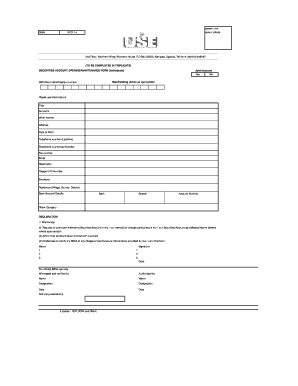
Scd Form


What is the SCD Form
The SCD form, or the Special Circumstances Declaration form, is a document used primarily in specific legal and financial contexts. It allows individuals to declare special circumstances that may affect their eligibility for certain benefits or programs. This form is essential for ensuring that all relevant information is considered when determining eligibility, making it a critical component in various application processes.
How to Use the SCD Form
Using the SCD form involves several straightforward steps. First, gather all necessary information related to your special circumstances. This may include financial documents, medical records, or other relevant materials. Next, fill out the form accurately, ensuring that all sections are completed. It is important to provide clear and concise information to avoid delays in processing. Once completed, review the form for accuracy before submitting it according to the specified submission methods.
Steps to Complete the SCD Form
Completing the SCD form requires attention to detail and adherence to specific guidelines. Follow these steps:
- Read the form instructions carefully to understand the requirements.
- Provide personal information, including your name, address, and contact details.
- Detail your special circumstances in the designated section, ensuring clarity and completeness.
- Attach any supporting documents that validate your claims.
- Sign and date the form to confirm its accuracy.
Legal Use of the SCD Form
The SCD form is legally binding when completed correctly and submitted according to applicable laws. It is crucial to ensure compliance with all relevant regulations to avoid potential legal issues. The information provided must be truthful and verifiable, as any discrepancies can lead to penalties or denial of benefits.
Required Documents
When submitting the SCD form, certain documents are typically required to support your declaration. These may include:
- Proof of income, such as pay stubs or tax returns.
- Medical documentation if health issues are cited.
- Any other relevant records that substantiate your special circumstances.
Form Submission Methods
The SCD form can be submitted through various methods, depending on the specific requirements of the issuing agency. Common submission methods include:
- Online submission through a designated portal.
- Mailing the completed form to the appropriate address.
- In-person submission at designated offices.
Eligibility Criteria
Eligibility for using the SCD form varies based on the specific program or benefit being applied for. Generally, individuals must demonstrate that their special circumstances significantly impact their ability to meet standard eligibility requirements. It is important to review the criteria associated with the specific program to ensure that you qualify before submitting the form.
Quick guide on how to complete scd form
Prepare Scd Form effortlessly on any device
Online document management has become increasingly favored by both businesses and individuals. It offers an ideal eco-friendly substitute for conventional printed and signed documents, as you can obtain the right form and securely save it online. airSlate SignNow provides you with all the resources you need to create, alter, and electronically sign your documents quickly without delays. Manage Scd Form on any platform using the airSlate SignNow Android or iOS applications and enhance any document-related process today.
The easiest way to modify and electronically sign Scd Form without hassle
- Find Scd Form and click on Get Form to begin.
- Use the tools we offer to complete your form.
- Emphasize pertinent sections of the documents or redact sensitive information with specific tools provided by airSlate SignNow.
- Create your electronic signature using the Sign feature, which takes mere seconds and carries the same legal validity as a traditional handwritten signature.
- Review the information and click on the Done button to save your changes.
- Select how you wish to send your form, whether by email, SMS, or invite link, or download it to your computer.
Eliminate concerns about lost or misplaced documents, tedious form searching, or mistakes that necessitate printing new copies. airSlate SignNow addresses all your document management needs with just a few clicks from any device of your choice. Modify and electronically sign Scd Form and ensure effective communication at every step of the document preparation process with airSlate SignNow.
Create this form in 5 minutes or less
Create this form in 5 minutes!
How to create an eSignature for the scd form
How to create an electronic signature for a PDF online
How to create an electronic signature for a PDF in Google Chrome
How to create an e-signature for signing PDFs in Gmail
How to create an e-signature right from your smartphone
How to create an e-signature for a PDF on iOS
How to create an e-signature for a PDF on Android
People also ask
-
What is an SCD form and how can airSlate SignNow help with it?
An SCD form, or Standard Change Document form, is essential for documenting changes in processes or systems. airSlate SignNow streamlines the management of SCD forms by allowing users to easily create, send, and eSign these documents, ensuring compliance and reducing processing time.
-
Are there any costs associated with using airSlate SignNow for SCD forms?
Yes, airSlate SignNow offers a variety of pricing plans to accommodate different business needs. Each plan includes features for handling SCD forms, making it a cost-effective solution for managing document workflows.
-
What key features does airSlate SignNow offer for managing SCD forms?
airSlate SignNow provides features such as customizable templates, eSignature capabilities, and document tracking specifically for SCD forms. These tools help businesses streamline their approval process and ensure that changes are documented efficiently.
-
Can airSlate SignNow integrate with other software for managing SCD forms?
Absolutely! airSlate SignNow can integrate with a range of applications, including popular CRM and project management tools, to enhance the efficiency of SCD form handling. This ensures seamless data transfer and better workflow management.
-
What advantages does using airSlate SignNow for SCD forms offer?
Using airSlate SignNow for SCD forms offers several advantages including faster turnaround times, improved accuracy, and a streamlined workflow. By digitizing the process, businesses can reduce the risk of errors and enhance collaboration among teams.
-
Is the airSlate SignNow platform user-friendly for signing SCD forms?
Yes, the airSlate SignNow platform is designed to be user-friendly, making it easy for anyone to sign SCD forms. The intuitive interface ensures that both senders and recipients can navigate the signing process without confusion.
-
How secure is airSlate SignNow when handling SCD forms?
airSlate SignNow takes security seriously, employing advanced encryption and compliance measures to protect SCD forms and sensitive data. Users can trust that their documents are stored safely and that the signing process is secure.
Get more for Scd Form
- Ua local union 488 job steward report form
- Wellsite reclamation certificate application in alberta form 2010
- International fuel tax agreement ifta tax and revenue form
- Wcb progressive injury c504 form
- Crr010 rev 30 sep 2016 form
- Property disclosure statement nova scotia form
- General instructions for the completion spt 1770 s digital form
- Rp9 form
Find out other Scd Form
- How To Electronic signature Missouri High Tech Lease Termination Letter
- Electronic signature Montana High Tech Warranty Deed Mobile
- Electronic signature Florida Lawers Cease And Desist Letter Fast
- Electronic signature Lawers Form Idaho Fast
- Electronic signature Georgia Lawers Rental Lease Agreement Online
- How Do I Electronic signature Indiana Lawers Quitclaim Deed
- How To Electronic signature Maryland Lawers Month To Month Lease
- Electronic signature North Carolina High Tech IOU Fast
- How Do I Electronic signature Michigan Lawers Warranty Deed
- Help Me With Electronic signature Minnesota Lawers Moving Checklist
- Can I Electronic signature Michigan Lawers Last Will And Testament
- Electronic signature Minnesota Lawers Lease Termination Letter Free
- Electronic signature Michigan Lawers Stock Certificate Mobile
- How Can I Electronic signature Ohio High Tech Job Offer
- How To Electronic signature Missouri Lawers Job Description Template
- Electronic signature Lawers Word Nevada Computer
- Can I Electronic signature Alabama Legal LLC Operating Agreement
- How To Electronic signature North Dakota Lawers Job Description Template
- Electronic signature Alabama Legal Limited Power Of Attorney Safe
- How To Electronic signature Oklahoma Lawers Cease And Desist Letter