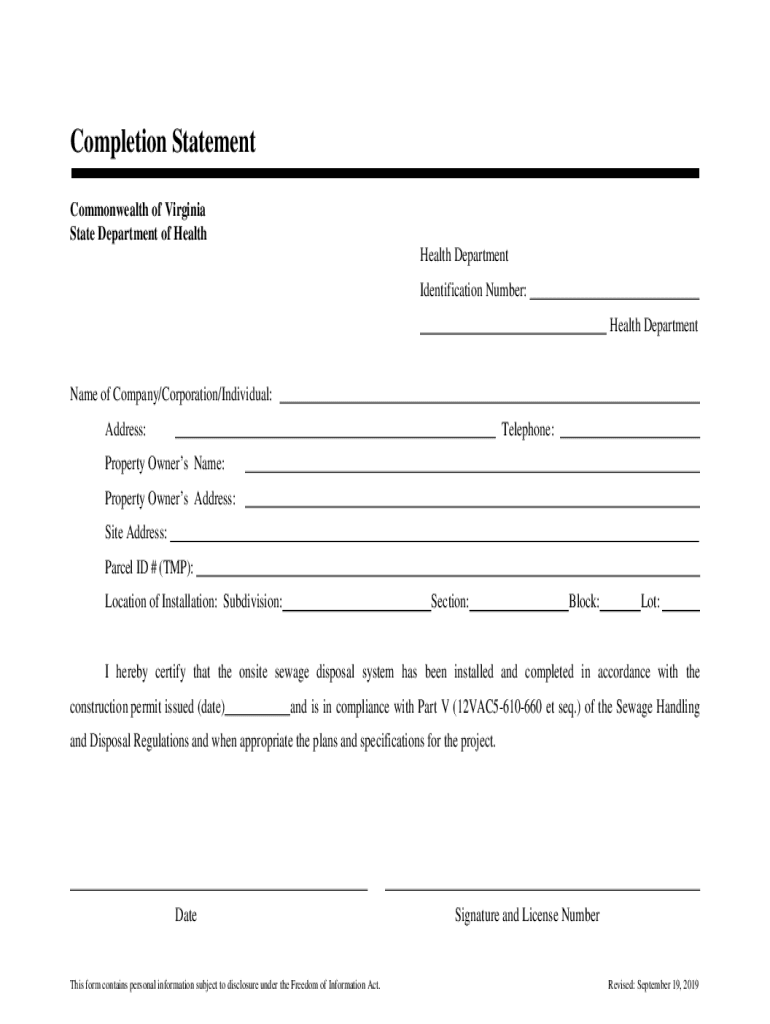
CompletionStatement Revised 09012019pdf DOCX Form


Understanding the Completion Statement VDH
The Completion Statement VDH is a critical document used primarily in real estate transactions in Virginia. It serves as a formal declaration that outlines the completion of specific conditions related to the sale or transfer of property. This document ensures that all parties involved have met their obligations as stipulated in the purchase agreement, thereby facilitating a smooth closing process. It is essential for both buyers and sellers to understand its significance in confirming that all contractual terms have been fulfilled.
Steps to Complete the Completion Statement VDH
Filling out the Completion Statement VDH involves several straightforward steps:
- Gather necessary information, including property details, buyer and seller information, and any pertinent transaction details.
- Fill in the required fields accurately, ensuring that all information is current and reflects the terms agreed upon in the purchase contract.
- Review the document for completeness and accuracy, as errors can cause delays in the closing process.
- Sign the document where indicated, ensuring that all parties involved in the transaction have provided their signatures.
- Submit the completed statement to the appropriate parties, such as the title company or real estate attorney, for processing.
Legal Use of the Completion Statement VDH
The Completion Statement VDH holds legal significance in real estate transactions. It acts as a binding agreement that confirms all conditions of the sale have been met. This document can be referenced in legal disputes or inquiries regarding the transaction, making it crucial for all parties to maintain a copy. Additionally, it may be required for tax purposes or when applying for financing, as it provides proof of the transaction's completion.
Key Elements of the Completion Statement VDH
Several key elements must be included in the Completion Statement VDH to ensure its validity:
- Property Description: A clear description of the property being transferred, including its address and legal description.
- Buyer and Seller Information: Full names and contact details of both the buyer and the seller.
- Transaction Details: The purchase price, date of transfer, and any contingencies that have been satisfied.
- Signatures: Signatures of all parties involved, confirming their agreement to the terms outlined in the statement.
Obtaining the Completion Statement VDH
To obtain the Completion Statement VDH, individuals can typically request a copy from their real estate agent or attorney involved in the transaction. Additionally, many title companies provide this document as part of their closing services. It is advisable to ensure that the version used is the most current and complies with state regulations to avoid any legal complications.
Examples of Using the Completion Statement VDH
Practical scenarios for utilizing the Completion Statement VDH include:
- Finalizing a home sale where both buyer and seller confirm that all conditions of the sale have been satisfied.
- Documenting the transfer of property ownership in a divorce settlement.
- Providing proof of transaction completion for tax reporting purposes.
Quick guide on how to complete completionstatement revised 09012019pdf docx
Complete CompletionStatement Revised 09012019pdf docx effortlessly on any device
Digital document management has gained popularity among companies and individuals alike. It offers an ideal environmentally-friendly substitute for conventional printed and signed paperwork, as you can access the required forms and securely store them online. airSlate SignNow equips you with all the necessary tools to create, edit, and eSign your documents quickly without delays. Manage CompletionStatement Revised 09012019pdf docx on any device using the airSlate SignNow Android or iOS applications and simplify any document-related process today.
How to edit and eSign CompletionStatement Revised 09012019pdf docx with ease
- Obtain CompletionStatement Revised 09012019pdf docx and click Get Form to begin.
- Utilize the tools we offer to complete your form.
- Emphasize important parts of your documents or obscure sensitive information with the tools that airSlate SignNow provides specifically for that purpose.
- Create your eSignature using the Sign feature, which takes just seconds and carries the same legal validity as a conventional wet ink signature.
- Review the information and click the Done button to save your changes.
- Choose your preferred method to send your form, whether by email, text message (SMS), invitation link, or download it to your computer.
Eliminate concerns about lost or mislaid documents, tedious form navigation, or mistakes that necessitate printing new document copies. airSlate SignNow meets your document management needs in just a few clicks from any device you select. Modify and eSign CompletionStatement Revised 09012019pdf docx to ensure outstanding communication throughout the form preparation process with airSlate SignNow.
Create this form in 5 minutes or less
Create this form in 5 minutes!
How to create an eSignature for the completionstatement revised 09012019pdf docx
How to create an electronic signature for a PDF online
How to create an electronic signature for a PDF in Google Chrome
How to create an e-signature for signing PDFs in Gmail
How to create an e-signature right from your smartphone
How to create an e-signature for a PDF on iOS
How to create an e-signature for a PDF on Android
People also ask
-
What is a completion statement vdh and why is it important?
A completion statement vdh is an essential document that signifies the successful conclusion of specific transactions, particularly in the real estate sector. Understanding its importance can help businesses ensure compliance with legal requirements and enhance their operational efficiency.
-
How can airSlate SignNow assist with generating a completion statement vdh?
AirSlate SignNow offers seamless document management tools that allow users to quickly create and customize a completion statement vdh. With intuitive features, users can streamline the process of drafting, signing, and storing these critical documents, saving time and resources.
-
Are there any costs associated with using airSlate SignNow for a completion statement vdh?
Yes, airSlate SignNow offers various pricing plans that cater to different business needs, which includes features for generating completion statement vdh. These plans are designed to provide cost-effective solutions that deliver great value for document management and eSigning.
-
Can I integrate airSlate SignNow with existing tools for my completion statement vdh?
Absolutely! AirSlate SignNow integrates seamlessly with numerous business applications, enabling users to easily incorporate the completion statement vdh into their existing workflows. This flexibility ensures that your team can work efficiently without disrupting established processes.
-
What features does airSlate SignNow provide for completing a completion statement vdh?
AirSlate SignNow provides features such as templates, real-time collaboration, and automated workflows specifically designed for creating a completion statement vdh. These tools enhance the user experience and make the document management process smoother and more effective.
-
How does airSlate SignNow ensure the security of my completion statement vdh?
AirSlate SignNow employs advanced security measures such as data encryption and secure cloud storage to protect your completion statement vdh and other sensitive documents. These features ensure that your information remains safe, allowing you to focus on your business operations.
-
Can airSlate SignNow help in tracking the status of my completion statement vdh?
Yes, airSlate SignNow includes tracking features that allow users to monitor the status of their completion statement vdh in real-time. This capability ensures that you can stay informed about the document's progress and quickly address any issues that arise.
Get more for CompletionStatement Revised 09012019pdf docx
- Range estimation exercise scorecard da form 7642 r nov armypubs army
- Acceptance of service form
- Kentucky transportation cabinet application for form
- Complaint log form
- Conditional waiver and release on progress payment california civil code section 8132 effective july 1 1 notice this document form
- Disability insurance forms and publicationsdisability insurance forms and publicationsdisability insurance claim
- Ontario structural inspection manual blank forms city of kitchener kitchener
- Application to discontinue enforcement of ongoing support application to discontinue enforcement of ongoing support form
Find out other CompletionStatement Revised 09012019pdf docx
- Can I Sign Florida Memorandum of Agreement Template
- How Do I Sign Hawaii Memorandum of Agreement Template
- Sign Kentucky Accident Medical Claim Form Fast
- Sign Texas Memorandum of Agreement Template Computer
- How Do I Sign Utah Deed of Trust Template
- Sign Minnesota Declaration of Trust Template Simple
- Sign Texas Shareholder Agreement Template Now
- Sign Wisconsin Shareholder Agreement Template Simple
- Sign Nebraska Strategic Alliance Agreement Easy
- Sign Nevada Strategic Alliance Agreement Online
- How To Sign Alabama Home Repair Contract
- Sign Delaware Equipment Rental Agreement Template Fast
- Sign Nevada Home Repair Contract Easy
- Sign Oregon Construction Contract Template Online
- Sign Wisconsin Construction Contract Template Simple
- Sign Arkansas Business Insurance Quotation Form Now
- Sign Arkansas Car Insurance Quotation Form Online
- Can I Sign California Car Insurance Quotation Form
- Sign Illinois Car Insurance Quotation Form Fast
- Can I Sign Maryland Car Insurance Quotation Form