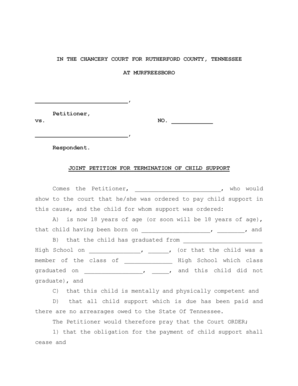
Joint Petition for Termination of Child Support Form


What is the Joint Petition For Termination Of Child Support
The Joint Petition For Termination Of Child Support is a legal document filed by both parents to request the cessation of child support payments. This form is typically used when the circumstances surrounding child support have changed significantly, such as when the child reaches the age of majority, becomes emancipated, or if both parents agree that support is no longer necessary. The petition must be submitted to the appropriate court, and it reflects the mutual decision of both parties regarding their financial responsibilities towards their child.
Steps to complete the Joint Petition For Termination Of Child Support
Completing the Joint Petition For Termination Of Child Support involves several key steps:
- Gather necessary information about both parents and the child, including names, addresses, and any existing child support orders.
- Clearly state the reasons for termination, ensuring that both parents agree on the grounds for ending support.
- Fill out the form accurately, ensuring that all required fields are completed to avoid delays.
- Both parents must sign the petition, indicating their agreement to the termination of child support.
- File the completed petition with the appropriate court, following local rules regarding submission methods and fees.
Legal use of the Joint Petition For Termination Of Child Support
The legal use of the Joint Petition For Termination Of Child Support is essential for ensuring that the request is recognized by the court. This form must comply with state-specific laws and regulations governing child support. When properly executed, the petition serves as an official request for the court to review and approve the termination of support obligations. It is important to note that the court may require a hearing to finalize the termination, especially if there are disputes or if the child’s welfare is a concern.
Key elements of the Joint Petition For Termination Of Child Support
Several key elements must be included in the Joint Petition For Termination Of Child Support to ensure its validity:
- Identification of parties: Full names and contact information for both parents.
- Child’s details: Name and date of birth of the child for whom support is being terminated.
- Reasons for termination: A clear explanation of why child support should end, supported by relevant facts.
- Signatures: Both parents must sign the document to indicate mutual consent.
- Filing information: Details on where and how to file the petition with the court.
How to obtain the Joint Petition For Termination Of Child Support
The Joint Petition For Termination Of Child Support can typically be obtained through various sources:
- Local family court websites often provide downloadable forms.
- Legal aid organizations may offer templates and guidance for completing the petition.
- Attorneys specializing in family law can provide personalized assistance and ensure compliance with local regulations.
State-specific rules for the Joint Petition For Termination Of Child Support
Each state in the U.S. has its own rules regarding the Joint Petition For Termination Of Child Support. These rules may dictate specific requirements for filing, such as the necessary documentation, filing fees, and whether a court hearing is required. It is essential for parents to familiarize themselves with their state’s regulations to ensure that their petition is valid and complies with local laws. Consulting with a legal professional can help clarify these requirements.
Quick guide on how to complete joint petition for termination of child support
Complete Joint Petition For Termination Of Child Support effortlessly on any device
Digital document management has gained signNow traction among businesses and individuals alike. It serves as an excellent environmentally-friendly substitute for traditional printed and signed documents, allowing you to locate the necessary form and securely save it online. airSlate SignNow provides you with all the tools you require to create, modify, and electronically sign your documents quickly without any delays. Manage Joint Petition For Termination Of Child Support on any device with airSlate SignNow's Android or iOS applications and streamline any document-related task today.
The easiest way to modify and eSign Joint Petition For Termination Of Child Support with ease
- Obtain Joint Petition For Termination Of Child Support and click on Get Form to begin.
- Utilize the tools we offer to fill out your form.
- Highlight signNow sections of the documents or redact sensitive information with tools provided by airSlate SignNow specifically for that purpose.
- Generate your signature using the Sign feature, which takes mere seconds and holds the same legal validity as a conventional wet ink signature.
- Review all the details and click on the Done button to store your changes.
- Select how you would like to share your form, whether by email, text message (SMS), invitation link, or download it to your computer.
Say goodbye to lost or misplaced documents, the hassle of searching through forms, or errors that require printing new copies. airSlate SignNow meets your document management needs in just a few clicks from any device you prefer. Edit and eSign Joint Petition For Termination Of Child Support and ensure excellent communication at every step of your form completion process with airSlate SignNow.
Create this form in 5 minutes or less
Create this form in 5 minutes!
How to create an eSignature for the joint petition for termination of child support
How to create an electronic signature for a PDF online
How to create an electronic signature for a PDF in Google Chrome
How to create an e-signature for signing PDFs in Gmail
How to create an e-signature right from your smartphone
How to create an e-signature for a PDF on iOS
How to create an e-signature for a PDF on Android
People also ask
-
What is a Joint Petition For Termination Of Child Support?
A Joint Petition For Termination Of Child Support is a legal document filed by both parents to request the court to end child support obligations. This process typically involves mutual agreement on the change in financial needs of the child and ensures that both parties consent to the termination. Using a streamlined platform like airSlate SignNow can make this process efficient.
-
How can airSlate SignNow help with a Joint Petition For Termination Of Child Support?
airSlate SignNow provides an easy-to-use platform for drafting, sending, and signing your Joint Petition For Termination Of Child Support. With user-friendly templates and secure eSignature options, you can complete your document quickly and accurately. Our platform simplifies the entire filing process, ensuring all parties can efficiently review and approve the petition.
-
What features does airSlate SignNow offer for creating legal documents?
airSlate SignNow offers a variety of features including customizable templates, electronic signatures, and real-time collaboration tools. You can draft your Joint Petition For Termination Of Child Support and share it with others for their input and signatures. Our platform also provides secure cloud storage to keep your documents organized and accessible.
-
Is there a cost associated with using airSlate SignNow for legal documents?
Yes, airSlate SignNow offers flexible pricing plans tailored to meet various needs, including individual users and businesses. While some features are free, premium plans provide advanced functionalities, which can be beneficial for preparing and managing legal documents such as a Joint Petition For Termination Of Child Support. Evaluate your requirements to select the best plan.
-
Can I use airSlate SignNow to send my Joint Petition For Termination Of Child Support internationally?
Yes, airSlate SignNow allows you to send documents globally, enabling you to share your Joint Petition For Termination Of Child Support with anyone, regardless of location. Our platform supports international eSignatures and complies with global regulations, making it easier to manage legal processes across borders. Always verify local laws regarding document submission.
-
What are the benefits of using airSlate SignNow for my legal documents?
Using airSlate SignNow for your Joint Petition For Termination Of Child Support offers numerous benefits, including increased efficiency, reduced paperwork, and enhanced security. By going digital, you minimize errors and delays typically associated with paper documents. Our platform ensures that your important files are stored securely and are accessible anytime, anywhere.
-
How secure is my information when using airSlate SignNow?
Your security is our top priority at airSlate SignNow. We utilize advanced encryption technologies to protect your data, including your Joint Petition For Termination Of Child Support. Additionally, our platform is compliant with industry standards, ensuring your documents and personal information remain confidential and secure throughout the signing process.
Get more for Joint Petition For Termination Of Child Support
- Summer camp guide portage public schools issuu form
- Wgc 07 cv 2142wpd government publishing office form
- Iii the centers inability to make a form
- Case 05 31656 elf form
- 52994 federal register vol 76 no 164wednesday august form
- Hagen do form
- Chapter 2 service connected disabilities veterans affairs form
- Construction permit application city of kingston form
Find out other Joint Petition For Termination Of Child Support
- How To Sign Colorado Car Dealer Arbitration Agreement
- Sign Florida Car Dealer Resignation Letter Now
- Sign Georgia Car Dealer Cease And Desist Letter Fast
- Sign Georgia Car Dealer Purchase Order Template Mobile
- Sign Delaware Car Dealer Limited Power Of Attorney Fast
- How To Sign Georgia Car Dealer Lease Agreement Form
- How To Sign Iowa Car Dealer Resignation Letter
- Sign Iowa Car Dealer Contract Safe
- Sign Iowa Car Dealer Limited Power Of Attorney Computer
- Help Me With Sign Iowa Car Dealer Limited Power Of Attorney
- Sign Kansas Car Dealer Contract Fast
- Sign Kansas Car Dealer Agreement Secure
- Sign Louisiana Car Dealer Resignation Letter Mobile
- Help Me With Sign Kansas Car Dealer POA
- How Do I Sign Massachusetts Car Dealer Warranty Deed
- How To Sign Nebraska Car Dealer Resignation Letter
- How Can I Sign New Jersey Car Dealer Arbitration Agreement
- How Can I Sign Ohio Car Dealer Cease And Desist Letter
- How To Sign Ohio Car Dealer Arbitration Agreement
- How To Sign Oregon Car Dealer Limited Power Of Attorney