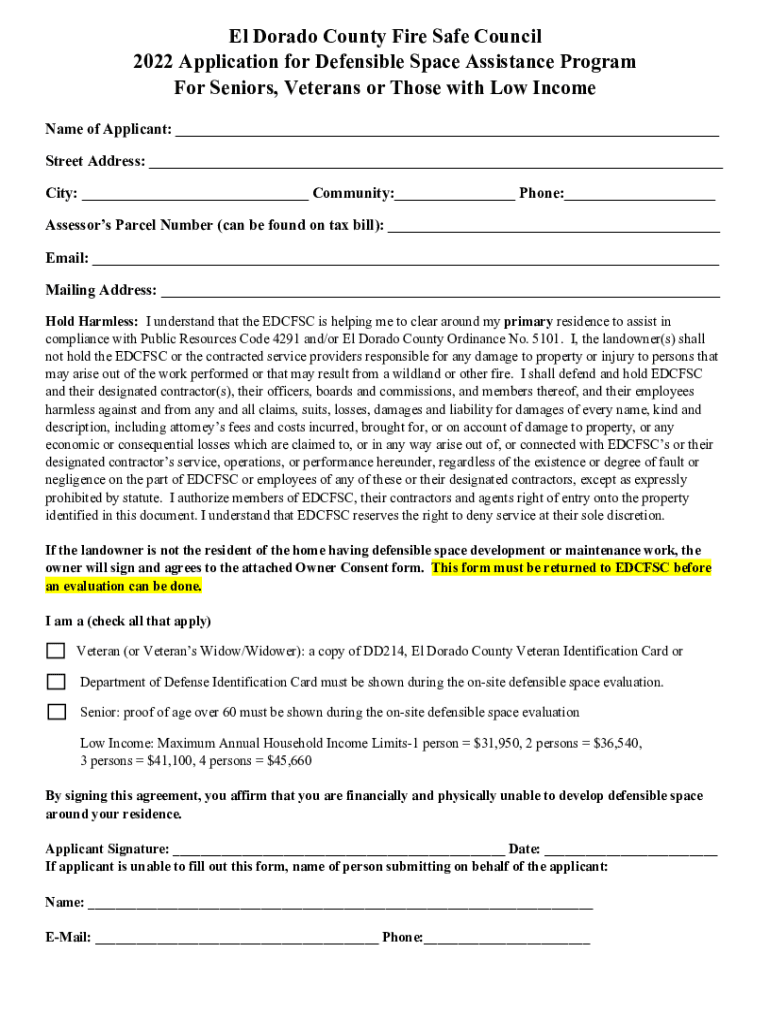
El Dorado County Fire Safe CouncilDefensible Space Form


Understanding the El Dorado County Fire Safe Council Defensible Space
The El Dorado County Fire Safe Council Defensible Space program aims to reduce the risk of wildfires by promoting practices that create a buffer zone around homes and structures. This space is designed to slow the spread of fire and protect property from flames and heat. Defensible space is typically categorized into zones, each with specific guidelines for vegetation management, landscaping, and maintenance. The primary goal is to enhance safety for residents and improve the overall resilience of communities against wildfires.
Steps to Create Defensible Space
Creating defensible space involves several important steps that homeowners should follow. These steps include:
- Assess your property: Identify areas that require clearing or modification, focusing on vegetation density and proximity to structures.
- Establish zones: Divide your property into three zones: the immediate area around your home, the intermediate zone, and the outer zone. Each zone has specific requirements for vegetation and maintenance.
- Clear flammable materials: Remove dead plants, leaves, and other debris from all zones to minimize fire fuel.
- Maintain vegetation: Trim trees and shrubs, ensuring they are spaced appropriately to prevent fire from jumping between them.
- Use fire-resistant plants: Incorporate landscaping that utilizes fire-resistant plants in the immediate and intermediate zones.
Legal Considerations for Defensible Space
Homeowners must adhere to local regulations regarding defensible space as outlined by the El Dorado County Fire Safe Council. These regulations may include specific requirements for vegetation clearance, the use of fire-resistant materials, and compliance with local fire codes. Understanding these legal obligations is crucial for homeowners to ensure they are in compliance and to avoid potential penalties. Regular inspections may be conducted by local fire authorities to ensure adherence to these standards.
Obtaining Resources for Defensible Space
Homeowners can obtain resources and assistance from the El Dorado County Fire Safe Council to help implement defensible space measures. This includes educational materials, workshops, and possibly financial assistance for specific projects. The council often collaborates with local fire departments and community organizations to provide support and guidance. Homeowners are encouraged to reach out to the council for information on available resources and programs that can aid in creating a safer environment.
Examples of Effective Defensible Space Practices
Effective defensible space practices can significantly enhance the safety of homes in fire-prone areas. Examples include:
- Creating a 30-foot clearance around the home by removing all combustible materials.
- Using gravel or stone instead of mulch in landscaping to reduce fire risk.
- Installing non-combustible fencing and decks to minimize fire spread.
- Regularly maintaining and updating landscaping to ensure it remains compliant with safety guidelines.
Eligibility for Defensible Space Assistance Programs
Eligibility criteria for assistance programs related to defensible space may vary. Generally, homeowners in fire-prone areas of El Dorado County may qualify for support if they meet specific conditions, such as being a primary residence or demonstrating financial need for fire safety improvements. It is recommended that homeowners contact the El Dorado County Fire Safe Council to determine their eligibility and learn about available programs tailored to their needs.
Quick guide on how to complete el dorado county fire safe councildefensible space
Effortlessly prepare El Dorado County Fire Safe CouncilDefensible Space on any device
Digital document management has become increasingly favored by both businesses and individuals. It offers an excellent eco-friendly option to conventional printed and signed documents, as you can access the appropriate form and securely store it online. airSlate SignNow equips you with all the resources necessary to create, edit, and electronically sign your documents quickly and without hassle. Handle El Dorado County Fire Safe CouncilDefensible Space on any device with airSlate SignNow's Android or iOS applications and enhance any document-focused procedure today.
The simplest method to edit and electronically sign El Dorado County Fire Safe CouncilDefensible Space with ease
- Find El Dorado County Fire Safe CouncilDefensible Space and click on Get Form to begin.
- Utilize the tools we provide to complete your form.
- Emphasize important sections of the documents or obscure sensitive details with tools that airSlate SignNow offers specifically for that purpose.
- Generate your eSignature using the Sign tool, which takes mere seconds and holds the same legal validity as a conventional wet signature.
- Review the details and click on the Done button to save your modifications.
- Select how you want to share your form, via email, text message (SMS), or invitation link, or download it to your computer.
Eliminate concerns about lost or misfiled documents, tedious searches for forms, or mistakes that necessitate printing new copies. airSlate SignNow meets your document management needs in just a few clicks from your preferred device. Edit and electronically sign El Dorado County Fire Safe CouncilDefensible Space to ensure outstanding communication throughout your form preparation process with airSlate SignNow.
Create this form in 5 minutes or less
Create this form in 5 minutes!
How to create an eSignature for the el dorado county fire safe councildefensible space
How to create an electronic signature for a PDF online
How to create an electronic signature for a PDF in Google Chrome
How to create an e-signature for signing PDFs in Gmail
How to create an e-signature right from your smartphone
How to create an e-signature for a PDF on iOS
How to create an e-signature for a PDF on Android
People also ask
-
What is the El Dorado County Fire Safe CouncilDefensible Space program?
The El Dorado County Fire Safe CouncilDefensible Space program is designed to help homeowners create defensible space around their properties to reduce wildfire risks. This program provides guidelines and resources to ensure that your home is better protected against potential fires. By following these guidelines, you can signNowly enhance your property's safety.
-
How can I benefit from the El Dorado County Fire Safe CouncilDefensible Space guidelines?
By implementing the El Dorado County Fire Safe CouncilDefensible Space guidelines, you can protect your home from wildfires and potentially lower your insurance premiums. These guidelines help you identify and mitigate fire hazards in your landscape. Additionally, creating defensible space can improve your property's overall value and safety.
-
Are there any costs associated with the El Dorado County Fire Safe CouncilDefensible Space program?
The El Dorado County Fire Safe CouncilDefensible Space program offers various resources that are often free to access. However, implementing some of the recommended practices may incur costs, such as hiring professionals for tree trimming or landscaping. It's essential to evaluate your specific needs and budget when considering these enhancements.
-
What features are included in the El Dorado County Fire Safe CouncilDefensible Space recommendations?
The El Dorado County Fire Safe CouncilDefensible Space recommendations include creating a defensible zone around your home, maintaining vegetation, and using fire-resistant materials. These features are designed to minimize fire risks and enhance your property's resilience against wildfires. Following these recommendations can signNowly improve your home's safety.
-
How does the El Dorado County Fire Safe CouncilDefensible Space program integrate with local fire safety initiatives?
The El Dorado County Fire Safe CouncilDefensible Space program works in conjunction with local fire safety initiatives to provide a comprehensive approach to wildfire prevention. This collaboration ensures that homeowners receive the most effective strategies and resources available. By participating in both programs, you can maximize your property's fire safety.
-
Can I receive assistance with creating defensible space from the El Dorado County Fire Safe Council?
Yes, the El Dorado County Fire Safe Council offers assistance and resources to help homeowners create defensible space. They provide educational materials, workshops, and sometimes even on-site consultations. Engaging with the council can help you better understand how to implement effective fire safety measures.
-
What are the long-term benefits of maintaining defensible space as per the El Dorado County Fire Safe Council guidelines?
Maintaining defensible space according to the El Dorado County Fire Safe Council guidelines can lead to long-term benefits such as increased property value and reduced risk of fire damage. It also contributes to community safety by creating a buffer zone that can slow down or stop the spread of wildfires. Regular maintenance ensures that your property remains protected year-round.
Get more for El Dorado County Fire Safe CouncilDefensible Space
- Report following merger or consolidation report following merger or consolidation form
- Renewal dupage county form
- Illinois 344 form
- Llc 45 20 act form
- State of wisconsin disclosure of ownership form
- 102dlsc complaint form dsps wi
- Wisconsin semiannual report form
- Application for dwelling contractor certification form 3096 dsps wi
Find out other El Dorado County Fire Safe CouncilDefensible Space
- eSign Delaware Termination of Employment Worksheet Safe
- Can I eSign New Jersey Job Description Form
- Can I eSign Hawaii Reference Checking Form
- Help Me With eSign Hawaii Acknowledgement Letter
- eSign Rhode Island Deed of Indemnity Template Secure
- eSign Illinois Car Lease Agreement Template Fast
- eSign Delaware Retainer Agreement Template Later
- eSign Arkansas Attorney Approval Simple
- eSign Maine Car Lease Agreement Template Later
- eSign Oregon Limited Power of Attorney Secure
- How Can I eSign Arizona Assignment of Shares
- How To eSign Hawaii Unlimited Power of Attorney
- How To eSign Louisiana Unlimited Power of Attorney
- eSign Oklahoma Unlimited Power of Attorney Now
- How To eSign Oregon Unlimited Power of Attorney
- eSign Hawaii Retainer for Attorney Easy
- How To eSign Texas Retainer for Attorney
- eSign Hawaii Standstill Agreement Computer
- How Can I eSign Texas Standstill Agreement
- How To eSign Hawaii Lease Renewal