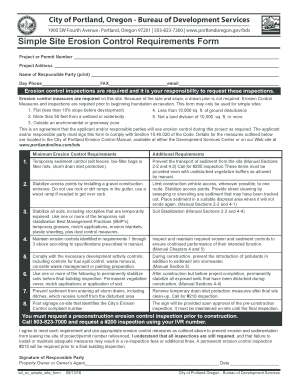
Simple Site Erosion Control Requirements Form


What is the Simple Site Erosion Control Requirements Form
The Simple Site Erosion Control Requirements Form is a document designed to help individuals and businesses comply with environmental regulations regarding erosion control. This form is essential for construction projects that may disturb soil and lead to erosion, ensuring that proper measures are taken to protect water quality and the surrounding environment. By outlining specific requirements, the form facilitates adherence to local, state, and federal regulations aimed at minimizing the impact of construction activities on natural resources.
How to use the Simple Site Erosion Control Requirements Form
Using the Simple Site Erosion Control Requirements Form involves several straightforward steps. First, gather all necessary information related to your project, including site details and planned erosion control measures. Next, fill out the form accurately, ensuring that all sections are completed to avoid delays. Once the form is complete, review it for accuracy and clarity. Finally, submit the form to the appropriate local authority or regulatory body as required by your state or municipality.
Steps to complete the Simple Site Erosion Control Requirements Form
Completing the Simple Site Erosion Control Requirements Form requires careful attention to detail. Follow these steps for successful completion:
- Begin by entering your project information, including the project name and location.
- Provide details about the property owner and any contractors involved.
- Outline the specific erosion control practices you plan to implement.
- Include any relevant site maps or diagrams that illustrate your erosion control strategy.
- Review the form for completeness and accuracy before submission.
Key elements of the Simple Site Erosion Control Requirements Form
The Simple Site Erosion Control Requirements Form includes several key elements that are crucial for compliance. These elements typically encompass:
- Project identification details, including the name and address.
- Contact information for the property owner and responsible parties.
- A description of the proposed erosion control measures.
- Timelines for implementation and maintenance of erosion controls.
- Signatures from the property owner and any authorized representatives.
State-specific rules for the Simple Site Erosion Control Requirements Form
Each state in the U.S. may have specific rules and regulations governing the use of the Simple Site Erosion Control Requirements Form. It is important to familiarize yourself with local requirements, as they can vary significantly. Some states may require additional documentation or specific erosion control practices based on regional environmental conditions. Always check with your state’s environmental protection agency or local government for the most accurate and relevant information.
Form Submission Methods
The Simple Site Erosion Control Requirements Form can typically be submitted through various methods, depending on local regulations. Common submission methods include:
- Online submission via the local authority's website.
- Mailing a physical copy to the appropriate office.
- In-person submission at designated government offices.
It is advisable to confirm the preferred submission method with your local regulatory body to ensure compliance.
Quick guide on how to complete simple site erosion control requirements form
Easily Prepare Simple Site Erosion Control Requirements Form on Any Device
Digital document management has gained popularity among businesses and individuals. It offers an ideal eco-friendly substitute for traditional printed and signed papers, as you can obtain the necessary form and securely store it online. airSlate SignNow provides you with all the tools needed to create, edit, and electronically sign your documents quickly without delays. Manage Simple Site Erosion Control Requirements Form on any platform using airSlate SignNow's Android or iOS apps and enhance any document-focused workflow today.
How to Edit and eSign Simple Site Erosion Control Requirements Form Effortlessly
- Find Simple Site Erosion Control Requirements Form and click on Get Form to begin.
- Utilize the tools we provide to complete your document.
- Emphasize important sections of the documents or obscure sensitive information using tools specifically designed by airSlate SignNow for this purpose.
- Create your signature with the Sign tool, which takes only seconds and holds the same legal validity as a traditional wet ink signature.
- Review the information and click on the Done button to save your changes.
- Choose how you would like to deliver your form, whether by email, text message (SMS), invitation link, or download it to your computer.
Eliminate concerns about lost or misfiled documents, tedious form searches, or errors that require printing new document copies. airSlate SignNow meets all your document management needs in just a few clicks from any device. Edit and eSign Simple Site Erosion Control Requirements Form and ensure effective communication at every stage of the form preparation process with airSlate SignNow.
Create this form in 5 minutes or less
Create this form in 5 minutes!
How to create an eSignature for the simple site erosion control requirements form
How to create an electronic signature for a PDF online
How to create an electronic signature for a PDF in Google Chrome
How to create an e-signature for signing PDFs in Gmail
How to create an e-signature right from your smartphone
How to create an e-signature for a PDF on iOS
How to create an e-signature for a PDF on Android
People also ask
-
What is the Simple Site Erosion Control Requirements Form?
The Simple Site Erosion Control Requirements Form is a digital document designed to streamline the process of managing erosion control requirements for construction and land development projects. It enables users to easily fill out and submit necessary information to comply with local regulations.
-
How does the Simple Site Erosion Control Requirements Form improve efficiency?
By using the Simple Site Erosion Control Requirements Form, businesses can reduce paperwork and improve turnaround times. The form is easily accessible, allowing for quick edits and electronic submissions, which leads to faster approval processes.
-
What features are included in the Simple Site Erosion Control Requirements Form?
The Simple Site Erosion Control Requirements Form includes features such as digital signatures, customizable templates, and real-time tracking of submissions. This ensures that users can manage their documents effectively while remaining compliant with regulations.
-
Is the Simple Site Erosion Control Requirements Form customizable?
Yes, the Simple Site Erosion Control Requirements Form can be fully customized to fit the specific needs of your project or organization. Users can adjust fields and sections to capture all necessary details relevant to erosion control requirements.
-
What are the pricing options for the Simple Site Erosion Control Requirements Form?
Pricing for the Simple Site Erosion Control Requirements Form varies based on the chosen plan. airSlate SignNow offers competitive pricing tailored to the needs of businesses, ensuring cost-effective solutions for document management.
-
Can the Simple Site Erosion Control Requirements Form integrate with other software?
Absolutely. The Simple Site Erosion Control Requirements Form can easily integrate with various applications such as project management tools and CRM systems, allowing for seamless workflow management and enhanced productivity.
-
What benefits does the Simple Site Erosion Control Requirements Form provide?
The Simple Site Erosion Control Requirements Form enhances compliance, reduces the risk of errors, and saves time compared to traditional methods. It empowers businesses to manage their requirements efficiently while ensuring that all necessary data is collected accurately.
Get more for Simple Site Erosion Control Requirements Form
- 19 cfr 24 5 form
- Adult health history form innate family chiropractic
- Prise en charge d39une session de formation bafa ufcv
- 735 6644 certfication of ownership for an assembled light or heavy trailer odot state or form
- Regular standards and checklist for accreditation of ambulatory surgery facilities form
- Mental health certification for firearm possession form
- Fox valley therapy dog club annual health record form
- Request for medical careops20101220 hshs medical form
Find out other Simple Site Erosion Control Requirements Form
- Electronic signature Kentucky Hold Harmless (Indemnity) Agreement Online
- How To Electronic signature Arkansas End User License Agreement (EULA)
- Help Me With Electronic signature Connecticut End User License Agreement (EULA)
- Electronic signature Massachusetts Hold Harmless (Indemnity) Agreement Myself
- Electronic signature Oklahoma Hold Harmless (Indemnity) Agreement Free
- Electronic signature Rhode Island Hold Harmless (Indemnity) Agreement Myself
- Electronic signature California Toll Manufacturing Agreement Now
- How Do I Electronic signature Kansas Toll Manufacturing Agreement
- Can I Electronic signature Arizona Warranty Deed
- How Can I Electronic signature Connecticut Warranty Deed
- How To Electronic signature Hawaii Warranty Deed
- Electronic signature Oklahoma Warranty Deed Myself
- Can I Electronic signature Texas Warranty Deed
- How To Electronic signature Arkansas Quitclaim Deed
- Electronic signature Washington Toll Manufacturing Agreement Simple
- Can I Electronic signature Delaware Quitclaim Deed
- Electronic signature Iowa Quitclaim Deed Easy
- Electronic signature Kentucky Quitclaim Deed Safe
- Electronic signature Maine Quitclaim Deed Easy
- How Can I Electronic signature Montana Quitclaim Deed