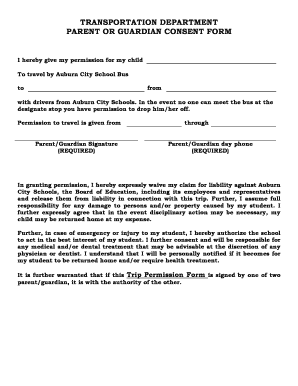
TRANSPORTATION DEPARTMENT PARENT or GUARDIAN CONSENT FORM Auburnschools


What is the TRANSPORTATION DEPARTMENT PARENT OR GUARDIAN CONSENT FORM Auburnschools
The TRANSPORTATION DEPARTMENT PARENT OR GUARDIAN CONSENT FORM Auburnschools is a document designed to obtain permission from a parent or guardian for a student to participate in transportation services provided by the school district. This form ensures that parents are informed about the transportation arrangements and agree to the terms and conditions associated with their child's travel to and from school or school-related events. It is a crucial part of the school’s safety protocols and helps maintain clear communication between the school and families.
How to use the TRANSPORTATION DEPARTMENT PARENT OR GUARDIAN CONSENT FORM Auburnschools
To use the TRANSPORTATION DEPARTMENT PARENT OR GUARDIAN CONSENT FORM Auburnschools, parents or guardians should first obtain the form from the school’s transportation department or the school’s official website. After filling out the required information, which typically includes the student’s name, grade, and the specific transportation services requested, the form must be signed by the parent or guardian. Once completed, the form should be submitted to the school’s transportation office, either in person or through a designated method outlined by the school.
Steps to complete the TRANSPORTATION DEPARTMENT PARENT OR GUARDIAN CONSENT FORM Auburnschools
Completing the TRANSPORTATION DEPARTMENT PARENT OR GUARDIAN CONSENT FORM Auburnschools involves several straightforward steps:
- Obtain the form from the school’s transportation department or website.
- Fill in the student’s full name, grade, and any other required personal information.
- Indicate the specific transportation services requested, such as bus routes or special event transportation.
- Provide the parent or guardian’s contact information for any necessary follow-up.
- Sign and date the form to confirm consent.
- Submit the completed form to the transportation office by the specified deadline.
Key elements of the TRANSPORTATION DEPARTMENT PARENT OR GUARDIAN CONSENT FORM Auburnschools
Key elements of the TRANSPORTATION DEPARTMENT PARENT OR GUARDIAN CONSENT FORM Auburnschools typically include:
- Student’s name and grade level.
- Details of the transportation services being requested.
- Parent or guardian’s name and contact information.
- Signature of the parent or guardian to indicate consent.
- Date of submission.
Legal use of the TRANSPORTATION DEPARTMENT PARENT OR GUARDIAN CONSENT FORM Auburnschools
The legal use of the TRANSPORTATION DEPARTMENT PARENT OR GUARDIAN CONSENT FORM Auburnschools is essential for ensuring that schools comply with safety regulations and parental rights. By signing the form, parents and guardians legally authorize the school to provide transportation services for their child. This consent protects both the school and the family by clarifying responsibilities and expectations regarding transportation arrangements.
State-specific rules for the TRANSPORTATION DEPARTMENT PARENT OR GUARDIAN CONSENT FORM Auburnschools
State-specific rules regarding the TRANSPORTATION DEPARTMENT PARENT OR GUARDIAN CONSENT FORM Auburnschools may vary. It is important for parents to be aware of their state’s regulations concerning student transportation. Some states may require additional information or documentation, while others might have specific deadlines for submission. Parents should consult their local school district or state education department to ensure compliance with any applicable laws.
Quick guide on how to complete transportation department parent or guardian consent form auburnschools
Complete TRANSPORTATION DEPARTMENT PARENT OR GUARDIAN CONSENT FORM Auburnschools effortlessly on any device
Digital document management has become increasingly popular among businesses and individuals. It serves as an ideal eco-friendly alternative to conventional printed and signed documents, allowing you to access the necessary form and securely keep it online. airSlate SignNow offers you all the tools you need to create, edit, and eSign your documents swiftly without holdups. Manage TRANSPORTATION DEPARTMENT PARENT OR GUARDIAN CONSENT FORM Auburnschools on any platform using airSlate SignNow's Android or iOS applications and simplify any document-related process today.
The simplest way to modify and eSign TRANSPORTATION DEPARTMENT PARENT OR GUARDIAN CONSENT FORM Auburnschools without hassle
- Obtain TRANSPORTATION DEPARTMENT PARENT OR GUARDIAN CONSENT FORM Auburnschools and click Get Form to commence.
- Use the tools we provide to complete your form.
- Emphasize pertinent sections of the documents or conceal sensitive data with tools that airSlate SignNow offers specifically for this purpose.
- Create your eSignature with the Sign tool, which takes mere seconds and holds the same legal validity as a traditional wet ink signature.
- Review the details and click the Done button to preserve your changes.
- Choose how you wish to send your form, whether by email, SMS, or invite link, or download it to your computer.
Forget about misplaced or lost files, tedious form searching, or errors that necessitate printing new document copies. airSlate SignNow addresses all your document management needs in just a few clicks from any device you prefer. Modify and eSign TRANSPORTATION DEPARTMENT PARENT OR GUARDIAN CONSENT FORM Auburnschools and ensure seamless communication at every stage of your form preparation process with airSlate SignNow.
Create this form in 5 minutes or less
Create this form in 5 minutes!
How to create an eSignature for the transportation department parent or guardian consent form auburnschools
How to create an electronic signature for a PDF online
How to create an electronic signature for a PDF in Google Chrome
How to create an e-signature for signing PDFs in Gmail
How to create an e-signature right from your smartphone
How to create an e-signature for a PDF on iOS
How to create an e-signature for a PDF on Android
People also ask
-
What is the TRANSPORTATION DEPARTMENT PARENT OR GUARDIAN CONSENT FORM Auburnschools?
The TRANSPORTATION DEPARTMENT PARENT OR GUARDIAN CONSENT FORM Auburnschools is a vital document used by parents or guardians to grant permission for their children to use school-provided transportation. This form is essential for ensuring that all transportation logistics comply with safety guidelines and regulations.
-
How can I access the TRANSPORTATION DEPARTMENT PARENT OR GUARDIAN CONSENT FORM Auburnschools?
You can easily access the TRANSPORTATION DEPARTMENT PARENT OR GUARDIAN CONSENT FORM Auburnschools through the airSlate SignNow platform. Simply log in, navigate to the forms section, and you will find the necessary documentation ready to complete and sign electronically.
-
What are the benefits of using airSlate SignNow for the TRANSPORTATION DEPARTMENT PARENT OR GUARDIAN CONSENT FORM Auburnschools?
Using airSlate SignNow for the TRANSPORTATION DEPARTMENT PARENT OR GUARDIAN CONSENT FORM Auburnschools allows for quick and efficient electronic signatures. This not only saves time but also provides a secure way to manage and store important consent documents, simplifying the entire process for both parents and school administrators.
-
Is there a cost associated with the TRANSPORTATION DEPARTMENT PARENT OR GUARDIAN CONSENT FORM Auburnschools?
While the TRANSPORTATION DEPARTMENT PARENT OR GUARDIAN CONSENT FORM Auburnschools itself is typically free to access, using airSlate SignNow may involve subscription fees depending on the features you choose. We offer various pricing plans that are cost-effective and designed to meet the needs of different users.
-
What features does airSlate SignNow offer for managing the TRANSPORTATION DEPARTMENT PARENT OR GUARDIAN CONSENT FORM Auburnschools?
airSlate SignNow provides features such as customizable templates, real-time tracking, and secure cloud storage for managing the TRANSPORTATION DEPARTMENT PARENT OR GUARDIAN CONSENT FORM Auburnschools. These features enhance the user experience by making document management seamless and efficient.
-
Can I integrate airSlate SignNow with other tools while using the TRANSPORTATION DEPARTMENT PARENT OR GUARDIAN CONSENT FORM Auburnschools?
Yes, airSlate SignNow supports integrations with various tools and platforms that enhance the usability of the TRANSPORTATION DEPARTMENT PARENT OR GUARDIAN CONSENT FORM Auburnschools. This allows users to streamline their processes by connecting with popular software such as Google Drive, Dropbox, and more.
-
How does airSlate SignNow ensure the security of the TRANSPORTATION DEPARTMENT PARENT OR GUARDIAN CONSENT FORM Auburnschools?
Security is a top priority at airSlate SignNow. The platform employs advanced encryption and secure cloud storage to protect the confidentiality of the TRANSPORTATION DEPARTMENT PARENT OR GUARDIAN CONSENT FORM Auburnschools and other documents, ensuring that personal information is safeguarded.
Get more for TRANSPORTATION DEPARTMENT PARENT OR GUARDIAN CONSENT FORM Auburnschools
- Senior citizen registration and tuition waiver old dominion odu form
- Confirmation of progress for the apprenticeship incentive grant form
- Form cms r 0235 agreement for use of centers for hipaaspace
- Us department of labor payroll forms in word
- Ga contractors final affidavit form
- Purchase and sale agreement the realty association form
- Blind trust 495559350 form
- Txcounty packages com form
Find out other TRANSPORTATION DEPARTMENT PARENT OR GUARDIAN CONSENT FORM Auburnschools
- How To eSignature Michigan Banking Job Description Template
- eSignature Missouri Banking IOU Simple
- eSignature Banking PDF New Hampshire Secure
- How Do I eSignature Alabama Car Dealer Quitclaim Deed
- eSignature Delaware Business Operations Forbearance Agreement Fast
- How To eSignature Ohio Banking Business Plan Template
- eSignature Georgia Business Operations Limited Power Of Attorney Online
- Help Me With eSignature South Carolina Banking Job Offer
- eSignature Tennessee Banking Affidavit Of Heirship Online
- eSignature Florida Car Dealer Business Plan Template Myself
- Can I eSignature Vermont Banking Rental Application
- eSignature West Virginia Banking Limited Power Of Attorney Fast
- eSignature West Virginia Banking Limited Power Of Attorney Easy
- Can I eSignature Wisconsin Banking Limited Power Of Attorney
- eSignature Kansas Business Operations Promissory Note Template Now
- eSignature Kansas Car Dealer Contract Now
- eSignature Iowa Car Dealer Limited Power Of Attorney Easy
- How Do I eSignature Iowa Car Dealer Limited Power Of Attorney
- eSignature Maine Business Operations Living Will Online
- eSignature Louisiana Car Dealer Profit And Loss Statement Easy