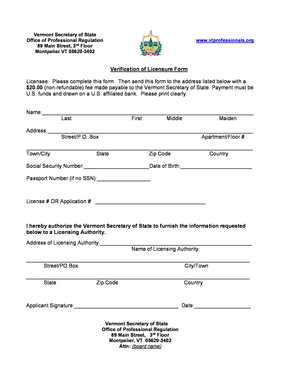
Verification of Licensure Form


What is the Verification of Licensure Form?
The Verification of Licensure Form is a crucial document used to confirm the licensure status of professionals in various fields. This form is particularly important for individuals seeking to practice in regulated professions, as it provides verification from the relevant state licensing board. The form typically includes details such as the licensee's name, license number, issue date, and any disciplinary actions that may have occurred. This information is essential for employers, educational institutions, and regulatory bodies to ensure compliance with state regulations.
How to Obtain the Verification of Licensure Form
To obtain the Verification of Licensure Form, individuals should first visit the official website of the state licensing board relevant to their profession. Most states provide the form as a downloadable PDF or an online application. It is advisable to check for any specific requirements or instructions related to your profession, as these can vary by state. Additionally, some boards may require a fee for processing the verification request, so be prepared to provide payment details when submitting the form.
Steps to Complete the Verification of Licensure Form
Completing the Verification of Licensure Form involves several key steps:
- Gather necessary information, including your full name, license number, and contact details.
- Carefully read the instructions provided on the form or the state board's website.
- Fill out the form accurately, ensuring all required fields are completed.
- Review the form for any errors or omissions before submission.
- Submit the form according to the specified method, whether online, by mail, or in person.
Legal Use of the Verification of Licensure Form
The Verification of Licensure Form serves a legal purpose by providing official confirmation of a professional's licensure status. This document can be used in various contexts, such as job applications, educational admissions, or legal proceedings. It is important to ensure that the form is filled out accurately and submitted to the appropriate authorities to maintain its validity. Misrepresentation or errors on the form could lead to legal penalties or complications in professional practice.
Required Documents for Verification
When submitting the Verification of Licensure Form, applicants may need to provide additional documentation to support their request. Commonly required documents include:
- A copy of the applicant's current identification, such as a driver's license or passport.
- Proof of payment for any applicable fees.
- Any previous licenses or certifications that may be relevant to the verification process.
Checking the specific requirements of the state licensing board is essential, as additional documents may be requested based on individual circumstances.
Form Submission Methods
The Verification of Licensure Form can typically be submitted through various methods, depending on the policies of the state licensing board:
- Online: Many boards allow for electronic submissions through their websites, which can expedite the verification process.
- Mail: Applicants may also choose to print the form and send it via postal service to the designated address.
- In-Person: Some boards may accept forms submitted in person, providing an opportunity for immediate confirmation of receipt.
It is important to follow the specific submission guidelines outlined by the state board to ensure timely processing.
Quick guide on how to complete verification of licensure form
Easily Prepare Verification Of Licensure Form on Any Device
Digital document management has become increasingly favored by businesses and individuals alike. It serves as an excellent environmentally friendly alternative to traditional printed and signed documents, allowing you to locate the appropriate form and securely store it online. airSlate SignNow equips you with all the tools necessary to create, edit, and eSign your documents promptly without any hold-up. Handle Verification Of Licensure Form on any device using airSlate SignNow's Android or iOS applications and simplify any document-related task today.
How to Edit and eSign Verification Of Licensure Form Effortlessly
- Obtain Verification Of Licensure Form and select Get Form to begin.
- Employ the tools we provide to complete your form.
- Emphasize important sections of your documents or conceal sensitive information using tools specifically designed by airSlate SignNow for that purpose.
- Generate your eSignature with the Sign feature, which takes just seconds and carries the same legal validity as a conventional handwritten signature.
- Review the details and click on the Done button to save your changes.
- Select your preferred method for sending your form, whether by email, text message (SMS), invitation link, or download it to your computer.
Say goodbye to lost or misplaced documents, tedious form searches, or mistakes that require reprinting new document copies. airSlate SignNow meets your document management needs in just a few clicks from any device of your choice. Edit and eSign Verification Of Licensure Form and ensure excellent communication throughout the form preparation process with airSlate SignNow.
Create this form in 5 minutes or less
Create this form in 5 minutes!
How to create an eSignature for the verification of licensure form
How to create an electronic signature for a PDF online
How to create an electronic signature for a PDF in Google Chrome
How to create an e-signature for signing PDFs in Gmail
How to create an e-signature right from your smartphone
How to create an e-signature for a PDF on iOS
How to create an e-signature for a PDF on Android
People also ask
-
What is airSlate SignNow and how does it benefit vtprofessionals?
airSlate SignNow is a powerful eSignature solution designed specifically for vtprofessionals. It streamlines document management, making it easy for you to send, sign, and store documents securely. With its user-friendly interface, vtprofessionals can enhance productivity and reduce turnaround times.
-
How much does airSlate SignNow cost for vtprofessionals?
Pricing for airSlate SignNow varies based on the plan you choose, catering specifically to the needs of vtprofessionals. We offer flexible pricing options, including monthly and annual subscriptions, which help you save money while accessing essential features. Plus, our plans are designed to scale as your business grows.
-
What features does airSlate SignNow offer for vtprofessionals?
airSlate SignNow includes features such as customizable templates, advanced workflows, and in-depth analytics tailored for vtprofessionals. These tools enable efficient document handling and signing processes, making it easier to manage client interactions. Additionally, our platform integrates seamlessly with various applications to enhance functionality.
-
Can airSlate SignNow integrate with other tools used by vtprofessionals?
Yes, airSlate SignNow integrates with a wide range of applications commonly used by vtprofessionals. Whether you use CRM systems, cloud storage, or productivity tools, our seamless integrations enhance your workflow efficiency. Integration with tools like Salesforce and Google Drive allows you to optimize the signing process.
-
Is airSlate SignNow secure for vtprofessionals to use?
Absolutely! airSlate SignNow prioritizes security, utilizing encryption and data protection protocols to ensure that all documents signed by vtprofessionals are safe and compliant. With our robust security measures, you can confidently handle sensitive information without worrying about data bsignNowes.
-
How can vtprofessionals get started with airSlate SignNow?
Getting started with airSlate SignNow is simple for vtprofessionals. You can sign up for a free trial to explore our features and see how it fits your needs. Once registered, you can easily upload documents and begin sending them for eSignature in no time, ensuring a smooth onboarding process.
-
What benefits do vtprofessionals gain from using airSlate SignNow?
vtprofessionals can take advantage of numerous benefits from airSlate SignNow, including faster turnaround times and reduced paperwork. The platform also enhances client satisfaction by allowing quicker document signing processes, leading to improved business relationships. Additionally, the cost-effective solution helps lower operational expenses.
Get more for Verification Of Licensure Form
Find out other Verification Of Licensure Form
- eSign Ohio Police LLC Operating Agreement Mobile
- eSign Virginia Courts Business Plan Template Secure
- How To eSign West Virginia Courts Confidentiality Agreement
- eSign Wyoming Courts Quitclaim Deed Simple
- eSign Vermont Sports Stock Certificate Secure
- eSign Tennessee Police Cease And Desist Letter Now
- Help Me With eSign Texas Police Promissory Note Template
- eSign Utah Police LLC Operating Agreement Online
- eSign West Virginia Police Lease Agreement Online
- eSign Wyoming Sports Residential Lease Agreement Online
- How Do I eSign West Virginia Police Quitclaim Deed
- eSignature Arizona Banking Moving Checklist Secure
- eSignature California Banking Warranty Deed Later
- eSignature Alabama Business Operations Cease And Desist Letter Now
- How To eSignature Iowa Banking Quitclaim Deed
- How To eSignature Michigan Banking Job Description Template
- eSignature Missouri Banking IOU Simple
- eSignature Banking PDF New Hampshire Secure
- How Do I eSignature Alabama Car Dealer Quitclaim Deed
- eSignature Delaware Business Operations Forbearance Agreement Fast