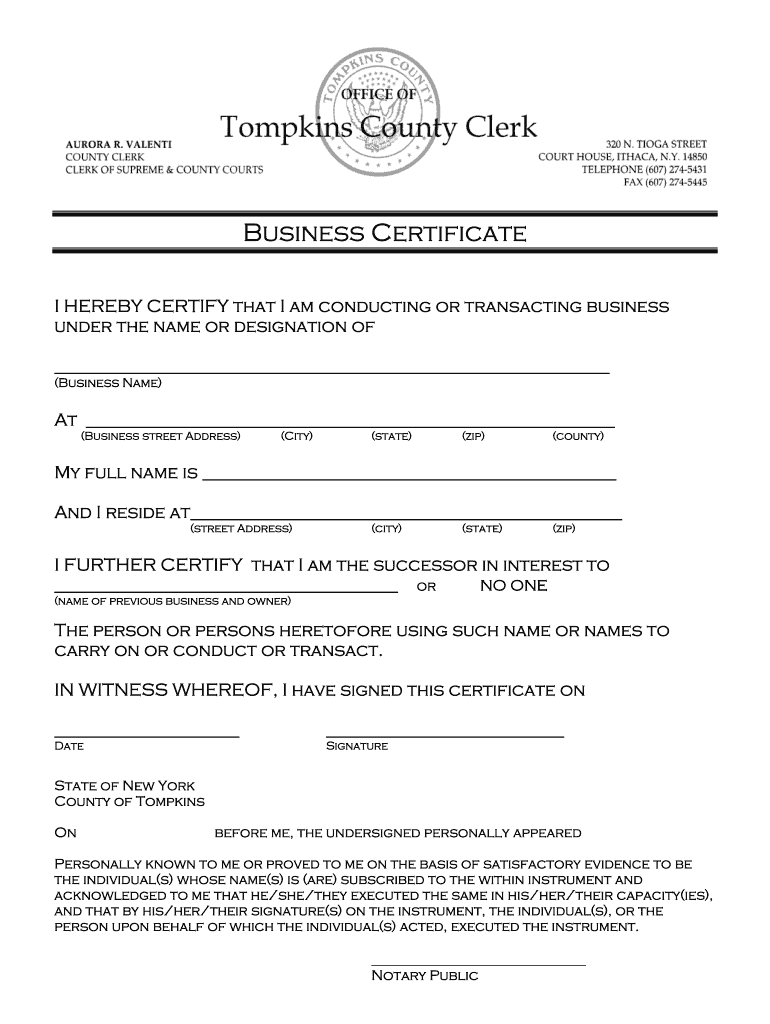
Sole Proprietor Certificate Form


What is the Sole Proprietor Certificate
The sole proprietor certificate is a legal document that officially recognizes an individual as a sole proprietor of a business. This certificate is essential for individuals operating a business under their name rather than a registered business entity. It serves as proof of the business's existence and is often required for opening a business bank account, applying for loans, or obtaining necessary permits. By obtaining this certificate, sole proprietors can establish credibility and ensure compliance with local regulations.
How to Obtain the Sole Proprietor Certificate
To obtain a sole proprietor certificate, an individual typically needs to follow a straightforward process. First, they must check with their local government or county clerk's office to understand specific requirements and fees. Next, they will need to complete an application form, which may require personal information and details about the business. After submitting the application along with any required fees, the individual may receive the certificate within a few days to several weeks, depending on local processing times.
Steps to Complete the Sole Proprietor Certificate
Completing the sole proprietor certificate involves several key steps:
- Research local requirements and regulations.
- Gather necessary personal and business information.
- Fill out the application form accurately.
- Submit the application along with the required fee.
- Receive and review the certificate for accuracy upon approval.
Each step is crucial to ensure that the certificate is valid and accepted by relevant institutions.
Legal Use of the Sole Proprietor Certificate
The sole proprietor certificate is legally recognized and can be used in various business transactions. It is often required for opening a business bank account, applying for business licenses, and securing loans. Additionally, having this certificate can help protect the business owner’s personal assets by establishing a clear distinction between personal and business finances. It is important to keep the certificate updated and in compliance with local laws to maintain its validity.
Key Elements of the Sole Proprietor Certificate
A sole proprietor certificate typically includes several key elements:
- The name of the sole proprietor.
- The business name (if different from the proprietor's name).
- The business address.
- The date of issuance.
- Signature of the issuing authority.
These elements ensure that the certificate serves as a reliable document for business operations.
State-Specific Rules for the Sole Proprietor Certificate
Regulations regarding the sole proprietor certificate can vary by state. Some states may require additional documentation or specific forms to be completed. It is essential for individuals to consult their state’s business regulations to ensure compliance. This may include checking for any local business licenses, zoning laws, or additional permits that may be required alongside the certificate.
Quick guide on how to complete sole proprietor certificate
Complete Sole Proprietor Certificate effortlessly on any device
Digital document management has become favored by businesses and individuals alike. It offers an excellent eco-friendly alternative to conventional printed and signed documents, allowing you to access the proper form and securely store it online. airSlate SignNow equips you with all the tools necessary to create, modify, and eSign your documents promptly without any delays. Manage Sole Proprietor Certificate on any device using airSlate SignNow Android or iOS applications and streamline any document-related task today.
How to alter and eSign Sole Proprietor Certificate with ease
- Obtain Sole Proprietor Certificate and then click Get Form to begin.
- Utilize the tools we provide to fill out your form.
- Highlight important sections of the documents or redact sensitive information with tools that airSlate SignNow offers for this purpose.
- Create your signature using the Sign tool, which takes just seconds and holds the same legal authority as a traditional handwritten signature.
- Review all the information and then click on the Done button to save your changes.
- Select your preferred method to send your form, via email, text message (SMS), or invitation link, or download it to your computer.
Eliminate concerns over lost or misfiled documents, tedious form searching, or mistakes that necessitate printing new document copies. airSlate SignNow fulfills all your document management needs in just a few clicks from a device of your choice. Modify and eSign Sole Proprietor Certificate and ensure effective communication at every step of the form preparation process with airSlate SignNow.
Create this form in 5 minutes or less
Create this form in 5 minutes!
How to create an eSignature for the sole proprietor certificate
How to create an electronic signature for a PDF online
How to create an electronic signature for a PDF in Google Chrome
How to create an e-signature for signing PDFs in Gmail
How to create an e-signature right from your smartphone
How to create an e-signature for a PDF on iOS
How to create an e-signature for a PDF on Android
People also ask
-
What is a sole proprietor certificate?
A sole proprietor certificate is a legal document that establishes a business as a sole proprietorship. This certificate is essential for individual entrepreneurs to operate legally under their business name. Obtaining a sole proprietor certificate can enhance your business credibility and allow you to open a business bank account.
-
How can airSlate SignNow help with my sole proprietor certificate?
airSlate SignNow allows you to efficiently eSign and send important documents like your sole proprietor certificate. With our intuitive platform, you can easily obtain necessary signatures and store your certificate securely online. This streamlines your administrative tasks and enhances your productivity as a sole proprietor.
-
What are the benefits of using airSlate SignNow for a sole proprietor certificate?
Using airSlate SignNow for your sole proprietor certificate offers multiple benefits, including quick and secure document processing. The platform is cost-effective, which is ideal for small business owners. Additionally, our eSigning feature eliminates the need for paper, facilitating a more sustainable business practice.
-
Is airSlate SignNow affordable for small businesses obtaining a sole proprietor certificate?
Yes, airSlate SignNow provides competitive pricing plans suitable for small businesses, including those seeking a sole proprietor certificate. Our subscription options ensure that you pay only for the features you need. This affordability empowers sole proprietors to focus on their business without financial strain.
-
Can I integrate airSlate SignNow with other tools for managing my sole proprietor certificate?
Absolutely! airSlate SignNow easily integrates with various business tools such as CRM software and cloud storage solutions. This connectivity allows you to manage your sole proprietor certificate seamlessly along with your other essential business documents. Integration simplifies your workflow and enhances efficiency.
-
What types of documents can I sign besides my sole proprietor certificate on airSlate SignNow?
In addition to your sole proprietor certificate, airSlate SignNow enables you to sign a variety of documents, including contracts, agreements, and forms. Our platform supports diverse formats, so you can handle all your business paperwork in one place. This versatility is invaluable for busy entrepreneurs.
-
How secure is my sole proprietor certificate with airSlate SignNow?
Security is a top priority at airSlate SignNow, especially for sensitive documents like your sole proprietor certificate. We employ robust encryption and compliance standards to safeguard your information. You can feel confident that your documents are stored securely and are only accessible to authorized users.
Get more for Sole Proprietor Certificate
- 2019 nc nc topps mental health and substance abuse initial interview ages 18 and up form
- 2014 nc nc topps mental health and substance abuse adult ages 18 and up update interview form
- 2016 nj application for examination or license in diagnostic radiography limited radiography or radiation therapy form
- 2018 pa provider orders for life sustaining treatment polst form
- 2018 va lhd vaccine inventory report form
- 2019 wa durable power of attorney for health care form
- 2020 wi dcf f dwsp2019 form
- 2017 uk flrm guidance notes form
Find out other Sole Proprietor Certificate
- eSign Legal Word West Virginia Online
- Can I eSign Wisconsin Legal Warranty Deed
- eSign New Hampshire Orthodontists Medical History Online
- eSign Massachusetts Plumbing Job Offer Mobile
- How To eSign Pennsylvania Orthodontists Letter Of Intent
- eSign Rhode Island Orthodontists Last Will And Testament Secure
- eSign Nevada Plumbing Business Letter Template Later
- eSign Nevada Plumbing Lease Agreement Form Myself
- eSign Plumbing PPT New Jersey Later
- eSign New York Plumbing Rental Lease Agreement Simple
- eSign North Dakota Plumbing Emergency Contact Form Mobile
- How To eSign North Dakota Plumbing Emergency Contact Form
- eSign Utah Orthodontists Credit Memo Easy
- How To eSign Oklahoma Plumbing Business Plan Template
- eSign Vermont Orthodontists Rental Application Now
- Help Me With eSign Oregon Plumbing Business Plan Template
- eSign Pennsylvania Plumbing RFP Easy
- Can I eSign Pennsylvania Plumbing RFP
- eSign Pennsylvania Plumbing Work Order Free
- Can I eSign Pennsylvania Plumbing Purchase Order Template