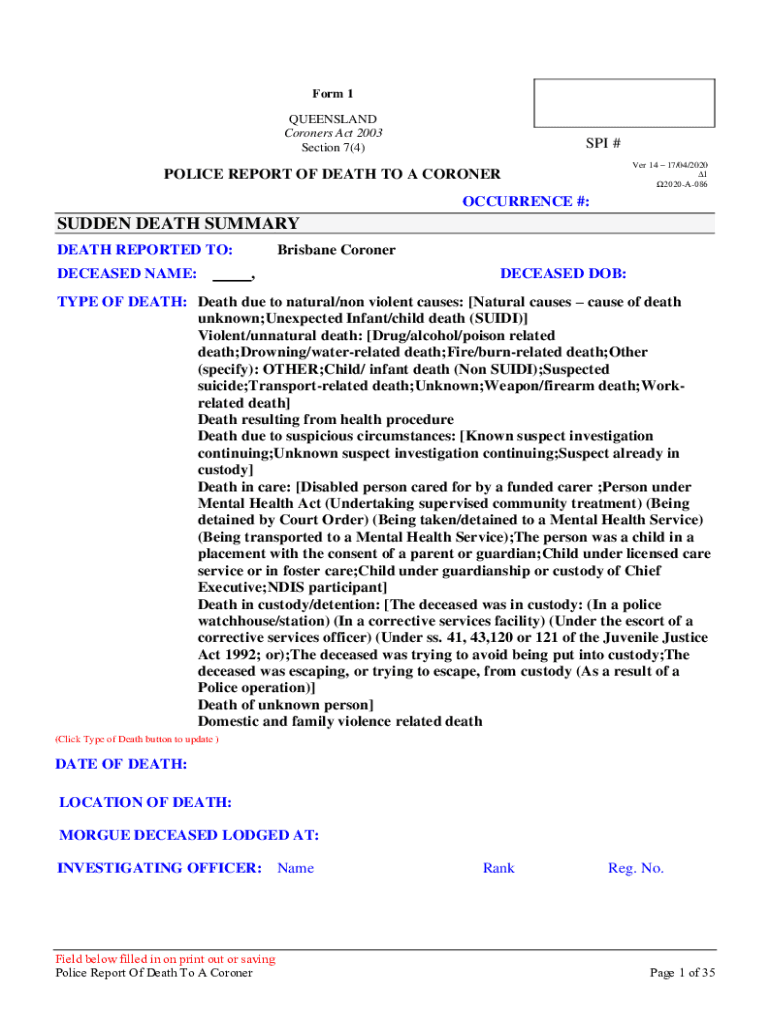
Form 1 Report of a Death to a Coroner


What is the Form 1 Report of a Death to a Coroner
The Form 1, also known as the Report of a Death to a Coroner, is a legal document required in certain circumstances when a death occurs. This form is typically used to notify the coroner's office about a death that may require further investigation. The purpose of the form is to provide essential details about the deceased, the circumstances surrounding the death, and any pertinent medical history. It plays a crucial role in determining whether an autopsy or further examination is necessary, especially in cases where the cause of death is uncertain or suspicious.
Steps to Complete the Form 1 Report of a Death to a Coroner
Completing the Form 1 involves several important steps to ensure accuracy and compliance with legal requirements. First, gather all necessary information, including the deceased's full name, date of birth, and social security number. Next, document the date, time, and location of death, along with any witnesses present. It is also essential to provide details about the circumstances leading to the death, including any medical conditions or treatments received. After filling out the form, review it carefully for completeness and accuracy before submission.
Legal Use of the Form 1 Report of a Death to a Coroner
The Form 1 serves a significant legal purpose in the investigation of deaths. It is used by coroners and medical examiners to determine the cause of death and to establish whether further investigation is warranted. The information provided on the form can influence legal proceedings, especially in cases involving potential foul play or negligence. Therefore, it is crucial that the form is filled out truthfully and accurately, as discrepancies can lead to legal complications.
Key Elements of the Form 1 Report of a Death to a Coroner
Several key elements are essential when completing the Form 1. These include:
- Decedent Information: Full name, date of birth, and social security number.
- Date and Time of Death: When the death occurred.
- Location of Death: Where the individual passed away.
- Circumstances of Death: Detailed account of events leading to the death.
- Medical History: Relevant medical conditions or treatments prior to death.
How to Obtain the Form 1 Report of a Death to a Coroner
The Form 1 can typically be obtained from the local coroner's office or through their official website. In some jurisdictions, the form may also be available at hospitals or medical facilities. It is important to ensure that you are using the most current version of the form, as requirements may vary by state. If you are unsure where to find the form, contacting the coroner's office directly can provide guidance on how to access it.
Form Submission Methods
The completed Form 1 can usually be submitted through various methods, depending on local regulations. Common submission options include:
- In-Person: Delivering the form directly to the coroner's office.
- Mail: Sending the completed form via postal service.
- Online: Some jurisdictions may offer an electronic submission option through their official websites.
Quick guide on how to complete form 1 report of a death to a coroner
Effortlessly Complete Form 1 Report Of A Death To A Coroner on Any Device
Digital document management has gained popularity among businesses and individuals. It serves as an ideal eco-friendly substitute for conventional printed and signed documents, as you can locate the appropriate form and securely save it online. airSlate SignNow equips you with all the necessary tools to create, alter, and electronically sign your documents quickly without delays. Handle Form 1 Report Of A Death To A Coroner on any platform with airSlate SignNow's Android or iOS applications and enhance any document-related operation today.
How to Modify and eSign Form 1 Report Of A Death To A Coroner with Ease
- Obtain Form 1 Report Of A Death To A Coroner and click Get Form to begin.
- Make use of the tools we offer to complete your document.
- Emphasize pertinent sections of your documents or obscure sensitive details with tools that airSlate SignNow provides specifically for this purpose.
- Generate your eSignature using the Sign tool, which takes mere seconds and holds the same legal validity as a conventional wet ink signature.
- Review the details and click the Done button to save your modifications.
- Select your preferred method of sharing your form, whether by email, text message (SMS), invitation link, or download it to your computer.
Eliminate concerns about lost or misplaced files, tedious form searching, or mistakes that necessitate printing new copies of documents. airSlate SignNow fulfills your document management needs in just a few clicks from any device of your choice. Alter and eSign Form 1 Report Of A Death To A Coroner to ensure outstanding communication at every stage of the document preparation process with airSlate SignNow.
Create this form in 5 minutes or less
Create this form in 5 minutes!
How to create an eSignature for the form 1 report of a death to a coroner
How to create an electronic signature for a PDF online
How to create an electronic signature for a PDF in Google Chrome
How to create an e-signature for signing PDFs in Gmail
How to create an e-signature right from your smartphone
How to create an e-signature for a PDF on iOS
How to create an e-signature for a PDF on Android
People also ask
-
What is the form 1a coroner and why is it important?
The form 1a coroner is a crucial document used in the investigation of deaths that require a coroner's review. It helps streamline the reporting process and ensures that all necessary information is captured accurately. Completing this form efficiently can signNowly impact the proceedings related to the investigation.
-
How can airSlate SignNow assist with the form 1a coroner?
airSlate SignNow offers a seamless and secure way to complete and eSign the form 1a coroner. With our platform, users can upload, fill out, and send the form electronically, ensuring timely submissions. This not only speeds up the process but also minimizes the risk of errors often associated with manual paperwork.
-
Is there a cost associated with using airSlate SignNow for the form 1a coroner?
Yes, airSlate SignNow provides various pricing plans to cater to different needs, including features specifically designed for handling documents like the form 1a coroner. The cost-effective solutions ensure that users can benefit from an accessible way to manage their documentation. You can choose a plan that best fits your organization's size and requirements.
-
What features does airSlate SignNow offer for the form 1a coroner?
airSlate SignNow includes features like customizable templates, automated reminders, and secure eSignature options specifically for the form 1a coroner. These tools facilitate a hassle-free experience, allowing users to complete the form quickly and correctly. Additionally, integration with other software platforms enhances workflow efficiency.
-
How does eSigning the form 1a coroner improve the process?
eSigning the form 1a coroner using airSlate SignNow accelerates document approval and submission processes dramatically. It eliminates the need for printing, scanning, or mailing documents, thus saving time and resources. This digital approach ensures that you can focus on what truly matters—streamlining your workflow.
-
Can I integrate airSlate SignNow with other software for managing the form 1a coroner?
Absolutely! airSlate SignNow offers seamless integrations with numerous applications to enhance your workflow for the form 1a coroner. Whether you're using CRM systems, project management tools, or cloud storage solutions, our platform can connect with them to provide a holistic document management experience.
-
What are the benefits of using airSlate SignNow for the form 1a coroner compared to traditional methods?
Using airSlate SignNow for the form 1a coroner streamlines the documentation process, reduces errors, and enhances compliance. Unlike traditional methods, our platform ensures secure storage and easy access to your documents anytime, anywhere. This results in greater efficiency and peace of mind for users involved in coroner investigations.
Get more for Form 1 Report Of A Death To A Coroner
- Format diploma
- In vitro fertilization embryo transfer ivf et consent form
- Financial guarantee bond sample 1056822 form
- General tax donation receipt oak hills pto oakhillspto form
- Oppenheimer funds single k loan application form
- Tax year 502up underpayment of estimated income tax by individuals tax year 502up underpayment of estimated income tax by form
- Maryland form 515 nonresidents employed in maryland who reside in jurisdictions that impose local income or earnings tax on
- Tax year 502b dependents information maryland form dependents information 502b tax year
Find out other Form 1 Report Of A Death To A Coroner
- Help Me With eSign South Carolina Car Dealer Document
- How To eSign Texas Car Dealer Document
- How Can I Sign South Carolina Courts Document
- How Do I eSign New Jersey Business Operations Word
- How Do I eSign Hawaii Charity Document
- Can I eSign Hawaii Charity Document
- How Can I eSign Hawaii Charity Document
- Can I eSign Hawaii Charity Document
- Help Me With eSign Hawaii Charity Document
- How Can I eSign Hawaii Charity Presentation
- Help Me With eSign Hawaii Charity Presentation
- How Can I eSign Hawaii Charity Presentation
- How Do I eSign Hawaii Charity Presentation
- How Can I eSign Illinois Charity Word
- How To eSign Virginia Business Operations Presentation
- How To eSign Hawaii Construction Word
- How Can I eSign Hawaii Construction Word
- How Can I eSign Hawaii Construction Word
- How Do I eSign Hawaii Construction Form
- How Can I eSign Hawaii Construction Form