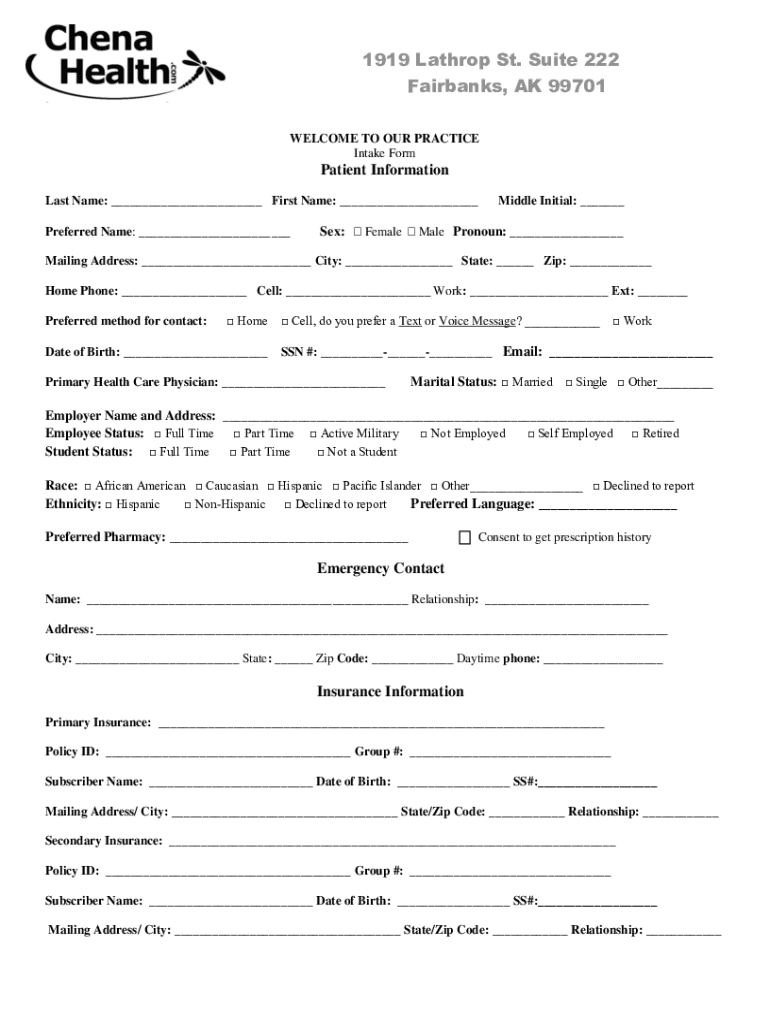
Chena Obstetrics & Gynecology Intake Form


Understanding the Chena Obstetrics & Gynecology Intake Form
The Chena Obstetrics & Gynecology Intake Form is a crucial document used by healthcare providers to collect essential information from patients. This form typically includes personal details, medical history, and specific health concerns, allowing practitioners to tailor their care effectively. Patients are encouraged to provide accurate and comprehensive information to ensure the best possible healthcare experience.
Steps to Complete the Chena Obstetrics & Gynecology Intake Form
Completing the Chena Obstetrics & Gynecology Intake Form involves several straightforward steps:
- Personal Information: Fill in your name, date of birth, contact information, and insurance details.
- Medical History: Provide information about past medical conditions, surgeries, and any medications you are currently taking.
- Family History: Indicate any relevant family health issues that may affect your care.
- Current Health Concerns: Describe any symptoms or health issues you are experiencing.
- Allergies: List any known allergies or adverse reactions to medications.
Taking your time to fill out the form accurately can facilitate a more effective consultation with your healthcare provider.
How to Use the Chena Obstetrics & Gynecology Intake Form
The Chena Obstetrics & Gynecology Intake Form serves as a foundational tool for your healthcare visit. Once completed, it should be submitted to the healthcare provider before your appointment. This allows the provider to review your information in advance, ensuring that your visit is focused on your specific needs and concerns. Using this form effectively can lead to a more personalized and efficient healthcare experience.
Key Elements of the Chena Obstetrics & Gynecology Intake Form
Several key elements are essential to the Chena Obstetrics & Gynecology Intake Form:
- Demographic Information: Basic details that help identify the patient.
- Health History: A comprehensive overview of past and current health issues.
- Medication List: A record of all medications currently being taken.
- Allergy Information: Important details regarding allergies to medications or substances.
- Emergency Contacts: Information for individuals to contact in case of an emergency.
These elements ensure that healthcare providers have a complete picture of the patient's health, which is vital for effective treatment.
Obtaining the Chena Obstetrics & Gynecology Intake Form
The Chena Obstetrics & Gynecology Intake Form can typically be obtained through the healthcare provider's office. Many providers also offer the form online for convenient access. Patients may visit the provider's website or contact the office directly to request the form. Having the form in advance allows for a more thorough and thoughtful completion process.
Legal Use of the Chena Obstetrics & Gynecology Intake Form
The Chena Obstetrics & Gynecology Intake Form is used in accordance with legal and regulatory standards for patient information collection. It adheres to privacy laws, including the Health Insurance Portability and Accountability Act (HIPAA), ensuring that personal health information is handled with confidentiality and care. Understanding these legal protections can provide peace of mind as patients share sensitive information with healthcare providers.
Quick guide on how to complete chena obstetrics ampamp gynecology intake form
Complete Chena Obstetrics & Gynecology Intake Form effortlessly on any device
Web-based document administration has become favored by companies and individuals alike. It offers an ideal environmentally friendly substitute for traditional printed and signed documents, as you can obtain the necessary form and securely retain it online. airSlate SignNow equips you with all the tools required to create, modify, and electronically sign your documents swiftly without delays. Manage Chena Obstetrics & Gynecology Intake Form on any platform using the airSlate SignNow Android or iOS applications and enhance any document-related operation today.
The easiest method to alter and eSign Chena Obstetrics & Gynecology Intake Form without hassle
- Obtain Chena Obstetrics & Gynecology Intake Form and click on Get Form to begin.
- Utilize the tools we provide to complete your document.
- Emphasize important sections of your documents or redact sensitive information with tools that airSlate SignNow offers specifically for that purpose.
- Create your electronic signature with the Sign feature, which takes mere seconds and carries the same legal validity as a conventional ink signature.
- Review the information and click on the Done button to save your modifications.
- Select your preferred method to share your form, whether via email, SMS, or invite link, or download it to your computer.
Eliminate concerns about lost or misplaced documents, tedious form navigation, or mistakes that necessitate printing new copies. airSlate SignNow addresses all your document management requirements in just a few clicks from any device you choose. Edit and eSign Chena Obstetrics & Gynecology Intake Form and ensure outstanding communication at every step of the form preparation process with airSlate SignNow.
Create this form in 5 minutes or less
Create this form in 5 minutes!
How to create an eSignature for the chena obstetrics ampamp gynecology intake form
How to create an electronic signature for a PDF online
How to create an electronic signature for a PDF in Google Chrome
How to create an e-signature for signing PDFs in Gmail
How to create an e-signature right from your smartphone
How to create an e-signature for a PDF on iOS
How to create an e-signature for a PDF on Android
People also ask
-
What is the Chena Obstetrics & Gynecology Intake Form?
The Chena Obstetrics & Gynecology Intake Form is a customizable document designed to collect essential information from patients prior to their visits. This form streamlines the process of gathering patient data, allowing healthcare professionals to focus on providing quality care. By using the airSlate SignNow platform, you can easily create and manage this intake form to suit your practice's needs.
-
How can the Chena Obstetrics & Gynecology Intake Form improve patient experience?
The Chena Obstetrics & Gynecology Intake Form helps improve patient experience by allowing for a smoother check-in process. Patients can complete the form at their convenience before their appointment, reducing wait times and enhancing overall satisfaction. The ease of use provided by airSlate SignNow ensures that patients can navigate the intake process effortlessly.
-
Is the Chena Obstetrics & Gynecology Intake Form customizable?
Yes, the Chena Obstetrics & Gynecology Intake Form is fully customizable to meet your specific requirements. You can modify questions, add fields, and adjust the design to reflect your practice's branding. With airSlate SignNow, customization is user-friendly and requires no technical expertise.
-
What are the pricing options for the airSlate SignNow platform?
airSlate SignNow offers various pricing plans to fit different needs, including options for small practices and larger organizations. When using the Chena Obstetrics & Gynecology Intake Form, you can choose a plan that fits your budget while gaining access to essential features. Each plan provides affordability and scalability to help your practice grow.
-
Can the Chena Obstetrics & Gynecology Intake Form be integrated with other software?
Yes, the Chena Obstetrics & Gynecology Intake Form can be easily integrated with various practice management and electronic health record systems. This integration streamlines data collection and storage, ensuring that patient information is readily accessible. airSlate SignNow supports numerous integrations, enhancing workflow efficiency in your practice.
-
What security measures does airSlate SignNow offer for the Chena Obstetrics & Gynecology Intake Form?
airSlate SignNow prioritizes data security and employs multiple measures to ensure the safety of your Chena Obstetrics & Gynecology Intake Form. These measures include encryption, secure cloud storage, and compliance with industry regulations. This commitment to security helps protect sensitive patient information from unauthorized access.
-
How quickly can I start using the Chena Obstetrics & Gynecology Intake Form?
You can start using the Chena Obstetrics & Gynecology Intake Form within minutes of signing up for airSlate SignNow. The platform is designed for ease of setup, allowing you to create and customize your intake form quickly. With user-friendly features, you're just a few steps away from streamlining your patient intake process.
Get more for Chena Obstetrics & Gynecology Intake Form
- In accordance with the terms and conditions of the agreement of purchase and sale dated the form
- Ihss el dorado county form
- Reiki training manual pdf form
- Request for continuance form city of pickerington
- Tenant at willnotice to landlord to vacate form
- Nj ds 1 editable form
- Refund request form denver
- License renewal form license renewal form
Find out other Chena Obstetrics & Gynecology Intake Form
- Sign Louisiana Education Business Plan Template Mobile
- Sign Kansas Education Rental Lease Agreement Easy
- Sign Maine Education Residential Lease Agreement Later
- How To Sign Michigan Education LLC Operating Agreement
- Sign Mississippi Education Business Plan Template Free
- Help Me With Sign Minnesota Education Residential Lease Agreement
- Sign Nevada Education LLC Operating Agreement Now
- Sign New York Education Business Plan Template Free
- Sign Education Form North Carolina Safe
- Sign North Carolina Education Purchase Order Template Safe
- Sign North Dakota Education Promissory Note Template Now
- Help Me With Sign North Carolina Education Lease Template
- Sign Oregon Education Living Will Easy
- How To Sign Texas Education Profit And Loss Statement
- Sign Vermont Education Residential Lease Agreement Secure
- How Can I Sign Washington Education NDA
- Sign Wisconsin Education LLC Operating Agreement Computer
- Sign Alaska Finance & Tax Accounting Purchase Order Template Computer
- Sign Alaska Finance & Tax Accounting Lease Termination Letter Free
- Can I Sign California Finance & Tax Accounting Profit And Loss Statement