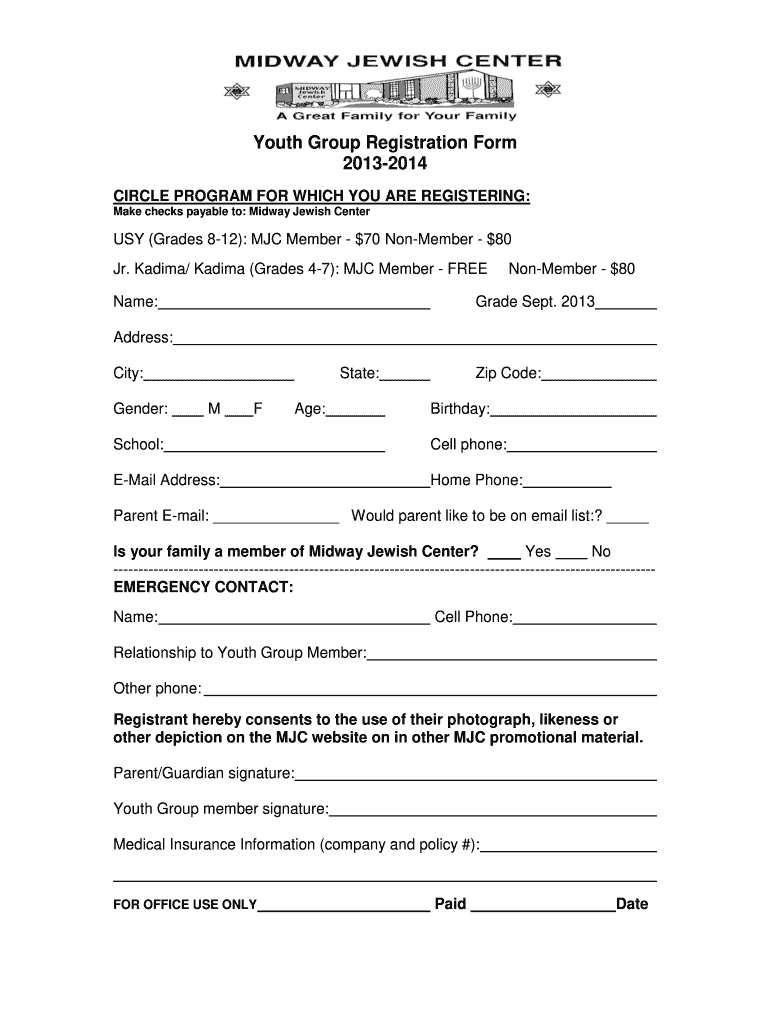
Youth Group Registration Form Mjc


What is the youth registration form?
The youth registration form is a document used by organizations to gather essential information from young individuals participating in various activities, such as youth groups, clubs, or ministries. This form typically collects personal details, including the participant's name, age, contact information, and emergency contacts. It may also include sections for parental consent and medical information, ensuring that the organization has all necessary data to provide a safe and supportive environment for youth participants.
Key elements of the youth registration form
A well-structured youth registration form includes several key elements to ensure comprehensive data collection. These elements often consist of:
- Participant Information: Name, age, date of birth, and contact details.
- Parental Information: Names and contact information of parents or guardians.
- Emergency Contacts: Additional contacts in case of emergencies.
- Medical Information: Details about allergies, medications, or specific health concerns.
- Consent Statements: Sections for parental consent for participation and medical treatment.
Steps to complete the youth registration form
Completing the youth registration form involves several straightforward steps to ensure accuracy and completeness. Follow these steps:
- Gather Required Information: Collect all necessary details about the participant and their guardians.
- Fill Out the Form: Enter the information clearly and accurately in the designated fields.
- Review the Information: Double-check all entries to avoid errors or omissions.
- Obtain Signatures: Ensure that the form is signed by a parent or guardian where required.
- Submit the Form: Follow the organization's submission guidelines, which may include online submission or physical delivery.
Legal use of the youth registration form
The youth registration form serves a legal purpose by documenting consent and ensuring that organizations comply with regulations regarding the safety and welfare of minors. When properly completed and signed, it can protect both the organization and the participants. Organizations must retain these forms for their records and ensure they are stored securely to protect sensitive information.
How to obtain the youth registration form
Obtaining a youth registration form can be done through various means, depending on the organization. Typically, forms can be accessed via:
- Organization's Website: Many organizations provide downloadable PDF versions of the form online.
- In-Person Requests: Participants can request a physical copy at the organization's office or during events.
- Email Requests: Contacting the organization directly via email may yield a digital copy of the form.
Examples of using the youth registration form
The youth registration form can be utilized in various contexts, including:
- Youth Clubs: For clubs focused on sports, arts, or community service.
- Church Ministries: For youth groups involved in religious activities and outreach.
- Summer Camps: To gather information from campers for safety and planning purposes.
Quick guide on how to complete youth group registration form 2013 2014 mjc
Effortlessly Prepare Youth Group Registration Form Mjc on Any Device
Digital document management has gained signNow traction among businesses and individuals. It serves as an ideal environmentally friendly alternative to conventional printed and signed paperwork, allowing you to locate the correct form and securely store it online. airSlate SignNow equips you with all the tools necessary to create, edit, and electronically sign your documents quickly and without delays. Manage Youth Group Registration Form Mjc across any platform using airSlate SignNow's Android or iOS applications and streamline your document-related tasks today.
The Easiest Way to Edit and Electronically Sign Youth Group Registration Form Mjc with Ease
- Find Youth Group Registration Form Mjc and click Get Form to begin.
- Utilize the tools we provide to fill out your document.
- Highlight important sections of the documents or redact sensitive information with tools that airSlate SignNow specifically provides for that purpose.
- Create your signature using the Sign feature, which only takes seconds and carries the same legal validity as a conventional handwritten signature.
- Review all the information and click the Done button to secure your changes.
- Choose how you want to send your form, whether via email, text message (SMS), invite link, or download it to your computer.
Eliminate concerns about lost or misplaced documents, tiresome form searches, or errors that necessitate printing new document copies. airSlate SignNow meets your document management needs in just a few clicks from your preferred device. Edit and electronically sign Youth Group Registration Form Mjc to ensure excellent communication throughout your form preparation process with airSlate SignNow.
Create this form in 5 minutes or less
FAQs
-
I have created a registration form in HTML. When someone fills it out, how do I get the filled out form sent to my email?
Are you assuming that the browser will send the email? That is not the way it is typically done. You include in your registration form a and use PHP or whatever on the server to send the email. In PHP it is PHP: mail - Manual But if you are already on the server it seems illogical to send an email. Just register the user immediately.
-
I haven't filled the tax forms for 2011, 2012, and 2013 and Glacier Tax Preparation only allows me to do so for 2014. I entered the USA in 2011. How can I file those now?
I don't think you can file taxes for 2011 and 2012 this year.But as you did not have any income in those two years. It is fine even if you dont file taxes.Study how to file taxes, how to determine residency status and which forms you should submit when you are in F1 VisaF1(CPT, OPT), J1, M1 Visa tax returns filing : All information IRS wants you to know - Grad Schools BlogThough I am not expert in tax laws, I figured this from my case and few other friends.
-
How can I change CA firms if I filled out an articleship form in February but did not submit it to the ICAI? Can the principal have restrictions in registration?
If the article ship registration has not been done, the principal can generally not restrict you.However, if there are any serious mis conduct on your end, then he can place his views to the Institute, so that the Institute can take appropriate action in such a way that you are not enrolled as an articled clerk under ICAI rules. But this is very rare, and exceptional circumstances.In general, and if you have conducted yourselves professionally, then there is no need to worry.
-
Startup I am no longer working with is requesting that I fill out a 2014 w9 form. Is this standard, could someone please provide any insight as to why a startup may be doing this and how would I go about handling it?
It appears that the company may be trying to reclassify you as an independent contractor rather than an employee.Based on the information provided, it appears that such reclassification (a) would be a violation of applicable law by the employer and (b) potentially could be disadvantageous for you (e.g., depriving you of unemployment compensation if you are fired without cause).The most prudent approach would be to retain a lawyer who represents employees in employment matters.In any event, it appears that you would be justified in refusing to complete and sign the W-9, telling the company that there is no business or legal reason for you to do so.Edit: After the foregoing answer was written, the OP added Q details concerning restricted stock repurchase being the reason for the W-9 request. As a result, the foregoing answer appears to be irrelevant. However, I will leave it, for now, in case Q details are changed yet again in a way that reestablishes the answer's relevance.
Create this form in 5 minutes!
How to create an eSignature for the youth group registration form 2013 2014 mjc
How to create an eSignature for the Youth Group Registration Form 2013 2014 Mjc in the online mode
How to create an electronic signature for your Youth Group Registration Form 2013 2014 Mjc in Chrome
How to create an electronic signature for signing the Youth Group Registration Form 2013 2014 Mjc in Gmail
How to create an electronic signature for the Youth Group Registration Form 2013 2014 Mjc straight from your mobile device
How to create an eSignature for the Youth Group Registration Form 2013 2014 Mjc on iOS
How to create an eSignature for the Youth Group Registration Form 2013 2014 Mjc on Android OS
People also ask
-
What is a youth registration form PDF?
A youth registration form PDF is a digital document that captures necessary information about participants in youth programs or events. This form is structured and easy to fill out, ensuring that all essential details are collected efficiently. Using our solution allows you to effortlessly create and manage youth registration form PDFs.
-
How does airSlate SignNow simplify the youth registration form PDF process?
airSlate SignNow streamlines the creation and signing of youth registration form PDFs by providing a user-friendly interface. It allows users to customize forms easily, add signatures, and track submissions, optimizing the overall process for both administrators and participants. This efficiency reduces the risk of errors and saves valuable time.
-
Can I integrate the youth registration form PDF with other tools?
Yes, airSlate SignNow offers seamless integration with various applications including CRM systems, email marketing tools, and other document management platforms. This makes it easy to sync your youth registration form PDFs with existing workflows, enhancing productivity and data management. Effortlessly connect the tools you already use to streamline your processes.
-
Is airSlate SignNow cost-effective for handling multiple youth registration form PDFs?
Absolutely! airSlate SignNow provides a cost-effective solution for managing multiple youth registration form PDFs without compromising on features. Our pricing plans are designed to cater to different needs and budgets, ensuring that organizations can efficiently use our platform for their documentation needs.
-
What features does airSlate SignNow offer for youth registration form PDFs?
airSlate SignNow includes features such as customizable templates, real-time tracking, and electronic signatures to enhance the management of youth registration form PDFs. These features facilitate easier communication between administrators and participants, ensuring that all registration details are captured accurately. The platform is equipped to handle high volumes with ease.
-
How secure is the information collected in a youth registration form PDF?
Security is a top priority for airSlate SignNow. Documents, including youth registration form PDFs, are protected with advanced encryption and secure storage solutions. We ensure that sensitive information remains private and complies with all relevant data protection regulations, giving you peace of mind regarding your participants' data.
-
Can I edit a youth registration form PDF after it has been sent?
Yes, you can easily edit a youth registration form PDF even after sending it out for signature. airSlate SignNow allows you to make necessary changes and resend the document as needed, ensuring that all information is up-to-date. This flexibility helps accommodate last-minute updates or corrections quickly and efficiently.
Get more for Youth Group Registration Form Mjc
- Entry form home arts the big fresno fair
- Request for cctv footage form the city of cardiff council caerdydd gov
- Change of address form for retirees 1199seiu funds
- Mvr 63 power of attorney form
- Property information questionnaire
- Hipaa permits disclosure to health care professionals and authorized decision makers for treatment pcprv form
- Surgery procedure consent form foothills vet
- School emergency evacuation plan template form
Find out other Youth Group Registration Form Mjc
- eSign Texas Profit Sharing Agreement Template Safe
- eSign Iowa Amendment to an LLC Operating Agreement Myself
- eSign Kentucky Amendment to an LLC Operating Agreement Safe
- eSign Minnesota Affidavit of Identity Now
- eSign North Dakota Affidavit of Identity Free
- Help Me With eSign Illinois Affidavit of Service
- eSign North Dakota Affidavit of Identity Simple
- eSign Maryland Affidavit of Service Now
- How To eSign Hawaii Affidavit of Title
- How Do I eSign New Mexico Affidavit of Service
- How To eSign Texas Affidavit of Title
- How Do I eSign Texas Affidavit of Service
- eSign California Cease and Desist Letter Online
- eSign Colorado Cease and Desist Letter Free
- How Do I eSign Alabama Hold Harmless (Indemnity) Agreement
- eSign Connecticut Hold Harmless (Indemnity) Agreement Mobile
- eSign Hawaii Hold Harmless (Indemnity) Agreement Mobile
- Help Me With eSign Hawaii Hold Harmless (Indemnity) Agreement
- How To eSign Louisiana Hold Harmless (Indemnity) Agreement
- eSign Nevada Hold Harmless (Indemnity) Agreement Easy