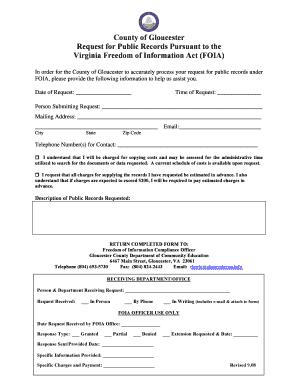
FOIA Request Form Gloucester County Virginia


Understanding the FOIA Request Form in Gloucester County, Virginia
The Freedom of Information Act (FOIA) Request Form in Gloucester County, Virginia, is a crucial tool for individuals seeking access to public records. This form allows citizens to formally request documents held by government agencies. It is important to understand that the FOIA is designed to promote transparency and accountability in government, ensuring that the public can access information regarding government operations and activities.
How to Use the FOIA Request Form in Gloucester County, Virginia
Using the FOIA Request Form involves several straightforward steps. First, you need to clearly identify the records you wish to access. Be specific in your request to facilitate the search process. Next, complete the FOIA Request Form, providing your contact information and any relevant details about the records sought. Once completed, submit the form to the appropriate agency. It is advisable to keep a copy of your request for your records.
Steps to Complete the FOIA Request Form in Gloucester County, Virginia
Completing the FOIA Request Form effectively requires attention to detail. Follow these steps:
- Begin by downloading the FOIA Request Form from the Gloucester County website.
- Fill in your personal details, including your name, address, and contact information.
- Clearly describe the records you are requesting, including dates and any specific identifiers.
- Indicate your preferred method of receiving the records, whether electronically or via mail.
- Sign and date the form before submission.
Legal Use of the FOIA Request Form in Gloucester County, Virginia
The legal framework surrounding the FOIA Request Form ensures that citizens can access government records while balancing the need for confidentiality in certain cases. Understanding the legal use of this form is essential. Under Virginia law, certain exemptions apply, such as records related to ongoing investigations or personal privacy. Familiarizing yourself with these exemptions can help set realistic expectations for your request.
State-Specific Rules for the FOIA Request Form in Gloucester County, Virginia
Each state has specific rules governing the use of the FOIA Request Form. In Virginia, requests must be submitted in writing, and agencies are required to respond within five working days. If a request is denied, the agency must provide a written explanation. Additionally, Virginia law allows for the possibility of appealing a denial, ensuring that citizens have recourse if their requests are not fulfilled.
Form Submission Methods for the FOIA Request Form in Gloucester County, Virginia
Submitting the FOIA Request Form can be done through various methods to accommodate different preferences. You can submit your request:
- Online through the Gloucester County government website, if available.
- By mail, sending your completed form to the appropriate agency address.
- In person, delivering the form directly to the agency's office.
Each method has its advantages, and choosing the right one can depend on your urgency and convenience.
Quick guide on how to complete foia request form gloucester county virginia
Effortlessly Prepare FOIA Request Form Gloucester County Virginia on Any Device
Digital document management has gained popularity among businesses and individuals. It offers an ideal eco-friendly alternative to conventional printed and signed paperwork, allowing you to obtain the correct format and securely store it online. airSlate SignNow provides all the tools necessary to create, edit, and electronically sign your documents rapidly without inconvenience. Manage FOIA Request Form Gloucester County Virginia on any platform with the airSlate SignNow apps for Android or iOS and simplify any document-related task today.
How to Modify and eSign FOIA Request Form Gloucester County Virginia with Ease
- Obtain FOIA Request Form Gloucester County Virginia and click Get Form to begin.
- Utilize the tools we offer to complete your document.
- Emphasize pertinent sections of the documents or obscure sensitive information with tools that airSlate SignNow provides specifically for this purpose.
- Generate your eSignature using the Sign tool, which takes only seconds and holds the same legal validity as a traditional handwritten signature.
- Review the details and click the Done button to save your changes.
- Select your preferred method to send your form, whether by email, text message (SMS), or invitation link, or download it to your computer.
Eliminate concerns about lost or misplaced documents, tedious form searching, or mistakes that require printing new copies. airSlate SignNow addresses all your document management needs in just a few clicks from any device you choose. Modify and eSign FOIA Request Form Gloucester County Virginia and ensure effective communication throughout the form preparation process with airSlate SignNow.
Create this form in 5 minutes or less
Create this form in 5 minutes!
How to create an eSignature for the foia request form gloucester county virginia
How to create an electronic signature for a PDF online
How to create an electronic signature for a PDF in Google Chrome
How to create an e-signature for signing PDFs in Gmail
How to create an e-signature right from your smartphone
How to create an e-signature for a PDF on iOS
How to create an e-signature for a PDF on Android
People also ask
-
What is the process for a Virginia request public records using airSlate SignNow?
To initiate a Virginia request public records, users can easily create and send requests through airSlate SignNow's intuitive platform. Simply upload your document, specify the recipients, and include any necessary instructions. The eSigning process ensures that your request is legally binding and secure.
-
How does airSlate SignNow ensure the security of Virginia request public records?
airSlate SignNow prioritizes security by utilizing advanced encryption techniques and secure cloud storage to protect your Virginia request public records. All data is transmitted securely, and access is restricted to authorized users only. This guarantees that your sensitive information remains confidential.
-
What are the pricing options for using airSlate SignNow for Virginia request public records?
airSlate SignNow offers flexible pricing plans tailored to meet the needs of different users. You can choose from plans that cater to individuals, small businesses, or larger enterprises, all designed to facilitate Virginia request public records efficiently and cost-effectively. Visit our pricing page for detailed information on the available options.
-
Can I integrate airSlate SignNow with other tools for my Virginia request public records?
Yes, airSlate SignNow provides seamless integrations with various tools and applications to enhance your workflow for Virginia request public records. Connect with popular platforms like Google Drive, Dropbox, and CRM systems to streamline the process and manage your documents effectively.
-
What features does airSlate SignNow offer for managing Virginia request public records?
airSlate SignNow includes several robust features designed specifically for managing Virginia request public records. These features include customizable templates, automated reminders, and real-time tracking of document status, allowing users to streamline their workflows and enhance overall efficiency.
-
How can airSlate SignNow improve the efficiency of my Virginia request public records process?
By using airSlate SignNow for your Virginia request public records, you can signNowly reduce processing times and eliminate paperwork delays. The platform automates the signing process, enabling you to collect signatures quickly and store documents securely, thus improving overall efficiency.
-
Is there customer support available for using airSlate SignNow for Virginia request public records?
Absolutely! airSlate SignNow offers dedicated customer support to assist users with any inquiries regarding Virginia request public records. Our knowledgeable support team is available via chat, email, and phone to ensure you have the help you need whenever you need it.
Get more for FOIA Request Form Gloucester County Virginia
- Dtsc form 8464
- To download the saudi arabia visa application form
- Edd overpayment letter form
- Consent for nitrous oxide sedation periodontics ltd form
- New york general power of attorney for care and custody of child or children form
- Client forms gen contr
- Justice for all poster printable form
- 1040k form
Find out other FOIA Request Form Gloucester County Virginia
- How Do I eSign Montana Non-Profit POA
- eSign Legal Form New York Online
- Can I eSign Nevada Non-Profit LLC Operating Agreement
- eSign Legal Presentation New York Online
- eSign Ohio Legal Moving Checklist Simple
- How To eSign Ohio Non-Profit LLC Operating Agreement
- eSign Oklahoma Non-Profit Cease And Desist Letter Mobile
- eSign Arizona Orthodontists Business Plan Template Simple
- eSign Oklahoma Non-Profit Affidavit Of Heirship Computer
- How Do I eSign Pennsylvania Non-Profit Quitclaim Deed
- eSign Rhode Island Non-Profit Permission Slip Online
- eSign South Carolina Non-Profit Business Plan Template Simple
- How Can I eSign South Dakota Non-Profit LLC Operating Agreement
- eSign Oregon Legal Cease And Desist Letter Free
- eSign Oregon Legal Credit Memo Now
- eSign Oregon Legal Limited Power Of Attorney Now
- eSign Utah Non-Profit LLC Operating Agreement Safe
- eSign Utah Non-Profit Rental Lease Agreement Mobile
- How To eSign Rhode Island Legal Lease Agreement
- How Do I eSign Rhode Island Legal Residential Lease Agreement