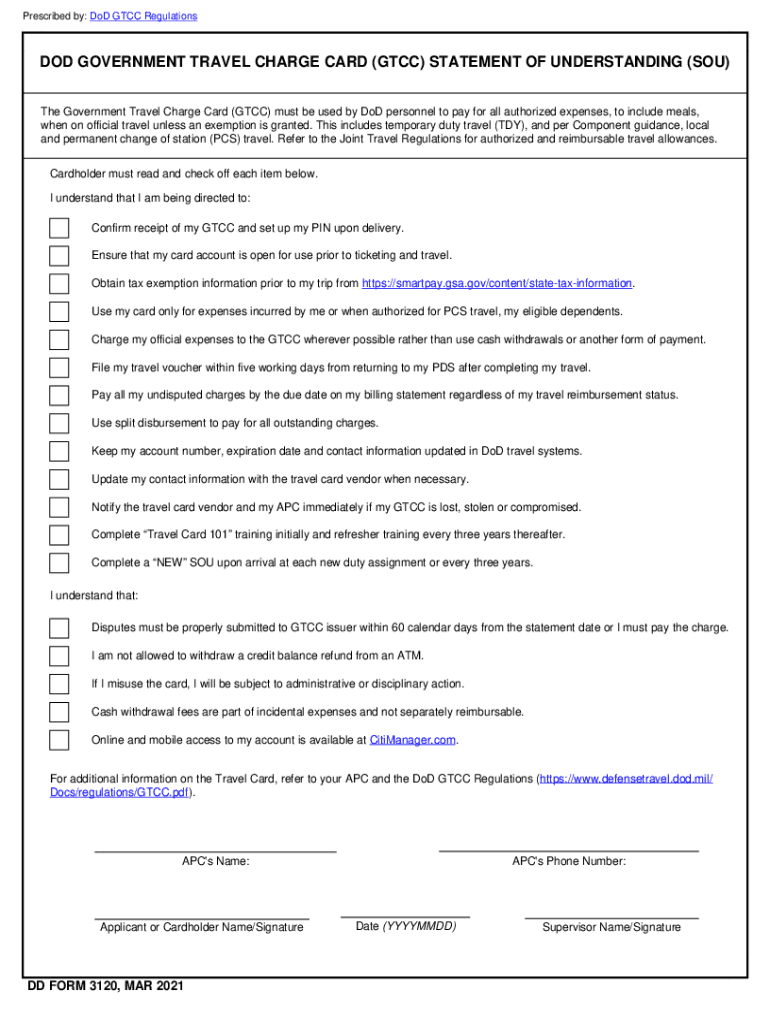
DD Form 3120, "DoD Government Travel Charge Card Statement of Understanding" 2021-2026


What is the DD Form 3120?
The DD Form 3120, also known as the DoD Government Travel Charge Card Statement of Understanding, is a crucial document for Department of Defense personnel. This form outlines the responsibilities and obligations of cardholders who use the government travel charge card (GTCC). It serves as a formal acknowledgment that the cardholder understands the terms of use, including repayment obligations and appropriate usage of the card for official travel expenses.
How to use the DD Form 3120
The DD Form 3120 is used primarily by military and civilian personnel within the Department of Defense who are issued a government travel charge card. The form must be completed and signed before the cardholder can receive their GTCC. It ensures that cardholders are aware of their responsibilities, including timely payment and adherence to travel regulations. Understanding this form is essential for maintaining compliance and avoiding penalties associated with misuse of the card.
Steps to complete the DD Form 3120
Completing the DD Form 3120 involves several straightforward steps:
- Obtain a copy of the DD Form 3120, which is available in PDF format.
- Fill in personal details, including your name, rank, and contact information.
- Review the terms and conditions outlined in the form, ensuring you understand your obligations.
- Sign and date the form to confirm your understanding and acceptance of the terms.
- Submit the completed form to your designated travel card program manager or supervisor.
Key elements of the DD Form 3120
The DD Form 3120 includes several key elements that are vital for cardholders:
- Cardholder Information: Personal details of the cardholder, including their military or civilian status.
- Terms of Use: A detailed explanation of the responsibilities and obligations associated with the GTCC.
- Repayment Agreement: Acknowledgment of the requirement to repay any charges incurred on the card.
- Consequences of Misuse: Information regarding potential penalties for non-compliance with the terms.
Legal use of the DD Form 3120
The DD Form 3120 is legally binding once signed by the cardholder. It serves as a formal agreement between the cardholder and the Department of Defense, outlining the expectations and responsibilities of using the government travel charge card. Misuse of the card can lead to disciplinary action, including financial penalties or loss of card privileges. Understanding the legal implications of this form is crucial for all cardholders.
How to obtain the DD Form 3120
The DD Form 3120 can be obtained through various channels, including:
- Department of Defense websites that provide access to official forms.
- Your unit's administrative office or travel card program manager.
- Online resources that host government forms in PDF format.
It is important to ensure you are using the most current version of the form to avoid any compliance issues.
Quick guide on how to complete dd form 3120 ampquotdod government travel charge card statement of understandingampquot
Complete DD Form 3120, "DoD Government Travel Charge Card Statement Of Understanding" effortlessly on any device
Digital document management has become widely adopted by businesses and individuals alike. It offers an excellent eco-friendly substitute to conventional printed and signed documents, allowing you to locate the right form and securely store it online. airSlate SignNow provides all the tools necessary to create, modify, and eSign your documents swiftly without delays. Manage DD Form 3120, "DoD Government Travel Charge Card Statement Of Understanding" across any platform with airSlate SignNow’s Android or iOS applications and enhance any document-driven process today.
How to modify and eSign DD Form 3120, "DoD Government Travel Charge Card Statement Of Understanding" with ease
- Obtain DD Form 3120, "DoD Government Travel Charge Card Statement Of Understanding" and click Get Form to begin.
- Make use of the tools we provide to fill in your document.
- Emphasize pertinent sections of the documents or redact sensitive information with tools that airSlate SignNow offers specifically for that purpose.
- Generate your eSignature using the Sign tool, which takes mere seconds and has the same legal validity as a traditional handwritten signature.
- Review all the details and click on the Done button to save your modifications.
- Select how you wish to share your form, via email, text message (SMS), or invitation link, or download it to your computer.
Eliminate concerns about lost or misplaced files, tedious form searching, or errors that necessitate reprinting document copies. airSlate SignNow fulfills all your document management requirements in just a few clicks on any device of your choosing. Edit and eSign DD Form 3120, "DoD Government Travel Charge Card Statement Of Understanding" and ensure exceptional communication throughout any stage of your form preparation process with airSlate SignNow.
Create this form in 5 minutes or less
Find and fill out the correct dd form 3120 ampquotdod government travel charge card statement of understandingampquot
Create this form in 5 minutes!
How to create an eSignature for the dd form 3120 ampquotdod government travel charge card statement of understandingampquot
How to create an electronic signature for a PDF online
How to create an electronic signature for a PDF in Google Chrome
How to create an e-signature for signing PDFs in Gmail
How to create an e-signature right from your smartphone
How to create an e-signature for a PDF on iOS
How to create an e-signature for a PDF on Android
People also ask
-
What is a DD Form 3120 and why is it important?
The DD Form 3120 is a crucial document used by military personnel to request a change in their personal information. Understanding how to accurately fill out this form can prevent delays and complications in processing your requests. Utilizing airSlate SignNow ensures that your DD Form 3120 is securely sent and signed, streamlining your paperwork.
-
How can airSlate SignNow assist in filling out the DD Form 3120?
airSlate SignNow offers an intuitive interface for filling out the DD Form 3120, making the process simple and efficient. With our eSignature capabilities, you can complete the form electronically, ensuring that it is both valid and securely stored. This helps expedite any necessary changes to your personal information.
-
Is there a cost associated with using airSlate SignNow for the DD Form 3120?
airSlate SignNow provides a cost-effective solution for managing your document needs, including the DD Form 3120. Pricing varies depending on the subscription plan you choose, which can accommodate both individual users and large organizations. Check our website for detailed pricing tiers that best suit your needs.
-
What features does airSlate SignNow offer for the DD Form 3120?
Our platform includes several features to enhance your experience with the DD Form 3120, such as customizable templates, secure storage, and real-time tracking. These functionalities ensure that you can effortlessly create, send, and manage your documents. Additionally, our easy-to-use interface streamlines the eSigning process.
-
Can I integrate airSlate SignNow with other applications when using the DD Form 3120?
Yes, airSlate SignNow offers seamless integration with popular applications, such as Google Drive, Dropbox, and Microsoft Office. This allows you to easily access and manage your DD Form 3120 and other documents without switching platforms. Our integration capabilities ensure a smooth workflow for all your document needs.
-
What benefits does using airSlate SignNow provide for the DD Form 3120?
By using airSlate SignNow for your DD Form 3120, you benefit from time saved, enhanced security, and increased efficiency in document handling. Our eSigning solutions eliminate the need for paper forms, reducing environmental impact and ensuring your documents are always accessible. These advantages make the eSigning process hassle-free.
-
Is it secure to use airSlate SignNow for submitting the DD Form 3120?
Absolutely! airSlate SignNow employs top-notch security measures, including advanced encryption, to protect your DD Form 3120 and other sensitive documents. Our platform is compliant with industry standards to ensure that your data remains secure throughout the eSigning process. You can trust us with your important paperwork.
Get more for DD Form 3120, "DoD Government Travel Charge Card Statement Of Understanding"
Find out other DD Form 3120, "DoD Government Travel Charge Card Statement Of Understanding"
- How Can I eSignature Wyoming Lawers Quitclaim Deed
- eSignature California Plumbing Profit And Loss Statement Easy
- How To eSignature California Plumbing Business Letter Template
- eSignature Kansas Plumbing Lease Agreement Template Myself
- eSignature Louisiana Plumbing Rental Application Secure
- eSignature Maine Plumbing Business Plan Template Simple
- Can I eSignature Massachusetts Plumbing Business Plan Template
- eSignature Mississippi Plumbing Emergency Contact Form Later
- eSignature Plumbing Form Nebraska Free
- How Do I eSignature Alaska Real Estate Last Will And Testament
- Can I eSignature Alaska Real Estate Rental Lease Agreement
- eSignature New Jersey Plumbing Business Plan Template Fast
- Can I eSignature California Real Estate Contract
- eSignature Oklahoma Plumbing Rental Application Secure
- How Can I eSignature Connecticut Real Estate Quitclaim Deed
- eSignature Pennsylvania Plumbing Business Plan Template Safe
- eSignature Florida Real Estate Quitclaim Deed Online
- eSignature Arizona Sports Moving Checklist Now
- eSignature South Dakota Plumbing Emergency Contact Form Mobile
- eSignature South Dakota Plumbing Emergency Contact Form Safe