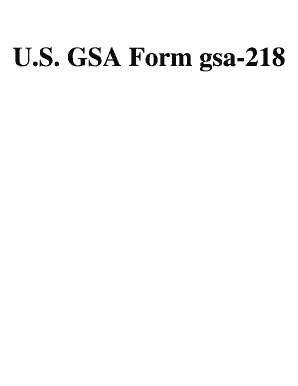
U S GSA Form Gsa 218


What is the U S GSA Form Gsa 218
The U S GSA Form Gsa 218 is a government document used primarily for the purpose of reporting and documenting various types of transactions related to federal procurement and contracting. This form is essential for businesses and contractors who engage with the U.S. General Services Administration (GSA). It serves to ensure compliance with federal regulations and provides a systematic way to capture necessary information regarding contracts, pricing, and performance metrics.
How to use the U S GSA Form Gsa 218
Using the U S GSA Form Gsa 218 involves several key steps. First, ensure that you have the correct version of the form, which can be obtained from the GSA website or authorized distribution channels. Next, fill out the form accurately, providing all requested information, including your business details, contract specifics, and any relevant financial data. After completing the form, review it for accuracy and completeness before submission to the appropriate GSA office. This process helps maintain compliance and avoid potential issues with contract management.
Steps to complete the U S GSA Form Gsa 218
Completing the U S GSA Form Gsa 218 requires careful attention to detail. Follow these steps for successful completion:
- Gather necessary information, including your business name, address, and taxpayer identification number.
- Review the instructions provided with the form to understand each section's requirements.
- Fill in the form, ensuring all fields are completed accurately.
- Double-check all entries for errors or omissions.
- Sign and date the form where indicated.
- Submit the completed form to the designated GSA office either electronically or via mail, depending on the submission guidelines.
Key elements of the U S GSA Form Gsa 218
Key elements of the U S GSA Form Gsa 218 include essential information fields that capture the nature of the transaction, the parties involved, and the terms of the contract. Important sections typically require:
- Contractor information, including name and contact details.
- Contract number and type of procurement.
- Details on pricing, including rates and payment terms.
- Performance metrics and compliance indicators.
- Signature of authorized representatives.
Legal use of the U S GSA Form Gsa 218
The legal use of the U S GSA Form Gsa 218 is governed by federal procurement regulations. It is crucial for businesses to ensure that the information provided is truthful and complies with all applicable laws. Misrepresentation or inaccuracies can lead to legal repercussions, including penalties or disqualification from future contracts. Therefore, it is advisable to consult legal counsel or compliance experts when preparing the form to ensure adherence to all legal obligations.
Form Submission Methods
The U S GSA Form Gsa 218 can be submitted through various methods, depending on the specific requirements set forth by the GSA. Common submission methods include:
- Online submission via the GSA's designated electronic platforms.
- Mailing the completed form to the appropriate GSA office address.
- In-person delivery at specified GSA locations, if applicable.
Quick guide on how to complete u s gsa form gsa 218
Complete U S GSA Form Gsa 218 seamlessly on any device
Digital document management has gained traction among businesses and individuals alike. It offers an ideal environmentally friendly alternative to conventional printed and signed documents, as you can easily find the necessary form and securely store it online. airSlate SignNow provides you with all the resources required to create, edit, and eSign your documents swiftly without interruptions. Manage U S GSA Form Gsa 218 on any device using airSlate SignNow Android or iOS applications and simplify any document-related process today.
The easiest way to edit and eSign U S GSA Form Gsa 218 effortlessly
- Locate U S GSA Form Gsa 218 and click on Get Form to begin.
- Utilize the tools available to complete your form.
- Emphasize important sections of your documents or obscure sensitive information with tools that airSlate SignNow specifically provides for that purpose.
- Generate your signature using the Sign feature, which takes moments and holds the same legal validity as a traditional handwritten signature.
- Review all the details and then click the Done button to save your modifications.
- Choose your preferred method to send your form, whether by email, SMS, or invitation link, or download it to your computer.
Eliminate the worry of lost or misplaced files, tedious form searching, or errors that necessitate printing new document copies. airSlate SignNow meets all your document management needs in just a few clicks from your chosen device. Edit and eSign U S GSA Form Gsa 218 to ensure excellent communication at any stage of your form preparation process with airSlate SignNow.
Create this form in 5 minutes or less
Create this form in 5 minutes!
How to create an eSignature for the u s gsa form gsa 218
How to create an electronic signature for a PDF online
How to create an electronic signature for a PDF in Google Chrome
How to create an e-signature for signing PDFs in Gmail
How to create an e-signature right from your smartphone
How to create an e-signature for a PDF on iOS
How to create an e-signature for a PDF on Android
People also ask
-
What is the U S GSA Form Gsa 218 used for?
The U S GSA Form Gsa 218 is essential for various federal procurement processes, serving as a request for a specific service or product. Using airSlate SignNow, you can easily fill out and eSign this form, streamlining your procurement tasks.
-
How can airSlate SignNow help with the U S GSA Form Gsa 218?
airSlate SignNow simplifies the process of managing the U S GSA Form Gsa 218 by providing a user-friendly platform for document collaboration and electronic signatures. With our solution, you can expedite approvals and maintain compliance with federal regulations.
-
What are the benefits of using airSlate SignNow for the U S GSA Form Gsa 218?
Using airSlate SignNow for the U S GSA Form Gsa 218 offers several benefits, including reduced processing time and improved accuracy of data entry. Moreover, our platform ensures that all signatures are securely stored, enhancing document integrity and accessibility.
-
Is there a cost associated with using airSlate SignNow for the U S GSA Form Gsa 218?
Yes, airSlate SignNow offers various pricing plans tailored to meet the needs of businesses utilizing the U S GSA Form Gsa 218. You can choose a plan that best suits your budget while enjoying the full range of features to streamline your document workflows.
-
Can I integrate airSlate SignNow with other software for U S GSA Form Gsa 218?
Absolutely! airSlate SignNow supports integration with various applications, allowing you to connect your existing systems seamlessly. This means you can manage the U S GSA Form Gsa 218 alongside other business tools without disruption.
-
How does airSlate SignNow ensure the security of the U S GSA Form Gsa 218?
Security is a top priority at airSlate SignNow. When handling the U S GSA Form Gsa 218, our platform utilizes encryption, secure access controls, and audit trails to protect your sensitive information from unauthorized access.
-
What features does airSlate SignNow offer for managing the U S GSA Form Gsa 218?
airSlate SignNow provides numerous features to effectively manage the U S GSA Form Gsa 218, including customizable templates, bulk sending options, and real-time tracking of document status. These tools are designed to enhance your workflow efficiency.
Get more for U S GSA Form Gsa 218
Find out other U S GSA Form Gsa 218
- How To eSignature Massachusetts Government Form
- How Can I eSignature Oregon Government PDF
- How Can I eSignature Oklahoma Government Document
- How To eSignature Texas Government Document
- Can I eSignature Vermont Government Form
- How Do I eSignature West Virginia Government PPT
- How Do I eSignature Maryland Healthcare / Medical PDF
- Help Me With eSignature New Mexico Healthcare / Medical Form
- How Do I eSignature New York Healthcare / Medical Presentation
- How To eSignature Oklahoma Finance & Tax Accounting PPT
- Help Me With eSignature Connecticut High Tech Presentation
- How To eSignature Georgia High Tech Document
- How Can I eSignature Rhode Island Finance & Tax Accounting Word
- How Can I eSignature Colorado Insurance Presentation
- Help Me With eSignature Georgia Insurance Form
- How Do I eSignature Kansas Insurance Word
- How Do I eSignature Washington Insurance Form
- How Do I eSignature Alaska Life Sciences Presentation
- Help Me With eSignature Iowa Life Sciences Presentation
- How Can I eSignature Michigan Life Sciences Word