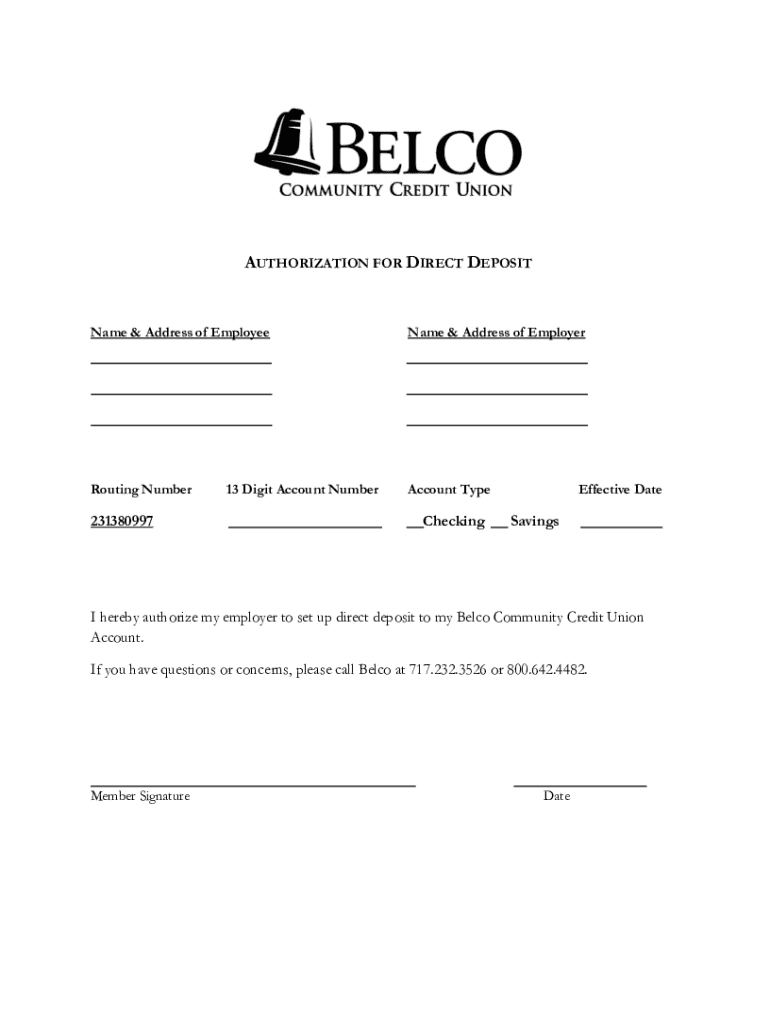
AUTHORIZATION for DIRECT DEPOSITName & Address of Form


Understanding the Belco Direct Deposit Form
The Belco Direct Deposit Form is a crucial document that allows individuals to authorize the automatic deposit of funds into their bank accounts. This form is often used for payroll deposits, government benefits, and other regular payments. By completing this form, you provide your bank account information to ensure timely and secure transfers.
Steps to Complete the Belco Direct Deposit Form
Filling out the Belco Direct Deposit Form involves several straightforward steps:
- Begin by entering your personal information, including your name, address, and contact details.
- Provide your bank account information, including the account number and routing number. Ensure that these numbers are accurate to avoid delays.
- Indicate the type of account you are using, such as checking or savings.
- Sign and date the form to authorize the direct deposit.
Key Elements of the Belco Direct Deposit Form
Several essential components must be included in the Belco Direct Deposit Form:
- Personal Information: Your full name, address, and contact number.
- Bank Account Details: Accurate routing and account numbers.
- Account Type: Specify whether it is a checking or savings account.
- Signature: Your signature is required to validate the authorization.
How to Submit the Belco Direct Deposit Form
Once you have completed the Belco Direct Deposit Form, you can submit it through various methods:
- Online Submission: Some institutions allow electronic submission through their secure portals.
- Mail: You can send the completed form to the designated address provided by your employer or financial institution.
- In-Person: Deliver the form directly to your employer’s HR department or your bank branch.
Legal Use of the Belco Direct Deposit Form
The Belco Direct Deposit Form serves as a legal authorization for financial transactions. By signing this form, you grant permission for your funds to be deposited directly into your account. It is essential to keep a copy of the signed form for your records in case any discrepancies arise.
Eligibility Criteria for Direct Deposit
To use the Belco Direct Deposit Form, you typically need to meet certain eligibility criteria:
- You must have an active bank account in good standing.
- Your employer or the entity issuing the payments must offer direct deposit as a payment option.
- You must provide accurate and complete information on the form.
Quick guide on how to complete authorization for direct depositname address of
Complete AUTHORIZATION FOR DIRECT DEPOSITName & Address Of seamlessly on any device
Digital document management has gained traction among businesses and individuals. It offers an ideal eco-friendly substitute to conventional printed and signed documents, allowing you to obtain the necessary form and securely archive it online. airSlate SignNow equips you with all the resources required to create, modify, and electronically sign your documents swiftly without delays. Manage AUTHORIZATION FOR DIRECT DEPOSITName & Address Of on any platform with airSlate SignNow Android or iOS applications and simplify any document-based workflow today.
How to modify and eSign AUTHORIZATION FOR DIRECT DEPOSITName & Address Of with ease
- Obtain AUTHORIZATION FOR DIRECT DEPOSITName & Address Of and click Get Form to begin.
- Utilize the tools we offer to finalize your document.
- Emphasize important sections of the documents or redact sensitive information with tools specifically provided by airSlate SignNow for that purpose.
- Generate your signature using the Sign feature, which takes moments and carries the same legal authority as a traditional wet ink signature.
- Verify all the details and click on the Done button to save your modifications.
- Select your preferred delivery method for your form, whether by email, SMS, invitation link, or downloading it to your computer.
Eliminate worries about lost or misplaced documents, tedious form navigation, or mistakes that necessitate printing new document versions. airSlate SignNow addresses all your document management requirements in just a few clicks from any device of your choice. Modify and eSign AUTHORIZATION FOR DIRECT DEPOSITName & Address Of to ensure outstanding communication at any stage of the form preparation process with airSlate SignNow.
Create this form in 5 minutes or less
Create this form in 5 minutes!
How to create an eSignature for the authorization for direct depositname address of
How to create an electronic signature for a PDF online
How to create an electronic signature for a PDF in Google Chrome
How to create an e-signature for signing PDFs in Gmail
How to create an e-signature right from your smartphone
How to create an e-signature for a PDF on iOS
How to create an e-signature for a PDF on Android
People also ask
-
What is the belco direct deposit form?
The belco direct deposit form is a document that allows you to authorize your employer or organization to deposit your paycheck directly into your bank account. By using this form, you can ensure timely and secure access to your funds without the need for paper checks.
-
How do I fill out the belco direct deposit form?
To fill out the belco direct deposit form, you'll typically need to provide your bank details, including your account number and routing number. Ensure all information is accurate to avoid any issues with payroll deposits. You may also need to sign the form to confirm your authorization.
-
Is there a fee for using the belco direct deposit form?
Generally, there are no fees directly associated with the belco direct deposit form itself, as it is provided by your employer or institution at no cost. However, you should check with your bank regarding any fees related to direct deposits or maintaining your account.
-
What are the benefits of using the belco direct deposit form?
Using the belco direct deposit form provides benefits such as faster access to your funds, reduced risk of lost or stolen checks, and the convenience of automatic deposits. It simplifies the payroll process and enhances financial security for both employers and employees.
-
Can I change my bank information on the belco direct deposit form?
Yes, you can change your bank information on the belco direct deposit form by completing a new form with the updated details. Make sure to submit this new form to your employer or payroll department to ensure future deposits are directed to your new account.
-
Is the belco direct deposit form secure?
Yes, the belco direct deposit form is considered secure, especially when submitted through trusted platforms. Utilizing electronic options like airSlate SignNow for signing and submitting the form can enhance security through encrypted transmissions.
-
What integrations are available for the belco direct deposit form?
The belco direct deposit form can often be integrated with payroll systems and financial platforms to streamline the payment process. Solutions like airSlate SignNow offer integration capabilities to ensure that your direct deposit setup is efficient and well-managed.
Get more for AUTHORIZATION FOR DIRECT DEPOSITName & Address Of
- Jysk credit card form
- Please completed your application form and return it to us by
- Authorization release medical records form
- Medical release assignment of benefits quicktalker form
- Companion life appointment form
- Debra wards phone number email address public records form
- Fillable online debra wards phone number email address form
- Application for final invoice issuing unicredit leasing form
Find out other AUTHORIZATION FOR DIRECT DEPOSITName & Address Of
- How To Electronic signature Virginia Healthcare / Medical Contract
- How To Electronic signature Virginia Healthcare / Medical Operating Agreement
- Electronic signature Wisconsin Healthcare / Medical Business Letter Template Mobile
- Can I Electronic signature Wisconsin Healthcare / Medical Operating Agreement
- Electronic signature Alabama High Tech Stock Certificate Fast
- Electronic signature Insurance Document California Computer
- Electronic signature Texas Education Separation Agreement Fast
- Electronic signature Idaho Insurance Letter Of Intent Free
- How To Electronic signature Idaho Insurance POA
- Can I Electronic signature Illinois Insurance Last Will And Testament
- Electronic signature High Tech PPT Connecticut Computer
- Electronic signature Indiana Insurance LLC Operating Agreement Computer
- Electronic signature Iowa Insurance LLC Operating Agreement Secure
- Help Me With Electronic signature Kansas Insurance Living Will
- Electronic signature Insurance Document Kentucky Myself
- Electronic signature Delaware High Tech Quitclaim Deed Online
- Electronic signature Maine Insurance Quitclaim Deed Later
- Electronic signature Louisiana Insurance LLC Operating Agreement Easy
- Electronic signature West Virginia Education Contract Safe
- Help Me With Electronic signature West Virginia Education Business Letter Template