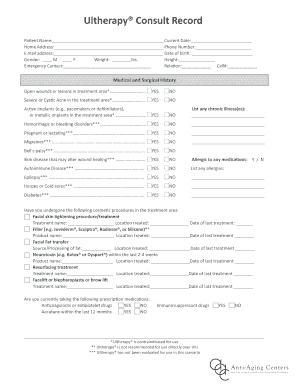
Ulthera PDF Form


What is the Ulthera PDF
The Ulthera PDF is a document used in the context of Ultherapy, a non-invasive cosmetic procedure that utilizes ultrasound technology to lift and tighten the skin. This PDF typically contains essential information about the treatment, including indications, contraindications, and procedural details. It serves as a comprehensive guide for both practitioners and patients, ensuring that all parties are informed about the procedure's benefits and risks.
How to Use the Ulthera PDF
To effectively use the Ulthera PDF, individuals should first review the document thoroughly to understand the treatment process. It is advisable to discuss any questions or concerns with a qualified practitioner who can provide further insights based on the information presented in the PDF. Patients may also use the document to prepare for their consultation by noting any specific points they wish to address regarding their skin condition and treatment expectations.
Steps to Complete the Ulthera PDF
Completing the Ulthera PDF involves several key steps. First, ensure that all personal information is accurately filled out, including contact details and medical history. Next, review the consent section carefully, as this outlines the risks and benefits associated with the procedure. Finally, sign and date the document to confirm understanding and agreement to proceed with the treatment. It is important to keep a copy for personal records.
Legal Use of the Ulthera PDF
The Ulthera PDF must be used in accordance with legal and regulatory guidelines governing medical procedures in the United States. Practitioners should ensure that the document complies with state and federal laws regarding patient consent and information disclosure. This adherence not only protects the practitioner but also safeguards the rights of the patient, ensuring that they are fully informed before undergoing treatment.
Key Elements of the Ulthera PDF
Key elements of the Ulthera PDF include detailed descriptions of the Ultherapy procedure, potential side effects, and aftercare instructions. The document should also outline eligibility criteria for patients, including age restrictions and medical conditions that may affect treatment outcomes. Additionally, it typically includes a section for patient questions and answers, providing clarity on common concerns related to the procedure.
Examples of Using the Ulthera PDF
Examples of using the Ulthera PDF can vary based on individual needs. For instance, a patient may refer to the PDF during a pre-treatment consultation to clarify any doubts about the procedure. Practitioners may also use the document as a teaching tool to explain the treatment process to prospective clients. Furthermore, the PDF can serve as a reference for post-treatment care, ensuring patients follow the recommended guidelines for optimal results.
Form Submission Methods
The Ulthera PDF does not typically require formal submission like tax forms; however, it is essential for patients to return the signed document to their healthcare provider before the procedure. This can usually be done in person during the consultation or electronically via secure email, depending on the provider's protocols. Ensuring that the document is submitted correctly helps maintain compliance with legal requirements and ensures a smooth treatment process.
Quick guide on how to complete ulthera pdf
Complete Ulthera Pdf effortlessly on any device
Online document management has gained popularity among organizations and individuals. It offers an ideal eco-friendly substitute for conventional printed and signed documents, allowing you to locate the appropriate form and safely store it online. airSlate SignNow provides you with all the tools necessary to create, edit, and eSign your documents swiftly and without delays. Manage Ulthera Pdf on any platform using airSlate SignNow Android or iOS applications and enhance any document-based procedure today.
How to edit and eSign Ulthera Pdf effortlessly
- Locate Ulthera Pdf and click Get Form to begin.
- Use the tools we offer to complete your form.
- Highlight important sections of the documents or obscure sensitive information with tools that airSlate SignNow specifically provides for that purpose.
- Create your eSignature using the Sign feature, which takes seconds and carries the same legal validity as a traditional handwritten signature.
- Review all the details and then click on the Done button to save your modifications.
- Choose how you want to send your form: via email, SMS, invitation link, or download it to your computer.
Eliminate the worry of lost or misplaced documents, tedious form searches, or errors that necessitate printing new document copies. airSlate SignNow fulfills your document management needs in just a few clicks from any device you prefer. Edit and eSign Ulthera Pdf and ensure outstanding communication at any stage of your form preparation process with airSlate SignNow.
Create this form in 5 minutes or less
Create this form in 5 minutes!
How to create an eSignature for the ulthera pdf
How to create an electronic signature for a PDF online
How to create an electronic signature for a PDF in Google Chrome
How to create an e-signature for signing PDFs in Gmail
How to create an e-signature right from your smartphone
How to create an e-signature for a PDF on iOS
How to create an e-signature for a PDF on Android
People also ask
-
What is the ulthera pdf and how does it work?
The ulthera pdf is a digital document format specifically designed for Ultherapy users. It provides essential guidelines and information on the Ultherapy procedure, including its benefits, risks, and aftercare instructions, making it an invaluable resource for both practitioners and patients.
-
How can airSlate SignNow integrate with the ulthera pdf?
With airSlate SignNow, you can easily upload and send your ulthera pdf for electronic signatures. This integration simplifies the process of collecting signatures from clients or stakeholders, ensuring a streamlined workflow that saves time and enhances efficiency.
-
Is there a cost associated with using the ulthera pdf?
The ulthera pdf itself is typically a free resource provided by practitioners; however, using airSlate SignNow for managing your ulthera pdf may incur subscription fees. These costs are generally offset by the time saved in document management and improved patient interactions.
-
What features does airSlate SignNow offer for ulthera pdf management?
airSlate SignNow offers several features tailored for ulthera pdf management, including easy document upload, secure eSigning capabilities, and customizable templates. These features enhance the user experience and provide a secure and efficient way to handle Ultherapy-related documentation.
-
What are the benefits of using airSlate SignNow for my ulthera pdf?
Using airSlate SignNow for your ulthera pdf allows for faster document turnaround times and improved organization of patient files. Additionally, the platform offers compliance with legal standards for electronic signatures, ensuring your documents are both secure and valid.
-
Can I customize the ulthera pdf documents with airSlate SignNow?
Yes, airSlate SignNow allows you to customize your ulthera pdf documents to suit your branding and specific requirements. You can add logos, modify content, and set up unique signing workflows to enhance client engagement and improve the professionalism of your documents.
-
How secure is the information in the ulthera pdf when using airSlate SignNow?
Security is a top priority for airSlate SignNow, especially when it comes to sensitive documents like the ulthera pdf. The platform employs advanced encryption protocols, ensuring that all data transmitted and stored is protected against unauthorized access.
Get more for Ulthera Pdf
- Supra key georgia form
- Ds 1663 form
- Add amend or delete an operator standard bank form
- Bill nye skin worksheet form
- Washingtons big game hunting seasons and wdfw form
- Cornerstone christian correspondence school fill online form
- Exclusive sale and marketing agreement template form
- Exclusive software license agreement template form
Find out other Ulthera Pdf
- How Can I Electronic signature Alabama Finance & Tax Accounting Document
- How To Electronic signature Delaware Government Document
- Help Me With Electronic signature Indiana Education PDF
- How To Electronic signature Connecticut Government Document
- How To Electronic signature Georgia Government PDF
- Can I Electronic signature Iowa Education Form
- How To Electronic signature Idaho Government Presentation
- Help Me With Electronic signature Hawaii Finance & Tax Accounting Document
- How Can I Electronic signature Indiana Government PDF
- How Can I Electronic signature Illinois Finance & Tax Accounting PPT
- How To Electronic signature Maine Government Document
- How To Electronic signature Louisiana Education Presentation
- How Can I Electronic signature Massachusetts Government PDF
- How Do I Electronic signature Montana Government Document
- Help Me With Electronic signature Louisiana Finance & Tax Accounting Word
- How To Electronic signature Pennsylvania Government Document
- Can I Electronic signature Texas Government PPT
- How To Electronic signature Utah Government Document
- How To Electronic signature Washington Government PDF
- How Can I Electronic signature New Mexico Finance & Tax Accounting Word