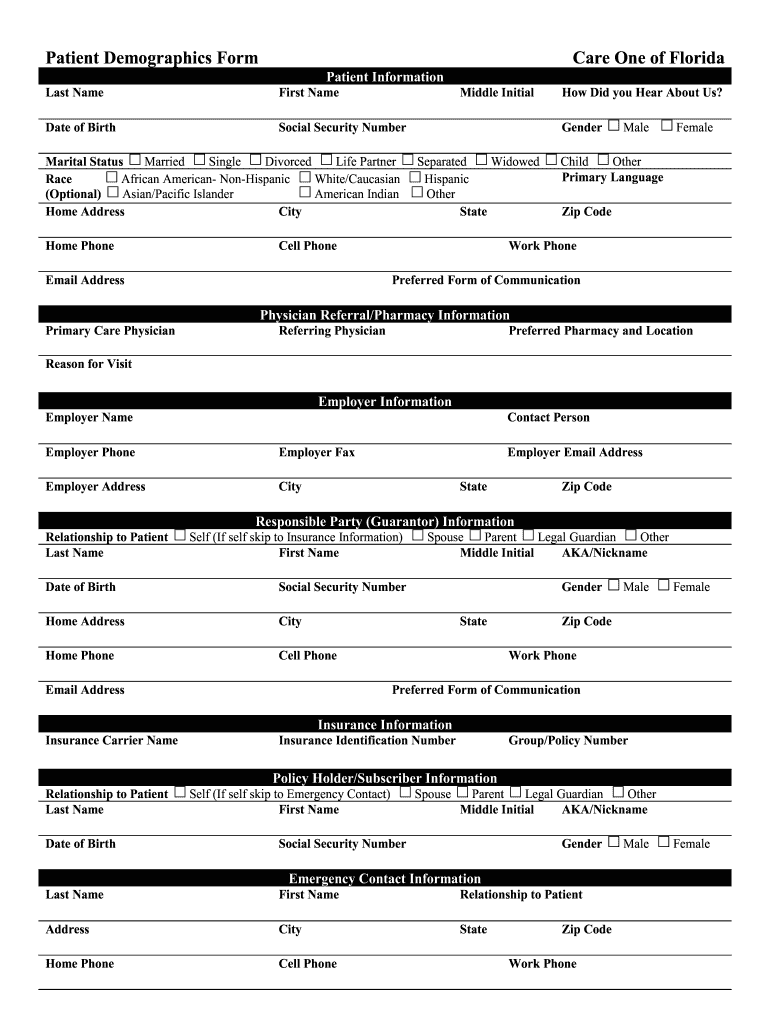
Patient Demographics Form Care One of Florida


What is the Patient Demographics Form Care One Of Florida
The Patient Demographics Form Care One Of Florida is a crucial document used by healthcare providers to collect essential information about patients. This form typically includes personal details such as the patient's name, date of birth, address, and contact information. Additionally, it may request information regarding insurance coverage, medical history, and emergency contacts. The primary purpose of this form is to ensure that healthcare providers have accurate and up-to-date information to deliver effective care and manage patient records efficiently.
How to use the Patient Demographics Form Care One Of Florida
Using the Patient Demographics Form Care One Of Florida is straightforward. Patients can obtain the form from their healthcare provider's office or download it from the provider's website. Once the form is in hand, patients should fill it out completely, ensuring all information is accurate and current. After completing the form, it can be submitted to the healthcare provider either in person or electronically, depending on the provider's submission options. This process helps streamline patient registration and enhances communication between patients and healthcare providers.
Key elements of the Patient Demographics Form Care One Of Florida
Several key elements are typically included in the Patient Demographics Form Care One Of Florida. These elements are essential for gathering comprehensive patient information:
- Personal Information: Name, date of birth, and gender.
- Contact Information: Address, phone number, and email address.
- Insurance Details: Insurance provider, policy number, and group number.
- Medical History: Previous illnesses, surgeries, and current medications.
- Emergency Contacts: Names and phone numbers of individuals to contact in case of an emergency.
Steps to complete the Patient Demographics Form Care One Of Florida
Completing the Patient Demographics Form Care One Of Florida involves several steps to ensure accuracy and completeness:
- Obtain the form from your healthcare provider's office or their website.
- Fill in your personal information, ensuring all fields are completed.
- Provide your insurance details, if applicable.
- Detail your medical history, including any current medications.
- List emergency contacts with their relevant information.
- Review the completed form for accuracy before submission.
- Submit the form as directed by your healthcare provider.
Legal use of the Patient Demographics Form Care One Of Florida
The Patient Demographics Form Care One Of Florida is legally used to gather necessary information for patient care and medical record-keeping. Healthcare providers are required to maintain accurate records under various federal and state regulations, including the Health Insurance Portability and Accountability Act (HIPAA). This form helps ensure compliance with these regulations by collecting pertinent information while safeguarding patient privacy. Proper handling and storage of this form are essential to protect sensitive patient data.
Form Submission Methods
Patients can submit the Patient Demographics Form Care One Of Florida through various methods, depending on the healthcare provider's preferences. Common submission methods include:
- In-Person: Handing the completed form directly to the healthcare provider's office during a visit.
- Online: Submitting the form through a secure online portal, if available.
- Mail: Sending the completed form via postal service to the healthcare provider's office.
Quick guide on how to complete patient demographics form care one of florida
Effortlessly Prepare Patient Demographics Form Care One Of Florida on Any Device
Digital document management has gained traction among businesses and individuals alike. It offers an ideal eco-friendly substitute to traditional printed and autographed documentation, allowing you to obtain the correct forms and securely save them online. airSlate SignNow equips you with all the necessary tools to swiftly create, modify, and eSign your documents without any hindrances. Handle Patient Demographics Form Care One Of Florida on any device using the airSlate SignNow apps for Android or iOS and streamline any document-related process today.
How to Modify and eSign Patient Demographics Form Care One Of Florida with Ease
- Find Patient Demographics Form Care One Of Florida and click Get Form to begin.
- Utilize the tools we provide to complete your form.
- Emphasize relevant sections of the documents or obscure sensitive details with tools that airSlate SignNow specifically supplies for that purpose.
- Generate your eSignature using the Sign tool, which takes moments and holds the same legal validity as a traditional handwritten signature.
- Review all the details and click on the Done button to save your modifications.
- Choose how you prefer to distribute your form, whether by email, SMS, or shareable link, or download it to your computer.
Put an end to lost or misplaced files, exhaustive form hunting, or mistakes that necessitate printing new document copies. airSlate SignNow addresses all your document management needs in just a few clicks from any device you select. Modify and eSign Patient Demographics Form Care One Of Florida to ensure exceptional communication at every stage of your form preparation process with airSlate SignNow.
Create this form in 5 minutes or less
Create this form in 5 minutes!
How to create an eSignature for the patient demographics form care one of florida
How to create an electronic signature for a PDF online
How to create an electronic signature for a PDF in Google Chrome
How to create an e-signature for signing PDFs in Gmail
How to create an e-signature right from your smartphone
How to create an e-signature for a PDF on iOS
How to create an e-signature for a PDF on Android
People also ask
-
What is the Patient Demographics Form Care One Of Florida?
The Patient Demographics Form Care One Of Florida is a document designed for healthcare providers to collect essential patient information efficiently. This form helps ensure compliance with health regulations and allows for streamlined patient data management. By using airSlate SignNow, you can easily customize and send this form for electronic signatures.
-
How does airSlate SignNow enhance the Patient Demographics Form Care One Of Florida?
airSlate SignNow offers a user-friendly platform that enables the creation, distribution, and signing of the Patient Demographics Form Care One Of Florida digitally. With features like templates and real-time notifications, healthcare providers can save time and improve accuracy. This ease of use is essential for managing patient data effectively.
-
Is there a cost associated with using airSlate SignNow for the Patient Demographics Form Care One Of Florida?
Yes, airSlate SignNow offers various pricing plans tailored to meet different business needs, including options for those needing to manage the Patient Demographics Form Care One Of Florida. The plans are designed to be cost-effective, ensuring that even small practices can benefit from advanced document management features without breaking the bank.
-
What are the key benefits of using airSlate SignNow for the Patient Demographics Form Care One Of Florida?
Utilizing airSlate SignNow for the Patient Demographics Form Care One Of Florida provides numerous benefits, including faster turnaround times for patient intake and enhanced security for sensitive information. Additionally, digital forms reduce paperwork and help streamline operations, ultimately improving patient experience and satisfaction.
-
Can I integrate airSlate SignNow with other systems for handling the Patient Demographics Form Care One Of Florida?
Absolutely! airSlate SignNow offers seamless integrations with various healthcare management systems and CRMs. This functionality allows for the automatic transfer of data from the Patient Demographics Form Care One Of Florida into your existing workflows, ensuring a cohesive approach to patient management.
-
How secure is the Patient Demographics Form Care One Of Florida when using airSlate SignNow?
Security is paramount at airSlate SignNow. The platform utilizes end-to-end encryption and complies with industry standards to protect the Patient Demographics Form Care One Of Florida and other sensitive information. This ensures that patient data remains confidential and secure throughout the signing process.
-
What features does airSlate SignNow offer to manage the Patient Demographics Form Care One Of Florida effectively?
airSlate SignNow includes a wide range of features such as customizable templates, automated reminders, and advanced reporting tools. These features help streamline the management of the Patient Demographics Form Care One Of Florida, making it easier for providers to track submissions and ensure that all necessary data is collected efficiently.
Get more for Patient Demographics Form Care One Of Florida
- Salvage certificate form
- Benefit certification form presbyterian healthcare services
- Jamaica national building society form
- Filled subpoenas form
- Mutual of america beneficiary designation form
- Transfer of ownership with w9 form page 1 of 2 cu
- Quarterly riverland federal credit union form
- Becn credit application quality roofing supply cdr form
Find out other Patient Demographics Form Care One Of Florida
- Sign Wisconsin Car Dealer Quitclaim Deed Myself
- Sign Wisconsin Car Dealer Quitclaim Deed Free
- Sign Virginia Car Dealer POA Safe
- Sign Wisconsin Car Dealer Quitclaim Deed Fast
- How To Sign Wisconsin Car Dealer Rental Lease Agreement
- How To Sign Wisconsin Car Dealer Quitclaim Deed
- How Do I Sign Wisconsin Car Dealer Quitclaim Deed
- Sign Wyoming Car Dealer Purchase Order Template Mobile
- Sign Arizona Charity Business Plan Template Easy
- Can I Sign Georgia Charity Warranty Deed
- How To Sign Iowa Charity LLC Operating Agreement
- Sign Kentucky Charity Quitclaim Deed Myself
- Sign Michigan Charity Rental Application Later
- How To Sign Minnesota Charity Purchase Order Template
- Sign Mississippi Charity Affidavit Of Heirship Now
- Can I Sign Nevada Charity Bill Of Lading
- How Do I Sign Nebraska Charity Limited Power Of Attorney
- Sign New Hampshire Charity Residential Lease Agreement Online
- Sign New Jersey Charity Promissory Note Template Secure
- How Do I Sign North Carolina Charity Lease Agreement Form