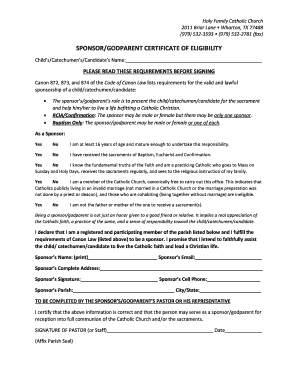
979 532 3593 979 532 2781 Fax Form


Understanding the godparent letter of eligibility
A godparent letter of eligibility serves as a formal document that verifies an individual's qualifications to act as a godparent. This letter is often required by religious institutions or organizations that involve the baptism or confirmation of a child. The letter typically includes details about the godparent's relationship to the child, their commitment to the child's spiritual upbringing, and any relevant religious or legal requirements that must be met.
Key components of the godparent certificate of eligibility
The godparent certificate of eligibility should include several essential elements to ensure it meets the necessary requirements. These components often consist of:
- Personal Information: Names, addresses, and contact details of both the godparent and the child's parents.
- Religious Affiliation: The godparent's religious background and affiliation, if applicable.
- Commitment Statement: A declaration of the godparent's commitment to support the child's spiritual growth.
- Signature: The godparent's signature, along with a date to validate the document.
Eligibility criteria for becoming a godparent
To qualify as a godparent, certain criteria must typically be met, which may vary by religious denomination or organization. Common eligibility requirements include:
- Being a baptized member of the faith.
- Being at least 16 years old, though some organizations may have different age requirements.
- Having a strong understanding of the responsibilities associated with being a godparent.
- Being willing to participate in the child's spiritual upbringing.
Steps to obtain a godparent letter of eligibility
The process to obtain a godparent letter of eligibility generally involves several steps:
- Contact the Religious Institution: Reach out to the church or organization where the baptism or confirmation will take place.
- Gather Required Information: Collect personal details and any necessary documentation that may be needed.
- Complete the Application: Fill out any forms provided by the institution, ensuring all information is accurate.
- Submit the Application: Return the completed forms to the appropriate authority, either in person or via mail.
- Receive the Letter: Wait for the institution to process the application and issue the letter of eligibility.
Legal considerations for the godparent letter
While the godparent letter of eligibility primarily serves a religious purpose, it may also have legal implications. Understanding these considerations is essential:
- Custody Issues: In some cases, the letter may be referenced in custody discussions, especially if the child's parents are unable to care for them.
- Documentation for Events: The letter may be required for specific religious ceremonies or events related to the child's upbringing.
- State Regulations: Familiarize yourself with any state-specific laws that may affect the role of a godparent.
Common scenarios for using the godparent letter
The godparent letter of eligibility is often utilized in various scenarios, including:
- Baptism: Required for the baptism of infants or young children in many religious traditions.
- Confirmation: Used during confirmation ceremonies to affirm the godparent's role.
- Religious Education: May be requested when enrolling the child in religious education programs.
Quick guide on how to complete 979 532 3593 979 532 2781 fax
Accomplish 979 532 3593 979 532 2781 fax seamlessly on any device
Digital document management has become favored among companies and individuals alike. It serves as an ideal eco-friendly alternative to conventional printed and signed paperwork, as you can access the necessary forms and securely save them online. airSlate SignNow equips you with all the resources required to create, modify, and electronically sign your documents quickly without delays. Manage 979 532 3593 979 532 2781 fax on any platform using airSlate SignNow's Android or iOS applications and enhance any document-related procedure today.
How to modify and electronically sign 979 532 3593 979 532 2781 fax effortlessly
- Obtain 979 532 3593 979 532 2781 fax and select Get Form to initiate the process.
- Utilize the tools available to complete your document.
- Emphasize pertinent sections of the documents or obscure sensitive data with instruments that airSlate SignNow offers specifically for such tasks.
- Generate your electronic signature using the Sign tool, which takes mere seconds and holds the same legal authority as a conventional wet ink signature.
- Review the information and click on the Done button to save your changes.
- Select your preferred method of sending your form, whether by email, text message (SMS), invitation link, or download it to your computer.
Eliminate concerns about lost or misplaced documents, time-consuming form searches, or errors that necessitate printing new document copies. airSlate SignNow meets your document management needs in a few clicks from any device of your choice. Alter and electronically sign 979 532 3593 979 532 2781 fax and ensure excellent communication at every stage of the form preparation process with airSlate SignNow.
Create this form in 5 minutes or less
Create this form in 5 minutes!
How to create an eSignature for the 979 532 3593 979 532 2781 fax
How to create an electronic signature for a PDF online
How to create an electronic signature for a PDF in Google Chrome
How to create an e-signature for signing PDFs in Gmail
How to create an e-signature right from your smartphone
How to create an e-signature for a PDF on iOS
How to create an e-signature for a PDF on Android
People also ask
-
What is a godparent letter of eligibility?
A godparent letter of eligibility is a document that confirms an individual meets the requirements to be a godparent. This letter typically includes essential details such as the godparent's commitment and any necessary attestations. Utilizing airSlate SignNow helps streamline the process of generating and signing this document efficiently.
-
How can I create a godparent letter of eligibility using airSlate SignNow?
Creating a godparent letter of eligibility with airSlate SignNow is simple. You'll just need to select a template or create your own document, add relevant information, and invite the necessary parties to eSign. The platform's intuitive interface makes it easy for anyone to manage the process.
-
Are there any costs associated with the godparent letter of eligibility service?
airSlate SignNow offers various pricing plans, allowing flexibility based on your needs. You can create and eSign a godparent letter of eligibility at a low cost, with subscription options designed to suit individuals and businesses alike. Check our pricing page for detailed information on plans and features.
-
What features does airSlate SignNow provide for managing godparent letters of eligibility?
airSlate SignNow provides a range of features for managing your godparent letter of eligibility, including customizable templates, secure eSigning, automated reminders, and real-time tracking of document status. These tools help ensure that your essential documents are handled efficiently and securely.
-
What are the advantages of using airSlate SignNow for a godparent letter of eligibility?
Using airSlate SignNow for your godparent letter of eligibility brings numerous advantages, including increased efficiency, reduced paperwork, and quicker turnaround times. The ability to eSign documents remotely means all parties can finalize the letter without meeting in person, making the process simpler for everyone involved.
-
Can I integrate airSlate SignNow with other applications for managing my documents?
Yes, airSlate SignNow offers integrations with various applications such as Google Drive, Dropbox, and CRM systems. This allows you to manage your godparent letter of eligibility seamlessly alongside your other business processes. These integrations enhance productivity by keeping all documents organized in one place.
-
Is my information secure when using airSlate SignNow for sensitive documents?
Absolutely! airSlate SignNow prioritizes the security of your information, especially when handling sensitive documents like a godparent letter of eligibility. The platform employs advanced encryption protocols and secure access controls to ensure that your data remains safe and private throughout the signing process.
Get more for 979 532 3593 979 532 2781 fax
- Rlau form
- Ajax hotel reservation form pdf multinational finance society
- M007b acupuncture invoice m007b acupuncture invoice wcb ab form
- Gcse citizenship investigation portfolio gcse citizenship form
- Optima behavioral health provider credentialing packet form
- Fill fillable itravelinsured trip cancellation form
- Face to face progress note and home health orders form
- F 11 029 940 automated clearing house ach transfer authorization f 11 029 940 automated clearing house ach transfer form
Find out other 979 532 3593 979 532 2781 fax
- Electronic signature Texas Time Off Policy Later
- Electronic signature Texas Time Off Policy Free
- eSignature Delaware Time Off Policy Online
- Help Me With Electronic signature Indiana Direct Deposit Enrollment Form
- Electronic signature Iowa Overtime Authorization Form Online
- Electronic signature Illinois Employee Appraisal Form Simple
- Electronic signature West Virginia Business Ethics and Conduct Disclosure Statement Free
- Electronic signature Alabama Disclosure Notice Simple
- Electronic signature Massachusetts Disclosure Notice Free
- Electronic signature Delaware Drug Testing Consent Agreement Easy
- Electronic signature North Dakota Disclosure Notice Simple
- Electronic signature California Car Lease Agreement Template Free
- How Can I Electronic signature Florida Car Lease Agreement Template
- Electronic signature Kentucky Car Lease Agreement Template Myself
- Electronic signature Texas Car Lease Agreement Template Easy
- Electronic signature New Mexico Articles of Incorporation Template Free
- Electronic signature New Mexico Articles of Incorporation Template Easy
- Electronic signature Oregon Articles of Incorporation Template Simple
- eSignature Montana Direct Deposit Enrollment Form Easy
- How To Electronic signature Nevada Acknowledgement Letter