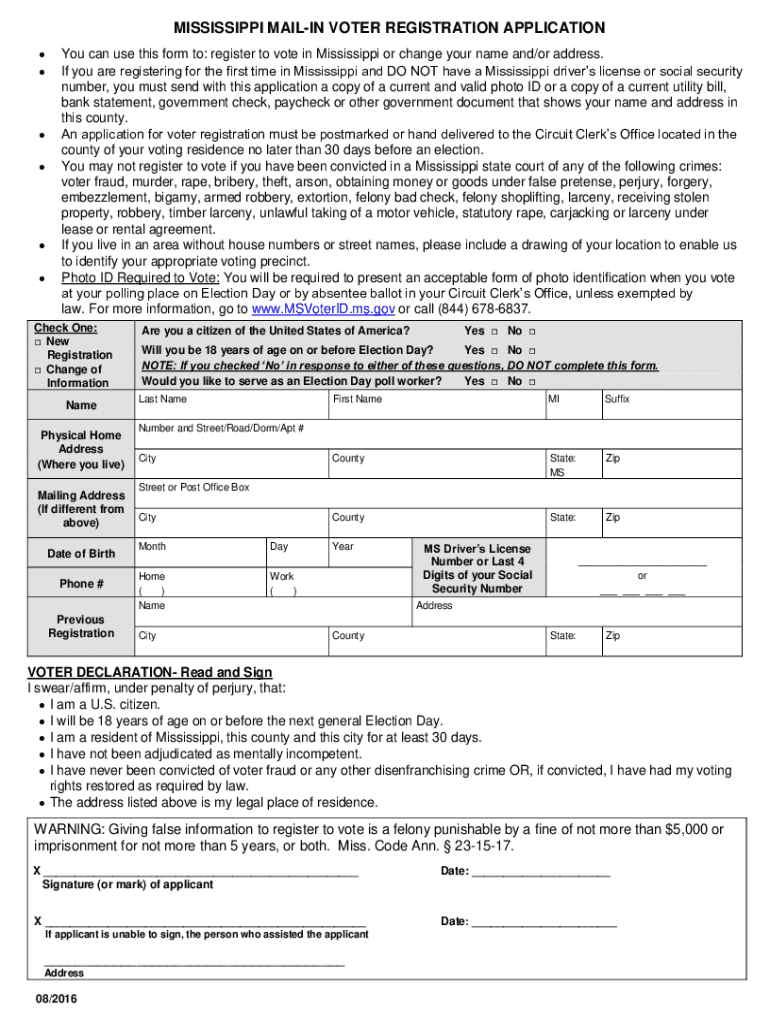
Ms Voter Registration Form 2016


What is the Mississippi Voter Registration Form?
The Mississippi voter registration form is an official document required for residents of Mississippi to register to vote in elections. This form collects essential information, including the voter's name, address, date of birth, and identification details. It ensures that individuals meet the eligibility criteria set forth by the state, allowing them to participate in local, state, and federal elections. Understanding this form is crucial for anyone looking to exercise their right to vote in Mississippi.
How to Obtain the Mississippi Voter Registration Form
The Mississippi voter registration form can be obtained through various methods. Residents can access the form online via the Mississippi Secretary of State's website, where it is available for download. Additionally, physical copies of the form can be found at public libraries, government offices, and local election offices. It's important to ensure that you have the most current version of the form to avoid any issues during the registration process.
Steps to Complete the Mississippi Voter Registration Form
Completing the Mississippi voter registration form involves several straightforward steps:
- Provide your full name as it appears on identification.
- Fill in your residential address, ensuring accuracy.
- Enter your date of birth to confirm eligibility.
- Include your driver's license number or the last four digits of your Social Security number.
- Sign and date the form to certify the information is correct.
After completing the form, it is essential to review all entries for accuracy before submission.
Form Submission Methods
Once the Mississippi voter registration form is completed, it can be submitted through various methods:
- By Mail: Send the completed form to your local election office. Ensure it is postmarked by the registration deadline.
- In-Person: Deliver the form directly to your local election office during business hours.
- Online: If you have a Mississippi driver's license or state ID, you may be able to register online through the state’s voter registration portal.
Choosing the appropriate submission method is important to ensure your registration is processed in time for upcoming elections.
Eligibility Criteria for Voter Registration
To register to vote in Mississippi, individuals must meet specific eligibility criteria:
- Be a citizen of the United States.
- Be a resident of Mississippi and the county where you intend to vote.
- Be at least eighteen years old by election day.
- Not be disqualified from voting due to a felony conviction or mental incompetence as determined by a court.
Meeting these criteria is essential for successful voter registration and participation in elections.
Key Elements of the Mississippi Voter Registration Form
The Mississippi voter registration form includes several key elements that must be completed accurately:
- Personal Information: This includes your name, address, and date of birth.
- Identification: You must provide either your driver's license number or Social Security number.
- Signature: Your signature certifies the accuracy of the information provided.
- Political Party Affiliation: You may choose to indicate your political party preference, although this is not mandatory.
Completing these elements correctly is vital for ensuring your registration is valid and recognized by election officials.
Quick guide on how to complete ms voter registration form
Effortlessly prepare Ms Voter Registration Form on any device
Digital document management has become increasingly popular among businesses and individuals. It offers an excellent environmentally friendly alternative to conventional printed and signed papers, allowing you to obtain the necessary form and securely store it online. airSlate SignNow provides all the tools you need to create, edit, and eSign your documents quickly and without delays. Manage Ms Voter Registration Form on any platform with airSlate SignNow's Android or iOS applications and enhance any document-focused process today.
The simplest way to edit and eSign Ms Voter Registration Form with ease
- Find Ms Voter Registration Form and then click Get Form to begin.
- Use the tools we provide to complete your form.
- Highlight important sections of the documents or obscure sensitive data with tools that airSlate SignNow offers specifically for that purpose.
- Create your signature using the Sign tool, which takes just seconds and carries the same legal validity as a standard wet ink signature.
- Review all the information and click the Done button to save your modifications.
- Select how you would like to send your form, via email, text message (SMS), or an invitation link, or download it to your personal computer.
Say goodbye to lost or misplaced files, tedious form searching, or errors that require printing new document copies. airSlate SignNow fulfills your document management needs in just a few clicks from any device you prefer. Edit and eSign Ms Voter Registration Form and guarantee excellent communication at every stage of your form preparation process with airSlate SignNow.
Create this form in 5 minutes or less
Find and fill out the correct ms voter registration form
Create this form in 5 minutes!
How to create an eSignature for the ms voter registration form
How to create an electronic signature for a PDF online
How to create an electronic signature for a PDF in Google Chrome
How to create an e-signature for signing PDFs in Gmail
How to create an e-signature right from your smartphone
How to create an e-signature for a PDF on iOS
How to create an e-signature for a PDF on Android
People also ask
-
What is the Mississippi voter registration form?
The Mississippi voter registration form is a document that allows residents of Mississippi to register to vote in elections. It can be completed online or submitted by mail to ensure that you are eligible to participate in the electoral process.
-
How can I access the Mississippi voter registration form through airSlate SignNow?
You can easily access the Mississippi voter registration form through airSlate SignNow by utilizing our user-friendly platform. Simply log into your account, search for the form, and you'll be able to fill it out and eSign it with just a few clicks.
-
Is there a cost associated with using the Mississippi voter registration form on airSlate SignNow?
Using the Mississippi voter registration form on airSlate SignNow is cost-effective, with various plans available to suit your needs. Many features, including the ability to eSign documents, are included in our subscription plans, helping you save both time and resources.
-
What features does airSlate SignNow offer for the Mississippi voter registration form?
AirSlate SignNow offers numerous features for the Mississippi voter registration form, including easy editing, secure eSigning, and automated workflows. These features streamline the registration process, making it quick and efficient for users.
-
Can I integrate the Mississippi voter registration form with other tools using airSlate SignNow?
Yes, airSlate SignNow seamlessly integrates with a variety of productivity applications and document management systems. This allows you to manage the Mississippi voter registration form alongside your other essential tools, enhancing your workflow.
-
What are the benefits of using airSlate SignNow for the Mississippi voter registration form?
Using airSlate SignNow for the Mississippi voter registration form provides multiple benefits, including enhanced convenience, time savings, and improved document security. Our platform ensures that your registration is processed swiftly and securely.
-
Is the Mississippi voter registration form available for mobile use?
Absolutely! The Mississippi voter registration form can be accessed and completed on mobile devices through the airSlate SignNow app. This mobile functionality allows you to register to vote on-the-go, ensuring that you never miss a registration deadline.
Get more for Ms Voter Registration Form
- Gg 013499 enrollment form for non medical guardian anytime
- Dept treasury form
- Writing prompt fillable template form
- Www greenvillecounty org buildingsafety formsgreenville county
- Financial non disclosure agreement template form
- Financial payment agreement template form
- Financial payment plan agreement template form
- Financial planning agreement template form
Find out other Ms Voter Registration Form
- Electronic signature Wisconsin Business Operations LLC Operating Agreement Myself
- Electronic signature Colorado Doctors Emergency Contact Form Secure
- How Do I Electronic signature Georgia Doctors Purchase Order Template
- Electronic signature Doctors PDF Louisiana Now
- How To Electronic signature Massachusetts Doctors Quitclaim Deed
- Electronic signature Minnesota Doctors Last Will And Testament Later
- How To Electronic signature Michigan Doctors LLC Operating Agreement
- How Do I Electronic signature Oregon Construction Business Plan Template
- How Do I Electronic signature Oregon Construction Living Will
- How Can I Electronic signature Oregon Construction LLC Operating Agreement
- How To Electronic signature Oregon Construction Limited Power Of Attorney
- Electronic signature Montana Doctors Last Will And Testament Safe
- Electronic signature New York Doctors Permission Slip Free
- Electronic signature South Dakota Construction Quitclaim Deed Easy
- Electronic signature Texas Construction Claim Safe
- Electronic signature Texas Construction Promissory Note Template Online
- How To Electronic signature Oregon Doctors Stock Certificate
- How To Electronic signature Pennsylvania Doctors Quitclaim Deed
- Electronic signature Utah Construction LLC Operating Agreement Computer
- Electronic signature Doctors Word South Dakota Safe