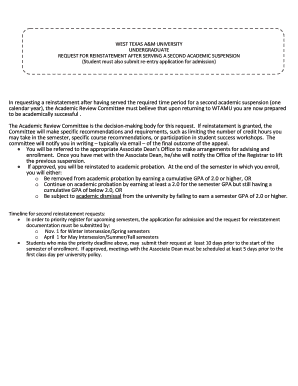
Request for Reinstatement After Serving Second Academic Wtamu Form


What is the Request For Reinstatement After Serving Second Academic Wtamu
The Request For Reinstatement After Serving Second Academic Wtamu is a formal application process for students who have been academically dismissed from West Texas A&M University (WTAMU) and wish to return to their studies. This request allows students to present their case for reinstatement, outlining the reasons for their previous academic challenges and demonstrating their readiness to succeed in future coursework. It is an essential step for those who have served a period of suspension and are eager to resume their education.
Eligibility Criteria
To be eligible for the Request For Reinstatement After Serving Second Academic Wtamu, students must meet specific criteria set by the university. Generally, students must have completed the required suspension period, which typically lasts for at least one semester. Additionally, they should provide evidence of improved academic preparedness, such as completion of coursework at another institution or participation in academic support programs. Meeting these criteria is crucial for a successful reinstatement application.
Steps to Complete the Request For Reinstatement After Serving Second Academic Wtamu
Completing the Request For Reinstatement After Serving Second Academic Wtamu involves several key steps:
- Review the university's reinstatement policy and guidelines to understand the requirements.
- Gather necessary documentation, including transcripts, letters of recommendation, and a personal statement explaining your circumstances.
- Complete the reinstatement application form accurately, ensuring all information is up-to-date and truthful.
- Submit the application by the specified deadline, either online or by mail, as directed by the university.
- Follow up with the academic advising office to confirm receipt of your application and inquire about the review process.
Required Documents
When submitting the Request For Reinstatement After Serving Second Academic Wtamu, students must include several essential documents. These typically include:
- A completed reinstatement application form.
- Official transcripts from any institutions attended during the suspension period.
- A personal statement detailing the reasons for past academic difficulties and plans for future success.
- Letters of recommendation from faculty or academic advisors, if applicable.
Form Submission Methods
Students can submit the Request For Reinstatement After Serving Second Academic Wtamu through various methods. The most common submission methods include:
- Online submission through the university's official portal, where students can fill out the form and upload required documents.
- Mailing a physical copy of the application and supporting documents to the appropriate department at WTAMU.
- In-person submission at the university's academic advising office, where students can receive immediate feedback and assistance.
Application Process & Approval Time
The application process for the Request For Reinstatement After Serving Second Academic Wtamu typically involves a review by a committee that evaluates the submitted materials. After submission, students can expect a response within a few weeks, depending on the volume of applications and the university's internal processes. It is advisable to check with the academic advising office for specific timelines and any additional steps that may be required.
Quick guide on how to complete request for reinstatement after serving second academic wtamu
Prepare Request For Reinstatement After Serving Second Academic Wtamu seamlessly on any device
Online document management has become increasingly favored by businesses and individuals alike. It offers an ideal environmentally friendly alternative to conventional printed and signed documents, allowing you to locate the necessary form and securely store it online. airSlate SignNow equips you with all the tools you need to create, modify, and electronically sign your documents quickly and efficiently. Handle Request For Reinstatement After Serving Second Academic Wtamu on any device using the airSlate SignNow Android or iOS applications and simplify any document-related process today.
How to modify and eSign Request For Reinstatement After Serving Second Academic Wtamu effortlessly
- Find Request For Reinstatement After Serving Second Academic Wtamu and click on Get Form to initiate the process.
- Utilize the tools we offer to complete your form.
- Emphasize key sections of your documents or redact confidential details with the tools that airSlate SignNow specifically provides for this purpose.
- Generate your signature using the Sign tool, which only takes seconds and carries the same legal validity as a traditional wet ink signature.
- Review the details and click on the Done button to save your changes.
- Select your preferred method to send your form, whether by email, text message (SMS), invite link, or download it to your computer.
Say goodbye to lost or misfiled documents, tedious form searches, or errors that necessitate printing new document copies. airSlate SignNow meets your document management needs with just a few clicks from your chosen device. Edit and eSign Request For Reinstatement After Serving Second Academic Wtamu and ensure clear communication throughout the form preparation process with airSlate SignNow.
Create this form in 5 minutes or less
Create this form in 5 minutes!
How to create an eSignature for the request for reinstatement after serving second academic wtamu
How to create an electronic signature for a PDF online
How to create an electronic signature for a PDF in Google Chrome
How to create an e-signature for signing PDFs in Gmail
How to create an e-signature right from your smartphone
How to create an e-signature for a PDF on iOS
How to create an e-signature for a PDF on Android
People also ask
-
What is the process for submitting a Request For Reinstatement After Serving Second Academic WTAMU?
To submit a Request For Reinstatement After Serving Second Academic WTAMU, you will need to gather necessary documents and fill out the reinstatement application form on the official WTAMU website. Ensure that your reasons for reinstatement are clearly articulated, as this will be a critical component of your request.
-
How can airSlate SignNow assist in the Request For Reinstatement After Serving Second Academic WTAMU?
airSlate SignNow streamlines the process of sending and eSigning your Request For Reinstatement After Serving Second Academic WTAMU. By using our platform, you can easily upload documents, send them to required parties for signatures, and store everything securely, ensuring a hassle-free process.
-
What are the costs associated with using airSlate SignNow for my Request For Reinstatement After Serving Second Academic WTAMU?
airSlate SignNow offers flexible pricing plans to accommodate different needs, starting with a free trial. After that, subscription plans are available which include features ideal for managing your Request For Reinstatement After Serving Second Academic WTAMU efficiently and effectively.
-
Can I track the status of my Request For Reinstatement After Serving Second Academic WTAMU submissions?
Yes, airSlate SignNow allows you to track the status of your submissions in real time. You will receive notifications when documents are viewed and signed, ensuring that you are always informed about the progress of your Request For Reinstatement After Serving Second Academic WTAMU.
-
Does airSlate SignNow integrate with other platforms for managing my Request For Reinstatement After Serving Second Academic WTAMU?
Yes, airSlate SignNow seamlessly integrates with various platforms and applications, allowing you to manage all aspects of your academic reinstatement from one location. This can include integrations with document management systems, email applications, and cloud storage services.
-
What features does airSlate SignNow offer that can benefit my Request For Reinstatement After Serving Second Academic WTAMU?
airSlate SignNow offers features such as customizable templates, secure eSigning, and document sharing capabilities. These features are designed to simplify the complex paperwork process involved in your Request For Reinstatement After Serving Second Academic WTAMU.
-
Is it safe to use airSlate SignNow for sensitive documents like my Request For Reinstatement After Serving Second Academic WTAMU?
Absolutely! airSlate SignNow prioritizes security with advanced encryption and compliance measures to ensure that all documents, including your Request For Reinstatement After Serving Second Academic WTAMU, remain confidential and secure throughout the signing process.
Get more for Request For Reinstatement After Serving Second Academic Wtamu
Find out other Request For Reinstatement After Serving Second Academic Wtamu
- Electronic signature Mississippi Police Living Will Safe
- Can I Electronic signature South Carolina Real Estate Work Order
- How To Electronic signature Indiana Sports RFP
- How Can I Electronic signature Indiana Sports RFP
- Electronic signature South Dakota Real Estate Quitclaim Deed Now
- Electronic signature South Dakota Real Estate Quitclaim Deed Safe
- Electronic signature Indiana Sports Forbearance Agreement Myself
- Help Me With Electronic signature Nevada Police Living Will
- Electronic signature Real Estate Document Utah Safe
- Electronic signature Oregon Police Living Will Now
- Electronic signature Pennsylvania Police Executive Summary Template Free
- Electronic signature Pennsylvania Police Forbearance Agreement Fast
- How Do I Electronic signature Pennsylvania Police Forbearance Agreement
- How Can I Electronic signature Pennsylvania Police Forbearance Agreement
- Electronic signature Washington Real Estate Purchase Order Template Mobile
- Electronic signature West Virginia Real Estate Last Will And Testament Online
- Electronic signature Texas Police Lease Termination Letter Safe
- How To Electronic signature Texas Police Stock Certificate
- How Can I Electronic signature Wyoming Real Estate Quitclaim Deed
- Electronic signature Virginia Police Quitclaim Deed Secure