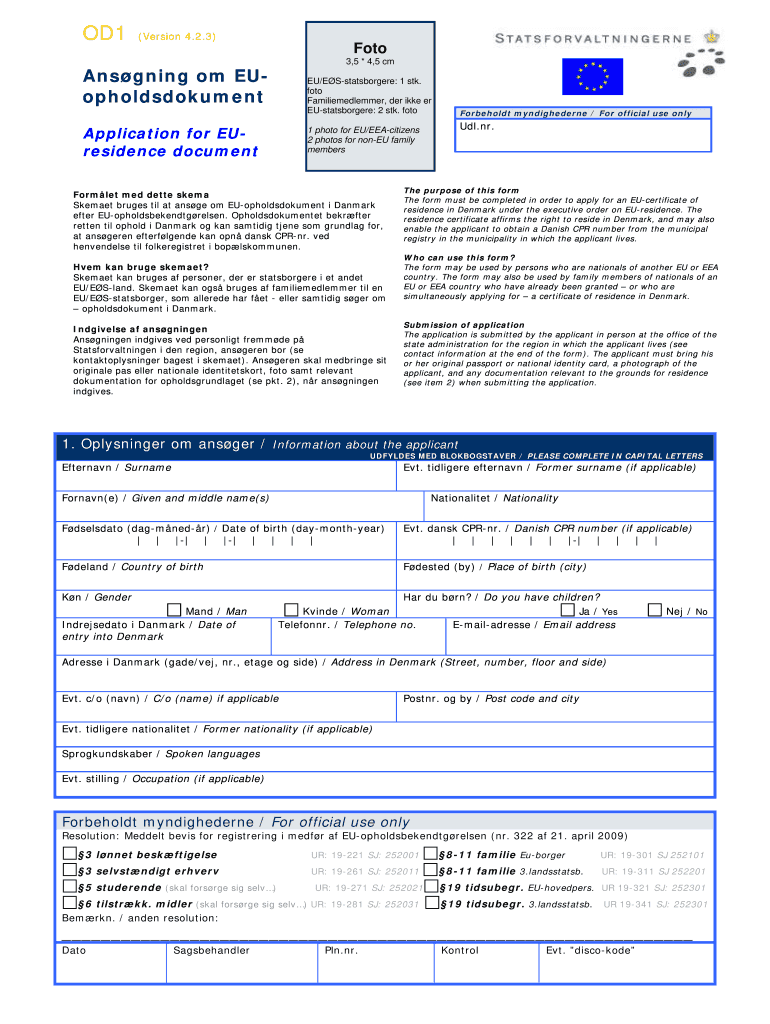
Od1 Form


What is the OD1?
The OD1 form is a specific document used in various administrative processes, particularly within the context of residency and application procedures. It serves as a formal request or declaration, often required by government entities to verify an individual’s residency status or to facilitate certain applications. Understanding the purpose of the OD1 is essential for ensuring compliance with relevant regulations and for successfully navigating the associated processes.
How to Use the OD1
Using the OD1 form involves several key steps to ensure that it is completed accurately and submitted correctly. First, gather all necessary personal information, such as your full name, address, and any identification numbers required. Next, carefully fill out the form, ensuring that all fields are completed to avoid delays. Once completed, review the form for accuracy before submitting it through the designated method, whether online, by mail, or in person.
Steps to Complete the OD1
Completing the OD1 form requires careful attention to detail. Follow these steps:
- Gather required documents, such as proof of residency and identification.
- Fill out the form with accurate personal information.
- Double-check all entries for completeness and correctness.
- Sign and date the form as required.
- Submit the form through the appropriate channel.
Legal Use of the OD1
The legal use of the OD1 form is governed by specific regulations that ensure its validity. It is crucial to adhere to the guidelines set forth by relevant authorities. This includes understanding the legal implications of the information provided and ensuring that the form is completed in compliance with applicable laws, such as the ESIGN Act, which governs electronic signatures and documents.
Required Documents
When completing the OD1 form, certain documents are typically required to support your application. These may include:
- Proof of residency, such as utility bills or lease agreements.
- Identification documents, like a driver’s license or passport.
- Any additional forms or certifications as specified by the issuing authority.
Form Submission Methods
The OD1 form can be submitted through various methods, depending on the requirements of the issuing authority. Common submission methods include:
- Online submission via a secure portal.
- Mailing the completed form to the designated office.
- In-person delivery at specified locations.
Quick guide on how to complete od1 ansoegning eu opholdsdokument statsforvaltningendoc arctic au
Discover how to effortlessly navigate through the Od1 completion with this simple guide
Digital submission and form completion is becoming increasingly favored and is the primary choice for a diverse range of users. It presents numerous advantages over outdated printed materials, including ease of use, time savings, improved precision, and security.
With applications like airSlate SignNow, you can locate, modify, validate, enhance, and transmit your Od1 without being hindered by endless printing and scanning. Follow this concise guide to begin and finalize your document.
Follow these steps to obtain and complete Od1
- Begin by clicking the Get Form button to open your form in our editor.
- Pay attention to the green tag on the left that indicates required fields to ensure none are overlooked.
- Utilize our professional features to annotate, modify, sign, secure, and refine your form.
- Safeguard your document or transform it into a fillable form using the appropriate tab options.
- Review the form and inspect it for errors or inconsistencies.
- Hit DONE to complete your edits.
- Rename your document or leave it as it is.
- Select the storage service you wish to use for your form, submit it via USPS, or click the Download Now button to save your file.
If Od1 isn't what you were seeking, you can explore our extensive collection of pre-uploaded templates that can be completed with minimal effort. Experience our platform today!
Create this form in 5 minutes or less
Create this form in 5 minutes!
How to create an eSignature for the od1 ansoegning eu opholdsdokument statsforvaltningendoc arctic au
How to create an electronic signature for the Od1 Ansoegning Eu Opholdsdokument Statsforvaltningendoc Arctic Au online
How to create an eSignature for the Od1 Ansoegning Eu Opholdsdokument Statsforvaltningendoc Arctic Au in Google Chrome
How to generate an eSignature for signing the Od1 Ansoegning Eu Opholdsdokument Statsforvaltningendoc Arctic Au in Gmail
How to generate an electronic signature for the Od1 Ansoegning Eu Opholdsdokument Statsforvaltningendoc Arctic Au straight from your smart phone
How to generate an eSignature for the Od1 Ansoegning Eu Opholdsdokument Statsforvaltningendoc Arctic Au on iOS devices
How to make an eSignature for the Od1 Ansoegning Eu Opholdsdokument Statsforvaltningendoc Arctic Au on Android OS
People also ask
-
What is od1 and how does it relate to airSlate SignNow?
Od1 is a term that represents the streamlined document signing process offered by airSlate SignNow. With od1, businesses can easily send and eSign documents, simplifying their workflow and improving efficiency.
-
What features does airSlate SignNow offer for od1?
AirSlate SignNow includes a variety of features for od1, such as customizable templates, real-time tracking, and secure cloud storage. These features enhance the signing experience and ensure that documents are handled efficiently.
-
How much does airSlate SignNow cost for od1 users?
AirSlate SignNow provides competitive pricing for od1 users, with plans designed to suit different business sizes and needs. By offering flexible pricing options, businesses can choose a plan that aligns with their budget and requirements.
-
What benefits can businesses expect from using od1 with airSlate SignNow?
Businesses using od1 with airSlate SignNow can expect increased productivity, reduced turnaround time, and improved document security. This comprehensive solution allows organizations to facilitate business transactions seamlessly.
-
Can airSlate SignNow integrate with other software for od1 operations?
Yes, airSlate SignNow supports multiple integrations for od1 operations, connecting with popular tools like Google Drive, Salesforce, and Dropbox. These integrations allow businesses to leverage their existing software while enhancing their document management processes.
-
Is it easy to use airSlate SignNow for od1?
Absolutely! AirSlate SignNow is designed with user-friendliness in mind, ensuring that od1 operations can be completed without any technical expertise. The intuitive interface allows users to send and eSign documents with just a few clicks.
-
What industries can benefit from od1 with airSlate SignNow?
Od1 with airSlate SignNow can benefit various industries, including real estate, healthcare, and finance. Any business that requires document signing and management can streamline their operations using this powerful solution.
Get more for Od1
Find out other Od1
- Help Me With Sign Nebraska Business Operations Presentation
- How To Sign Arizona Car Dealer Form
- How To Sign Arkansas Car Dealer Document
- How Do I Sign Colorado Car Dealer PPT
- Can I Sign Florida Car Dealer PPT
- Help Me With Sign Illinois Car Dealer Presentation
- How Can I Sign Alabama Charity Form
- How Can I Sign Idaho Charity Presentation
- How Do I Sign Nebraska Charity Form
- Help Me With Sign Nevada Charity PDF
- How To Sign North Carolina Charity PPT
- Help Me With Sign Ohio Charity Document
- How To Sign Alabama Construction PDF
- How To Sign Connecticut Construction Document
- How To Sign Iowa Construction Presentation
- How To Sign Arkansas Doctors Document
- How Do I Sign Florida Doctors Word
- Can I Sign Florida Doctors Word
- How Can I Sign Illinois Doctors PPT
- How To Sign Texas Doctors PDF