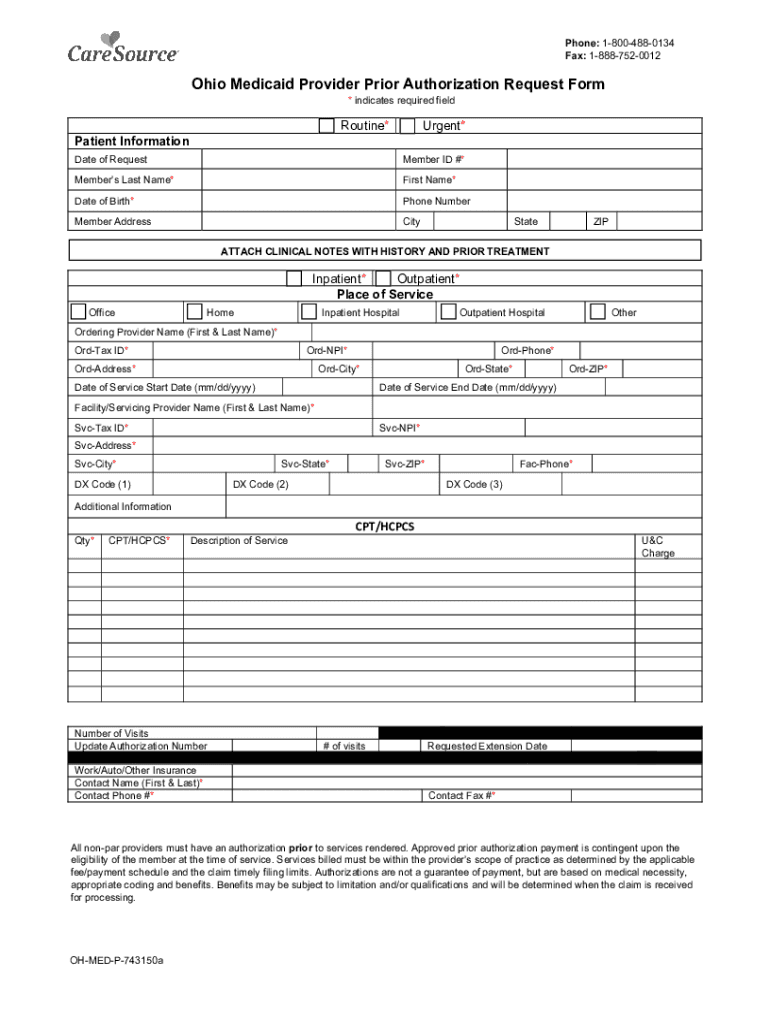
Ohio Medicaid Provider Prior Authorization Request Form


What is the Ohio Medicaid Provider Prior Authorization Request Form
The Ohio Medicaid Provider Prior Authorization Request Form is a critical document used by healthcare providers to request prior authorization for specific services, treatments, or medications covered under the Ohio Medicaid program. This form ensures that the requested services meet the medical necessity criteria established by Medicaid, allowing providers to obtain approval before delivering care. It serves as a formal communication tool between providers and Medicaid, streamlining the authorization process to enhance patient care.
How to use the Ohio Medicaid Provider Prior Authorization Request Form
Using the Ohio Medicaid Provider Prior Authorization Request Form involves several steps. First, healthcare providers must gather all necessary patient information, including their Medicaid identification number and relevant medical history. Next, providers should complete the form accurately, detailing the requested services and justifying their medical necessity. After filling out the form, it must be submitted to the appropriate Medicaid office for review. Providers can track the status of their request through the Medicaid system to ensure timely approvals.
Steps to complete the Ohio Medicaid Provider Prior Authorization Request Form
Completing the Ohio Medicaid Provider Prior Authorization Request Form requires careful attention to detail. The following steps outline the process:
- Gather patient information, including name, Medicaid ID, and date of birth.
- Provide detailed information about the requested service, including procedure codes and descriptions.
- Include clinical documentation that supports the medical necessity of the service.
- Review the completed form for accuracy and completeness.
- Submit the form through the designated Medicaid submission method, either online or via mail.
Key elements of the Ohio Medicaid Provider Prior Authorization Request Form
The Ohio Medicaid Provider Prior Authorization Request Form includes several key elements essential for processing requests. These elements typically consist of:
- Patient Information: Essential details about the patient, including their Medicaid ID.
- Provider Information: Contact details of the healthcare provider submitting the request.
- Service Description: A clear explanation of the service or treatment being requested.
- Justification: Clinical rationale supporting the necessity of the service.
- Signature: The provider's signature, certifying the accuracy of the information provided.
Form Submission Methods
The Ohio Medicaid Provider Prior Authorization Request Form can be submitted through various methods, ensuring flexibility for providers. The available submission methods include:
- Online Submission: Providers can submit the form electronically through the Ohio Medicaid portal.
- Mail Submission: The completed form can be mailed to the designated Medicaid office.
- In-Person Submission: Providers may also deliver the form in person at local Medicaid offices, if preferred.
Eligibility Criteria
To utilize the Ohio Medicaid Provider Prior Authorization Request Form, certain eligibility criteria must be met. These criteria generally include:
- The patient must be enrolled in the Ohio Medicaid program.
- The requested service must be covered under the Medicaid plan.
- Providers must be authorized Medicaid providers in Ohio.
Quick guide on how to complete ohio medicaid provider prior authorization request form
Effortlessly Prepare Ohio Medicaid Provider Prior Authorization Request Form on Any Device
Online document handling has become popular among businesses and individuals alike. It offers a superb eco-friendly substitute for traditional printed and signed papers, as you can easily locate the right form and securely save it online. airSlate SignNow equips you with all the tools necessary to create, modify, and electronically sign your documents quickly and efficiently. Manage Ohio Medicaid Provider Prior Authorization Request Form on any device with the airSlate SignNow applications for Android or iOS and streamline your document-related processes today.
The Easiest Way to Modify and eSign Ohio Medicaid Provider Prior Authorization Request Form Seamlessly
- Obtain Ohio Medicaid Provider Prior Authorization Request Form and click Get Form to begin.
- Utilize the tools we offer to complete your form.
- Emphasize important sections of the documents or redact confidential information using tools specifically provided by airSlate SignNow for this purpose.
- Generate your electronic signature with the Sign feature, which takes mere seconds and holds the same legal validity as a conventional wet ink signature.
- Review all the details and click the Done button to save your changes.
- Select your preferred method for sending your form, via email, SMS, invite link, or download it to your computer.
Say goodbye to lost or misplaced paperwork, tedious form searching, or errors requiring new copies. airSlate SignNow meets all your document management needs with just a few clicks from your selected device. Modify and eSign Ohio Medicaid Provider Prior Authorization Request Form while ensuring flawless communication throughout the form preparation process with airSlate SignNow.
Create this form in 5 minutes or less
Create this form in 5 minutes!
How to create an eSignature for the ohio medicaid provider prior authorization request form
How to create an electronic signature for a PDF online
How to create an electronic signature for a PDF in Google Chrome
How to create an e-signature for signing PDFs in Gmail
How to create an e-signature right from your smartphone
How to create an e-signature for a PDF on iOS
How to create an e-signature for a PDF on Android
People also ask
-
What is the Ohio Medicaid Provider Prior Authorization Request Form?
The Ohio Medicaid Provider Prior Authorization Request Form is a document required by healthcare providers to obtain approval from Ohio Medicaid before delivering certain medical services or procedures. This form helps ensure that the services are medically necessary and covered under the Ohio Medicaid program.
-
How can airSlate SignNow help with the Ohio Medicaid Provider Prior Authorization Request Form?
airSlate SignNow provides an efficient platform for healthcare providers to complete, send, and eSign the Ohio Medicaid Provider Prior Authorization Request Form. This digital solution simplifies the process and ensures compliance with Ohio Medicaid requirements, saving time and minimizing errors.
-
What features does airSlate SignNow offer for handling the Ohio Medicaid Provider Prior Authorization Request Form?
With airSlate SignNow, you can access customizable templates for the Ohio Medicaid Provider Prior Authorization Request Form, collaborate in real-time, and track the status of submitted forms seamlessly. The platform's user-friendly interface also enhances document management, making it easy to store and retrieve important files.
-
Is there a cost associated with using airSlate SignNow for the Ohio Medicaid Provider Prior Authorization Request Form?
Yes, there are various pricing plans available for airSlate SignNow, which accommodate different business needs. Each plan includes access to key features for managing the Ohio Medicaid Provider Prior Authorization Request Form, ensuring that you find a cost-effective solution suitable for your practice.
-
Can airSlate SignNow integrate with other healthcare management systems for submitting the Ohio Medicaid Provider Prior Authorization Request Form?
Absolutely! airSlate SignNow offers integrations with various healthcare management systems, allowing for seamless data transfer and enhanced workflow efficiency. This ensures that you can easily submit the Ohio Medicaid Provider Prior Authorization Request Form directly from your existing software.
-
What benefits will my practice gain from using airSlate SignNow for the Ohio Medicaid Provider Prior Authorization Request Form?
Utilizing airSlate SignNow for the Ohio Medicaid Provider Prior Authorization Request Form can drastically reduce paperwork, speed up the approval process, and improve patient satisfaction. Additionally, it enhances compliance by ensuring that all necessary documentation is correctly completed and submitted on time.
-
How secure is the airSlate SignNow platform for handling sensitive documents like the Ohio Medicaid Provider Prior Authorization Request Form?
airSlate SignNow prioritizes security with features such as encryption, secure cloud storage, and comprehensive access controls. This ensures that sensitive documents like the Ohio Medicaid Provider Prior Authorization Request Form are protected from unauthorized access and data bsignNowes.
Get more for Ohio Medicaid Provider Prior Authorization Request Form
- Child support monthly statements form
- Application for minor variance city of quinte west form
- Dfpeople form
- Hierarchy of values pdf form
- Medication administration form pdf 100461572
- Certified identity confirmation form sample
- Word pair analogies 1 answer key form
- Printable louis vuitton receipt pdf printable louis vuitton receipt pdf how to save a receipt as a pdf ampampnbs form
Find out other Ohio Medicaid Provider Prior Authorization Request Form
- Electronic signature Wisconsin Charity Lease Agreement Mobile
- Can I Electronic signature Wisconsin Charity Lease Agreement
- Electronic signature Utah Business Operations LLC Operating Agreement Later
- How To Electronic signature Michigan Construction Cease And Desist Letter
- Electronic signature Wisconsin Business Operations LLC Operating Agreement Myself
- Electronic signature Colorado Doctors Emergency Contact Form Secure
- How Do I Electronic signature Georgia Doctors Purchase Order Template
- Electronic signature Doctors PDF Louisiana Now
- How To Electronic signature Massachusetts Doctors Quitclaim Deed
- Electronic signature Minnesota Doctors Last Will And Testament Later
- How To Electronic signature Michigan Doctors LLC Operating Agreement
- How Do I Electronic signature Oregon Construction Business Plan Template
- How Do I Electronic signature Oregon Construction Living Will
- How Can I Electronic signature Oregon Construction LLC Operating Agreement
- How To Electronic signature Oregon Construction Limited Power Of Attorney
- Electronic signature Montana Doctors Last Will And Testament Safe
- Electronic signature New York Doctors Permission Slip Free
- Electronic signature South Dakota Construction Quitclaim Deed Easy
- Electronic signature Texas Construction Claim Safe
- Electronic signature Texas Construction Promissory Note Template Online