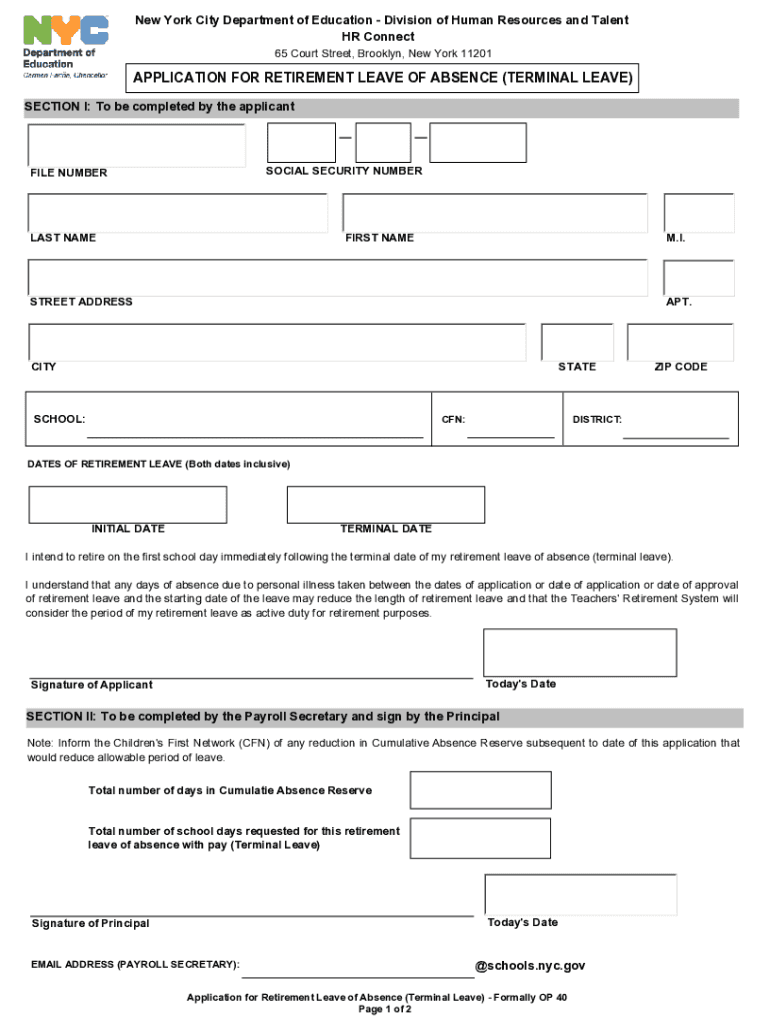
New York Application Leave 2014-2026


What is the New York Application Leave
The New York Application Leave, often referred to as the OP-40 form, is a crucial document for employees of the New York City Department of Education (DOE) seeking to apply for terminal leave. This form is specifically designed for educators and staff who are preparing for retirement or transitioning to other opportunities. It allows individuals to formally request leave while ensuring compliance with the regulations set forth by the DOE.
Steps to complete the New York Application Leave
Completing the OP-40 form involves several important steps to ensure that the application is processed smoothly. First, gather all necessary personal information, including your employee identification number, contact details, and employment history. Next, carefully fill out the form, paying close attention to the sections that require specific details about your leave request. After completing the form, review it for accuracy before submitting it to the appropriate department within the DOE. Finally, keep a copy of the submitted form for your records.
Eligibility Criteria
To qualify for the New York Application Leave, applicants must meet certain eligibility criteria established by the DOE. Generally, this includes being a full-time employee with a minimum number of years of service. Additionally, applicants should be in good standing with their employment record and must provide valid reasons for their leave, such as retirement or other personal circumstances. It is essential to check the specific requirements outlined by the DOE to ensure compliance.
Required Documents
When submitting the OP-40 form, several supporting documents may be required to validate your application. These documents typically include proof of employment, identification, and any relevant medical or personal records that justify the leave request. It is advisable to review the guidelines provided by the DOE to ensure that all necessary documentation is included, as incomplete submissions can delay the approval process.
Form Submission Methods
The OP-40 form can be submitted through various methods to accommodate the needs of applicants. The preferred method is often online submission through the DOE's designated portal, which allows for quicker processing. Alternatively, applicants may choose to submit the form via mail or in person at their local DOE office. Each submission method has its own protocols, so it is important to follow the guidelines to ensure that your application is received and processed efficiently.
Key elements of the New York Application Leave
The OP-40 form includes several key elements that are crucial for a successful application. These elements typically encompass personal identification information, the specific type of leave being requested, and any relevant dates associated with the leave. Additionally, applicants may need to provide a narrative explaining their reasons for the leave. Understanding these key components can help streamline the application process and improve the chances of approval.
Quick guide on how to complete new york application leave
Easily Prepare New York Application Leave on Any Device
Digital document management has gained signNow traction among enterprises and individuals alike. It serves as an ideal environmentally friendly substitute for traditional printed and signed documents, allowing you to locate the appropriate form and securely archive it online. airSlate SignNow equips you with all the tools necessary to create, alter, and electronically sign your documents swiftly and without delays. Manage New York Application Leave on any device using airSlate SignNow's Android or iOS applications and enhance any document-related process today.
How to Alter and Electronically Sign New York Application Leave Effortlessly
- Locate New York Application Leave and click on Get Form to begin.
- Use the tools we offer to fill out your document.
- Emphasize important sections of the documents or obscure sensitive information with tools specifically provided by airSlate SignNow for that purpose.
- Create your electronic signature using the Sign feature, which takes mere seconds and possesses the same legal standing as a conventional wet ink signature.
- Review the details and click on the Done button to save your modifications.
- Select your preferred method of sharing your form, whether by email, text message (SMS), or invitation link, or download it to your computer.
Say goodbye to lost or misfiled documents, laborious form navigation, or errors that necessitate printing new document copies. airSlate SignNow caters to your document management needs in just a few clicks from any device of your preference. Alter and electronically sign New York Application Leave to ensure excellent communication throughout your form preparation journey with airSlate SignNow.
Create this form in 5 minutes or less
Create this form in 5 minutes!
How to create an eSignature for the new york application leave
How to create an electronic signature for a PDF online
How to create an electronic signature for a PDF in Google Chrome
How to create an e-signature for signing PDFs in Gmail
How to create an e-signature right from your smartphone
How to create an e-signature for a PDF on iOS
How to create an e-signature for a PDF on Android
People also ask
-
What is the OP40 form and how is it used in airSlate SignNow?
The OP40 form is a specific document that can be easily created, sent, and signed using airSlate SignNow. It allows businesses to streamline their document signing process, ensuring that all necessary information is collected efficiently. With airSlate SignNow, you can customize the OP40 form to fit your specific needs, making it a versatile tool.
-
How does airSlate SignNow simplify the process of completing the OP40 form?
airSlate SignNow simplifies the OP40 form process by providing an intuitive interface for document creation and eSigning. Users can quickly upload the form, add required fields, and send it for signature in just a few clicks. This eliminates the hassles associated with traditional paperwork, enhancing productivity.
-
What are the pricing options for using airSlate SignNow for the OP40 form?
airSlate SignNow offers various pricing plans to accommodate different business needs, including options for the OP40 form. Pricing is designed to be cost-effective, so you can scale your use of the platform according to your requirements. You can choose from monthly or annual subscriptions, ensuring affordability.
-
Can I integrate airSlate SignNow with other tools while using the OP40 form?
Yes, airSlate SignNow supports integrations with a wide range of applications that can enrich your use of the OP40 form. This includes popular CRM systems, project management tools, and cloud storage services. These integrations enable seamless workflows and enhance overall efficiency.
-
Is it easy to track the status of the OP40 form once it's sent out for signing?
Absolutely! airSlate SignNow provides real-time tracking for the OP40 form as it goes through the signing process. You can see who has signed, who hasn't, and send reminders if needed. This feature ensures that you have complete visibility and control over your document's status.
-
What security measures does airSlate SignNow have in place for the OP40 form?
airSlate SignNow takes security seriously, especially for sensitive documents like the OP40 form. It uses advanced encryption protocols to protect your data during transmission and storage. This commitment to security gives you peace of mind while handling your important documents.
-
Are there templates available for the OP40 form in airSlate SignNow?
Yes, airSlate SignNow offers various templates for the OP40 form to speed up your document preparation. These templates can be customized to suit your specific requirements, ensuring that you have the right information fields in place. This saves time and ensures consistency in your document management.
Get more for New York Application Leave
- Toothpickase lab pdf form
- City of roseville police department form
- Anthem subscriber terminationpcp change form louisville
- B8ab cover letter to defendant re acknowledgment of service chplnj form
- Property owner consent form
- Swimming permission slip packer collegiate institute form
- Osha form 4 50 10 5306373
- Reseller partner agreement template form
Find out other New York Application Leave
- Electronic signature Kentucky Non-Profit Stock Certificate Online
- Electronic signature Legal PDF Louisiana Online
- Electronic signature Maine Legal Agreement Online
- Electronic signature Maine Legal Quitclaim Deed Online
- Electronic signature Missouri Non-Profit Affidavit Of Heirship Online
- Electronic signature New Jersey Non-Profit Business Plan Template Online
- Electronic signature Massachusetts Legal Resignation Letter Now
- Electronic signature Massachusetts Legal Quitclaim Deed Easy
- Electronic signature Minnesota Legal LLC Operating Agreement Free
- Electronic signature Minnesota Legal LLC Operating Agreement Secure
- Electronic signature Louisiana Life Sciences LLC Operating Agreement Now
- Electronic signature Oregon Non-Profit POA Free
- Electronic signature South Dakota Non-Profit Business Plan Template Now
- Electronic signature South Dakota Non-Profit Lease Agreement Template Online
- Electronic signature Legal Document Missouri Online
- Electronic signature Missouri Legal Claim Online
- Can I Electronic signature Texas Non-Profit Permission Slip
- Electronic signature Missouri Legal Rental Lease Agreement Simple
- Electronic signature Utah Non-Profit Cease And Desist Letter Fast
- Electronic signature Missouri Legal Lease Agreement Template Free