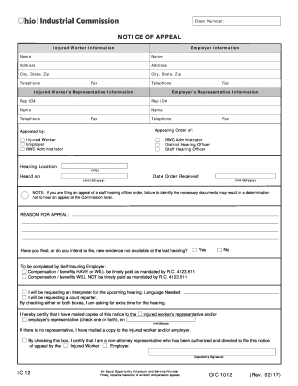
Injured Worker Information 2017-2026


Understanding the Injured Worker Information
The Injured Worker Information is a crucial component for individuals who have sustained injuries while on the job. This information typically includes personal details about the injured worker, the nature of the injury, and the circumstances surrounding the incident. It serves as a foundational document for filing workers' compensation claims and ensuring that the injured party receives the necessary support and benefits. Understanding the specifics of this information can aid in navigating the complexities of workers' compensation processes.
Steps to Complete the Injured Worker Information
Completing the Injured Worker Information requires careful attention to detail. Here are the essential steps:
- Gather Personal Information: Collect your full name, contact details, and Social Security number.
- Document Injury Details: Describe the nature of your injury, including the date and time it occurred.
- Provide Employment Information: Include your employer's name, address, and your job title at the time of the injury.
- List Witnesses: If applicable, provide the names and contact information of any witnesses to the incident.
- Review for Accuracy: Double-check all entries for accuracy before submission to avoid delays in processing your claim.
Legal Use of the Injured Worker Information
The Injured Worker Information is legally significant as it forms the basis for workers' compensation claims. It is used by employers, insurance companies, and legal representatives to assess the validity of the claim and determine the appropriate benefits. Accurate and truthful completion of this information is essential, as providing false details can lead to legal repercussions, including denial of benefits or potential fraud charges.
Filing Deadlines and Important Dates
Timeliness is critical when submitting the Injured Worker Information. Each state has specific deadlines for filing workers' compensation claims, often ranging from thirty to ninety days after the injury occurs. Missing these deadlines can result in the forfeiture of benefits. It is advisable to familiarize yourself with your state's regulations to ensure compliance and protect your rights.
Required Documents for Submission
When submitting the Injured Worker Information, certain documents are typically required to support your claim. These may include:
- Medical Records: Documentation of your injury and treatment.
- Employer's Report: A report from your employer detailing the incident.
- Witness Statements: Any statements from witnesses that corroborate your account of the injury.
Having these documents ready can streamline the claims process and enhance the likelihood of a successful outcome.
Form Submission Methods
The Injured Worker Information can be submitted through various methods, depending on state regulations and employer preferences. Common submission methods include:
- Online Submission: Many states offer online portals for filing claims, which can expedite the process.
- Mail: You may also submit the form via postal mail, ensuring that you keep a copy for your records.
- In-Person Submission: Some individuals prefer to deliver their forms directly to their employer or the relevant state agency.
Choosing the right submission method can help ensure that your claim is processed efficiently.
Quick guide on how to complete injured worker information
Complete Injured Worker Information effortlessly on any device
Online document management has become increasingly popular among businesses and individuals. It offers an ideal eco-friendly alternative to conventional printed and signed documents, as you can access the appropriate form and securely store it online. airSlate SignNow provides you with all the necessary tools to create, modify, and eSign your documents promptly without delays. Handle Injured Worker Information on any platform using airSlate SignNow's Android or iOS applications and streamline any document-related process today.
How to modify and eSign Injured Worker Information with ease
- Locate Injured Worker Information and then click Get Form to begin.
- Utilize the tools we offer to complete your form.
- Emphasize relevant sections of the documents or obscure sensitive information with tools that airSlate SignNow provides specifically for that purpose.
- Generate your signature with the Sign tool, which takes mere seconds and holds the same legal validity as a conventional wet ink signature.
- Review the details and then click the Done button to save your changes.
- Select your preferred method to share your form, whether by email, text message (SMS), or invitation link, or download it to your computer.
Forget about lost or misplaced documents, tedious form searches, or errors that necessitate printing new document copies. airSlate SignNow addresses all your requirements in document management in just a few clicks from any device of your choosing. Modify and eSign Injured Worker Information and ensure effective communication at any stage of the form preparation process with airSlate SignNow.
Create this form in 5 minutes or less
Find and fill out the correct injured worker information
Create this form in 5 minutes!
How to create an eSignature for the injured worker information
How to create an electronic signature for a PDF online
How to create an electronic signature for a PDF in Google Chrome
How to create an e-signature for signing PDFs in Gmail
How to create an e-signature right from your smartphone
How to create an e-signature for a PDF on iOS
How to create an e-signature for a PDF on Android
People also ask
-
What is the IC 12 form and why is it important?
The IC 12 form is essential for reporting certain business tax information to the IRS. It is used to ensure compliance with tax regulations, making it important for any business aiming to maintain good standing. Using airSlate SignNow to manage and eSign your IC 12 form simplifies the submission process.
-
How does airSlate SignNow help with the IC 12 form process?
airSlate SignNow streamlines the process of filling out and submitting the IC 12 form by offering a user-friendly platform for document management. You can easily eSign, track, and store your form securely, ensuring that you never lose important documentation. This efficiency saves time and reduces errors.
-
Is airSlate SignNow affordable for small businesses needing the IC 12 form?
Yes, airSlate SignNow offers cost-effective pricing plans tailored for small businesses that need to manage the IC 12 form. With our competitive pricing, you can access powerful tools for document signing without breaking the bank. This makes it a great choice for businesses of all sizes.
-
What features does airSlate SignNow include for handling the IC 12 form?
airSlate SignNow provides a suite of features like customizable templates, secure eSigning, and document tracking that make handling the IC 12 form easy. These features enable users to customize their forms for specific needs while ensuring secure document management. This ultimately enhances the overall user experience.
-
Can I integrate airSlate SignNow with other software for managing the IC 12 form?
Absolutely! airSlate SignNow supports integrations with popular software platforms, allowing you to seamlessly manage your IC 12 form alongside other business applications. This integration capability ensures a smoother workflow and helps keep all your important documents in one place.
-
How secure is my information when using airSlate SignNow for the IC 12 form?
When using airSlate SignNow for the IC 12 form, your data is protected by top-notch security measures including encryption and two-factor authentication. We prioritize the safety of your information, ensuring that all documents are securely stored and transmitted. You can feel confident in the protection of your sensitive data.
-
What benefits does eSigning the IC 12 form provide?
eSigning the IC 12 form with airSlate SignNow provides numerous benefits such as speed, convenience, and reduced paperwork. You can complete the signing process from anywhere, saving time and resources compared to traditional methods. Additionally, eSigning is eco-friendly and helps businesses go paperless.
Get more for Injured Worker Information
- Name changeprobate court of jefferson county alabama form
- Name change petition formminor probate court of
- Before me the undersigned a notary public in and for said state personally appeared form
- Consent of father to the change of name of child form
- Name change project attorney handbook for allegheny tldef form
- This day came form
- Alabama petition for change of name of minor legal form
- Ps12 request to change name case number the clerk fills form
Find out other Injured Worker Information
- Can I eSign Missouri Business Insurance Quotation Form
- How Do I eSign Nevada Business Insurance Quotation Form
- eSign New Mexico Business Insurance Quotation Form Computer
- eSign Tennessee Business Insurance Quotation Form Computer
- How To eSign Maine Church Directory Form
- How To eSign New Hampshire Church Donation Giving Form
- eSign North Dakota Award Nomination Form Free
- eSignature Mississippi Demand for Extension of Payment Date Secure
- Can I eSign Oklahoma Online Donation Form
- How Can I Electronic signature North Dakota Claim
- How Do I eSignature Virginia Notice to Stop Credit Charge
- How Do I eSignature Michigan Expense Statement
- How Can I Electronic signature North Dakota Profit Sharing Agreement Template
- Electronic signature Ohio Profit Sharing Agreement Template Fast
- Electronic signature Florida Amendment to an LLC Operating Agreement Secure
- Electronic signature Florida Amendment to an LLC Operating Agreement Fast
- Electronic signature Florida Amendment to an LLC Operating Agreement Simple
- Electronic signature Florida Amendment to an LLC Operating Agreement Safe
- How Can I eSignature South Carolina Exchange of Shares Agreement
- Electronic signature Michigan Amendment to an LLC Operating Agreement Computer