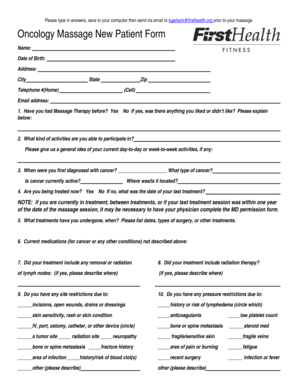
Oncology Massage Intake Form FirstHealth Firsthealth


What is the Oncology Massage Intake Form FirstHealth
The Oncology Massage Intake Form FirstHealth is a specialized document designed to gather essential information from patients undergoing oncology massage therapy. This form is crucial for therapists to understand the patient's medical history, current health conditions, and specific needs related to their cancer treatment. By collecting this information, therapists can tailor their massage techniques to ensure safety and effectiveness, promoting relaxation and comfort for patients during their treatment journey.
How to use the Oncology Massage Intake Form FirstHealth
To use the Oncology Massage Intake Form FirstHealth, patients should complete the form prior to their first session. This involves providing personal details such as name, contact information, and any relevant medical history. It is important to answer all questions honestly, as this information will help the therapist create a safe and personalized treatment plan. Once completed, the form should be submitted to the therapist for review before the massage begins.
Key elements of the Oncology Massage Intake Form FirstHealth
The key elements of the Oncology Massage Intake Form FirstHealth include sections for personal information, medical history, current medications, and specific concerns related to cancer treatment. Additionally, the form may ask about previous massage experiences and any symptoms or side effects the patient is currently experiencing. This comprehensive approach ensures that therapists have a holistic view of the patient's health, enabling them to provide the best possible care.
Steps to complete the Oncology Massage Intake Form FirstHealth
Completing the Oncology Massage Intake Form FirstHealth involves several straightforward steps:
- Begin by entering your personal information, including your full name, contact details, and date of birth.
- Provide a detailed medical history, including any previous diagnoses, treatments, and surgeries related to cancer.
- List any medications you are currently taking, including over-the-counter drugs and supplements.
- Indicate any specific areas of concern or symptoms you wish to address during the massage.
- Review the completed form for accuracy and clarity before submitting it to your therapist.
Legal use of the Oncology Massage Intake Form FirstHealth
The Oncology Massage Intake Form FirstHealth is legally used to ensure that therapists have informed consent from patients before providing massage therapy. This form protects both the patient and the therapist by documenting the patient's health status and any potential risks associated with massage. It is essential for therapists to maintain confidentiality and securely store completed forms to comply with privacy regulations.
How to obtain the Oncology Massage Intake Form FirstHealth
Patients can obtain the Oncology Massage Intake Form FirstHealth through several channels. Typically, the form is available at the therapist's office or clinic. Additionally, many healthcare facilities provide digital versions of the form on their websites, allowing patients to download and print it at home. Patients are encouraged to request the form in advance of their appointment to ensure they have ample time to complete it thoroughly.
Quick guide on how to complete oncology massage intake form firsthealth firsthealth
Prepare Oncology Massage Intake Form FirstHealth Firsthealth effortlessly on any device
Digital document management has become increasingly favored by businesses and individuals alike. It offers an excellent eco-friendly alternative to traditional printed and signed paperwork, as you can acquire the necessary form and securely store it online. airSlate SignNow equips you with all the tools required to create, modify, and eSign your documents swiftly and without delays. Manage Oncology Massage Intake Form FirstHealth Firsthealth on any platform using airSlate SignNow Android or iOS applications and streamline any document-related process today.
How to modify and eSign Oncology Massage Intake Form FirstHealth Firsthealth with ease
- Find Oncology Massage Intake Form FirstHealth Firsthealth and click Get Form to begin.
- Make use of the tools we provide to fill out your form.
- Emphasize relevant sections of the documents or obscure sensitive data with tools that airSlate SignNow offers specifically for that purpose.
- Generate your eSignature using the Sign tool, which takes mere seconds and carries the same legal validity as a conventional wet ink signature.
- Review all the details and click on the Done button to save your modifications.
- Choose how you wish to share your form, via email, SMS, or invitation link, or download it to your PC.
Eliminate the hassle of lost or misplaced files, tedious form searching, or mistakes that require printing new copies of documents. airSlate SignNow attends to all your document management needs in just a few clicks from your preferred device. Modify and eSign Oncology Massage Intake Form FirstHealth Firsthealth and ensure seamless communication at every stage of your form preparation process with airSlate SignNow.
Create this form in 5 minutes or less
Create this form in 5 minutes!
How to create an eSignature for the oncology massage intake form firsthealth firsthealth
How to create an electronic signature for a PDF online
How to create an electronic signature for a PDF in Google Chrome
How to create an e-signature for signing PDFs in Gmail
How to create an e-signature right from your smartphone
How to create an e-signature for a PDF on iOS
How to create an e-signature for a PDF on Android
People also ask
-
What is the Oncology Massage Intake Form FirstHealth Firsthealth?
The Oncology Massage Intake Form FirstHealth Firsthealth is a document designed to gather essential information regarding a patient's medical history and specific needs before receiving oncology massage treatment. This form ensures that therapists are informed about any potential issues and can tailor their approach to provide safe and effective care.
-
How can I access the Oncology Massage Intake Form FirstHealth Firsthealth?
You can easily access the Oncology Massage Intake Form FirstHealth Firsthealth online through the airSlate SignNow platform. Simply log in to your account, navigate to the forms section, and locate the Oncology Massage Intake Form to begin the process.
-
What are the benefits of using the Oncology Massage Intake Form FirstHealth Firsthealth?
The Oncology Massage Intake Form FirstHealth Firsthealth allows for a streamlined intake process, helping therapists collect important patient information efficiently. By using this form, practitioners can enhance patient safety, improve communication, and provide personalized care tailored to individual health conditions.
-
Is the Oncology Massage Intake Form FirstHealth Firsthealth customizable?
Yes, the Oncology Massage Intake Form FirstHealth Firsthealth is customizable to fit the specific needs of your practice. You can add or modify questions to suit your requirements, ensuring that you capture all relevant patient information efficiently.
-
How much does the Oncology Massage Intake Form FirstHealth Firsthealth cost?
The pricing for the Oncology Massage Intake Form FirstHealth Firsthealth varies depending on the features selected within the airSlate SignNow platform. For a cost-effective solution tailored to your practice's needs, we offer flexible pricing plans that include access to various essential document management tools.
-
Can the Oncology Massage Intake Form FirstHealth Firsthealth integrate with other systems?
Yes, the Oncology Massage Intake Form FirstHealth Firsthealth can seamlessly integrate with other systems, including electronic health record (EHR) software. This integration enables a cohesive workflow, making it easier for healthcare providers to manage patient data and documentation.
-
How does the Oncology Massage Intake Form FirstHealth Firsthealth improve patient experience?
The Oncology Massage Intake Form FirstHealth Firsthealth enhances patient experience by making the intake process quick and straightforward. Patients can fill out the form electronically, reducing wait times and enabling therapists to focus on providing high-quality care from the very first appointment.
Get more for Oncology Massage Intake Form FirstHealth Firsthealth
- Earned income tax for emmaus form
- Dcyf forms for special needs
- Sag casting data report form
- Adci intake form
- Emmaus letters for pilgrims form
- Application for employment pdf brightok net form
- F200021 u s national health plan medicare transmittal form
- Fillable online weatherfordtx non chemical bed bug form
Find out other Oncology Massage Intake Form FirstHealth Firsthealth
- How Do I eSignature Michigan Charity Presentation
- How Do I eSignature Pennsylvania Car Dealer Document
- How To eSignature Pennsylvania Charity Presentation
- Can I eSignature Utah Charity Document
- How Do I eSignature Utah Car Dealer Presentation
- Help Me With eSignature Wyoming Charity Presentation
- How To eSignature Wyoming Car Dealer PPT
- How To eSignature Colorado Construction PPT
- How To eSignature New Jersey Construction PDF
- How To eSignature New York Construction Presentation
- How To eSignature Wisconsin Construction Document
- Help Me With eSignature Arkansas Education Form
- Can I eSignature Louisiana Education Document
- Can I eSignature Massachusetts Education Document
- Help Me With eSignature Montana Education Word
- How To eSignature Maryland Doctors Word
- Help Me With eSignature South Dakota Education Form
- How Can I eSignature Virginia Education PDF
- How To eSignature Massachusetts Government Form
- How Can I eSignature Oregon Government PDF