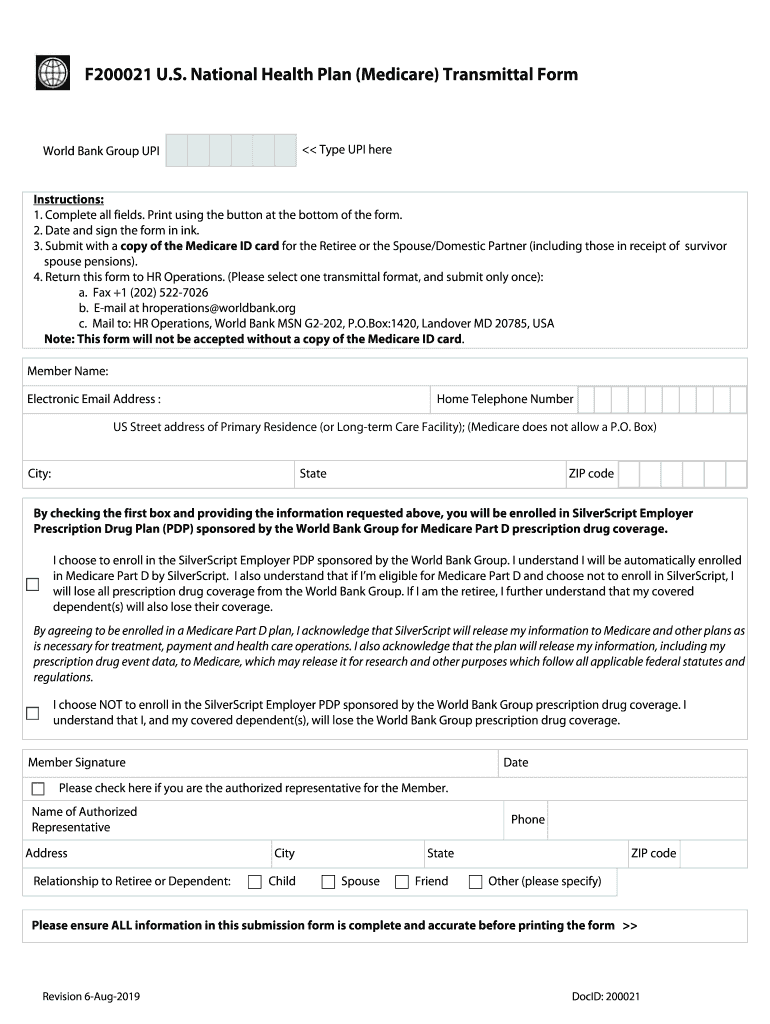
F200021 U S National Health Plan Medicare Transmittal Form


What is the F200021 U.S. National Health Plan Medicare Transmittal
The F200021 form, known as the U.S. National Health Plan Medicare Transmittal, is a critical document used for the submission of Medicare-related information. It serves as a means for healthcare providers and organizations to communicate essential data to Medicare. This form is particularly important for ensuring compliance with Medicare regulations and for the processing of claims and reimbursements. Understanding its purpose and proper usage is vital for healthcare professionals and administrators involved in Medicare services.
How to Use the F200021 U.S. National Health Plan Medicare Transmittal
Using the F200021 form requires careful attention to detail. First, gather all necessary patient and claim information, ensuring accuracy to avoid delays. Fill out the form according to the guidelines provided by Medicare. Each section must be completed thoroughly, as incomplete submissions can lead to processing errors. Once the form is filled, it can be submitted electronically or via mail, depending on the specific requirements of the Medicare program you are working with. Familiarity with the form's structure and requirements will facilitate smoother transactions.
Steps to Complete the F200021 U.S. National Health Plan Medicare Transmittal
Completing the F200021 form involves a series of systematic steps:
- Review the instructions accompanying the form to understand the requirements.
- Gather all relevant patient information, including Medicare numbers and service details.
- Fill out each section of the form accurately, ensuring that all required fields are completed.
- Double-check the information for errors or omissions.
- Submit the form electronically through the Medicare portal or mail it to the appropriate address.
Following these steps will help ensure that your submission is processed efficiently.
Key Elements of the F200021 U.S. National Health Plan Medicare Transmittal
The F200021 form includes several key elements that must be accurately completed:
- Provider Information: Details about the healthcare provider, including name, address, and National Provider Identifier (NPI).
- Patient Information: Essential details about the patient, such as name, Medicare number, and date of birth.
- Service Information: Specifics about the services provided, including dates of service and procedure codes.
- Claim Information: Data related to the claim being submitted, including the total amount billed.
Accurate completion of these elements is crucial for the successful processing of claims.
Legal Use of the F200021 U.S. National Health Plan Medicare Transmittal
The F200021 form must be used in compliance with federal regulations governing Medicare. This includes adhering to guidelines for data privacy and security as outlined by the Health Insurance Portability and Accountability Act (HIPAA). Healthcare providers are responsible for ensuring that the information submitted is accurate and that they have the necessary permissions to disclose patient information. Failure to comply with these legal requirements can result in penalties and affect the provider's ability to receive reimbursement.
Examples of Using the F200021 U.S. National Health Plan Medicare Transmittal
There are various scenarios in which the F200021 form is utilized:
- A hospital submits the form to claim reimbursement for services rendered to a Medicare beneficiary.
- A physician uses the form to report a specific procedure performed on a patient covered by Medicare.
- A healthcare organization files the form to update patient information in the Medicare system.
These examples illustrate the form's versatility and importance in the healthcare reimbursement process.
Quick guide on how to complete f200021 u s national health plan medicare transmittal
Effortlessly Prepare F200021 U S National Health Plan Medicare Transmittal on Any Device
Managing documents online has grown increasingly popular among businesses and individuals. It serves as an ideal eco-friendly alternative to conventional printed and signed documents, as you can obtain the necessary form and securely store it online. airSlate SignNow provides all the resources you require to create, modify, and eSign your documents quickly and without interruptions. Manage F200021 U S National Health Plan Medicare Transmittal on any platform with the airSlate SignNow apps for Android or iOS and simplify any document-related process today.
The Easiest Way to Edit and eSign F200021 U S National Health Plan Medicare Transmittal Without Effort
- Find F200021 U S National Health Plan Medicare Transmittal and then click Get Form to begin.
- Utilize the tools we offer to fill out your form.
- Highlight pertinent sections of your documents or black out sensitive information using specialized tools provided by airSlate SignNow.
- Create your eSignature with the Sign tool, which only takes seconds and holds the same legal validity as a traditional ink signature.
- Review the details and then click the Done button to save your changes.
- Select your preferred delivery method for your form: via email, text message (SMS), or invite link, or download it to your computer.
Eliminate concerns about lost or misplaced documents, tedious searches for forms, or mistakes that require printing new copies. airSlate SignNow meets all your document management needs in just a few clicks from your chosen device. Edit and eSign F200021 U S National Health Plan Medicare Transmittal to ensure effective communication at every stage of your form preparation process with airSlate SignNow.
Create this form in 5 minutes or less
Create this form in 5 minutes!
How to create an eSignature for the f200021 u s national health plan medicare transmittal
How to create an electronic signature for a PDF online
How to create an electronic signature for a PDF in Google Chrome
How to create an e-signature for signing PDFs in Gmail
How to create an e-signature right from your smartphone
How to create an e-signature for a PDF on iOS
How to create an e-signature for a PDF on Android
People also ask
-
What is f200021 in relation to airSlate SignNow?
The term f200021 refers to a specific feature set within the airSlate SignNow platform that enhances document management and eSigning capabilities. This feature simplifies workflows, making it easy for businesses to send and sign documents efficiently. By utilizing f200021, users can experience a more streamlined approach to document transactions.
-
How does f200021 improve document signing efficiency?
f200021 optimizes the document signing process by allowing multiple parties to sign documents simultaneously, reducing turnaround time. This feature eliminates the delays typically associated with traditional signing methods, making your workflow faster and more efficient. With airSlate SignNow's f200021, businesses can improve productivity signNowly.
-
What are the pricing options for using f200021?
airSlate SignNow offers competitive pricing plans that include access to f200021 and its features. Users can choose from monthly and annual subscription models tailored to fit different business needs. Pricing includes various tiers, allowing businesses to select a plan that best suits their document management requirements.
-
Are there any integrations available with f200021?
Yes, f200021 seamlessly integrates with various third-party applications, enhancing its functionality within existing workflows. This includes CRM systems, project management tools, and cloud storage services. By leveraging these integrations, businesses can maximize the utility of airSlate SignNow alongside their favorite tools.
-
What benefits does f200021 provide for remote teams?
For remote teams, f200021 offers essential features that facilitate seamless collaboration, such as real-time document editing and tracking. This allows team members to work together effectively, regardless of their location. With airSlate SignNow's f200021, remote teams can ensure that their eSigning and document management processes remain efficient and organized.
-
How secure is the f200021 feature within airSlate SignNow?
Security is a top priority with f200021, as airSlate SignNow employs advanced encryption protocols to protect document integrity and user data. Compliance with major regulations ensures that your documents are handled securely. Users can feel confident in utilizing f200021 for their sensitive documents without compromising security.
-
Can I customize templates using f200021?
Absolutely! f200021 allows users to create and customize document templates tailored to specific business needs. This feature speeds up the preparation of frequently used documents, making signing even faster. Customizable templates enhance efficiency and help maintain brand consistency across all communications.
Get more for F200021 U S National Health Plan Medicare Transmittal
Find out other F200021 U S National Health Plan Medicare Transmittal
- How To eSign Maryland Plumbing Document
- How Do I eSign Mississippi Plumbing Word
- Can I eSign New Jersey Plumbing Form
- How Can I eSign Wisconsin Plumbing PPT
- Can I eSign Colorado Real Estate Form
- How To eSign Florida Real Estate Form
- Can I eSign Hawaii Real Estate Word
- How Do I eSign Hawaii Real Estate Word
- How To eSign Hawaii Real Estate Document
- How Do I eSign Hawaii Real Estate Presentation
- How Can I eSign Idaho Real Estate Document
- How Do I eSign Hawaii Sports Document
- Can I eSign Hawaii Sports Presentation
- How To eSign Illinois Sports Form
- Can I eSign Illinois Sports Form
- How To eSign North Carolina Real Estate PDF
- How Can I eSign Texas Real Estate Form
- How To eSign Tennessee Real Estate Document
- How Can I eSign Wyoming Real Estate Form
- How Can I eSign Hawaii Police PDF