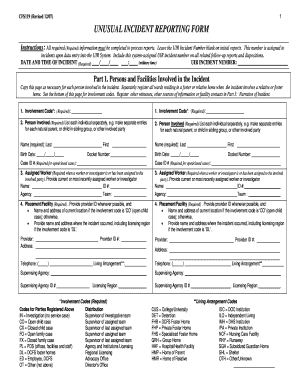
Information Form


What is the Information Form
The one united CFS119 form is a critical document used for control correspondence within specific administrative processes. This form serves to collect essential information from individuals or entities, ensuring compliance with various regulatory requirements. It is particularly relevant in contexts where detailed reporting or documentation is necessary, such as in financial or legal matters.
How to use the Information Form
To effectively use the one united CFS119 form, individuals should first ensure they have the correct version of the form, which can be obtained from official sources. Once in possession of the form, users should carefully read all instructions provided. The form typically requires personal or organizational details, and it is crucial to fill it out accurately to avoid delays or issues in processing.
Steps to complete the Information Form
Completing the one united CFS119 form involves several key steps:
- Gather necessary information, including identification details and any relevant documentation.
- Carefully fill out each section of the form, ensuring all fields are completed as required.
- Review the form for accuracy and completeness before submission.
- Submit the form according to the specified guidelines, whether online, by mail, or in person.
Legal use of the Information Form
The one united CFS119 form must be used in accordance with applicable laws and regulations. It is essential for users to understand the legal implications of the information provided. Misrepresentation or failure to comply with submission requirements can lead to penalties or legal consequences.
Required Documents
When completing the one united CFS119 form, certain documents may be required to support the information provided. These may include:
- Identification documents, such as a driver's license or passport.
- Financial statements or tax documents relevant to the information being reported.
- Any additional documentation specified in the instructions accompanying the form.
Form Submission Methods
The one united CFS119 form can typically be submitted through various methods, depending on the specific requirements outlined by the issuing authority. Common submission methods include:
- Online submission through designated portals.
- Mailing the completed form to the appropriate address.
- In-person submission at designated offices or agencies.
Quick guide on how to complete information form 36827371
Prepare Information Form effortlessly on any device
Digital document management has gained traction among businesses and individuals alike. It serves as an ideal eco-friendly alternative to conventional printed and signed materials, allowing you to locate the necessary form and safely archive it online. airSlate SignNow provides all the tools you require to create, modify, and eSign your documents swiftly without delays. Handle Information Form on any device using airSlate SignNow's Android or iOS applications and streamline any document-related procedure today.
How to modify and eSign Information Form without any hassle
- Locate Information Form and click Get Form to begin.
- Utilize the tools we provide to fill out your form.
- Highlight important parts of your documents or obscure sensitive information with tools specifically designed for that purpose by airSlate SignNow.
- Create your eSignature using the Sign tool, which takes only a few seconds and carries the same legal validity as a conventional wet ink signature.
- Review the details and click on the Done button to save your modifications.
- Choose how you want to send your form, whether by email, text message (SMS), or invitation link, or download it to your computer.
Eliminate concerns about lost or misfiled documents, tedious form searches, or errors that necessitate printing new copies. airSlate SignNow meets your document management needs in just a few clicks from any device you prefer. Alter and eSign Information Form and guarantee excellent communication at every stage of the form preparation process with airSlate SignNow.
Create this form in 5 minutes or less
Create this form in 5 minutes!
How to create an eSignature for the information form 36827371
How to create an electronic signature for a PDF online
How to create an electronic signature for a PDF in Google Chrome
How to create an e-signature for signing PDFs in Gmail
How to create an e-signature right from your smartphone
How to create an e-signature for a PDF on iOS
How to create an e-signature for a PDF on Android
People also ask
-
What is the one united cfs119 platform?
The one united cfs119 platform is a comprehensive eSigning solution provided by airSlate SignNow. It enables users to send and electronically sign documents in a secure and efficient manner. With its user-friendly interface, businesses can easily manage their document workflows.
-
How much does the one united cfs119 service cost?
Pricing for the one united cfs119 varies depending on the features and plan you choose. airSlate SignNow offers several pricing tiers, allowing businesses to select a package that fits their budget and needs. It's best to visit the website for the most accurate and up-to-date pricing information.
-
What features does the one united cfs119 offer?
The one united cfs119 includes a variety of features designed to streamline document management. Key features include customizable templates, in-person signing options, and advanced security settings to protect sensitive information. Additionally, it provides robust integration capabilities with various platforms.
-
What are the benefits of using one united cfs119?
Using the one united cfs119 provides numerous benefits such as increased efficiency, reduced paper usage, and enhanced security. It allows businesses to expedite their document signing processes, ultimately leading to faster transactions and improved customer satisfaction. Furthermore, it’s cost-effective compared to traditional methods.
-
Is one united cfs119 easy to integrate with other tools?
Yes, the one united cfs119 platform is designed for easy integration with a wide range of third-party applications. This versatility allows businesses to incorporate eSigning features into their existing workflows seamlessly. You can connect it with popular CRM, ERP, and cloud storage systems for enhanced functionality.
-
Can I access one united cfs119 from mobile devices?
Absolutely! The one united cfs119 service is optimized for mobile use, allowing users to send and sign documents on the go. Whether you’re using a smartphone or tablet, you can manage your eSigning tasks conveniently and efficiently from anywhere.
-
How secure is the one united cfs119 platform?
Security is a top priority for the one united cfs119 platform. It employs encryption protocols and advanced authentication methods to protect sensitive documents throughout the signing process. Users can trust that their data is secure when using airSlate SignNow for their eSigning needs.
Get more for Information Form
- State texas form
- Form n117
- Self declaration form for travel to italy from abroad po polsku
- Change to an application for a selection certificate immigration quebec gouv qc form
- Resignation agreement template form
- Resource sharing agreement template form
- Resolution agreement template form
- Respect agreement template form
Find out other Information Form
- How Do I eSignature Arizona Real Estate PDF
- How To eSignature Arkansas Real Estate Document
- How Do I eSignature Oregon Plumbing PPT
- How Do I eSignature Connecticut Real Estate Presentation
- Can I eSignature Arizona Sports PPT
- How Can I eSignature Wisconsin Plumbing Document
- Can I eSignature Massachusetts Real Estate PDF
- How Can I eSignature New Jersey Police Document
- How Can I eSignature New Jersey Real Estate Word
- Can I eSignature Tennessee Police Form
- How Can I eSignature Vermont Police Presentation
- How Do I eSignature Pennsylvania Real Estate Document
- How Do I eSignature Texas Real Estate Document
- How Can I eSignature Colorado Courts PDF
- Can I eSignature Louisiana Courts Document
- How To Electronic signature Arkansas Banking Document
- How Do I Electronic signature California Banking Form
- How Do I eSignature Michigan Courts Document
- Can I eSignature Missouri Courts Document
- How Can I Electronic signature Delaware Banking PDF