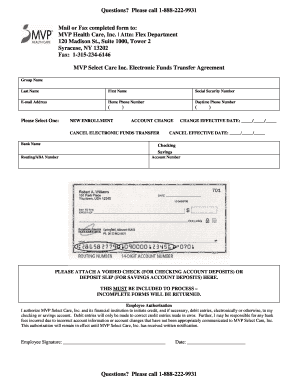
MVP Direct Deposit Form


What is the MVP Direct Deposit Form
The MVP Direct Deposit Form is a document used to authorize the electronic transfer of funds directly into a bank account. This form is essential for individuals receiving payments, such as salaries or benefits, ensuring that funds are deposited securely and efficiently. By completing this form, recipients can eliminate the need for paper checks, which can be lost or delayed. The MVP Direct Deposit Form typically requires personal information, banking details, and signatures to validate the authorization.
How to obtain the MVP Direct Deposit Form
The MVP Direct Deposit Form can be obtained through various channels. Individuals can usually find the form on the official website of the organization or agency that will be making the direct deposits. Additionally, it may be available at local offices or through customer service representatives. Some employers may also provide the form as part of their onboarding process for new employees. It is important to ensure that the most current version of the form is used to avoid any processing issues.
Steps to complete the MVP Direct Deposit Form
Completing the MVP Direct Deposit Form involves several straightforward steps:
- Begin by entering your personal information, including your name, address, and Social Security number.
- Provide your banking details, including the bank name, account number, and routing number. Ensure that these numbers are accurate to prevent errors in fund transfers.
- Sign and date the form to authorize the direct deposit. Your signature is crucial as it confirms your consent for the transactions.
- Submit the completed form to the appropriate department or organization, following their specific submission guidelines.
Key elements of the MVP Direct Deposit Form
The MVP Direct Deposit Form contains several key elements that are vital for processing direct deposits. These elements include:
- Personal Information: This section captures the recipient's name, address, and identification details.
- Banking Information: This includes the bank's name, account number, and routing number, which are essential for directing funds accurately.
- Authorization Signature: The recipient must sign the form to authorize the direct deposit, confirming their agreement with the terms.
- Date: The date of the signature is also required to validate the authorization.
Legal use of the MVP Direct Deposit Form
The MVP Direct Deposit Form is legally binding once signed by the individual. By submitting this form, the recipient grants permission for funds to be deposited directly into their bank account. It is important to ensure that all information provided is accurate and truthful, as any discrepancies may lead to legal issues or delays in payment. Organizations must also handle the information with care to comply with privacy laws and regulations.
Form Submission Methods
The MVP Direct Deposit Form can typically be submitted through various methods, including:
- Online Submission: Many organizations allow users to submit the form electronically through their websites or secure portals.
- Mail: The completed form can be printed and mailed to the designated department or office.
- In-Person: Individuals may also choose to deliver the form in person at the relevant office, ensuring it is received directly.
Quick guide on how to complete mvp direct deposit form
Complete MVP Direct Deposit Form effortlessly on any device
Digital document management has become increasingly favored by both organizations and individuals. It offers a perfect environmentally friendly substitute for traditional printed and signed documents, as you can access the necessary form and securely store it online. airSlate SignNow equips you with all the tools required to create, amend, and eSign your documents quickly without any delays. Manage MVP Direct Deposit Form on any device using airSlate SignNow's Android or iOS applications and streamline any document-related process today.
The easiest way to modify and eSign MVP Direct Deposit Form with ease
- Find MVP Direct Deposit Form and click on Get Form to commence.
- Utilize the tools we offer to fill out your form.
- Mark important sections of the documents or redact sensitive information with tools that airSlate SignNow specifically provides for that purpose.
- Create your eSignature using the Sign feature, which takes mere seconds and holds the same legal validity as an ink signature.
- Review all the details and click on the Done button to store your modifications.
- Select how you wish to send your form, via email, text message (SMS), or invite link, or download it to your computer.
Eliminate worries about lost or misplaced documents, lengthy form navigation, or errors that necessitate printing additional document copies. airSlate SignNow addresses all your document management needs in just a few clicks from your preferred device. Modify and eSign MVP Direct Deposit Form and guarantee effective communication at every stage of the form preparation process with airSlate SignNow.
Create this form in 5 minutes or less
Create this form in 5 minutes!
How to create an eSignature for the mvp direct deposit form
How to create an electronic signature for a PDF online
How to create an electronic signature for a PDF in Google Chrome
How to create an e-signature for signing PDFs in Gmail
How to create an e-signature right from your smartphone
How to create an e-signature for a PDF on iOS
How to create an e-signature for a PDF on Android
People also ask
-
What is the MVP Direct Deposit Form?
The MVP Direct Deposit Form is a digital document that allows employees to authorize direct deposit payments into their bank accounts. This form simplifies the payment process, ensuring that funds are securely transferred without the hassle of physical checks.
-
How does the MVP Direct Deposit Form work?
The MVP Direct Deposit Form works by collecting essential banking information from employees, such as account numbers and bank details. Once submitted, employers can use this information to set up direct deposit, ensuring timely and accurate payroll management.
-
What are the benefits of using the MVP Direct Deposit Form?
Using the MVP Direct Deposit Form provides multiple benefits, including faster payments, reduced risk of lost checks, and convenience for employees. Additionally, it streamlines payroll processing for employers, enhancing overall efficiency.
-
Is the MVP Direct Deposit Form secure?
Yes, the MVP Direct Deposit Form is designed with security in mind. airSlate SignNow implements advanced encryption and security measures to protect sensitive banking information, ensuring that employee data remains confidential.
-
Can the MVP Direct Deposit Form be integrated with other payroll systems?
Absolutely! The MVP Direct Deposit Form can be easily integrated with various payroll systems, allowing for seamless data transfer and management. This integration helps businesses streamline their payroll processes and save time on administrative tasks.
-
What pricing options are available for the MVP Direct Deposit Form?
airSlate SignNow offers flexible pricing options for the MVP Direct Deposit Form, catering to businesses of every size. Customers can choose a plan based on their specific needs, ensuring they only pay for the features they utilize.
-
How can I customize the MVP Direct Deposit Form?
The MVP Direct Deposit Form is fully customizable, allowing businesses to add logos, color schemes, and specific instructions. This customization ensures that the form aligns with your brand identity and meets your unique requirements.
Get more for MVP Direct Deposit Form
- Champs classroom activity worksheet reproducible template pps k12 or form
- Antrag auf leistungen nach dem unterhaltsvorschussgesetz uvg jugendhilfezentrum fr alfter swisttal und wachtberg kalkofenstrae form
- Dc611 form
- Functions events couran cove form
- Permit to stand plant application form city of canada bay edas canadabay nsw gov
- Request to change payment collection method cs1979 form
- Postaladdressif form
- Mr300 surrender of number plates form number plate surrender
Find out other MVP Direct Deposit Form
- Sign Banking PPT Minnesota Computer
- How To Sign Michigan Banking Living Will
- Sign Michigan Banking Moving Checklist Mobile
- Sign Maine Banking Limited Power Of Attorney Simple
- Sign Michigan Banking Moving Checklist Free
- Sign Montana Banking RFP Easy
- Sign Missouri Banking Last Will And Testament Online
- Sign Montana Banking Quitclaim Deed Secure
- Sign Montana Banking Quitclaim Deed Safe
- Sign Missouri Banking Rental Lease Agreement Now
- Sign Nebraska Banking Last Will And Testament Online
- Sign Nebraska Banking LLC Operating Agreement Easy
- Sign Missouri Banking Lease Agreement Form Simple
- Sign Nebraska Banking Lease Termination Letter Myself
- Sign Nevada Banking Promissory Note Template Easy
- Sign Nevada Banking Limited Power Of Attorney Secure
- Sign New Jersey Banking Business Plan Template Free
- Sign New Jersey Banking Separation Agreement Myself
- Sign New Jersey Banking Separation Agreement Simple
- Sign Banking Word New York Fast