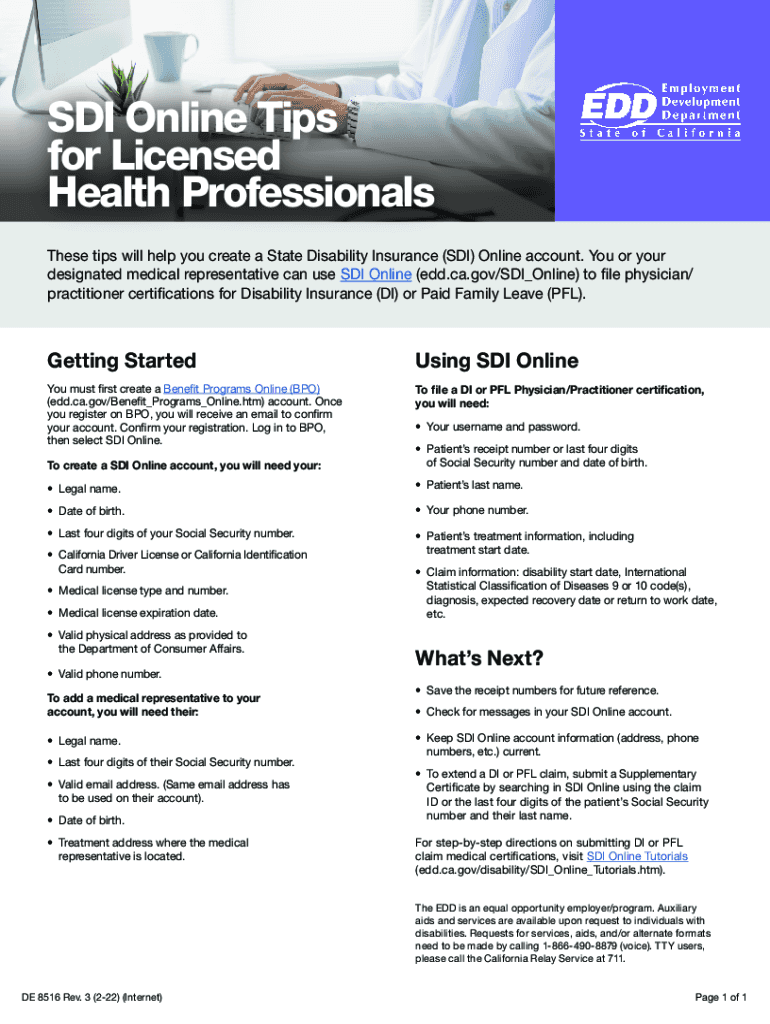
Edd Supplementary Certificate Form


What is the EDD Supplementary Certificate?
The EDD Supplementary Certificate is a crucial document used in California for verifying the medical condition of individuals applying for state disability benefits. It serves as a formal declaration from a licensed physician or practitioner, confirming the patient's inability to work due to a medical issue. This certificate is essential for the Employment Development Department (EDD) to assess eligibility for disability benefits, ensuring that applicants receive the support they need during their recovery period.
How to Obtain the EDD Supplementary Certificate
To obtain the EDD Supplementary Certificate, individuals must first consult with a licensed physician or healthcare provider. The provider will evaluate the patient's medical condition and determine if they meet the criteria for disability benefits. Once the evaluation is complete, the physician will fill out the necessary sections of the certificate, which includes details about the patient's diagnosis, treatment plan, and expected recovery time. Patients can request this certificate during their medical appointment or through their healthcare provider's office.
Steps to Complete the EDD Supplementary Certificate
Completing the EDD Supplementary Certificate involves several key steps:
- Schedule an appointment with a licensed physician or practitioner.
- During the appointment, discuss your medical condition and how it impacts your ability to work.
- Have the physician complete the supplementary certificate, ensuring all required sections are filled out accurately.
- Review the completed certificate for any errors or missing information.
- Submit the signed certificate to the EDD as part of your disability benefits application.
Legal Use of the EDD Supplementary Certificate
The EDD Supplementary Certificate must be used in accordance with state laws and regulations governing disability benefits in California. It is a legal document that certifies a patient's medical condition and is subject to verification by the EDD. Misrepresentation or falsification of information on this certificate can lead to penalties, including denial of benefits or legal action. Therefore, it is essential for both the patient and the physician to provide accurate and truthful information.
Required Documents for EDD Supplementary Certification
When applying for disability benefits using the EDD Supplementary Certificate, applicants must provide several key documents:
- The completed EDD Supplementary Certificate signed by a licensed physician.
- A valid identification document, such as a driver's license or state ID.
- Any previous medical records that support the claim of disability.
- Additional forms or documentation requested by the EDD during the application process.
Form Submission Methods
Applicants can submit the EDD Supplementary Certificate through various methods, ensuring flexibility in the application process. The submission options include:
- Online submission via the EDD's official website, where users can upload their documents securely.
- Mailing the completed certificate to the designated EDD office address.
- In-person submission at local EDD offices, allowing for immediate confirmation of receipt.
Quick guide on how to complete edd supplementary certificate
Complete Edd Supplementary Certificate seamlessly on any device
Managing documents online has gained signNow popularity among businesses and individuals alike. It offers an ideal eco-friendly substitute for traditional printed and signed documents, allowing you to obtain the necessary form and securely store it online. airSlate SignNow equips you with all the essential tools to create, edit, and electronically sign your documents swiftly and without delays. Handle Edd Supplementary Certificate on any device using airSlate SignNow Android or iOS applications and simplify your document-related tasks today.
The simplest method to modify and eSign Edd Supplementary Certificate with ease
- Find Edd Supplementary Certificate and click on Get Form to begin.
- Make use of the tools we offer to complete your form.
- Emphasize signNow sections of the documents or conceal sensitive information using tools that airSlate SignNow specifically provides for that purpose.
- Generate your eSignature with the Sign tool, which takes only seconds and carries the same legal validity as a conventional handwritten signature.
- Review all the details and click on the Done button to save your changes.
- Choose your preferred method of delivering your form, whether by email, text message (SMS), or invitation link, or download it to your computer.
Say goodbye to lost or misplaced documents, tedious form searches, and errors that require printing new copies. airSlate SignNow addresses all your document management needs in just a few clicks from any device you choose. Modify and eSign Edd Supplementary Certificate and ensure effective communication throughout your form preparation journey with airSlate SignNow.
Create this form in 5 minutes or less
Create this form in 5 minutes!
How to create an eSignature for the edd supplementary certificate
How to create an electronic signature for a PDF online
How to create an electronic signature for a PDF in Google Chrome
How to create an e-signature for signing PDFs in Gmail
How to create an e-signature right from your smartphone
How to create an e-signature for a PDF on iOS
How to create an e-signature for a PDF on Android
People also ask
-
What is the de 2501 physician certificate?
The de 2501 physician certificate is a crucial document required for filing a claim for Paid Family Leave in New York. It validates a patient's need for leave due to a medical condition and is typically completed by a licensed physician. Understanding the requirements for this certificate can help ensure a smoother claims process.
-
How can airSlate SignNow help with the de 2501 physician certificate?
airSlate SignNow simplifies the process of obtaining and signing the de 2501 physician certificate. Users can easily send documents to their physicians for signature, allowing for quick and efficient completion. This saves time and ensures that the certificate is properly executed.
-
What are the pricing options for airSlate SignNow?
airSlate SignNow offers various pricing plans to accommodate different business sizes and needs. You can choose from basic to advanced features, depending on the frequency and complexity of your use of documents like the de 2501 physician certificate. Check our website for detailed pricing information and special offers.
-
Are there any integrations available for airSlate SignNow?
Yes, airSlate SignNow seamlessly integrates with numerous tools and platforms to enhance your workflow. Whether it's your CRM, project management tool, or cloud storage service, you can streamline the process of managing documents like the de 2501 physician certificate. Integrations ensure a cohesive experience that boosts productivity.
-
What features does airSlate SignNow offer for the de 2501 physician certificate?
airSlate SignNow provides a user-friendly platform with features such as eSigning, document templates, and real-time tracking. These features are particularly beneficial when dealing with the de 2501 physician certificate, making it easy for both providers and patients to navigate the signing process efficiently.
-
Is airSlate SignNow secure for handling sensitive documents like the de 2501 physician certificate?
Absolutely. airSlate SignNow employs advanced security measures to protect all sensitive documents, including the de 2501 physician certificate. With robust encryption and compliance with legal standards, users can rest assured that their information is safe during the signing process.
-
How long does it take to complete the de 2501 physician certificate using airSlate SignNow?
The time taken to complete the de 2501 physician certificate can vary, but airSlate SignNow streamlines the entire process. Typically, physicians can sign documents within minutes of receiving them, depending on their availability. This expedites the claims process and helps users get their benefits faster.
Get more for Edd Supplementary Certificate
- Collingwood lighting warranty form
- Vollzeitarbeitsvertrag form
- 1199 unpaid leave of absence form 385122019
- Az attorney general tom horne advance directive form
- Dhs 5223 form
- Mv2610 national safety code abstract national safety code abstract form
- Irs mandate form chittaranjan locomotive works
- Firebreaks and burning permitscity of armadale form
Find out other Edd Supplementary Certificate
- How To Electronic signature Tennessee Franchise Contract
- Help Me With Electronic signature California Consulting Agreement Template
- How To Electronic signature Kentucky Investment Contract
- Electronic signature Tennessee Consulting Agreement Template Fast
- How To Electronic signature California General Power of Attorney Template
- eSignature Alaska Bill of Sale Immovable Property Online
- Can I Electronic signature Delaware General Power of Attorney Template
- Can I Electronic signature Michigan General Power of Attorney Template
- Can I Electronic signature Minnesota General Power of Attorney Template
- How Do I Electronic signature California Distributor Agreement Template
- eSignature Michigan Escrow Agreement Simple
- How Do I Electronic signature Alabama Non-Compete Agreement
- How To eSignature North Carolina Sales Receipt Template
- Can I Electronic signature Arizona LLC Operating Agreement
- Electronic signature Louisiana LLC Operating Agreement Myself
- Can I Electronic signature Michigan LLC Operating Agreement
- How Can I Electronic signature Nevada LLC Operating Agreement
- Electronic signature Ohio LLC Operating Agreement Now
- Electronic signature Ohio LLC Operating Agreement Myself
- How Do I Electronic signature Tennessee LLC Operating Agreement