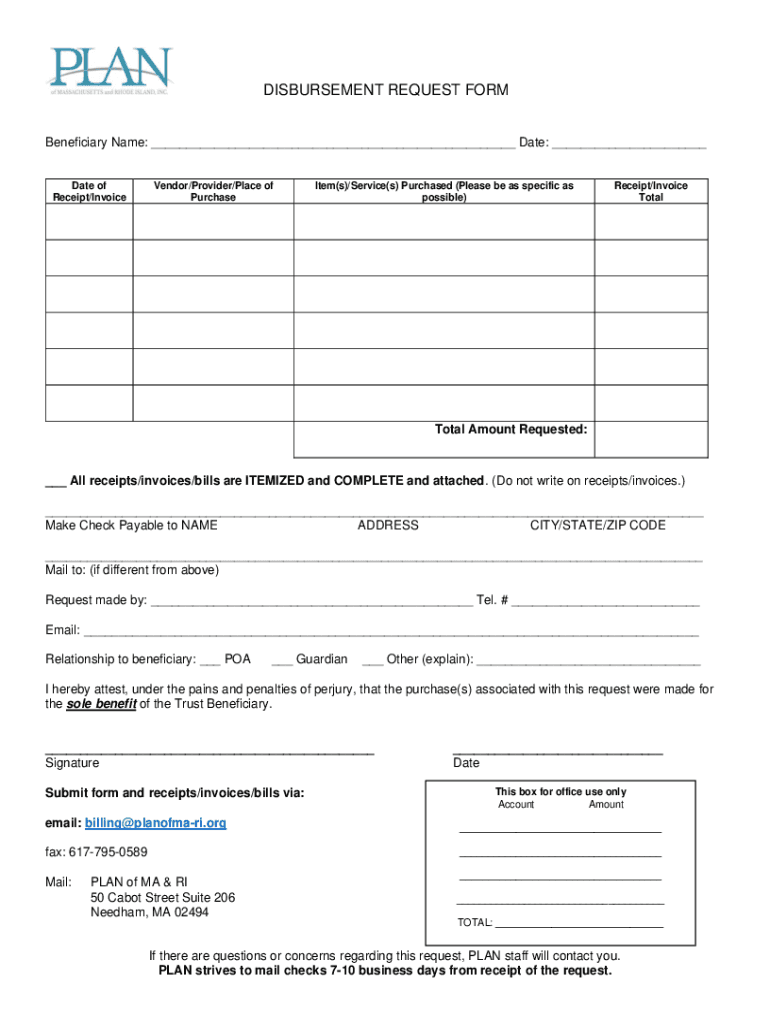
DISBURSEMENT REQUEST FORM Account Number WTC


What is the DISBURSEMENT REQUEST FORM Account Number WTC
The DISBURSEMENT REQUEST FORM Account Number WTC is a specific document used to request the disbursement of funds from a designated account. This form is essential for individuals and businesses needing to access funds for various purposes, such as payments, reimbursements, or other financial transactions. It typically includes fields for the account number, the amount requested, and the purpose of the disbursement, ensuring that all necessary information is provided for processing.
How to use the DISBURSEMENT REQUEST FORM Account Number WTC
Using the DISBURSEMENT REQUEST FORM Account Number WTC involves several straightforward steps. First, ensure you have the correct form, which can often be obtained from your financial institution or organization. Next, fill in the required fields, including your account number, the amount you wish to disburse, and any relevant details regarding the transaction. After completing the form, review it for accuracy before submitting it according to the specified method, whether online, by mail, or in person.
Steps to complete the DISBURSEMENT REQUEST FORM Account Number WTC
Completing the DISBURSEMENT REQUEST FORM Account Number WTC requires careful attention to detail. Follow these steps:
- Obtain the correct form from your financial institution or organization.
- Fill in your account number accurately.
- Specify the amount you wish to request for disbursement.
- Provide a clear purpose for the disbursement.
- Review the form for any errors or omissions.
- Submit the completed form through the designated method.
Key elements of the DISBURSEMENT REQUEST FORM Account Number WTC
The DISBURSEMENT REQUEST FORM Account Number WTC contains several key elements that are crucial for its validity and processing. These include:
- Account Number: The unique identifier for the account from which funds are being requested.
- Requested Amount: The specific sum of money being requested for disbursement.
- Purpose of Disbursement: A brief description of why the funds are needed.
- Signature: The authorized signature of the individual or representative submitting the request.
- Date: The date when the form is completed and submitted.
Legal use of the DISBURSEMENT REQUEST FORM Account Number WTC
The DISBURSEMENT REQUEST FORM Account Number WTC must be used in accordance with applicable laws and regulations. This includes ensuring that all information provided is accurate and truthful, as any discrepancies could lead to legal consequences. Organizations may have specific policies regarding the use of this form, and it is essential to adhere to these guidelines to avoid potential penalties or issues with fund disbursement.
Form Submission Methods
The DISBURSEMENT REQUEST FORM Account Number WTC can typically be submitted through various methods, depending on the policies of the issuing organization. Common submission methods include:
- Online Submission: Many organizations allow for digital submission through their secure portals.
- Mail: You can send the completed form via postal service to the designated address.
- In-Person: Some institutions may require or allow you to submit the form directly at their office.
Quick guide on how to complete disbursement request form account number wtc
Effortlessly Prepare DISBURSEMENT REQUEST FORM Account Number WTC on Any Device
The management of online documents has become increasingly popular among companies and individuals. It offers an ideal eco-friendly alternative to traditional printed and signed documents, as you can easily find the necessary form and securely keep it online. airSlate SignNow equips you with all the tools required to create, modify, and eSign your documents promptly without any hold-ups. Manage DISBURSEMENT REQUEST FORM Account Number WTC on any device using the airSlate SignNow applications for Android or iOS, and simplify any document-related process today.
How to Modify and eSign DISBURSEMENT REQUEST FORM Account Number WTC with Ease
- Find DISBURSEMENT REQUEST FORM Account Number WTC and click on Get Form to begin.
- Utilize the tools we provide to fill out your form.
- Emphasize pertinent sections of your documents or hide sensitive information with tools specifically offered by airSlate SignNow for such tasks.
- Create your eSignature using the Sign tool, which takes moments and carries the same legal validity as a conventional wet ink signature.
- Review the information and click on the Done button to save your changes.
- Select how you wish to share your form, via email, SMS, or an invitation link, or download it to your computer.
Say goodbye to lost or misplaced documents, the hassle of tedious form searches, or mistakes that require reprinting new document copies. airSlate SignNow meets your document management needs in just a few clicks from any device you choose. Modify and eSign DISBURSEMENT REQUEST FORM Account Number WTC and guarantee outstanding communication at any stage of the form preparation process with airSlate SignNow.
Create this form in 5 minutes or less
Create this form in 5 minutes!
How to create an eSignature for the disbursement request form account number wtc
How to create an electronic signature for a PDF online
How to create an electronic signature for a PDF in Google Chrome
How to create an e-signature for signing PDFs in Gmail
How to create an e-signature right from your smartphone
How to create an e-signature for a PDF on iOS
How to create an e-signature for a PDF on Android
People also ask
-
What is a DISBURSEMENT REQUEST FORM Account Number WTC?
The DISBURSEMENT REQUEST FORM Account Number WTC is a crucial document used to request the allocation of funds for specific purposes. By utilizing this form, businesses can streamline their financial processes and ensure accurate tracking of disbursements. It helps in maintaining transparency and accountability in financial transactions.
-
How does airSlate SignNow facilitate the DISBURSEMENT REQUEST FORM Account Number WTC process?
airSlate SignNow simplifies the process of handling the DISBURSEMENT REQUEST FORM Account Number WTC by allowing users to create, send, and eSign documents effortlessly. The platform ensures that all necessary fields are filled out correctly and enables quick approvals, speeding up the disbursement process signNowly. This efficiency contributes to a smoother operational workflow.
-
What features does airSlate SignNow offer for managing the DISBURSEMENT REQUEST FORM Account Number WTC?
AirSlate SignNow offers features such as customizable templates, document tracking, and secure cloud storage for managing your DISBURSEMENT REQUEST FORM Account Number WTC. These tools help users manage their forms efficiently, ensuring that all disbursement requests are processed timely and securely. Additionally, the software provides integration options with various business applications.
-
Is there a cost for using the DISBURSEMENT REQUEST FORM Account Number WTC functionality in airSlate SignNow?
Yes, while the DISBURSEMENT REQUEST FORM Account Number WTC is integrated into the airSlate SignNow platform, pricing varies based on the features and usage level required by your business. They offer different subscription plans to accommodate businesses of all sizes, ensuring that you have access to the functionalities that best fit your needs.
-
Can I integrate the DISBURSEMENT REQUEST FORM Account Number WTC with other software?
Absolutely! airSlate SignNow supports integration with numerous third-party applications, allowing for seamless workflows involving the DISBURSEMENT REQUEST FORM Account Number WTC. This integration can improve overall efficiency as data can be synced across systems, eliminating redundancy and manual entry errors.
-
What benefits can businesses expect from using the DISBURSEMENT REQUEST FORM Account Number WTC with airSlate SignNow?
By using the DISBURSEMENT REQUEST FORM Account Number WTC through airSlate SignNow, businesses can expect improved efficiency, reduced turnaround time for approvals, and enhanced security of financial documents. The digital nature of the process reduces paper waste and increases workflow speed, ultimately contributing to cost savings in operational tasks.
-
How secure is the DISBURSEMENT REQUEST FORM Account Number WTC when using airSlate SignNow?
Security is a top priority for airSlate SignNow, especially when dealing with sensitive documents such as the DISBURSEMENT REQUEST FORM Account Number WTC. The platform employs robust encryption methods and secure sign-in protocols to safeguard your information, giving you peace of mind while managing financial documents.
Get more for DISBURSEMENT REQUEST FORM Account Number WTC
- Local assistance section doc templatepdffiller form
- Provided is true and accurate form
- And ending on form
- Attention business division suite 200 form
- Colorado landlord tenant form
- New york legal form titles legal documentsus legal forms
- Control number co name 3 form
- 1 choosing the form of business vehicle canss3 us west
Find out other DISBURSEMENT REQUEST FORM Account Number WTC
- Electronic signature New Jersey Non-Profit Business Plan Template Online
- Electronic signature Massachusetts Legal Resignation Letter Now
- Electronic signature Massachusetts Legal Quitclaim Deed Easy
- Electronic signature Minnesota Legal LLC Operating Agreement Free
- Electronic signature Minnesota Legal LLC Operating Agreement Secure
- Electronic signature Louisiana Life Sciences LLC Operating Agreement Now
- Electronic signature Oregon Non-Profit POA Free
- Electronic signature South Dakota Non-Profit Business Plan Template Now
- Electronic signature South Dakota Non-Profit Lease Agreement Template Online
- Electronic signature Legal Document Missouri Online
- Electronic signature Missouri Legal Claim Online
- Can I Electronic signature Texas Non-Profit Permission Slip
- Electronic signature Missouri Legal Rental Lease Agreement Simple
- Electronic signature Utah Non-Profit Cease And Desist Letter Fast
- Electronic signature Missouri Legal Lease Agreement Template Free
- Electronic signature Non-Profit PDF Vermont Online
- Electronic signature Non-Profit PDF Vermont Computer
- Electronic signature Missouri Legal Medical History Mobile
- Help Me With Electronic signature West Virginia Non-Profit Business Plan Template
- Electronic signature Nebraska Legal Living Will Simple