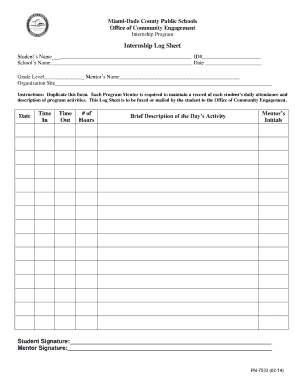
Internship Log Sheet Dadeschoolsnet Form


Understanding the Internship Log Sheet
The internship log sheet is a crucial document used by students and interns to track their work experiences, hours, and tasks completed during their internship. This structured format helps interns reflect on their learning and development while providing a record that can be beneficial for future job applications or academic credit. The log sheet typically includes sections for the date, hours worked, tasks accomplished, and supervisor feedback, ensuring a comprehensive overview of the internship experience.
How to Effectively Use the Internship Log Sheet
Using the internship log sheet effectively involves consistent and accurate entries. Interns should fill out the log sheet regularly, ideally at the end of each workday or week. This practice helps maintain accuracy regarding hours worked and tasks completed. It is also advisable to include reflections on what was learned during each task, as this can enhance the value of the log for both the intern and their educational institution. Regular updates ensure that the log remains a useful tool for tracking progress and achievements.
Steps to Complete the Internship Log Sheet
Completing the internship log sheet involves several straightforward steps. First, enter the date of the internship session. Next, record the number of hours worked that day. Then, detail the tasks completed, ensuring to be specific about responsibilities and projects. If applicable, include any feedback received from supervisors or colleagues. Finally, review the entries for accuracy and completeness before submitting the log to the relevant authority, such as a school advisor or internship coordinator.
Key Elements of the Internship Log Sheet
Several key elements should be included in an internship log sheet to ensure it serves its purpose effectively. These elements typically consist of:
- Date: The specific date of the internship session.
- Hours Worked: Total hours spent on tasks during that session.
- Tasks Completed: A detailed description of the work performed.
- Supervisor Feedback: Comments or evaluations from supervisors regarding performance.
- Reflections: Personal insights on what was learned and how tasks contributed to professional development.
Examples of Using the Internship Log Sheet
Internship log sheets can vary in format, but they generally share common elements. For instance, an internship log sample may include sections for daily entries, weekly summaries, and overall reflections at the end of the internship. A well-structured log sheet can help interns demonstrate their skills and experiences to potential employers. For example, an intern in a marketing role might detail specific campaigns worked on, metrics analyzed, and strategies developed, showcasing their contributions and learning outcomes.
Legal Use of the Internship Log Sheet
Legally, the internship log sheet serves as a record of work experience, which may be required for academic credit or fulfillment of internship requirements. It is important for interns to understand any specific guidelines provided by their educational institution regarding the use of this document. Additionally, maintaining accurate records can protect interns by providing evidence of their work and the skills they have developed, which can be useful in case of disputes or questions about the internship experience.
Quick guide on how to complete internship log sheet dadeschoolsnet
Effortlessly Prepare Internship Log Sheet Dadeschoolsnet on Any Device
Digital document management has become increasingly favored among businesses and individuals. It offers an ideal environmentally friendly substitute for traditional printed and signed paperwork, allowing you to locate the appropriate form and securely save it online. airSlate SignNow provides you with all the resources necessary to generate, adjust, and electronically sign your documents swiftly and without interruptions. Manage Internship Log Sheet Dadeschoolsnet on any device with airSlate SignNow's Android or iOS applications and enhance any document-driven procedure today.
How to Revise and Electronically Sign Internship Log Sheet Dadeschoolsnet with Ease
- Obtain Internship Log Sheet Dadeschoolsnet and select Get Form to begin.
- Utilize the tools we provide to fill out your form.
- Emphasize key sections of your documents or conceal sensitive details using tools specifically designed for that purpose by airSlate SignNow.
- Generate your electronic signature with the Sign tool, which takes mere seconds and carries the same legal validity as a standard wet ink signature.
- Review all the details and click the Done button to save your changes.
- Choose your preferred method for submitting your form, whether by email, text message (SMS), or invitation link, or download it to your computer.
Say goodbye to lost or misplaced documents, tedious form searches, or mistakes that necessitate printing new copies. airSlate SignNow meets your document management needs in just a few clicks from any device you prefer. Modify and electronically sign Internship Log Sheet Dadeschoolsnet and ensure excellent communication at every stage of the form creation process with airSlate SignNow.
Create this form in 5 minutes or less
Create this form in 5 minutes!
How to create an eSignature for the internship log sheet dadeschoolsnet
How to create an electronic signature for a PDF online
How to create an electronic signature for a PDF in Google Chrome
How to create an e-signature for signing PDFs in Gmail
How to create an e-signature right from your smartphone
How to create an e-signature for a PDF on iOS
How to create an e-signature for a PDF on Android
People also ask
-
What is an internship log sheet PDF?
An internship log sheet PDF is a document used by interns to track their work activities, hours, and experiences during their internship. This sheet helps interns document their learning experience and can be customized to suit various internship requirements. You can easily create and manage an internship log sheet PDF using airSlate SignNow's features.
-
How can I create an internship log sheet PDF using airSlate SignNow?
Creating an internship log sheet PDF with airSlate SignNow is simple and straightforward. You can choose from our pre-designed templates or start from scratch to customize your log sheet according to your internship needs. Once created, you can save it as a PDF and share it easily with supervisors or mentors.
-
Are there any costs associated with using airSlate SignNow for an internship log sheet PDF?
airSlate SignNow offers various pricing plans, allowing you to choose one that fits your budget for creating internship log sheet PDFs. Our pricing is competitive and provides excellent value for the features available. You can also access a free trial to explore the platform before making a decision.
-
What features does airSlate SignNow offer for managing internship log sheets?
airSlate SignNow provides features like document sharing, eSigning, and real-time collaboration for managing your internship log sheets. You can easily track changes, gather feedback, and ensure your log sheets are always up to date. These features enhance the usability and effectiveness of your internship log sheet PDF.
-
Can I integrate airSlate SignNow with other tools for my internship log sheet PDF?
Yes, airSlate SignNow integrates seamlessly with various applications, such as Google Drive and Dropbox, to streamline the process of managing your internship log sheet PDFs. This integration allows you to store, access, and share your documents easily across different platforms. It enhances your workflow by enabling effective document management.
-
What are the benefits of using an internship log sheet PDF?
Using an internship log sheet PDF helps keep your internship organized and ensures that you capture essential work experiences effectively. It offers a structured way to reflect on your learning journey and maintain a record that can be shared with potential employers. This documentation can signNowly enhance your resume and job applications.
-
Is it easy to eSign my internship log sheet PDF using airSlate SignNow?
Absolutely! airSlate SignNow makes it easy to eSign your internship log sheet PDF with just a few clicks. You can send your log sheet to supervisors for their signatures electronically, saving you time and effort compared to traditional signing methods. The eSigning process is secure and can be completed from any device.
Get more for Internship Log Sheet Dadeschoolsnet
- Hospital inventory list form
- Nysdoh form 5072 parent of legal guardian consent for body
- North dakota form 500
- Cc 213 new 619 form
- Food service facility plan review application form
- Sign in sign out sheet dhmh 568doc dhmh maryland form
- Example of goodwill checklist form
- Automatic payments via eft authorization form
Find out other Internship Log Sheet Dadeschoolsnet
- How Can I Electronic signature Alabama Advance Healthcare Directive
- How Do I Electronic signature South Carolina Advance Healthcare Directive
- eSignature Kentucky Applicant Appraisal Form Evaluation Later
- Electronic signature Colorado Client and Developer Agreement Later
- Electronic signature Nevada Affiliate Program Agreement Secure
- Can I Electronic signature Pennsylvania Co-Branding Agreement
- Can I Electronic signature South Dakota Engineering Proposal Template
- How Do I Electronic signature Arizona Proforma Invoice Template
- Electronic signature California Proforma Invoice Template Now
- Electronic signature New York Equipment Purchase Proposal Now
- How Do I Electronic signature New York Proforma Invoice Template
- How Can I Electronic signature Oklahoma Equipment Purchase Proposal
- Can I Electronic signature New Jersey Agreement
- How To Electronic signature Wisconsin Agreement
- Electronic signature Tennessee Agreement contract template Mobile
- How To Electronic signature Florida Basic rental agreement or residential lease
- Electronic signature California Business partnership agreement Myself
- Electronic signature Wisconsin Business associate agreement Computer
- eSignature Colorado Deed of Indemnity Template Safe
- Electronic signature New Mexico Credit agreement Mobile