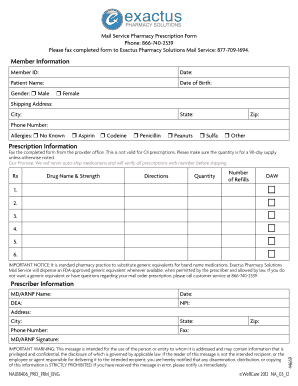
Exactus Pharmacy Solutions Prescription Order Form


What is the Exactus Pharmacy Solutions Prescription Order Form
The Exactus Pharmacy Solutions Prescription Order Form is a specialized document used by healthcare providers to prescribe medications to patients. This form facilitates the process of ordering prescription medications efficiently and accurately. It is designed to ensure that all necessary information is collected, allowing pharmacists to dispense medications without delay. The form is particularly useful in managing prescriptions for patients who require ongoing medication therapy, ensuring compliance with legal and regulatory standards.
How to use the Exactus Pharmacy Solutions Prescription Order Form
Using the Exactus Pharmacy Solutions Prescription Order Form involves several straightforward steps. First, healthcare providers need to fill out the patient’s information, including name, date of birth, and contact details. Next, the provider must specify the medication being prescribed, including dosage, quantity, and instructions for use. It is important to sign and date the form to validate the prescription. Once completed, the form can be submitted to the pharmacy for processing, either digitally or in paper format.
Steps to complete the Exactus Pharmacy Solutions Prescription Order Form
Completing the Exactus Pharmacy Solutions Prescription Order Form requires careful attention to detail. Follow these steps:
- Start by entering the patient's full name and date of birth.
- Provide the patient's contact information, including phone number and address.
- List the prescribed medication, including the name, dosage, and quantity.
- Include specific instructions for the patient regarding the medication.
- Sign and date the form to confirm the prescription.
After filling out the form, ensure that all information is accurate to prevent any delays in processing the prescription.
Key elements of the Exactus Pharmacy Solutions Prescription Order Form
Several key elements are essential for the Exactus Pharmacy Solutions Prescription Order Form to be valid and effective:
- Patient Information: Accurate details about the patient, including name and contact information.
- Medication Details: Clear identification of the medication, including dosage and frequency.
- Provider Information: The prescribing healthcare provider's name, contact information, and signature.
- Date: The date the prescription is written, which is crucial for tracking and record-keeping.
Ensuring that these elements are correctly filled out helps in maintaining compliance with healthcare regulations.
Legal use of the Exactus Pharmacy Solutions Prescription Order Form
The Exactus Pharmacy Solutions Prescription Order Form must be used in accordance with federal and state laws governing prescription medications. Healthcare providers are responsible for ensuring that they are authorized to prescribe medications and that they follow the appropriate guidelines. Misuse of the form, such as prescribing unauthorized medications or failing to provide necessary patient information, can lead to legal repercussions. It is essential for providers to stay informed about the regulations that apply to their practice.
Form Submission Methods
The Exactus Pharmacy Solutions Prescription Order Form can be submitted through various methods, providing flexibility for both healthcare providers and pharmacies. Common submission methods include:
- Online Submission: Many pharmacies offer digital platforms where providers can submit the form electronically.
- Mail: The completed form can be mailed directly to the pharmacy for processing.
- In-Person: Providers may also deliver the form in person, allowing for immediate processing and consultation.
Choosing the right submission method can enhance the efficiency of the prescription process.
Quick guide on how to complete exactus pharmacy solutions prescription order form
Prepare Exactus Pharmacy Solutions Prescription Order Form effortlessly on any device
Digital document management has become widely adopted by companies and individuals. It offers an ideal eco-friendly alternative to conventional printed and signed paperwork, as you can easily locate the correct form and securely store it online. airSlate SignNow equips you with all the resources necessary to create, edit, and eSign your documents swiftly without delays. Manage Exactus Pharmacy Solutions Prescription Order Form on any system with airSlate SignNow Android or iOS applications and enhance any document-focused process today.
The simplest way to edit and eSign Exactus Pharmacy Solutions Prescription Order Form without hassle
- Locate Exactus Pharmacy Solutions Prescription Order Form and click Get Form to begin.
- Utilize the features we provide to complete your form.
- Emphasize pertinent sections of your documents or redact sensitive details with tools that airSlate SignNow offers specifically for that purpose.
- Generate your eSignature using the Sign tool, which takes mere seconds and carries the same legal weight as a traditional handwritten signature.
- Review the information and then click the Done button to save your modifications.
- Choose how you would like to send your form, via email, SMS, or invitation link, or download it to your computer.
Eliminate concerns about lost or misplaced documents, tedious form searches, or errors that necessitate printing new document copies. airSlate SignNow fulfills all your document management needs in just a few clicks from any device you prefer. Edit and eSign Exactus Pharmacy Solutions Prescription Order Form and ensure effective communication at every stage of the form preparation process with airSlate SignNow.
Create this form in 5 minutes or less
Create this form in 5 minutes!
How to create an eSignature for the exactus pharmacy solutions prescription order form
How to create an electronic signature for a PDF online
How to create an electronic signature for a PDF in Google Chrome
How to create an e-signature for signing PDFs in Gmail
How to create an e-signature right from your smartphone
How to create an e-signature for a PDF on iOS
How to create an e-signature for a PDF on Android
People also ask
-
What is the Exactus Pharmacy Solutions Prescription Order Form?
The Exactus Pharmacy Solutions Prescription Order Form is a user-friendly document designed to streamline the prescription ordering process for pharmacies. It allows healthcare professionals to efficiently manage patient prescriptions while ensuring compliance with industry standards.
-
How does the Exactus Pharmacy Solutions Prescription Order Form enhance my pharmacy's efficiency?
Implementing the Exactus Pharmacy Solutions Prescription Order Form helps minimize paperwork and reduces errors by allowing electronic submissions. This leads to faster processing times, enabling pharmacists to focus more on patient care rather than administrative tasks.
-
What features are available in the Exactus Pharmacy Solutions Prescription Order Form?
The Exactus Pharmacy Solutions Prescription Order Form comes equipped with features such as customizable templates, eSignature capabilities, and secure storage options. These features enhance the overall workflow and ensure that sensitive patient information is managed safely and efficiently.
-
Is there a cost associated with the Exactus Pharmacy Solutions Prescription Order Form?
Yes, using the Exactus Pharmacy Solutions Prescription Order Form involves a subscription fee, which varies based on the size of your pharmacy and the specific features chosen. This investment can lead to signNow cost savings through improved efficiency and reduced paper use.
-
Can the Exactus Pharmacy Solutions Prescription Order Form be integrated with other software?
Absolutely, the Exactus Pharmacy Solutions Prescription Order Form can seamlessly integrate with various pharmacy management systems and electronic health records. This ensures a streamlined workflow and eliminates the need for duplicate data entry, enhancing overall efficiency.
-
What are the benefits of using the Exactus Pharmacy Solutions Prescription Order Form?
The primary benefits of the Exactus Pharmacy Solutions Prescription Order Form include improved accuracy, reduced processing time, and enhanced patient satisfaction. By using this digital solution, pharmacies can provide a more responsive service while ensuring compliance with regulatory requirements.
-
How secure is the Exactus Pharmacy Solutions Prescription Order Form?
The Exactus Pharmacy Solutions Prescription Order Form is designed with high-security standards to protect sensitive patient information. It employs encryption and secure access protocols, ensuring that all data shared through the form is kept confidential and safe from unauthorized access.
Get more for Exactus Pharmacy Solutions Prescription Order Form
- You andor your spouse must have lived in florida for at least 6 months before filing form
- Florida supreme court approved law form 12901b3
- No dependent or minor children or property form
- Florida supreme court approved family law form 12941d
- 901b1 has been filed and the form
- Family law packet for simplified dissolution of marriage form
- Petition for support unconnected with dissolution of marriage form
- Florida supreme court approved family law form 12941b
Find out other Exactus Pharmacy Solutions Prescription Order Form
- Electronic signature Alaska Medical Records Release Mobile
- Electronic signature California Medical Records Release Myself
- Can I Electronic signature Massachusetts Medical Records Release
- How Do I Electronic signature Michigan Medical Records Release
- Electronic signature Indiana Membership Agreement Easy
- How Can I Electronic signature New Jersey Medical Records Release
- Electronic signature New Mexico Medical Records Release Easy
- How Can I Electronic signature Alabama Advance Healthcare Directive
- How Do I Electronic signature South Carolina Advance Healthcare Directive
- eSignature Kentucky Applicant Appraisal Form Evaluation Later
- Electronic signature Colorado Client and Developer Agreement Later
- Electronic signature Nevada Affiliate Program Agreement Secure
- Can I Electronic signature Pennsylvania Co-Branding Agreement
- Can I Electronic signature South Dakota Engineering Proposal Template
- How Do I Electronic signature Arizona Proforma Invoice Template
- Electronic signature California Proforma Invoice Template Now
- Electronic signature New York Equipment Purchase Proposal Now
- How Do I Electronic signature New York Proforma Invoice Template
- How Can I Electronic signature Oklahoma Equipment Purchase Proposal
- Can I Electronic signature New Jersey Agreement