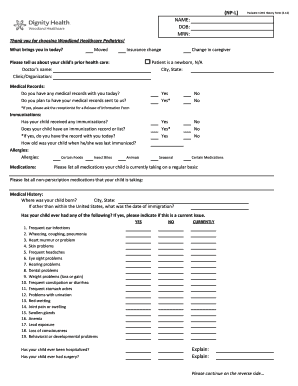
New Patient History Form Dignity Health Dignityhealth


What is the New Patient History Form Dignity Health Dignityhealth
The New Patient History Form Dignity Health is a comprehensive document designed to collect essential information from new patients before their first visit. This form gathers details regarding medical history, current health status, medications, allergies, and family health history. By providing this information, patients help healthcare providers understand their medical background, which is crucial for delivering personalized care and treatment plans.
How to use the New Patient History Form Dignity Health Dignityhealth
Using the New Patient History Form Dignity Health is straightforward. Patients can access the form online or at their healthcare facility. It is important to fill out the form accurately and completely. Patients should take their time to provide detailed responses, particularly regarding any existing health conditions and medications. Once completed, the form can be submitted electronically or printed and brought to the appointment.
Steps to complete the New Patient History Form Dignity Health Dignityhealth
Completing the New Patient History Form involves several key steps:
- Access the form through the Dignity Health website or obtain a physical copy at the office.
- Begin with personal information, including name, contact details, and insurance information.
- Provide a detailed medical history, including past surgeries, chronic conditions, and family health issues.
- List current medications, including dosages and frequency.
- Note any allergies to medications or other substances.
- Review the completed form for accuracy before submission.
Key elements of the New Patient History Form Dignity Health Dignityhealth
The New Patient History Form includes several key elements that are vital for effective healthcare delivery:
- Personal Information: Basic details such as name, date of birth, and contact information.
- Medical History: A comprehensive overview of the patient's past medical issues and treatments.
- Current Medications: A list of all medications the patient is currently taking, including over-the-counter drugs.
- Allergies: Information about any known allergies, especially to medications.
- Family History: Details about the health conditions of immediate family members.
Legal use of the New Patient History Form Dignity Health Dignityhealth
The New Patient History Form Dignity Health is designed to comply with legal standards for patient information collection. It adheres to regulations that protect patient privacy, such as the Health Insurance Portability and Accountability Act (HIPAA). Patients should be aware that the information provided is confidential and used solely for medical purposes. Proper handling and storage of this form are essential to maintain patient confidentiality and comply with legal requirements.
How to obtain the New Patient History Form Dignity Health Dignityhealth
Patients can obtain the New Patient History Form Dignity Health in several ways:
- Download the form directly from the Dignity Health website.
- Request a physical copy at the healthcare facility during the initial visit.
- Contact the patient services department for assistance in obtaining the form.
Quick guide on how to complete new patient history form dignity health dignityhealth
Effortlessly Prepare New Patient History Form Dignity Health Dignityhealth on Any Device
Digital document management has become increasingly favored by businesses and individuals alike. It offers an excellent eco-friendly substitute for traditional printed and signed documents, allowing you to obtain the necessary form and securely keep it online. airSlate SignNow provides you with all the instruments required to create, modify, and electronically sign your documents swiftly without delays. Handle New Patient History Form Dignity Health Dignityhealth on any device using the airSlate SignNow Android or iOS applications and simplify any document-related task today.
How to modify and eSign New Patient History Form Dignity Health Dignityhealth with ease
- Obtain New Patient History Form Dignity Health Dignityhealth and click Get Form to begin.
- Utilize the tools we provide to complete your document.
- Emphasize relevant sections of the documents or conceal sensitive information with tools that airSlate SignNow offers specifically for that purpose.
- Generate your signature using the Sign feature, which takes mere seconds and carries the same legal validity as a conventional wet ink signature.
- Review all the information thoroughly and click on the Done button to save your modifications.
- Choose your preferred method of sending your form, via email, text message (SMS), or an invitation link, or download it to your computer.
Forget about lost or misplaced documents, cumbersome form searching, or errors that require printing new document copies. airSlate SignNow meets all your document management requirements in just a few clicks from any device of your choice. Revise and eSign New Patient History Form Dignity Health Dignityhealth and promote outstanding communication at every stage of the form preparation process with airSlate SignNow.
Create this form in 5 minutes or less
Create this form in 5 minutes!
How to create an eSignature for the new patient history form dignity health dignityhealth
How to create an electronic signature for a PDF online
How to create an electronic signature for a PDF in Google Chrome
How to create an e-signature for signing PDFs in Gmail
How to create an e-signature right from your smartphone
How to create an e-signature for a PDF on iOS
How to create an e-signature for a PDF on Android
People also ask
-
What is the New Patient History Form Dignity Health Dignityhealth?
The New Patient History Form Dignity Health Dignityhealth is a streamlined digital document designed to collect essential information from new patients. It helps healthcare providers understand a patient's medical history quickly and efficiently. This form enhances patient onboarding, ensuring a smooth transition into the care process.
-
How can I access the New Patient History Form Dignity Health Dignityhealth?
You can access the New Patient History Form Dignity Health Dignityhealth through the airSlate SignNow platform. Simply navigate to the Dignity Health section, where you can find the form available for download or completion. This accessibility simplifies the process for both patients and providers.
-
Is the New Patient History Form Dignity Health Dignityhealth customizable?
Yes, the New Patient History Form Dignity Health Dignityhealth is fully customizable to meet the unique needs of various healthcare practices. You can edit questions, add sections, and tailor the form according to your specific requirements. This customization ensures that you collect all pertinent information from your patients.
-
What are the benefits of using the New Patient History Form Dignity Health Dignityhealth?
Using the New Patient History Form Dignity Health Dignityhealth can signNowly improve patient data collection and management. It not only saves time but also enhances the accuracy of the information gathered. Additionally, the form's digital format facilitates easy storage and retrieval, streamlining your administrative processes.
-
What pricing options are available for the New Patient History Form Dignity Health Dignityhealth?
The pricing for the New Patient History Form Dignity Health Dignityhealth varies based on the chosen airSlate SignNow plan. Options range from basic to advanced features, ensuring you find a solution that fits your budget. Investing in this form can lead to improved efficiency and potentially reduced administrative costs in the long run.
-
Can the New Patient History Form Dignity Health Dignityhealth be integrated with other software?
Absolutely! The New Patient History Form Dignity Health Dignityhealth seamlessly integrates with various healthcare management software solutions. This functionality allows for smooth data transfer and enhances overall operational efficiency. You can connect it with scheduling, billing, and electronic health record systems easily.
-
How do I ensure the security of the New Patient History Form Dignity Health Dignityhealth?
airSlate SignNow prioritizes security, ensuring that the New Patient History Form Dignity Health Dignityhealth is protected with advanced encryption. Your patient data is handled in compliance with HIPAA regulations, giving you and your patients peace of mind. This robust security framework safeguards sensitive health information effectively.
Get more for New Patient History Form Dignity Health Dignityhealth
- Tennessee tennessee prenuptial premarital agreement with financial statements form
- Texas texas pre incorporation agreement shareholders agreement and confidentiality agreement form
- Tx affidavit form
- Sublease property agreement form
- Authorized distributor agreement form
- Abandoned property form
- Excessive force form
- Prosecutorial misconduct form
Find out other New Patient History Form Dignity Health Dignityhealth
- eSignature Texas Healthcare / Medical Bill Of Lading Simple
- eSignature Virginia Healthcare / Medical Living Will Computer
- eSignature West Virginia Healthcare / Medical Claim Free
- How To eSignature Kansas High Tech Business Plan Template
- eSignature Kansas High Tech Lease Agreement Template Online
- eSignature Alabama Insurance Forbearance Agreement Safe
- How Can I eSignature Arkansas Insurance LLC Operating Agreement
- Help Me With eSignature Michigan High Tech Emergency Contact Form
- eSignature Louisiana Insurance Rental Application Later
- eSignature Maryland Insurance Contract Safe
- eSignature Massachusetts Insurance Lease Termination Letter Free
- eSignature Nebraska High Tech Rental Application Now
- How Do I eSignature Mississippi Insurance Separation Agreement
- Help Me With eSignature Missouri Insurance Profit And Loss Statement
- eSignature New Hampshire High Tech Lease Agreement Template Mobile
- eSignature Montana Insurance Lease Agreement Template Online
- eSignature New Hampshire High Tech Lease Agreement Template Free
- How To eSignature Montana Insurance Emergency Contact Form
- eSignature New Jersey High Tech Executive Summary Template Free
- eSignature Oklahoma Insurance Warranty Deed Safe