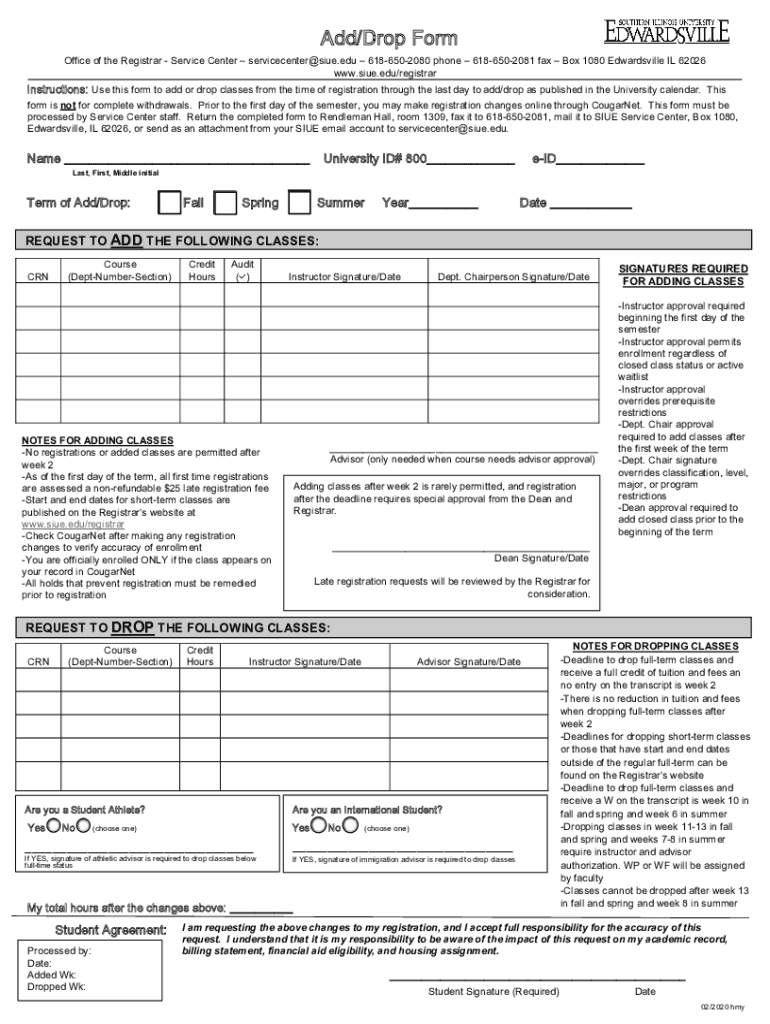
Add Drop Form Feb SIUE


What is the Add Drop Form Feb SIUE
The Add Drop Form Feb SIUE is a crucial document used by students at Southern Illinois University Edwardsville (SIUE) to manage their course enrollment. This form allows students to officially add or drop classes during the designated add/drop period each semester. It ensures that students can make necessary adjustments to their schedules while adhering to university policies. Understanding this form is essential for maintaining academic progress and meeting graduation requirements.
How to use the Add Drop Form Feb SIUE
Using the Add Drop Form Feb SIUE involves several straightforward steps. First, students must access the form, which is typically available on the university's website or through the registrar's office. After obtaining the form, students need to fill in their personal information, including their student ID and the specific courses they wish to add or drop. It is important to review the deadlines for submission to ensure that changes are processed in a timely manner. Once completed, the form can be submitted online, via mail, or in person, depending on the university's guidelines.
Steps to complete the Add Drop Form Feb SIUE
Completing the Add Drop Form Feb SIUE requires careful attention to detail. Here are the steps to follow:
- Access the form from the SIUE website or registrar's office.
- Fill in your personal details, including your name, student ID, and contact information.
- Indicate the courses you wish to add or drop by providing the course codes and titles.
- Review the university's academic calendar for important deadlines related to course changes.
- Sign and date the form to confirm your request.
- Submit the completed form according to the university's specified submission methods.
Key elements of the Add Drop Form Feb SIUE
The Add Drop Form Feb SIUE contains several key elements that are essential for processing course changes. These include:
- Student Information: Personal details such as name, student ID, and contact information.
- Course Details: Information about the courses being added or dropped, including course codes and titles.
- Signatures: Required signatures from the student and, in some cases, academic advisors.
- Submission Date: The date the form is submitted, which is crucial for adhering to deadlines.
Form Submission Methods
Students can submit the Add Drop Form Feb SIUE through various methods, depending on university policies. Common submission methods include:
- Online Submission: Many universities offer a digital submission option through their student portal.
- Mail: Students may send the completed form to the registrar's office via postal mail.
- In-Person: Students can also deliver the form directly to the registrar's office for immediate processing.
Eligibility Criteria
To use the Add Drop Form Feb SIUE, students must meet certain eligibility criteria. Typically, these criteria include:
- Being a currently enrolled student at SIUE.
- Submitting the form within the designated add/drop period for the semester.
- Having no holds on their student account that would prevent course changes.
Quick guide on how to complete add drop form feb siue
Generate Add Drop Form Feb SIUE effortlessly on any device
Digital document management has become increasingly favored among businesses and individuals. It serves as an ideal eco-conscious alternative to traditional printed and signed papers, allowing you to locate the right template and securely save it online. airSlate SignNow provides all the resources necessary to create, modify, and eSign your documents quickly without delays. Handle Add Drop Form Feb SIUE across any platform with airSlate SignNow's Android or iOS applications and enhance any document-related process today.
How to adjust and eSign Add Drop Form Feb SIUE with ease
- Obtain Add Drop Form Feb SIUE and click Get Form to begin.
- Utilize the tools we offer to complete your form.
- Mark important sections of your documents or redact sensitive details using the tools that airSlate SignNow provides specifically for this purpose.
- Create your eSignature with the Sign tool, which takes mere seconds and carries the same legal validity as a conventional handwritten signature.
- Verify the details and click on the Done button to save your modifications.
- Choose how you wish to share your form, whether by email, SMS, invitation link, or download it to your computer.
Eliminate concerns about lost or misplaced files, tedious form searches, or mistakes that necessitate printing new document copies. airSlate SignNow addresses all your document management needs in just a few clicks on any device you prefer. Edit and eSign Add Drop Form Feb SIUE to ensure outstanding communication at every stage of your form preparation process with airSlate SignNow.
Create this form in 5 minutes or less
Create this form in 5 minutes!
How to create an eSignature for the add drop form feb siue
How to create an electronic signature for a PDF online
How to create an electronic signature for a PDF in Google Chrome
How to create an e-signature for signing PDFs in Gmail
How to create an e-signature right from your smartphone
How to create an e-signature for a PDF on iOS
How to create an e-signature for a PDF on Android
People also ask
-
What is the Add Drop Form Feb SIUE and why is it important?
The Add Drop Form Feb SIUE is a critical document for students wishing to make changes to their enrollment status at Southern Illinois University Edwardsville. Utilizing airSlate SignNow to eSign this form streamlines the process, allowing students to quickly submit their requests without unnecessary delays.
-
How can I access the Add Drop Form Feb SIUE through airSlate SignNow?
You can easily access the Add Drop Form Feb SIUE by navigating to the official SIUE website or directly through the airSlate SignNow platform. Once you locate the form, you can fill it out and eSign it in a matter of minutes, ensuring a quick submission process.
-
What features does airSlate SignNow offer for the Add Drop Form Feb SIUE?
airSlate SignNow offers a variety of features for the Add Drop Form Feb SIUE, including easy document editing, secure eSigning, and real-time notifications. These features help ensure that your enrollment changes are documented correctly and processed swiftly, providing peace of mind as you manage your academic journey.
-
Is there a cost associated with using airSlate SignNow for the Add Drop Form Feb SIUE?
Using airSlate SignNow for the Add Drop Form Feb SIUE is a cost-effective solution. SignNow provides a variety of pricing plans to suit different needs, ensuring that students and institutions can manage their documents without breaking the budget.
-
Can I integrate airSlate SignNow with other tools for managing the Add Drop Form Feb SIUE?
Yes, airSlate SignNow seamlessly integrates with various productivity tools and applications, making it easy to manage the Add Drop Form Feb SIUE alongside your other academic resources. This integration enhances your workflow and ensures that your enrollment process is as efficient as possible.
-
What security measures does airSlate SignNow use for the Add Drop Form Feb SIUE?
airSlate SignNow takes security seriously, especially when it comes to sensitive documents like the Add Drop Form Feb SIUE. They employ industry-standard encryption and secure data storage protocols to protect your personal information and ensure that your documents remain confidential.
-
How can I track the status of my Add Drop Form Feb SIUE submission with airSlate SignNow?
With airSlate SignNow, you can easily track the status of your Add Drop Form Feb SIUE submission. The platform provides real-time notifications and updates, allowing you to stay informed about the progress of your request and ensuring you never miss important deadlines.
Get more for Add Drop Form Feb SIUE
- Kaufvertrag ber eine gebrauchte jagdwaffe ljv nrw form
- Posterit frii com form
- Purchase and sale contract for residential property mcba form
- Dsu housing form
- Orion pension fund form
- Change in personal details members forms and datacom gsf
- Berth listing agreement indd bayswater marina form
- Inspection checklist retaining walls form
Find out other Add Drop Form Feb SIUE
- How Can I Electronic signature Texas Electronic Contract
- How Do I Electronic signature Michigan General contract template
- Electronic signature Maine Email Contracts Later
- Electronic signature New Mexico General contract template Free
- Can I Electronic signature Rhode Island Email Contracts
- How Do I Electronic signature California Personal loan contract template
- Electronic signature Hawaii Personal loan contract template Free
- How To Electronic signature Hawaii Personal loan contract template
- Electronic signature New Hampshire Managed services contract template Computer
- Electronic signature Alabama Real estate sales contract template Easy
- Electronic signature Georgia Real estate purchase contract template Secure
- Electronic signature South Carolina Real estate sales contract template Mobile
- Can I Electronic signature Kentucky Residential lease contract
- Can I Electronic signature Nebraska Residential lease contract
- Electronic signature Utah New hire forms Now
- Electronic signature Texas Tenant contract Now
- How Do I Electronic signature Florida Home rental application
- Electronic signature Illinois Rental application Myself
- How Can I Electronic signature Georgia Rental lease form
- Electronic signature New York Rental lease form Safe