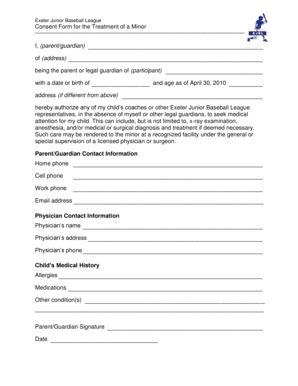
Exeter Junior Basebal League Consent Form for the Treatment of a Minor


Understanding the Exeter Junior Baseball League Consent Form for the Treatment of a Minor
The Exeter Junior Baseball League Consent Form for the Treatment of a Minor is a legal document that grants permission for medical treatment for a minor child participating in league activities. This form is essential for ensuring that medical professionals can provide necessary care in case of an emergency. It typically includes information about the minor's medical history, allergies, and any existing health conditions. Parents or guardians must complete this form to ensure their child receives timely medical attention when needed.
Steps to Complete the Exeter Junior Baseball League Consent Form for the Treatment of a Minor
Completing the Exeter Junior Baseball League Consent Form requires careful attention to detail. Here are the steps to follow:
- Begin by entering the minor child's full name and date of birth.
- Provide the names and contact information of the parents or guardians.
- Fill in the minor's medical history, including any allergies and current medications.
- Sign and date the form to indicate consent.
- Submit the completed form to the league officials before the start of the season.
Legal Use of the Exeter Junior Baseball League Consent Form for the Treatment of a Minor
This consent form serves a critical legal purpose. It protects both the minor child and the league by ensuring that medical treatment can be administered without delay in emergencies. By signing the form, parents or guardians acknowledge their understanding of the risks involved in participating in sports and grant permission for medical personnel to act on behalf of the minor child. This legal protection is crucial for all parties involved.
Key Elements of the Exeter Junior Baseball League Consent Form for the Treatment of a Minor
Several key elements are essential in the Exeter Junior Baseball League Consent Form. These include:
- Minor's Information: Full name, date of birth, and emergency contact details.
- Medical History: Any pre-existing conditions, allergies, and current medications.
- Consent Statement: A clear statement granting permission for medical treatment.
- Signature: The signature of a parent or guardian, along with the date.
How to Obtain the Exeter Junior Baseball League Consent Form for the Treatment of a Minor
Obtaining the Exeter Junior Baseball League Consent Form is straightforward. Parents or guardians can typically access the form through the league's official website or by contacting the league office directly. It is important to ensure that the most current version of the form is used, as updates may occur annually or as needed.
State-Specific Rules for the Exeter Junior Baseball League Consent Form for the Treatment of a Minor
Different states may have specific regulations regarding consent forms for minors. It is crucial for parents and guardians to be aware of their state’s laws regarding medical consent for minors. Some states may require additional information or documentation, while others may have specific age thresholds for consent. Checking with local regulations ensures compliance and protects the rights of the minor child.
Quick guide on how to complete exeter junior basebal league consent form for the treatment of a minor
Effortlessly Create Exeter Junior Basebal League Consent Form For The Treatment Of A Minor on Any Device
Digital document management has gained traction among businesses and individuals alike. It offers a superior eco-friendly substitute to traditional printed and signed records, enabling you to obtain the accurate format and securely conserve it online. airSlate SignNow equips you with all the necessary tools to produce, modify, and eSign your documents swiftly and without complications. Manage Exeter Junior Basebal League Consent Form For The Treatment Of A Minor on any device using airSlate SignNow's Android or iOS applications and enhance any document-driven process today.
The simplest way to modify and eSign Exeter Junior Basebal League Consent Form For The Treatment Of A Minor with ease
- Obtain Exeter Junior Basebal League Consent Form For The Treatment Of A Minor and click Get Form to begin.
- Utilize the tools we provide to finalize your document.
- Emphasize key sections of the documents or obscure sensitive information with tools specifically designed by airSlate SignNow for this purpose.
- Create your signature using the Sign feature, which takes mere seconds and holds the same legal validity as a conventional wet ink signature.
- Review the details and click the Done button to save your changes.
- Select how you wish to share your form, via email, SMS, or an invite link, or download it to your computer.
Say goodbye to lost or misfiled documents, tedious form searches, or mistakes that necessitate reprinting new document copies. airSlate SignNow addresses your document management needs in just a few clicks from any device you prefer. Modify and eSign Exeter Junior Basebal League Consent Form For The Treatment Of A Minor and ensure outstanding communication at any phase of the form preparation process with airSlate SignNow.
Create this form in 5 minutes or less
Create this form in 5 minutes!
How to create an eSignature for the exeter junior basebal league consent form for the treatment of a minor
How to create an electronic signature for a PDF online
How to create an electronic signature for a PDF in Google Chrome
How to create an e-signature for signing PDFs in Gmail
How to create an e-signature right from your smartphone
How to create an e-signature for a PDF on iOS
How to create an e-signature for a PDF on Android
People also ask
-
Can I use airSlate SignNow to sign documents for a minor child?
Yes, airSlate SignNow allows you to easily sign documents on behalf of a minor child. The platform provides a secure way to handle important agreements and consent forms that require parental or guardian signatures. With our user-friendly interface, managing your minor child's documents becomes straightforward.
-
What types of documents can I prepare for a minor child using SignNow?
You can prepare various types of documents for a minor child using airSlate SignNow, including consent forms, medical release forms, and event permission slips. Our versatile document templates ensure that all important agreements regarding your minor child can be handled efficiently. This helps you stay organized and compliant with legal requirements.
-
Is airSlate SignNow affordable for managing documents related to a minor child?
Absolutely! airSlate SignNow offers cost-effective pricing plans that make it accessible for families needing to manage documents for their minor child. You can choose a plan that suits your needs and enjoy the benefits of unlimited eSigning and document templates without breaking the bank.
-
How does airSlate SignNow protect the privacy of documents related to my minor child?
airSlate SignNow prioritizes the privacy and security of all documents, including those related to your minor child. We employ advanced encryption and secure cloud storage to protect sensitive information from unauthorized access. This ensures that your minor child’s documents are safe and confidential.
-
Are there any integrations available if I want to manage documents for a minor child?
Yes, airSlate SignNow seamlessly integrates with various applications to streamline your document management processes for a minor child. You can connect with tools like Google Drive, Dropbox, and more to enhance your workflow. This integration allows you to access and manage your documents easily.
-
Can multiple users collaborate on documents related to a minor child?
Yes, airSlate SignNow allows for collaboration among multiple users on documents related to your minor child. You can invite other guardians or family members to review, edit, and sign important documents, ensuring everyone involved can contribute effectively. This collaborative feature enhances communication and efficiency.
-
What are the benefits of using airSlate SignNow for my minor child’s documents?
Using airSlate SignNow for your minor child’s documents brings several benefits, such as convenience, speed, and legal compliance. The ability to sign documents electronically saves time and eliminates the need for physical paperwork. Additionally, SignNow ensures that you meet legal requirements while managing your minor child's documentation easily.
Get more for Exeter Junior Basebal League Consent Form For The Treatment Of A Minor
Find out other Exeter Junior Basebal League Consent Form For The Treatment Of A Minor
- Electronic signature Michigan Education LLC Operating Agreement Myself
- How To Electronic signature Massachusetts Finance & Tax Accounting Quitclaim Deed
- Electronic signature Michigan Finance & Tax Accounting RFP Now
- Electronic signature Oklahoma Government RFP Later
- Electronic signature Nebraska Finance & Tax Accounting Business Plan Template Online
- Electronic signature Utah Government Resignation Letter Online
- Electronic signature Nebraska Finance & Tax Accounting Promissory Note Template Online
- Electronic signature Utah Government Quitclaim Deed Online
- Electronic signature Utah Government POA Online
- How To Electronic signature New Jersey Education Permission Slip
- Can I Electronic signature New York Education Medical History
- Electronic signature Oklahoma Finance & Tax Accounting Quitclaim Deed Later
- How To Electronic signature Oklahoma Finance & Tax Accounting Operating Agreement
- Electronic signature Arizona Healthcare / Medical NDA Mobile
- How To Electronic signature Arizona Healthcare / Medical Warranty Deed
- Electronic signature Oregon Finance & Tax Accounting Lease Agreement Online
- Electronic signature Delaware Healthcare / Medical Limited Power Of Attorney Free
- Electronic signature Finance & Tax Accounting Word South Carolina Later
- How Do I Electronic signature Illinois Healthcare / Medical Purchase Order Template
- Electronic signature Louisiana Healthcare / Medical Quitclaim Deed Online