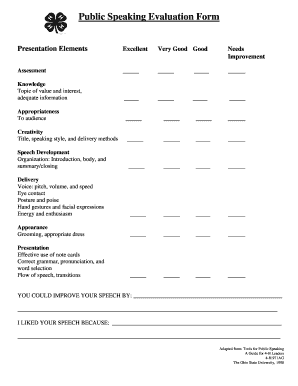
Public Speaking Evaluation Form


What is the Public Speaking Evaluation Form
The Public Speaking Evaluation Form is a structured tool designed to assess the effectiveness of a speaker's presentation skills. It provides a framework for evaluators to give constructive feedback on various aspects of public speaking, including clarity, engagement, body language, and overall delivery. This form is commonly used in educational settings, professional development workshops, and public speaking clubs to enhance speakers' abilities and confidence.
How to use the Public Speaking Evaluation Form
To effectively use the Public Speaking Evaluation Form, evaluators should first familiarize themselves with the criteria outlined in the form. During the presentation, they should take notes on the speaker's performance, focusing on strengths and areas for improvement. After the presentation, evaluators can fill out the form, providing specific feedback based on their observations. This feedback can then be shared with the speaker to help them refine their skills and improve future presentations.
Key elements of the Public Speaking Evaluation Form
The Public Speaking Evaluation Form typically includes several key elements that guide the evaluation process. These may consist of:
- Content: Assessment of the relevance and organization of the material presented.
- Delivery: Evaluation of the speaker's vocal variety, pacing, and use of pauses.
- Body Language: Observation of gestures, eye contact, and overall presence.
- Engagement: Analysis of how well the speaker connects with the audience.
- Overall Impression: A summary of the evaluator's general thoughts on the presentation.
Steps to complete the Public Speaking Evaluation Form
Completing the Public Speaking Evaluation Form involves several straightforward steps:
- Review the form before the presentation to understand the evaluation criteria.
- Observe the speaker during their presentation, taking detailed notes.
- After the presentation, fill out the form, providing specific feedback for each element.
- Share the completed form with the speaker in a constructive manner.
Examples of using the Public Speaking Evaluation Form
There are various scenarios where the Public Speaking Evaluation Form can be utilized effectively. For instance, in a classroom setting, teachers can use the form to evaluate student presentations, providing feedback that helps students grow. In professional development workshops, trainers can assess participants' speaking skills, offering insights that aid in career advancement. Additionally, public speaking clubs, such as Toastmasters, frequently use this form to foster a supportive environment for members to enhance their public speaking capabilities.
Legal use of the Public Speaking Evaluation Form
The Public Speaking Evaluation Form is primarily used for educational and developmental purposes. It does not have specific legal implications; however, it is essential for evaluators to maintain confidentiality and respect the privacy of speakers when sharing feedback. This ensures that the evaluation process remains constructive and supportive, fostering an environment where individuals feel safe to improve their public speaking skills.
Quick guide on how to complete public speaking evaluation form
Effortlessly Prepare Public Speaking Evaluation Form on Any Device
Digital document management has gained popularity among businesses and individuals alike. It serves as an ideal environmentally friendly substitute for conventional printed and signed documents, allowing you to access the necessary forms and securely store them online. airSlate SignNow equips you with all the features you require to create, edit, and electronically sign your documents promptly without delays. Manage Public Speaking Evaluation Form on any device using airSlate SignNow's Android or iOS apps and enhance your document-based processes today.
How to Modify and Electronically Sign Public Speaking Evaluation Form with Ease
- Obtain Public Speaking Evaluation Form and click on Get Form to begin.
- Utilize the resources we provide to fill out your form.
- Emphasize essential sections of your documents or obscure sensitive information with tools specifically designed for that purpose by airSlate SignNow.
- Create your signature using the Sign feature, which takes mere seconds and carries the same legal validity as a traditional ink signature.
- Review the information and click the Done button to finalize your changes.
- Choose how you want to share your form, whether via email, text message (SMS), or invitation link, or download it to your computer.
Eliminate concerns about lost or misplaced documents, tedious form searches, or mistakes that necessitate printing new copies. airSlate SignNow meets your document management needs in just a few clicks from your preferred device. Edit and eSign Public Speaking Evaluation Form to ensure effective communication throughout your form preparation journey with airSlate SignNow.
Create this form in 5 minutes or less
Create this form in 5 minutes!
How to create an eSignature for the public speaking evaluation form
How to create an electronic signature for a PDF online
How to create an electronic signature for a PDF in Google Chrome
How to create an e-signature for signing PDFs in Gmail
How to create an e-signature right from your smartphone
How to create an e-signature for a PDF on iOS
How to create an e-signature for a PDF on Android
People also ask
-
What is a public speaking evaluation and how does it work?
A public speaking evaluation is a structured assessment of a speaker’s performance, focusing on various aspects such as delivery, clarity, and engagement. With airSlate SignNow, you can streamline the evaluation process by sending digital forms to collect feedback efficiently. This ensures that evaluations are easy to manage and review, enhancing the speaker's skills over time.
-
How can airSlate SignNow improve my public speaking evaluation process?
AirSlate SignNow simplifies the public speaking evaluation process by allowing evaluators to fill out forms digitally and securely eSign them. This not only saves time but also provides a clear record of feedback for speakers to review. Our platform's user-friendly design ensures that both speakers and evaluators have a seamless experience.
-
Is there a cost associated with conducting public speaking evaluations using airSlate SignNow?
Yes, airSlate SignNow offers a range of pricing plans tailored to fit your needs, including affordable options for conducting public speaking evaluations. By choosing a plan that matches your requirements, you can access features that enhance your evaluation process without exceeding your budget. Explore our pricing page to find the best fit for your organization.
-
What features does airSlate SignNow offer for public speaking evaluations?
AirSlate SignNow provides various features to enhance public speaking evaluations, including customizable templates and easy eSigning capabilities. Additionally, you can track responses, manage documents, and integrate with your favorite tools for seamless evaluation management. This all-in-one solution makes it easier to gather and analyze feedback effectively.
-
Can I integrate airSlate SignNow with other tools for public speaking evaluations?
Absolutely! AirSlate SignNow can be integrated with a variety of tools such as CRM systems, email platforms, and project management software. This allows you to seamlessly incorporate public speaking evaluations into your existing workflows and enhance collaboration among team members. Integration helps streamline processes, saving time and improving effectiveness.
-
What are the benefits of using airSlate SignNow for public speaking evaluations?
Using airSlate SignNow for public speaking evaluations offers numerous benefits, including increased efficiency, improved feedback collection, and the ability to track progress over time. The digital nature of our platform means that documents are easily accessible and manageable. Furthermore, the ability to securely eSign documents enhances credibility and professionalism in evaluations.
-
How secure is the data in my public speaking evaluations on airSlate SignNow?
Security is a top priority for airSlate SignNow, and we employ robust measures to protect your data during public speaking evaluations. Our platform uses encryption, secure cloud storage, and compliance with industry standards to ensure that your information remains safe. You can conduct evaluations confidently, knowing your data is well-protected.
Get more for Public Speaking Evaluation Form
- Google domains domain name registration agreement form
- Sample lease klines resort form
- Confidentiality notice this e mail communication and form
- Email confidentiality disclaimers annoying but are they form
- Buy sell agreementfree legal forms
- Agreement to co publish musical compositions form
- Website privacy policy and disclaimer st louis county form
- Legal disclaimer terms of use edgewood management llc form
Find out other Public Speaking Evaluation Form
- eSign Maine Sports Quitclaim Deed Easy
- eSign Ohio Real Estate LLC Operating Agreement Now
- eSign Ohio Real Estate Promissory Note Template Online
- How To eSign Ohio Real Estate Residential Lease Agreement
- Help Me With eSign Arkansas Police Cease And Desist Letter
- How Can I eSign Rhode Island Real Estate Rental Lease Agreement
- How Do I eSign California Police Living Will
- Can I eSign South Dakota Real Estate Quitclaim Deed
- How To eSign Tennessee Real Estate Business Associate Agreement
- eSign Michigan Sports Cease And Desist Letter Free
- How To eSign Wisconsin Real Estate Contract
- How To eSign West Virginia Real Estate Quitclaim Deed
- eSign Hawaii Police Permission Slip Online
- eSign New Hampshire Sports IOU Safe
- eSign Delaware Courts Operating Agreement Easy
- eSign Georgia Courts Bill Of Lading Online
- eSign Hawaii Courts Contract Mobile
- eSign Hawaii Courts RFP Online
- How To eSign Hawaii Courts RFP
- eSign Hawaii Courts Letter Of Intent Later