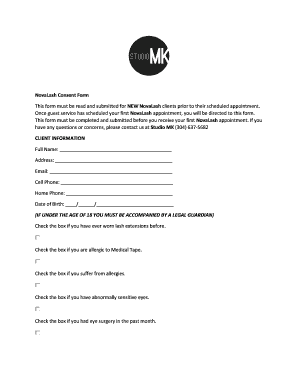
Novalash Consent Form


What is the Novalash Consent Form
The Novalash consent form is a crucial document used in the beauty and cosmetic industry, specifically for eyelash extension services. This form is designed to inform clients about the procedures, potential risks, and aftercare associated with eyelash extensions. By signing this form, clients acknowledge their understanding of the treatment and consent to proceed with the application. It serves as a protective measure for both the service provider and the client, ensuring that all parties are aware of the expectations and responsibilities involved in the procedure.
How to use the Novalash Consent Form
Using the Novalash consent form involves several straightforward steps. First, the service provider should present the form to the client before the eyelash extension application. The client should read through the document carefully, paying close attention to the sections detailing the procedure, risks, and aftercare instructions. Once the client understands the content, they can sign the form, indicating their consent. It is essential for the service provider to keep a copy of the signed form for their records, as it may be needed for legal protection or reference in the future.
Steps to complete the Novalash Consent Form
Completing the Novalash consent form involves a few key steps:
- Review the form: Clients should read the entire document to understand the procedure and any associated risks.
- Ask questions: Clients are encouraged to ask the service provider any questions they may have regarding the treatment.
- Provide personal information: Clients need to fill in their personal details, including name, contact information, and any relevant medical history.
- Sign the form: After reviewing and understanding the content, clients can sign the form to indicate their consent.
- Keep a copy: Both the client and the service provider should retain copies of the signed form for their records.
Key elements of the Novalash Consent Form
The Novalash consent form includes several key elements that are essential for clarity and understanding. These elements typically consist of:
- Client information: Basic details such as name, address, and contact information.
- Procedure description: A clear outline of what the eyelash extension procedure entails.
- Risks and side effects: Information about potential risks, such as allergic reactions or irritation.
- Aftercare instructions: Guidelines for maintaining the eyelash extensions post-application.
- Consent statement: A section where the client acknowledges their understanding and agrees to proceed with the treatment.
Legal use of the Novalash Consent Form
The legal use of the Novalash consent form is significant in protecting both the client and the service provider. By obtaining a signed consent form, the service provider demonstrates that they have informed the client about the procedure and its risks. This documentation can be crucial in case of disputes or legal claims, as it serves as evidence that the client was made aware of the treatment details. It is advisable for service providers to ensure that the form complies with local regulations and industry standards to maintain its legal validity.
How to obtain the Novalash Consent Form
The Novalash consent form can be obtained through various means. Many beauty salons and cosmetic service providers have their own versions of the form, which may be customized to fit their specific practices. Additionally, the form may be available for download from the official Novalash website or other beauty industry resources. It is important for service providers to ensure they are using the most current version of the form to comply with industry standards and legal requirements.
Quick guide on how to complete novalash consent form
Effortlessly Prepare Novalash Consent Form on Any Device
The management of documents online has become increasingly favored by both businesses and individuals. It serves as an ideal environmentally friendly alternative to conventional printed and signed documents, allowing you to access the necessary forms and securely save them online. airSlate SignNow provides you with all the tools needed to create, modify, and electronically sign your documents promptly without interruptions. Manage Novalash Consent Form on any device using the airSlate SignNow apps for Android or iOS and enhance your document-related processes today.
How to Modify and eSign Novalash Consent Form with Ease
- Locate Novalash Consent Form and click on Get Form to begin.
- Utilize the tools available to fill out your document.
- Emphasize important sections of your documents or obscure sensitive information with tools that airSlate SignNow provides specifically for that purpose.
- Create your electronic signature using the Sign feature, which takes just seconds and holds the same legal validity as a traditional wet ink signature.
- Review all the information and click on the Done button to save your changes.
- Choose how you wish to send your form, via email, text message (SMS), or invitation link, or download it to your computer.
Eliminate the concerns of lost or misplaced documents, the hassle of searching for forms, or mistakes that necessitate printing new copies. airSlate SignNow fulfills all your document management needs in just a few clicks from any device you prefer. Modify and eSign Novalash Consent Form and maintain excellent communication throughout your document preparation process with airSlate SignNow.
Create this form in 5 minutes or less
Create this form in 5 minutes!
How to create an eSignature for the novalash consent form
How to create an electronic signature for a PDF online
How to create an electronic signature for a PDF in Google Chrome
How to create an e-signature for signing PDFs in Gmail
How to create an e-signature right from your smartphone
How to create an e-signature for a PDF on iOS
How to create an e-signature for a PDF on Android
People also ask
-
What is a NovaLash consent form, and why is it important?
A NovaLash consent form is a crucial document designed to inform clients about the eyelash extension procedures they will undergo. It ensures that clients are aware of the risks, benefits, and care instructions associated with the treatment. Using airSlate SignNow, businesses can efficiently manage these consent forms digitally, simplifying the process and ensuring compliance.
-
How can I create a NovaLash consent form using airSlate SignNow?
Creating a NovaLash consent form with airSlate SignNow is easy and intuitive. You can start by customizing a template to include all necessary information, such as client details and service descriptions. Once your form is ready, you can send it for eSignature directly from the platform, streamlining your workflow.
-
Are there any costs associated with using airSlate SignNow for NovaLash consent forms?
airSlate SignNow offers various pricing plans that are cost-effective for businesses of all sizes. Depending on the features you need for managing NovaLash consent forms, you can select a plan that fits your budget. You can find detailed pricing information on the airSlate website.
-
What are the benefits of using airSlate SignNow for NovaLash consent forms?
Using airSlate SignNow for NovaLash consent forms enhances efficiency and accuracy in your business. It enables quick document turnaround through eSigning, reducing paper waste and storage issues. Additionally, it offers compliance and security features to protect sensitive client information.
-
Can I integrate airSlate SignNow with other tools for managing NovaLash consent forms?
Yes, airSlate SignNow can be seamlessly integrated with various business tools, including CRM systems and email platforms. This integration allows you to manage your NovaLash consent forms more efficiently by automating workflows and syncing client data across systems. Explore the integrations available to find the best fit for your operations.
-
How secure is the data stored in my NovaLash consent forms using airSlate SignNow?
airSlate SignNow prioritizes the security of your data, implementing advanced encryption and compliance measures to protect your NovaLash consent forms. All documents are stored securely, and user access can be controlled to ensure that sensitive information is only accessible to authorized personnel. You can trust airSlate SignNow with your business data.
-
Is it easy to send NovaLash consent forms for eSignature with airSlate SignNow?
Yes, sending NovaLash consent forms for eSignature through airSlate SignNow is a straightforward process. You can simply upload your completed form, add recipient email addresses, and click send. The platform will notify clients when it’s time to review and sign, making the process quick and efficient.
Get more for Novalash Consent Form
- Tricare dental program claim form tricare
- Driveway construction self assessable notification moreton bay bb form
- Budget and decision form 901 25
- Gambinos pizza application for employment form
- Boston public schools physical form
- Bofi atm debit card dispute affidavit bank of internet usa form
- Creditor registration package mep1532 1 pdf form
- Download a grievance form unifor local 4266
Find out other Novalash Consent Form
- Send Sign PDF Free
- How To Send Sign PDF
- Send Sign Word Online
- Send Sign Word Now
- Send Sign Word Free
- Send Sign Word Android
- Send Sign Word iOS
- Send Sign Word iPad
- How To Send Sign Word
- Can I Send Sign Word
- How Can I Send Sign Word
- Send Sign Document Online
- Send Sign Document Computer
- Send Sign Document Myself
- Send Sign Document Secure
- Send Sign Document iOS
- Send Sign Document iPad
- How To Send Sign Document
- Fax Sign PDF Online
- How To Fax Sign PDF