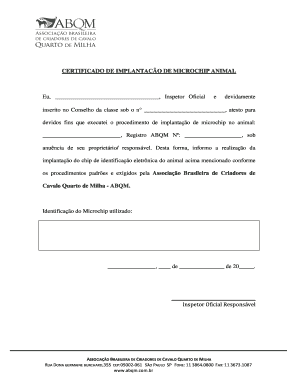
Certificado De Microchipagem PDF Form


What is the Certificado de Microchipagem Pdf
The certificado de microchipagem pdf is an official document that certifies the microchipping of pets, primarily dogs and cats. This form serves as proof that a pet has been microchipped, which is essential for identification and recovery in case the animal gets lost. The document typically includes details such as the pet's name, breed, microchip number, and the owner's contact information. It is crucial for pet owners to have this certificate, as many jurisdictions require it for pet registration and compliance with local laws.
How to Obtain the Certificado de Microchipagem Pdf
To obtain the certificado de microchipagem pdf, pet owners must first ensure that their pet is microchipped by a licensed veterinarian or authorized microchipping service. After the procedure, the veterinarian will provide the necessary information to complete the certificate. Owners can request the certificado directly from the veterinary clinic or through the microchip registry associated with the microchip. It is important to verify that the information is accurate and up-to-date to avoid any issues related to pet identification.
Steps to Complete the Certificado de Microchipagem Pdf
Completing the certificado de microchipagem pdf involves several straightforward steps:
- Gather all required information, including the pet's details and microchip number.
- Access the certificado de microchipagem pdf form, which can typically be found online or provided by your veterinarian.
- Fill in the form with accurate information, ensuring that all fields are completed.
- Review the form for any errors or omissions before finalizing it.
- Sign the document electronically or manually, depending on the submission method.
Legal Use of the Certificado de Microchipagem Pdf
The certificado de microchipagem pdf is legally recognized in many states as proof of microchipping. This document can be essential for pet registration and may be required by local animal control agencies. Having a properly completed and signed certificado ensures compliance with local laws regarding pet ownership and identification. It is advisable for pet owners to keep a copy of this certificate in a safe place and to provide it to authorities when necessary.
Key Elements of the Certificado de Microchipagem Pdf
Several key elements must be included in the certificado de microchipagem pdf for it to be valid:
- Pet Information: Name, breed, age, and color of the pet.
- Microchip Details: Unique microchip number and the date of implantation.
- Owner Information: Name, address, and contact details of the pet owner.
- Veterinarian Information: Name and contact information of the veterinarian who performed the microchipping.
- Signature: The signature of the veterinarian or authorized personnel certifying the microchipping.
Examples of Using the Certificado de Microchipagem Pdf
The certificado de microchipagem pdf can be utilized in various scenarios:
- Registering a pet with local authorities or animal control.
- Providing proof of microchipping when traveling with pets.
- Updating pet information in microchip registries.
- Completing adoption paperwork when transferring pet ownership.
Quick guide on how to complete certificado de microchipagem pdf
Complete Certificado De Microchipagem Pdf effortlessly on any device
Online document management has become increasingly popular among businesses and individuals. It offers an excellent eco-friendly alternative to conventional printed and signed documents, allowing you to obtain the correct form and securely store it online. airSlate SignNow provides all the tools necessary to create, modify, and eSign your documents swiftly without delays. Manage Certificado De Microchipagem Pdf on any device with airSlate SignNow’s Android or iOS applications and optimize any document-centered operation today.
The easiest way to edit and eSign Certificado De Microchipagem Pdf without hassle
- Find Certificado De Microchipagem Pdf and click Get Form to begin.
- Utilize the tools we provide to complete your document.
- Highlight essential sections of your documents or redact sensitive information with tools specifically designed for that purpose by airSlate SignNow.
- Create your eSignature using the Sign feature, which takes mere seconds and holds the same legal validity as a traditional wet signature.
- Review all the information and click on the Done button to save your changes.
- Select your preferred method to send your form, either via email, text message (SMS), or invitation link, or download it to your computer.
No more lost or misplaced files, tedious form searches, or errors requiring new copies to be printed. airSlate SignNow meets your document management needs in just a few clicks from any device you choose. Modify and eSign Certificado De Microchipagem Pdf and ensure effective communication at any stage of the form preparation process with airSlate SignNow.
Create this form in 5 minutes or less
Create this form in 5 minutes!
How to create an eSignature for the certificado de microchipagem pdf
How to create an electronic signature for a PDF online
How to create an electronic signature for a PDF in Google Chrome
How to create an e-signature for signing PDFs in Gmail
How to create an e-signature right from your smartphone
How to create an e-signature for a PDF on iOS
How to create an e-signature for a PDF on Android
People also ask
-
What is a certificado de microchipagem?
A certificado de microchipagem is a document that verifies the implantation of a microchip in a pet. This certificate is essential for pet owners who want to ensure their pets’ identification and safety. At airSlate SignNow, you can easily create and manage this document to keep your pet's records up to date.
-
How can I obtain a certificado de microchipagem?
To obtain a certificado de microchipagem, you typically need to have your pet microchipped by a licensed veterinarian. Once your pet is microchipped, you can use airSlate SignNow to create the official certificate quickly and conveniently, ensuring that all necessary information is captured accurately.
-
What are the benefits of having a certificado de microchipagem?
Having a certificado de microchipagem provides peace of mind knowing your pet can be returned if lost. It helps confirm ownership and can be a requirement for certain travel or housing situations. You can sign and store this certificate digitally with airSlate SignNow for easy access and sharing.
-
Is there a cost associated with the certificado de microchipagem?
The cost of a certificado de microchipagem may vary based on the veterinarian and any associated fees for microchip services. With airSlate SignNow, creating and signing your certificado de microchipagem document is cost-effective and simplifies the paperwork process, saving you time and effort.
-
Can I edit my certificado de microchipagem document after signing?
Once you sign your certificado de microchipagem with airSlate SignNow, you can still make edits if needed, as long as it hasn’t been finalized. Our platform allows you to manage your documents flexibly and update any necessary information easily.
-
What features does airSlate SignNow offer for handling certificado de microchipagem?
airSlate SignNow offers intuitive document creation, eSigning capabilities, and secure storage for your certificado de microchipagem. You can also utilize templates for easy setup and ensure compliance with necessary regulations, making the process smoother for pet owners.
-
Are there integrations available for using certificado de microchipagem with other tools?
Yes, airSlate SignNow provides integrations with various tools to streamline your workflow when managing a certificado de microchipagem. You can connect with project management software, CRM platforms, and more, enhancing how you handle documents and communicate with pet owners or clients.
Get more for Certificado De Microchipagem Pdf
- Nebraska application for certificate of authority to transact form
- Select corporation statutesnebraska secretary of state form
- A nebraska business form
- Revised statutes chapter 21 nebraska legislature form
- How to form a nebraska nonprofit corporationnolo
- Massachusetts limited liability company us legal forms
- Ne 00llc 1 form
- Nebraska professional service llc filing instructions form
Find out other Certificado De Microchipagem Pdf
- Can I Sign Massachusetts Credit Memo
- How Can I Sign Nevada Agreement to Extend Debt Payment
- Sign South Dakota Consumer Credit Application Computer
- Sign Tennessee Agreement to Extend Debt Payment Free
- Sign Kentucky Outsourcing Services Contract Simple
- Sign Oklahoma Outsourcing Services Contract Fast
- How Can I Sign Rhode Island Outsourcing Services Contract
- Sign Vermont Outsourcing Services Contract Simple
- Sign Iowa Interview Non-Disclosure (NDA) Secure
- Sign Arkansas Resignation Letter Simple
- Sign California Resignation Letter Simple
- Sign Florida Leave of Absence Agreement Online
- Sign Florida Resignation Letter Easy
- Sign Maine Leave of Absence Agreement Safe
- Sign Massachusetts Leave of Absence Agreement Simple
- Sign Connecticut Acknowledgement of Resignation Fast
- How To Sign Massachusetts Resignation Letter
- Sign New Mexico Resignation Letter Now
- How Do I Sign Oklahoma Junior Employment Offer Letter
- Sign Oklahoma Resignation Letter Simple