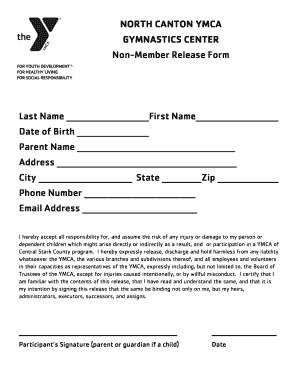
Ymca Waiver Form


What is the YMCA Waiver
The YMCA waiver is a legal document designed to protect the YMCA and its affiliates from liability related to injuries or damages that may occur during participation in various activities and programs. By signing this waiver, participants acknowledge the inherent risks associated with physical activities and agree to release the YMCA from any claims arising from those risks. This waiver is commonly used for fitness classes, sports leagues, summer camps, and other recreational programs offered by the YMCA.
How to Obtain the YMCA Waiver
To obtain the YMCA waiver, individuals can typically access it through their local YMCA's website or directly at the facility. Most branches provide a downloadable version of the waiver that can be printed and filled out. Alternatively, waivers may be available at the front desk during registration for programs. It is essential to ensure that the correct version is used, as some activities may require specific waivers.
Steps to Complete the YMCA Waiver
Completing the YMCA waiver involves several straightforward steps:
- Download or request the waiver form from your local YMCA.
- Read the waiver carefully to understand the terms and conditions.
- Fill in the required personal information, including your name, address, and emergency contact details.
- Sign and date the waiver, indicating your agreement to the terms.
- If applicable, have a parent or guardian sign on behalf of minors.
- Submit the completed waiver to the YMCA, either in person or online, if that option is available.
Key Elements of the YMCA Waiver
The YMCA waiver typically includes several key elements that participants should be aware of:
- Assumption of Risk: Acknowledgment of the potential risks associated with activities.
- Release of Liability: Agreement to hold the YMCA harmless for any injuries or damages.
- Indemnification Clause: A commitment to indemnify the YMCA against any claims arising from participation.
- Emergency Contact Information: Details for reaching someone in case of an emergency.
- Signature Requirement: A space for the participant's signature, confirming their understanding and acceptance of the waiver.
Legal Use of the YMCA Waiver
The legal use of the YMCA waiver is crucial for its enforceability. It must be clearly written, easily understood, and voluntarily signed by the participant. Courts generally uphold waivers that are specific about the risks involved and that do not attempt to waive liability for gross negligence or willful misconduct. It is advisable for the YMCA to regularly review the waiver to ensure compliance with current laws and regulations.
Examples of Using the YMCA Waiver
There are various scenarios where the YMCA waiver is utilized, including:
- Participants in group fitness classes who may be at risk of injury.
- Children enrolled in summer camps where physical activities are involved.
- Athletes joining competitive sports leagues organized by the YMCA.
- Individuals using gym facilities or equipment without supervision.
Quick guide on how to complete ymca waiver 217099128
Complete Ymca Waiver effortlessly on any device
Digital document management has gained traction among businesses and individuals. It offers an ideal eco-friendly substitute to conventional printed and signed documents, allowing you to locate the necessary form and securely store it online. airSlate SignNow equips you with all the functionality required to create, modify, and eSign your documents swiftly without interruptions. Manage Ymca Waiver on any device with airSlate SignNow Android or iOS applications and enhance any document-centric process today.
How to modify and eSign Ymca Waiver without any hassle
- Locate Ymca Waiver and click Get Form to begin.
- Make use of the tools we provide to complete your document.
- Emphasize pertinent sections of the documents or redact sensitive information with tools that airSlate SignNow offers specifically for that purpose.
- Create your eSignature with the Sign tool, which takes seconds and carries the same legal validity as a traditional wet ink signature.
- Review all the details and click on the Done button to save your modifications.
- Choose your preferred delivery method for your form, whether by email, SMS, invite link, or download it to your computer.
Eliminate concerns about lost or misplaced documents, tiresome form searching, or errors that require printing new document copies. airSlate SignNow manages all your document administration needs in just a few clicks from a device of your choice. Modify and eSign Ymca Waiver and guarantee effective communication at any stage of the form preparation process with airSlate SignNow.
Create this form in 5 minutes or less
Create this form in 5 minutes!
How to create an eSignature for the ymca waiver 217099128
How to create an electronic signature for a PDF online
How to create an electronic signature for a PDF in Google Chrome
How to create an e-signature for signing PDFs in Gmail
How to create an e-signature right from your smartphone
How to create an e-signature for a PDF on iOS
How to create an e-signature for a PDF on Android
People also ask
-
What is a YMCA waiver and why do I need it?
A YMCA waiver is a legal document that protects the organization from liability in case of accidents or injuries during activities. It is essential for participants to sign this waiver to ensure their understanding of the associated risks. Having a properly executed YMCA waiver helps maintain a safe environment for all members.
-
How can airSlate SignNow help with YMCA waivers?
AirSlate SignNow streamlines the process of creating, sending, and eSigning YMCA waivers. Our platform makes it easy to customize waivers and ensures they are signed digitally, saving time and reducing paperwork. With airSlate SignNow, managing YMCA waivers becomes efficient and hassle-free.
-
Is there a cost associated with using airSlate SignNow for YMCA waivers?
Yes, airSlate SignNow offers various pricing plans that cater to different needs. Whether you are an individual or an organization, our plans are designed to provide cost-effective solutions for managing YMCA waivers. You can choose the plan that best fits your signing needs.
-
Can I customize my YMCA waiver templates in airSlate SignNow?
Absolutely! AirSlate SignNow allows users to customize YMCA waiver templates to suit specific requirements. You can add fields, logos, and adjust terms easily, ensuring that your waiver meets legal and organizational standards.
-
What features does airSlate SignNow offer for managing YMCA waivers?
AirSlate SignNow includes features such as document tracking, reminders for signers, and secure cloud storage for YMCA waivers. These features help keep the signing process organized and ensure that all necessary waivers are signed promptly and securely.
-
Is airSlate SignNow compatible with other tools I use for YMCA waivers?
Yes, airSlate SignNow integrates seamlessly with various applications and platforms. This compatibility allows you to manage YMCA waivers alongside your existing tools, making it easier to streamline your operations without disruption.
-
What are the benefits of using airSlate SignNow for YMCA waivers?
The benefits of using airSlate SignNow for YMCA waivers include time savings, enhanced security, and improved user experience. With our digital solution, you reduce the chances of errors associated with paper forms, ensuring that all waivers are collected efficiently and securely.
Get more for Ymca Waiver
- Phonics pathways pdf download form
- Mdufa cover sheet form
- Payroll change form template
- Pto 1594 form
- Data abstraction form template
- Cants 22b acknowledgement of mandated reporter status foster parent form
- Gun laws in the united states by state form
- Www nelsoncounty va govwp contentuploadsduct leakage certification form nelsoncounty va gov
Find out other Ymca Waiver
- How To Electronic signature Florida CV Form Template
- Electronic signature Mississippi CV Form Template Easy
- Electronic signature Ohio CV Form Template Safe
- Electronic signature Nevada Employee Reference Request Mobile
- How To Electronic signature Washington Employee Reference Request
- Electronic signature New York Working Time Control Form Easy
- How To Electronic signature Kansas Software Development Proposal Template
- Electronic signature Utah Mobile App Design Proposal Template Fast
- Electronic signature Nevada Software Development Agreement Template Free
- Electronic signature New York Operating Agreement Safe
- How To eSignature Indiana Reseller Agreement
- Electronic signature Delaware Joint Venture Agreement Template Free
- Electronic signature Hawaii Joint Venture Agreement Template Simple
- Electronic signature Idaho Web Hosting Agreement Easy
- Electronic signature Illinois Web Hosting Agreement Secure
- Electronic signature Texas Joint Venture Agreement Template Easy
- How To Electronic signature Maryland Web Hosting Agreement
- Can I Electronic signature Maryland Web Hosting Agreement
- Electronic signature Michigan Web Hosting Agreement Simple
- Electronic signature Missouri Web Hosting Agreement Simple